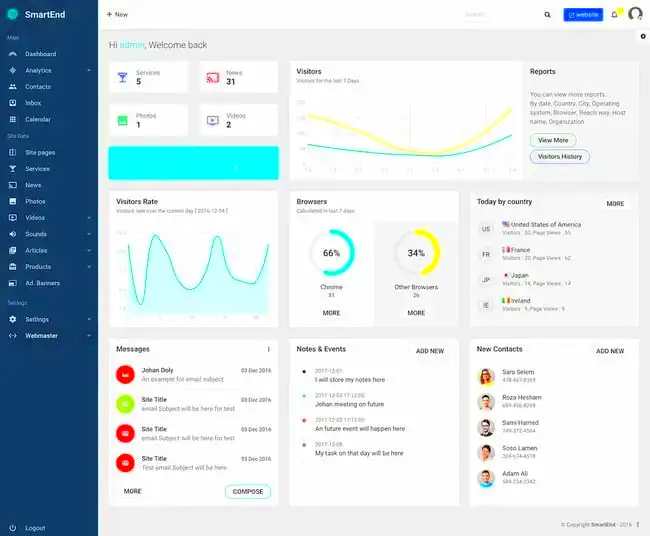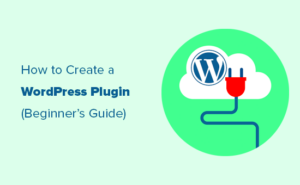Welcome to the world of WordPress dashboard reporting! If you’re a website owner or a digital marketer, understanding what’s happening on your site is crucial. Think of the dashboard as your command center—it provides essential insights about your site’s performance in one convenient location. But navigating all that data can be overwhelming without the right tools. This is where reporting plugins come into play, making it easier than ever to visualize and understand your site’s metrics. Let’s dive into the importance of these tools and their undeniable impact on your WordPress experience.
Importance of Dashboard Reporting Plugins
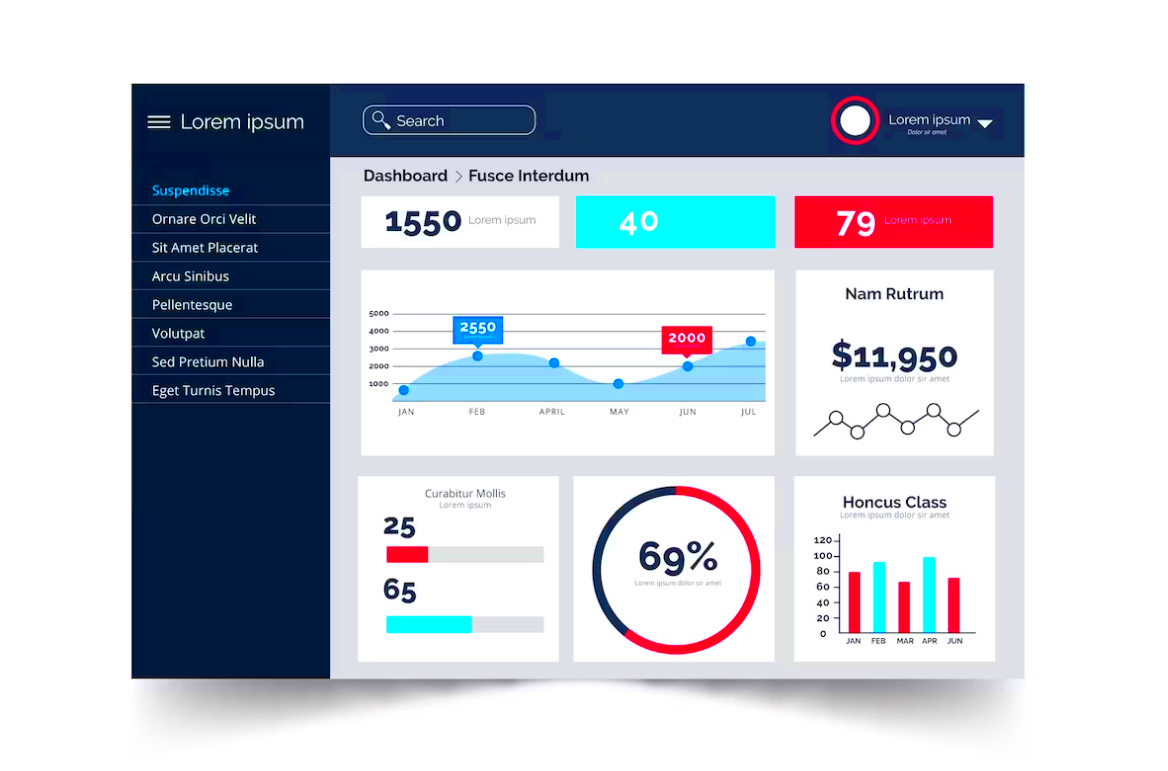
Using dashboard reporting plugins is like having a personal assistant that keeps track of all the important stats related to your website. Here’s why they are essential:
- Better Data Visualization: These plugins turn complex data into easy-to-understand visuals, charts, and graphs. This enables users to quickly grasp trends and performance metrics.
- Improved Decision Making: By having access to key performance indicators (KPIs), website owners can make informed decisions about content strategies, marketing efforts, and even design changes.
- Time-Saving: Rather than rummaging through various analytics platforms, dashboard reporting plugins consolidate all data in one place, saving you valuable time.
- Customizable Reports: Many of these plugins allow you to customize your reports based on specific metrics that are most relevant to your goals. This means tailoring your insights exactly to your needs.
Furthermore, using a reliable dashboard reporting plugin can significantly enhance user engagement and website performance. Because let’s be honest, who wouldn’t want to see all their website’s vital signs at a glance?
3. Criteria for Choosing the Right Reporting Plugin
Choosing the right reporting plugin for your WordPress dashboard can feel overwhelming, especially with so many options available. However, when you break it down and consider a few key factors, the process becomes much clearer. Here are the main criteria to look out for:
- User-friendly Interface: The plugin should be intuitive and easy to navigate. A complicated interface can hinder your ability to access vital data quickly.
- Data Visualization: Look for plugins that provide appealing and informative visual representations of your data, such as graphs and charts. This helps in quick comprehension and reporting.
- Integration Capabilities: Ensure that the plugin seamlessly integrates with other tools you are using, like Google Analytics, WooCommerce, or any email marketing platforms.
- Customization Options: Different projects might require different metrics. A good reporting plugin should allow you to customize reports according to your specific needs.
- Real-Time Data Updates: Choose plugins that can pull data in real time so you’re always making decisions based on the most current information.
- Customer Support and Documentation: Reliable support and thorough documentation can save you a lot of headaches. Check user reviews to gauge the level of support provided.
- Pricing: Evaluate your budget constraints. There are excellent free options as well as premium plugins that offer advanced features worth considering.
By keeping these criteria in mind, you can find a WordPress dashboard reporting plugin that not only meets your needs but also enhances your workflow.
4. Top WordPress Dashboard Reporting Plugins Overview
Now that you know what to look for, let’s explore some of the top WordPress dashboard reporting plugins currently available. Each of these plugins offers unique features tailored to different requirements, making it easier for you to track and analyze your site’s performance.
| Plugin | Key Features | Best For |
|---|---|---|
| MonsterInsights | Google Analytics integration, real-time stats, eCommerce tracking | Users who want in-depth analytics without needing to dig into code. |
| WPGraphQL | Flexible data querying, easily integrate with various front-end solutions | Developers and sites needing custom dashboards. |
| WP Dashboard Notes | Create notes, reminders, and alerts for quick reference | Individuals who need to keep track of tasks alongside their reporting. |
| Advanced Google Analytics | Comprehensive data tracking, event tracking, and customizable reports | Users looking for advanced tracking options integrated with Google Analytics. |
| Jetpack | Site stats, security, downtime monitoring, and performance metrics | Users who want an all-in-one solution that offers website management and reporting. |
Whether you are managing a personal blog or a large eCommerce site, choosing any of these plugins can enhance your dashboard reporting capabilities, allowing you to make informed decisions based on solid data analytics.
1. MonsterInsights
If you’re looking to dive into the data pool without getting lost, MonsterInsights is your life raft! This popular reporting plugin for WordPress makes understanding your website’s analytics a breeze. With a user-friendly interface, MonsterInsights allows you to connect your Google Analytics account effortlessly, putting a wealth of information right at your fingertips.
What sets MonsterInsights apart is the easy-to-read dashboard it offers. Instead of getting bogged down by numbers and graphs, MonsterInsights summarizes your key metrics, such as visitors, pageviews, and bounce rates in a clean, visually appealing format. You can find valuable insights split into sections like Audience, Behavior, and Content Performance. This way, you can focus on what matters most to your site!
Additionally, you can track specific events like downloads, video plays, and outbound link clicks with its advanced tracking features. Here’s a quick breakdown of what you can expect from MonsterInsights:
- User-friendly setup: Just a few clicks, and you’re all set!
- Real-time statistics: Get instant updates on your traffic.
- Enhanced eCommerce tracking: Perfect for online stores to monitor sales performance.
- Customizable reports: Tailor the analytics data to fit your needs.
In short, MonsterInsights doesn’t just give you the data; it helps you understand and utilize it effectively! Whether you’re a seasoned marketer or just starting your journey, this plugin makes it easy to elevate your WordPress dashboard reporting.
2. WP Statistics
When it comes to comprehensive reporting directly from your WordPress dashboard, WP Statistics is a top contender! This plugin offers extensive details about your website traffic without the need for an external analytics platform. With a focus on privacy, WP Statistics tracks visitor data right on your server, which is a fantastic feature if you’re conscious about data security.
The main dashboard of WP Statistics presents you with detailed statistics about visitors, referring sites, and more. You can easily access important metrics like:
- Total visits: See how many people have visited your site.
- Browser and OS stats: Know what tools your visitors are using.
- Geolocation data: Understand where your traffic is coming from.
- Search engine referrals: Discover which search engines bring in the most traffic.
The beauty of WP Statistics lies in its simple, yet effective reporting. Instead of overwhelming you with complex data, it highlights essential insights that can help you make informed decisions about your content and marketing strategies. Plus, you can set up custom report periods to examine traffic during specific times. Here’s a quick comparison of what to expect:
| Feature | WP Statistics | MonsterInsights |
|---|---|---|
| Data Storage | On-site | Google Analytics |
| User Interface | Simple and straightforward | Visual and detailed |
| Privacy Focus | Yes | No |
In summary, WP Statistics is an excellent choice if you want granular data and a commitment to privacy. It’s especially suited for those who prefer to keep their data local while still gaining insights into their audience’s behavior. With WP Statistics, understanding your site’s performance has never been easier!
3. Google Analytics Dashboard for WP (GADWP)
The Google Analytics Dashboard for WP (GADWP) is a fantastic plugin that brings powerful analytics right into your WordPress dashboard. Gone are the days of toggling between your site and the Google Analytics website to get insights about your visitors. With GADWP, you can view essential data at a glance, which makes tracking your website performance seamless and efficient.
Here are some of the standout features of GADWP:
- Real-Time Statistics: Monitor activity on your website in real-time. You can see how many users are online, what pages they are visiting, and where they’re coming from.
- Customizable Reports: You can customize the reports to focus on metrics that matter most to you, such as bounce rates or traffic sources.
- User-Friendly Interface: The interface is intuitive and easy to navigate, making it suitable for anyone, regardless of their technical skills.
- Event Tracking: Track specific user interactions on your site, such as downloads, video views, or button clicks.
One of the biggest advantages of using GADWP is its integration with Google Analytics Enhanced Ecommerce. This allows eCommerce sites to get deeper insights into sales funnels and user behavior. You’ll have the clarity you need to make data-driven decisions that can optimize your website’s performance.
Overall, GADWP is an essential tool for anyone looking to better understand their audience and improve their WordPress site’s performance.
4. Jetpack by WordPress.com
Jetpack is a powerhouse plugin that combines multiple features to enhance your WordPress experience. Developed by Automattic, the folks behind WordPress.com, Jetpack offers a suite of tools that not only includes analytics but also security, performance optimization, and social sharing options. It’s an all-in-one solution that’s especially beneficial for users who prefer a streamlined approach.
Let’s dive into some of the key features of Jetpack:
- Site Stats: Get insights about your most popular posts, traffic sources, and overall site performance.
- Automatic Social Sharing: Share your posts automatically to several social media platforms when you publish, allowing you to reach a broader audience without extra effort.
- Security Features: Jetpack offers brute force attack protection, spam filtering, and downtime notifications to keep your site safe and running smoothly.
- Site Performance Optimization: It helps speed up your site with image optimization and site acceleration features, making your pages load faster and improving user experience.
One of the unique selling points of Jetpack is its centralized dashboard. This means you can manage multiple WordPress sites in one place, making it an excellent choice for webmasters or agencies handling numerous clients. Also, Jetpack’s premium features, like backups and video hosting, offer additional functionalities for those needing more.
In short, Jetpack is versatile and essential for anyone looking to enhance their WordPress site with a range of robust tools without the need for multiple plugins.
9. Analytify
If you’re looking to supercharge your WordPress experience with insightful analytics, then Analytify is the plugin you need to consider. Designed to bring Google Analytics right into your WordPress dashboard, it presents data in a user-friendly format that’s easy to understand, even for those new to analytics.
With Analytify, you no longer need to navigate away from your site to see how it’s performing. Here are some key features that make it stand out:
- Real-Time Stats: Gain immediate insights about your visitors, including where they come from, what pages they visited, and how long they stayed.
- User-Friendly Dashboard: Forget about complicated graphs and charts! Analytify breaks down complex data into digestible insights, making it simple to track your site’s performance.
- Enhanced E-commerce Tracking: If you run an online store, the e-commerce features provide detailed reports about your sales, including top-selling products and conversion rates.
- UTM Tracking: Utilize UTM codes easily to monitor the performance of your campaigns directly within your WordPress site.
Analytify caters to both novice site owners and seasoned pros. By integrating powerful analytical tools with a straightforward interface, you can be proactive about your site’s performance. Whether you’re tracking user behavior, assessing the impact of marketing efforts, or looking for ways to improve your WordPress site, Analytify is here to help!
10. WP Power Stats
When it comes to analytics plugins for WordPress, WP Power Stats brings a robust set of features that allow you to monitor your website’s traffic right from your dashboard. This plugin focuses on providing comprehensive statistics without the complexities that often come with other analytic solutions, making it an excellent choice for users who prefer clear and simple tracking.
Here’s what sets WP Power Stats apart and why it might be your next favorite plugin:
- Dashboard Widgets: Get an at-a-glance view of your site’s performance right from your WordPress dashboard. The dashboard widgets give quick insights such as page views, visits, and unique visitors.
- Detailed Visitor Stats: Dive deeper into user data to understand their behavior better. You can track how long they stay on your site, what pages they visit, and from where they originate.
- Key Metrics Overview: Easily track essential metrics like bounce rates and referrer sources, helping you refine your content and marketing strategies.
- Responsive Design: Whether you’re using a desktop, tablet, or mobile device, WP Power Stats adjusts smoothly for optimal viewing.
With its emphasis on simplicity and usability, WP Power Stats serves as a great tool for those who want to keep their website’s analytics straightforward and accessible. It delivers valuable insights that empower you to make informed decisions about optimizing your website while keeping the experience refreshingly uncomplicated.
11. Comparative Analysis of Plugins
When it comes to choosing the right WordPress dashboard reporting plugins, there are a plethora of options available. Each plugin has its unique features and strengths, which can make it daunting to pick just one. Here, we’ll break down some of the top contenders, highlighting their core functionalities, usability, and pricing to help you make an informed decision.
| Plugin Name | Key Features | User Friendliness | Pricing |
|---|---|---|---|
| MonsterInsights |
|
Very Easy | Starts at $99/year |
| WP Stats Dashboard |
|
Moderately Easy | Free |
| Site Kit by Google |
|
Easy | Free |
| Dashlytics |
|
Very Easy | $39/year |
As you can see from the comparative analysis, each plugin serves distinctive purposes and caters to various user needs. If you’re seeking ease of use and robust integration, MonsterInsights is a splendid choice. On the other hand, if you prefer a free option with fundamental statistics, WP Stats Dashboard or Site Kit would work perfectly. For advanced users looking for complex datasets, Dashlytics might be the best fit.
12. How to Install and Configure Reporting Plugins
Installing and configuring reporting plugins on your WordPress site can be a straightforward process if you follow some simple steps. Most reporting plugins are designed to be user-friendly, allowing even beginners to get their dashboard reports up and running in no time. Here’s how you can do it:
- Select Your Plugin: Browse the plugins mentioned earlier and pick the one that suits your needs best. Make sure to check user reviews and ratings.
- Install the Plugin: Go to your WordPress backend, navigate to Plugins > Add New, and type in the name of the plugin in the search bar. Click on Install Now and then activate it.
- Plugin Configuration: After activation, look for the plugin in your dashboard—usually found in the sidebar. Click on it to start the configuration process.
- Connect to Required Accounts: For plugins requiring external data (like Google Analytics), you’ll need to connect your accounts. Follow the on-screen prompts to authorize and link the accounts.
- Customize Settings: Most plugins offer various customization options. Dive into the settings panel to adjust how and what kind of reports you want to generate on your dashboard.
- Testing the Reports: Finally, navigate to the reports section to check if the data is being pulled correctly. Take some time to explore the different reports generated.
Remember, the setup process might vary slightly depending on the specific plugin. Always refer to the plugin’s documentation for any special instructions. With just these few steps, you’ll be well on your way to harnessing the power of reporting on your WordPress dashboard.
Top WordPress Dashboard Reporting Plugins
When it comes to maintaining a WordPress site, having the right dashboard reporting plugins can make all the difference. They not only help streamline your workflow but also provide you with insightful data to drive your decisions. Below is a list of some of the top WordPress dashboard reporting plugins available today:
- MonsterInsights – A powerful analytics plugin that integrates with Google Analytics to provide you with detailed reports directly on your dashboard.
- WP-Statistics – This plugin offers comprehensive statistics on your visitors, including page views, visitor trends, and more, all without using third-party services.
- Jetpack – A versatile plugin that includes a variety of features, including traffic stats and site performance reports, all within your WordPress dashboard.
- Google Analytics Dashboard for WP (GADWP) – A user-friendly plugin that displays your Google Analytics statistics right on your WordPress dashboard.
- Metorik – Especially useful for WooCommerce sites, Metorik offers extensive reporting on sales, customers, and inventory.
| Plugin Name | Best For | Key Feature |
|---|---|---|
| MonsterInsights | Analytics Integration | Real-time stats |
| WP-Statistics | Privacy-focused stats | Detailed visitor information |
| Jetpack | All-in-one solution | Traffic and performance reports |
| GADWP | Google Analytics integration | Dashboard overview |
| Metorik | E-commerce Reporting | Sales and customer analytics |
In conclusion, selecting the right WordPress dashboard reporting plugin hinges on understanding your unique needs. Assess the features, ease of use, and integration capabilities of each plugin to determine which one aligns best with your website’s goals and analytics requirements.