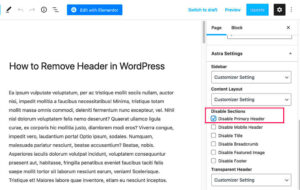Google Reviews plugins have become essential tools for businesses looking to enhance their online presence. These plugins allow you to showcase customer feedback directly on your WordPress site, leading to increased credibility and engagement. In this post, we’ll dive into the best Google Reviews plugins for WordPress in 2024, helping you choose the right one for your needs.
Why Google Reviews Matter for Your Business

Ever wondered why Google Reviews are such a big deal? Well, they play a crucial role in your business’s success! Here are a few reasons:
- Build Trust: Consumers are more likely to trust brands with positive reviews. When potential customers see glowing feedback, they’re more inclined to make a purchase or use your services.
- Improve SEO: Google tends to rank businesses with ample reviews higher in search results. This means more visibility for you! A higher ranking can lead to increased traffic and more potential leads.
- Influence Purchasing Decisions: According to studies, around 93% of consumers read online reviews before making a decision. Positive reviews can tip the scales in your favor.
- Customer Engagement: Responding to reviews, whether positive or negative, shows that you value customer feedback. This can foster a community around your brand and increase customer loyalty.
- Highlight Your Strengths: By showcasing reviews through plugins, you can highlight your best attributes and services, appealing directly to your target audience’s needs.
In a nutshell, leveraging Google Reviews not only boosts your reputation but also significantly enhances your online marketing efforts. The right review plugin can make this process seamless and effective.
Key Features to Look for in Google Reviews Plugins
When you’re diving into the world of Google Reviews plugins for WordPress, it’s essential to know what features really matter. With so many options out there, you want to ensure that the plugin you choose not only displays reviews but also enhances your website’s functionality. Here are some key features to look out for:
- Easy Integration: The best plugins seamlessly integrate with your existing WordPress site. Look for ones that allow you to implement them with minimal hassle.
- Customization Options: Having control over how reviews are displayed is crucial. A good plugin should offer various layouts, fonts, and color schemes so you can keep your brand’s look intact.
- Auto-Update for New Reviews: You want fresh content, right? Choose a plugin that automatically fetches and displays the latest Google reviews without manual intervention.
- Review Filtering: Not all reviews are created equal! A plugin that allows you to filter out negative reviews or highlight positive ones can enhance your business image.
- Responsive Design: In this mobile era, ensure that the plugin you select is responsive and displays perfectly across various devices.
- SEO-Friendly: Some plugins come with SEO features that allow you to optimize your reviews for search engines, which can help improve your site visibility.
- Shortcode Support: This allows you to easily place reviews anywhere on your site using simple shortcodes, providing more flexibility in layout options.
Choosing a plugin that covers these aspects will not only display your reviews effectively but also enhance the overall user experience on your site.
Top Google Reviews Plugins for WordPress in 2024
Now that you know what features to look for, let’s get into the nitty-gritty of the best Google Reviews plugins for WordPress in 2024. These plugins have been vetted through user feedback and features that make them stand out. Here are the top contenders:
| Plugin Name | Key Features | Pricing |
|---|---|---|
| WP Business Reviews |
|
Free version available; Pro version starts at $49/year |
| Google Reviews Widget |
|
Starts at $30/year |
| ReviewPro |
|
Starts at $59/year |
| Widget for Google Reviews |
|
Free version available; Premium starts at $25/year |
Each of these plugins brings something unique to the table, whether it’s advanced customization or straightforward usability. By opting for one of these options, you’ll be well-equipped to showcase your Google Reviews effectively and drive more engagement to your site in 2024!
5. Comparative Analysis of the Best Plugins
When it comes to choosing the best Google Reviews plugins for your WordPress site in 2024, it’s crucial to look at what each option brings to the table. Below, we’ve compiled a comparative analysis of some of the top plugins based on user-friendliness, features, pricing, and customer support. This will help you make an informed decision.
| Plugin Name | Key Features | Pricing | Ease of Use | Support |
|---|---|---|---|---|
| WP Business Reviews | Customizable widgets, multiple sources, SEO-friendly | Starting at $49/year | ★★★★☆ | Email & Chat support |
| Google Reviews Widget | Responsive design, multiple layout options, shortcode support | Free & Premium versions ($25/year) | ★★★★★ | Community forums, Email support |
| WP Google Review Slider | Review slider, customizable templates, filter by star rating | Starting at $39/year | ★★★★☆ | Email support |
| Google Places Reviews | Showcase Google Maps reviews, easy integration | Free with premium add-ons | ★★★★★ | Email & Live chat support |
As you can see, each plugin has its strengths. If you’re looking for something budget-friendly, the Google Reviews Widget might just be your best bet. On the other hand, if you need advanced features for a more polished appearance, consider the WP Google Review Slider. The key is to understand your specific needs and how each of these plugins can help enhance your site.
6. How to Install and Configure Google Reviews Plugins
Installing and configuring a Google Reviews plugin on your WordPress website might sound technical, but it’s actually quite straightforward! Here’s a step-by-step guide to help you get started smoothly.
- Log Into Your WordPress Dashboard: Start by logging into the admin area of your WordPress site.
- Navigate to Plugins: On the left sidebar, click on “Plugins” and then “Add New.” This will take you to the plugin installation page.
- Search for the Plugin: Enter the name of the Google Reviews plugin you’ve chosen in the search bar. Once you find it, click on the “Install Now” button.
- Activate the Plugin: After installation, the “Install Now” button will change to “Activate.” Click it to enable the plugin.
- Configure Settings: Most plugins will add a settings menu to your dashboard. Look for it (often labeled with the plugin’s name) and click on it. Follow the prompts to connect the plugin to your Google account, enter any required API keys, and customize your display options.
- Choose Your Display Method: Depending on the plugin, you may have options like shortcodes, widgets, or even Gutenberg blocks to display your reviews. Select the method that best suits your website layout.
- Test Your Configuration: After you’ve set everything up, check your website to ensure the reviews are displaying correctly. Make sure they look good on both desktop and mobile versions.
And that’s it! Just follow these steps, and you’ll have stunning Google Reviews showcased on your WordPress site in no time. Remember to periodically check back into the plugin settings to update content and make any necessary adjustments as reviews accumulate.
Best Practices for Using Google Reviews on Your Website
Incorporating Google Reviews into your website can significantly enhance your online reputation, but it’s essential to follow best practices to maximize their effectiveness. Here are some tips to consider:
- Choose the Right Plugin: Not all Google Reviews plugins are created equal. Select one that offers seamless integration with your website, easy customization options, and a user-friendly interface.
- Display Reviews Prominently: The placement of reviews on your site matters. Feature them in high-visibility areas, such as your homepage, product pages, or dedicated testimonials section. Aim for a layout that draws attention without overwhelming visitors.
- Keep it Updated: Regularly refresh your displayed reviews to showcase your latest customer feedback. This not only keeps content fresh but also demonstrates that you actively engage with your customers.
- Encourage New Reviews: Don’t hesitate to ask your satisfied customers to leave a review. Consider sending follow-up emails or adding links to review platforms directly on your website.
- Respond to Reviews: Replying to reviews is crucial. Thank customers for positive feedback and address any negative experiences professionally. This engagement shows visitors that you value customer input.
- Utilize Widgets Wisely: If your plugin offers customizable widgets, tailor them to fit your website’s design. This ensures a cohesive look while maintaining functionality.
- Monitor Performance: Analyze how the feature affects your website’s performance. Track metrics like conversion rates and visitor interactions to gauge effectiveness.
By following these best practices, you can effectively showcase Google Reviews, thereby enhancing your credibility and attracting new customers.
Case Studies: Success Stories with Google Reviews Plugins
Understanding how others have successfully integrated Google Reviews plugins into their WordPress sites can provide valuable insights. Let’s look at a few compelling case studies that illustrate the impact of these plugins:
| Business Name | Industry | Results Achieved |
|---|---|---|
| Shining Stars Salon | Beauty & Wellness | Increased bookings by 35% after integrating Google Reviews plugin, with a noticeable rise in positive traffic to specific services. |
| Mountain Gear Co. | Retail | Boosted average customer rating from 4.2 to 4.7 by actively displaying and responding to reviews, resulting in a 50% increase in sales. |
| Tech Haven | Technology Services | Significantly enhanced trust factor through displayed reviews, leading to a 30% increase in new customer inquiries. |
Each case highlights how business owners effectively utilized Google Reviews plugins to improve their branding and customer engagement. A positive feedback loop establishes trust, encouraging potential customers to choose their services or products.
Incorporating such insights into your strategy can help you not only match these successes but also carve your path in the ever-competitive digital landscape.
Conclusion: Choosing the Right Plugin for Your Needs
With the myriad of Google Reviews plugins available for WordPress, selecting the right one can significantly impact how your business is perceived online. As we’ve explored, each plugin offers unique features and benefits tailored to different needs. Below is a summary of key considerations when choosing the right plugin:
- User-Friendly Interface: Ensure the plugin is easy to set up and use.
- Customization Options: Look for plugins that allow you to customize how reviews are displayed.
- Integration Capabilities: Check if the plugin integrates well with your existing theme and other tools.
- Support and Updates: Choose a plugin that offers regular updates and reliable customer support.
- Responsive Design: The plugin should be mobile-friendly to cater to users on all devices.
To assist you further, here’s a quick comparison table of some top-rated Google Reviews plugins for 2024:
| Plugin Name | Main Features | Pricing |
|---|---|---|
| WP Business Reviews | Custom layouts, multi-source support | $49/year |
| Google Reviews Widget | Shortcode support, easy embed | Free with premium options |
| WP Review Pro | Comprehensive review management | $67 one-time |
Ultimately, the best plugin will align with your specific business practices and objectives, enabling you to enhance your online reputation and attract more customers. Take your time to evaluate the options and choose one that meets your needs effectively.