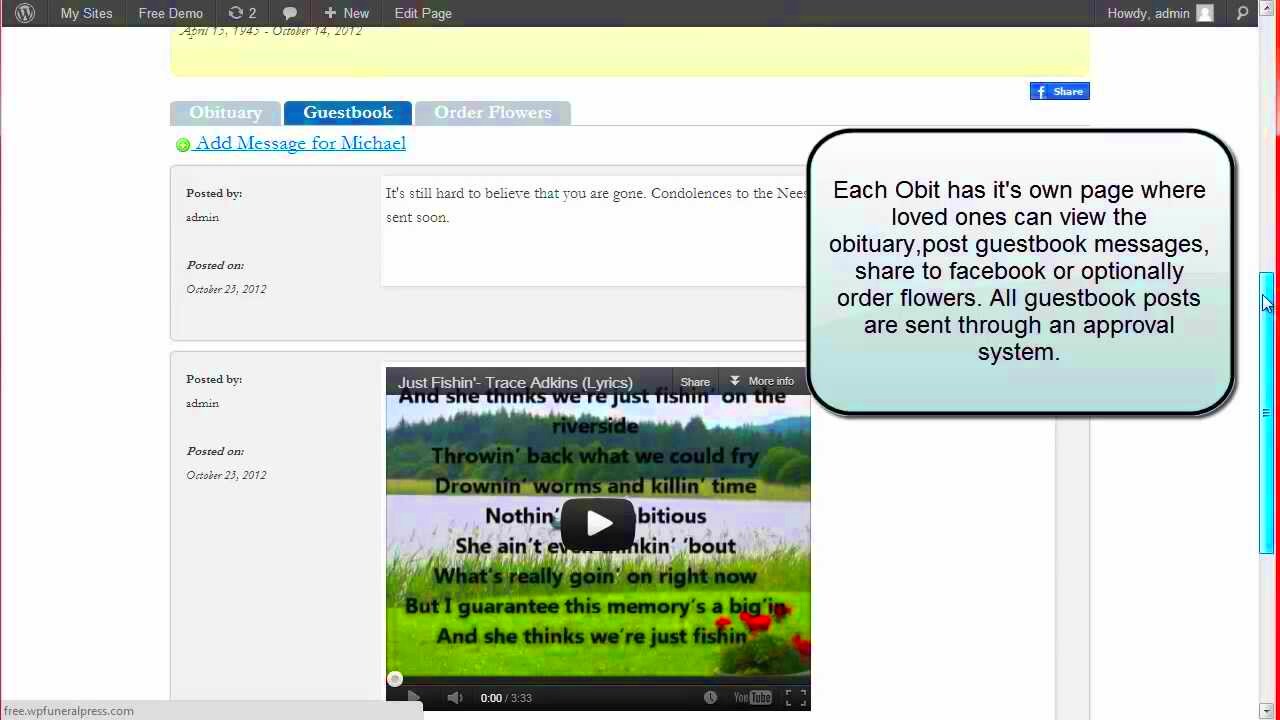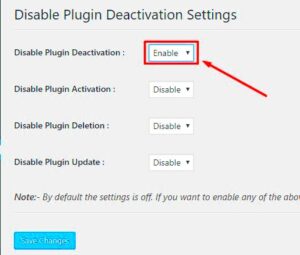In the digital age, sharing and commemorating the life of a loved one has become increasingly accessible. Enter obituary form plugins for WordPress—a powerful tool that allows families to create heartfelt memorials online. These plugins not only streamline the process of submitting and displaying obituaries but also add a personal touch to the memorial pages, making it easier for friends and family to share their memories. Let’s dive into the seamless world of these plugins, and discover how they can enhance your WordPress site.
Why Use an Obituary Form Plugin?
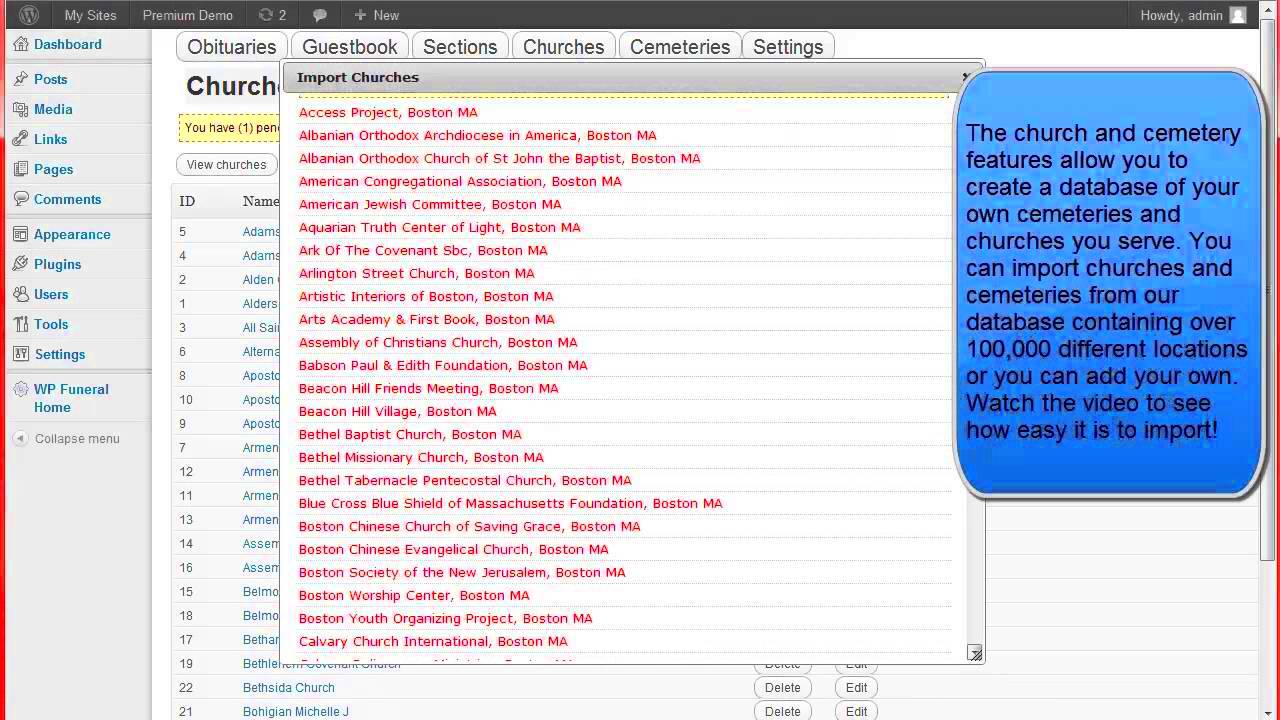
Choosing to utilize an obituary form plugin can bring numerous benefits to your website. Here are some compelling reasons to consider:
- Ease of Use: Most plugins are designed with user-friendliness in mind, allowing families to submit obituaries without needing technical expertise.
- Customizable Forms: Tailor the forms to include necessary fields such as the deceased’s name, date of birth, date of passing, and memorable anecdotes. Offer flexibility in how information is presented.
- Automatic Notifications: Many plugins can send notifications to family members and friends when an obituary is published, ensuring that no one misses important updates.
- SEO-Friendly: Optimizing obituaries for search engines means they can more easily be found by online searches, providing wider visibility for tributes.
- Integration with Existing Platforms: These plugins often integrate seamlessly with social media and email platforms, allowing for easy sharing of memorials.
By using an obituary form plugin, you not only honor your loved ones but also provide comfort and convenience to grieving families. It’s an excellent step toward preserving memories for generations to come.
Key Features to Look for in Obituary Form Plugins
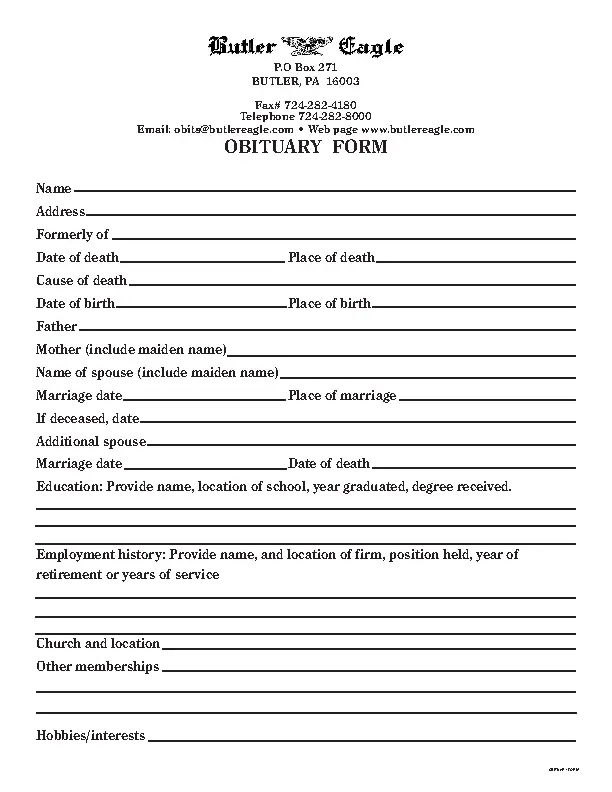
When you’re on the hunt for the perfect obituary form plugin for your WordPress site, it’s essential to know what features will best serve your needs. After all, this isn’t just any standard form – it’s a method for people to share their condolences, memories, and honor a loved one’s legacy. Here’s a breakdown of the key features to consider:
- User-Friendly Interface: It should be easy for visitors to fill out the form. A clean, intuitive design can make a difference.
- Customizable Fields: Every life is unique, and so should be the obituary. Look for plugins that allow you to customize fields for names, dates, and personal stories.
- Media Upload Options: Visitors often wish to share photos or videos. Ensure the plugin supports file uploads to allow for a richer tribute.
- Privacy Options: Since obituaries can be sensitive, consider how the plugin handles personal information. Look for features that allow submitters to control privacy settings.
- Notifications: It’s helpful if the plugin sends notifications to the relevant people when a new submission is made. This allows for timely acknowledgement and response.
- Integration with Other Tools: Whether it’s social media, email newsletters, or payment gateways for donations, a plugin that easily integrates with your existing tools can save you time and effort.
- Responsive Design: Ensure that the plugin works well on both desktop and mobile devices, as many users may be submitting from their phones.
By considering these features, you can choose an obituary form plugin that best meets your requirements and provides a supportive platform for sharing memories.
Top Obituary Form Plugins for WordPress
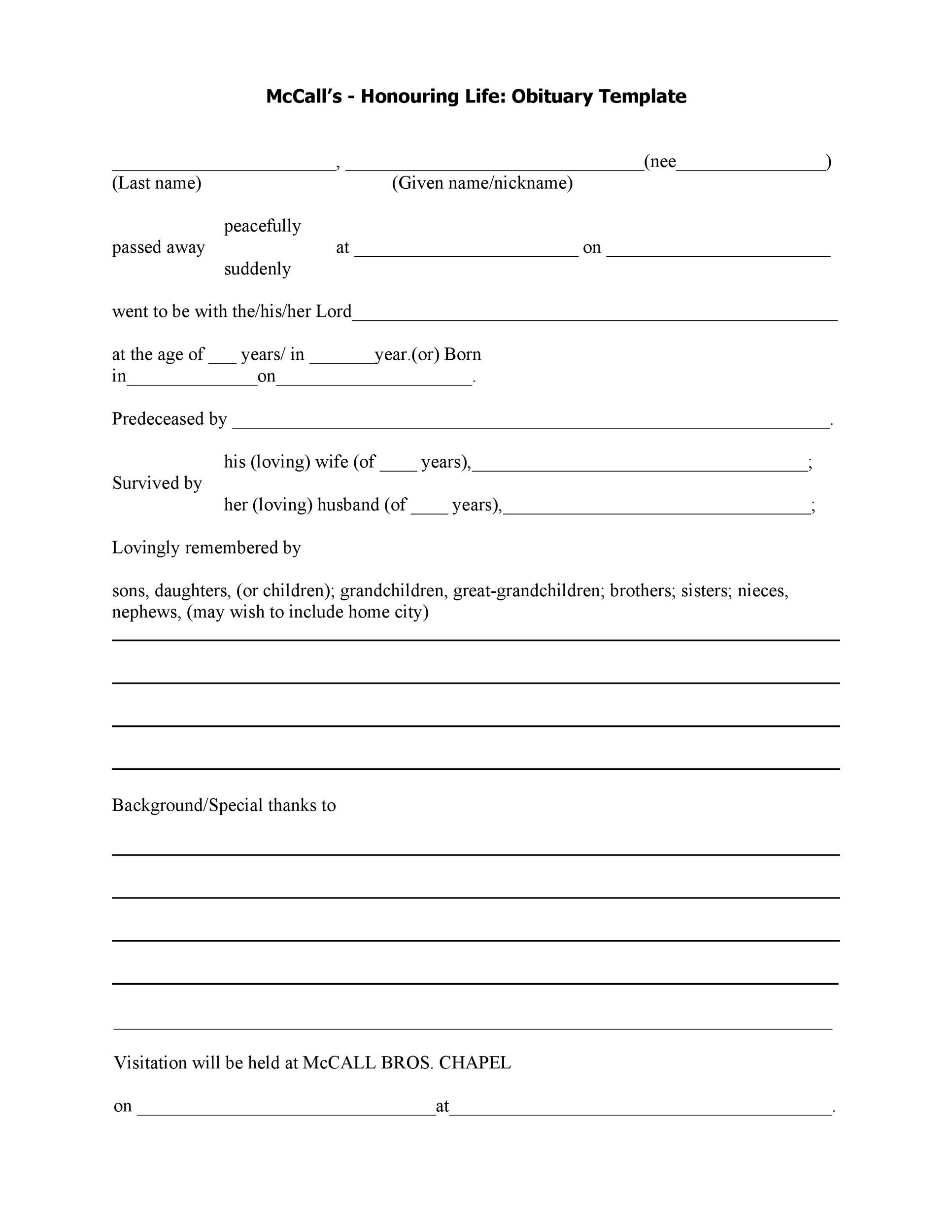
If you’re ready to enhance your WordPress site with an obituary form, you’ll want to check out some of the best plugins available. Each has its unique offerings, making it easier to create a warm and respectful space for commemorating loved ones. Here’s a list of some top contenders:
- WPForms: This versatile form builder plugin allows you to create custom obituary forms with ease. Its drag-and-drop interface makes adding or removing fields straightforward. Plus, you can integrate it with payment options for donations.
- Formidable Forms: Known for its powerful features, Formidable Forms enables you to create complex forms with media upload capabilities, conditional logic, and more. It’s perfect for creating detailed obituaries.
- Gravity Forms: A robust solution for more technically inclined users, Gravity Forms offers advanced features like multi-page forms and extensibility through add-ons. It’s a bit pricier but has a wealth of functionality.
- Ninja Forms: This user-friendly plugin is great for those who want a straightforward approach to creating forms. It allows for easy customization, including various field types and conditional logic.
- Everest Forms: With a set of pre-built templates and a drag-and-drop interface, Everest Forms makes it simple to set up an obituary form quickly. Its responsive design ensures compatibility across devices.
When deciding on a plugin, consider your specific needs and the ease of use for visitors. Each of these plugins has its strengths and can facilitate creating thoughtful tributes effortlessly.
5. Comparison of Popular Obituary Form Plugins
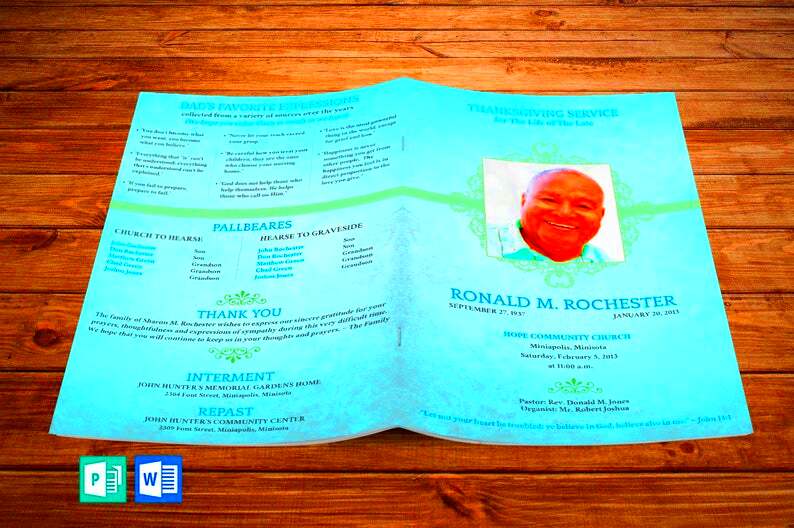
When it comes to choosing the perfect obituary form plugin for your WordPress site, you might feel a bit overwhelmed with all the options available. Don’t worry; we’ve done the homework for you! Here’s a quick comparison of some of the most popular obituary form plugins, highlighting their key features, ease of use, and pricing to help you make an informed choice.
| Plugin Name | Key Features | Ease of Use | Pricing |
|---|---|---|---|
| WP Obituary |
|
Very Easy | Free with premium add-ons |
| Obituary Manager |
|
Moderate | $29 for a single site license |
| Ultimate Form Builder |
|
Easy | Free version available; premium starts at $20 |
| Easy Digital Downloads |
|
Simple | $49 annually |
In summary, choosing the right obituary form plugin will depend on your specific needs. If you require a comprehensive tool with flexible options, you might lean towards Ultimate Form Builder. However, for straightforward, user-friendly experiences, WP Obituary or Obituary Manager could be your best bet.
6. How to Install and Set Up an Obituary Form Plugin
Installing an obituary form plugin on your WordPress site doesn’t have to be a daunting task. In fact, if you’ve installed plugins before, the process will feel familiar. Let’s break it down into simple steps to get you up and running quickly.
- Log in to Your WordPress Dashboard: Start by logging into your WordPress admin area at yourwebsite.com/wp-admin.
- Navigate to Plugins: On the left sidebar, click on Plugins, then select Add New.
- Search for Your Chosen Plugin: In the search bar, type the name of the obituary form plugin you want to install (for example, “WP Obituary”).
- Install the Plugin: Once you find the plugin, click the Install Now button. After installation, this button will change to Activate.
- Activate the Plugin: Click the Activate button to make the plugin live on your site.
- Configure Plugin Settings: After activation, typically, a new menu item will appear under your dashboard. Click on it to access the settings. Customize the form to your liking—add fields, change styles, and adjust notification settings.
- Add the Form to Your Site: Most plugins provide a shortcode to embed the form on a page or post. Copy the shortcode and paste it where you want the form to appear.
- Test Your Form: Before going live, do a test submission to check that everything functions correctly.
And there you have it! You just installed and set up your obituary form plugin. It’s that simple! Now you can begin receiving heartfelt tributes and remember those who have passed in a meaningful way.
7. Customizing Your Obituary Form
Creating an obituary form might seem straightforward, but customization can make a big difference in how it resonates with users. Personalizing your form not only enhances usability but also reflects the unique spirit of the deceased. So, how can you go about customizing your obituary form effectively?
Here are some key aspects to consider:
- Field Selection: Choose fields that are meaningful for your audience. For instance, consider including traditional elements like the full name, date of birth, and date of passing, but also think about adding sections for personal anecdotes, favorite quotes, or photos.
- Aesthetic Appeal: The look of your form should align with the overall tone you want to convey. Soft colors and elegant fonts can evoke a sense of calm, while a structured layout can ensure clarity.
- Accessibility: Make sure your form is easy to fill out. Use clear labels and logical organization. You could also consider conditional fields that only appear based on previous answers to keep the experience seamless.
- Submission Confirmation: After a user submits the form, a friendly confirmation message can provide closure. Consider sending an email acknowledgment as well, which can be particularly comforting.
- Customization Tools: Use WordPress plugins that allow drag-and-drop functionality so you can tweak the form without needing extensive coding knowledge. Options like WPForms and Formidable Forms are user-friendly and versatile.
Ultimately, a well-customized obituary form is not just functional; it’s a compassionate first step in honoring a life and supporting those who are grieving.
8. SEO Considerations for Obituaries
When it comes to writing obituaries online, SEO (Search Engine Optimization) might not be the first thing on your mind, but it can significantly impact how easily your tribute can be found. By optimizing your obituary content, you ensure that it reaches the right audience effectively. Let’s explore some essential SEO considerations for obituaries.
Here are some crucial points to keep in mind:
- Keywords: Incorporate relevant keywords naturally throughout the obituary. This includes the name of the deceased, their hometown, and important dates. Phrases like “obituary for [Name]” or “remembering [Name]” can enhance your visibility in search results.
- Meta Descriptions: Craft a compelling meta description for your obituary page. This is the snippet that appears in search results and should summarize the key information succinctly while encouraging clicks.
- Alt Text for Images: If your obituary includes photos, don’t skip on using alt text. Describing your images accurately can boost accessibility while also enhancing SEO for image search results.
- Structured Data Markup: Use schema markup for obituaries. This helps search engines understand the content of your page better, making it easier for them to display rich results and potentially improve your ranking.
- Internal and External Links: Link to related articles or pages within your own site, as well as reputable external sources when appropriate. This builds context and can signal to search engines that your obituary content is credible and valuable.
By embracing these SEO strategies, you can help ensure that your obituary reaches a broader audience and serves as a lasting tribute that others can easily find and remember.
Best Practices for Managing Obituaries on Your Site
Managing obituaries on your website is a sensitive yet essential task, requiring both compassion and attention to detail. Here are some best practices to ensure that you handle this responsibility with grace:
- Choose the Right Plugin: Start by selecting an obituary form plugin that aligns with your site’s design and functionality. Look for features like customizable fields, easy navigation, and responsive design.
- Use Clear and Compassionate Language: The language you use matters. Make sure to craft messages and prompts that convey empathy and respect. Avoid jargon and keep it straightforward.
- Allow for Customization: Not every obituary is the same. Providing options for customization, such as photo uploads and personal narrative sections, can give families a chance to tell their loved one’s story effectively.
- Implement a Review System: Before publishing, have a review process in place. This could involve a family member or staff member checking the details to ensure accuracy and appropriateness.
- Enhance Visibility: Consider creating a dedicated obituary page on your site that’s easily accessible. Use categories or tags to separate different obituaries, making it easier for visitors to find what they’re looking for.
- Encourage Interaction: Allow visitors to leave condolences, share memories, or make donations in honor of the deceased. This not only engages your audience but also provides a space for community healing.
- Maintain Privacy and Security: Remember the sensitivity involved. Respect privacy by allowing families to control how much information about the deceased is shared on the site.
By following these practices, you create a respectful and user-friendly environment that can help families honor their loved ones in a way that feels right to them.
Conclusion: Choosing the Right Obituary Form Plugin
When it comes to selecting the right obituary form plugin for your WordPress site, the choices can feel overwhelming. However, focusing on key areas can simplify your decision-making process. Here are some essential factors to consider:
| Factor | Description |
|---|---|
| User-Friendly Interface | The plugin should be easy for both site administrators and users to navigate. A simple interface reduces confusion for families during a difficult time. |
| Customizable Features | Look for plugins that allow for customization of obituary fields, layout, and design to fit your brand and audience needs. |
| Security | Since obituaries may contain sensitive information, the plugin should offer robust security features to safeguard data. |
| Ease of Integration | Ensure the plugin can integrate seamlessly with your existing themes and other plugins without causing conflicts. |
| Customer Support | Opt for plugins that provide reliable customer support. Having help available can be crucial when you encounter any issues. |
By considering these factors, you can find an obituary form plugin that not only meets your functional needs but also reflects the solemnity and respect required for honoring those who have passed. Ultimately, the right choice helps you provide a thoughtful service that families can rely on during some of their toughest days.