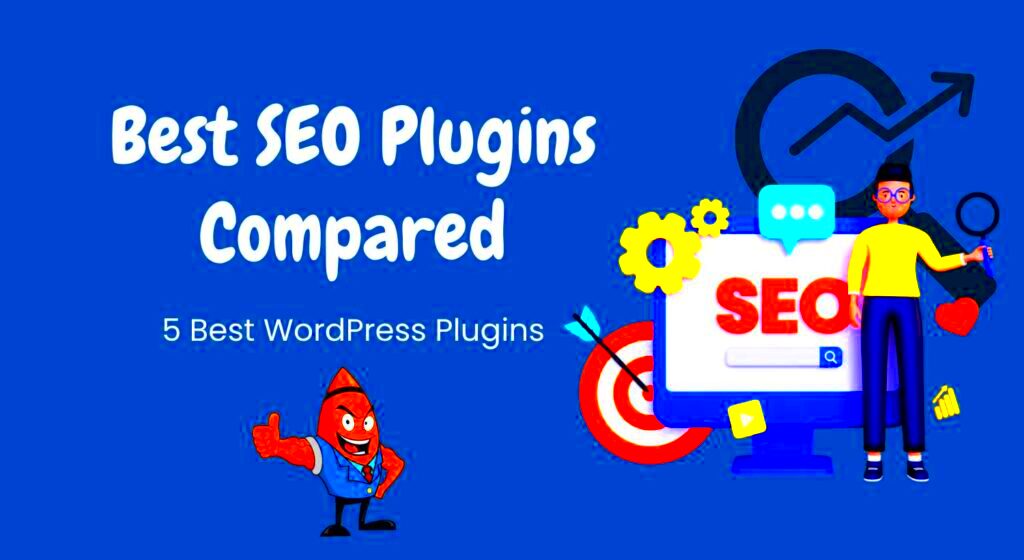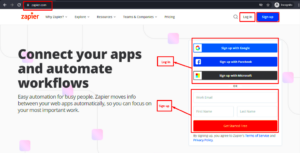In the ever-evolving digital landscape, having a strong online presence is crucial, and one of the key elements of that presence is Search Engine Optimization (SEO). For anyone running a WordPress site, investing in an SEO plugin can be a game changer. But with so many options available, how do you choose the best one? In this blog post, we’ll break down the top WordPress SEO plugins, comparing their features and benefits to help steer you toward the right choice for enhancing your site’s visibility.
Why SEO is Important for WordPress Sites
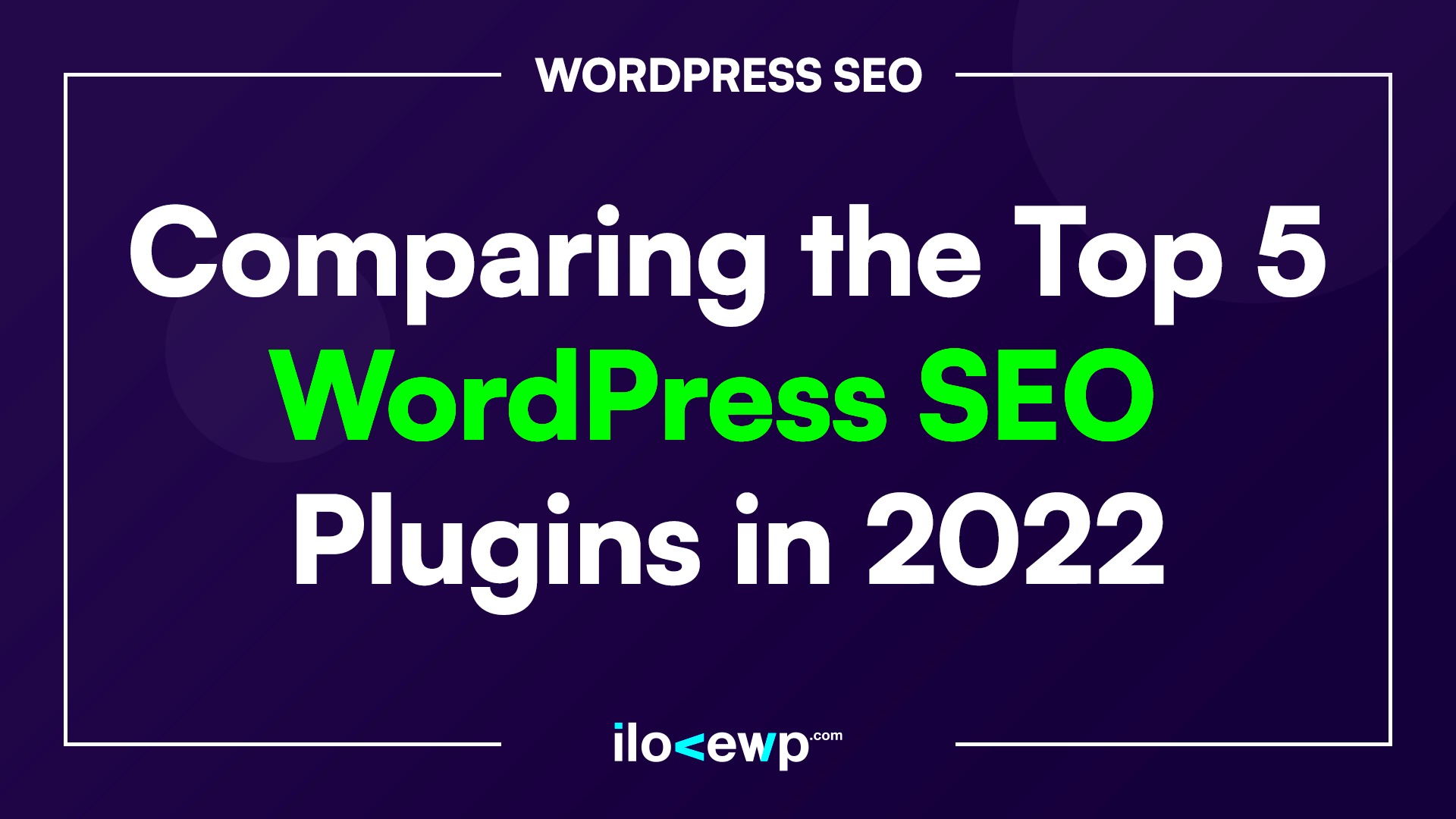
Understanding why SEO is essential for your WordPress site is the first step in optimizing your online visibility. Here are several reasons that underline its importance:
- Increased Visibility: The primary goal of SEO is to appear at the top of search engine results. This visibility naturally drives more traffic to your site.
- Better User Experience: An optimized site ensures that users have a smoother browsing experience. A well-structured website is easy to navigate, keeping visitors engaged.
- Higher Credibility: Websites that rank higher are often perceived as more credible. Users trust Google’s algorithms to provide the best results, and being on top can boost your brand image.
- Cost-Effective Marketing: Compared to traditional advertising methods, investing in SEO is more cost-effective. Organic traffic leads to higher conversion rates without spending heavily on ads.
- Competitive Edge: If your competitors are using SEO while you aren’t, you’re likely missing out on valuable traffic. Keeping up with SEO trends helps you stay competitive in your niche.
In short, SEO is not just an option; it’s a necessity for WordPress sites wanting to thrive and grow in today’s digital realm. A well-optimized site can significantly impact your reach, authority, and ultimately, sales or conversions.
Criteria for Evaluating SEO Plugins

When it comes to choosing the right SEO plugin for your WordPress site, it’s essential to have clear criteria to evaluate them effectively. With so many options available, having a checklist can save you time and ensure you pick the one that best suits your needs. Here are the key factors to consider:
- User-Friendliness: The interface should be intuitive and easy to navigate, even for beginners.
- Features: Look for essential features like XML sitemaps, meta tag management, and content analysis tools.
- Performance: Choose plugins that are lightweight and won’t slow down your website’s loading speed.
- Compatibility: Ensure that the plugin is compatible with popular themes and other plugins you use.
- Support and Documentation: Good support and comprehensive documentation can be lifesavers when encountering issues.
- Regular Updates: An actively maintained plugin is likely to keep up with the latest SEO practices and WordPress updates.
- Reviews and Ratings: Check user feedback and ratings to understand the plugin’s performance in real-world scenarios.
By evaluating SEO plugins based on these criteria, you’ll be well-equipped to make an informed choice that aligns with your goals and technical skills.
Overview of Top WordPress SEO Plugins

There are several SEO plugins for WordPress that consistently rise above the rest based on performance, features, and user satisfaction. Let’s take a closer look at some of the top contenders:
| Plugin Name | Key Features | Best For |
|---|---|---|
| Yoast SEO |
|
Beginners and seasoned pros |
| All in One SEO Pack |
|
Users looking for a comprehensive tool |
| Rank Math |
|
SEO enthusiasts and developers |
| SEOPress |
|
Users who prefer a lightweight solution |
Each of these plugins has its unique strengths, and the right one for you will depend on your specific needs and expertise level. Whether you are a novice blogger or a seasoned webmaster, there’s a perfect SEO plugin out there to help boost your site’s visibility.
5. Detailed Comparison of Each Plugin
When it comes to optimizing your WordPress site for search engines, choosing the right SEO plugin can significantly impact your site’s performance. Let’s dive into a detailed comparison of the most popular SEO plugins available today: Yoast SEO, All in One SEO Pack, and Rank Math.
Here’s a handy comparison table that breaks down the key features of each plugin:
| Feature | Yoast SEO | All in One SEO Pack | Rank Math |
|---|---|---|---|
| User Interface | Intuitive and user-friendly | Slightly more complex | Modern and customizable |
| Content Analysis | In-depth readability and SEO analysis | Basic SEO analysis | Advanced content and keyword analysis |
| Redirect Manager | Premium feature | Available in the Pro version | Free to use |
| Schema Markup | Integrated | Standard support | Extensive support with custom types |
| Price | Free and premium plans | Free and premium plans | Free with extensive premium options |
This table highlights the strengths and weaknesses of each option, providing you with a clear visual to help navigate your choice. In summary, it boils down to personal preference and specific needs—whether you prioritize ease of use, advanced functionalities, or comprehensive features. Each plugin has its own unique strengths, and the ideal choice will vary from one user to another.
6. Yoast SEO: Features and Benefits
Yoast SEO is one of the most widely used SEO plugins for WordPress and for good reason. It offers a rich array of features designed to help website owners optimize their content for search engines effectively.
Here’s a closer look at some standout features and benefits:
- Readability Analysis: Yoast provides an instant readability score for your blog posts, ensuring your content is engaging and easy to read.
- SEO Analysis: The plugin analyzes your content against target keywords and offers actionable suggestions to improve your SEO score.
- Snippet Preview: You can see how your post will appear in search engine results, allowing you to optimize the title and meta description effectively.
- XML Sitemaps: Automatically generates XML sitemaps, making it easier for search engines to crawl your site.
- Internal Linking Suggestions: The plugin gives suggestions for internal links, encouraging you to keep visitors on your site longer.
- Social Media Integration: Yoast allows you to optimize how your content appears on social media platforms by customizing titles and descriptions.
All of these features come with a user-friendly interface that makes optimizing your content a breeze, even for beginners. Plus, the extensive documentation and support community ensure you won’t be stuck if you run into questions.
In summary, Yoast SEO is a versatile tool that not only aids in improving your search engine rankings but also enhances user experience. Its blend of powerful features makes it a solid choice for anyone looking to gain a competitive edge in the digital world.
7. All in One SEO Pack: Features and Benefits
If you’re searching for a WordPress SEO plugin that combines simplicity with power, you might want to check out the All in One SEO Pack. This plugin offers a comprehensive solution for all your SEO needs, making it a popular choice among bloggers and businesses alike.
One of the standout features of All in One SEO Pack is its easy installation and setup. With a user-friendly interface, even novices can navigate through the settings without feeling overwhelmed. Whether you’re optimizing a single post or your entire site, you’ll appreciate how intuitive this plugin is.
Here’s a quick rundown of some impressive features it offers:
- XML Sitemap Generation: Automatically generates sitemaps to help search engines index your website more effectively.
- Meta Tag Management: Easily manage meta titles, descriptions, and keywords for each post and page.
- Social Media Integration: Customize how your content appears on social platforms with Open Graph and Twitter Card support.
- SEO Integration for E-commerce: Supports WooCommerce, ensuring your online store is optimized for search engines.
- Performance Optimization: Lightweight design makes it a great option for speed, ensuring your site doesn’t lag.
But that’s not all! The benefits of using the All in One SEO Pack extend to:
| Benefits | Details |
|---|---|
| Improved Visibility | Better rankings can lead to more traffic and visibility for your content. |
| Time-Saving | Automated features cut down on the time you spend optimizing each post. |
| Regular Updates | The plugin is consistently updated to meet the latest SEO standards. |
In summary, the All in One SEO Pack is a versatile tool that can help elevate your website’s SEO game, making it a solid choice for anyone serious about search engine optimization.
8. Rank Math: Features and Benefits
Next up is Rank Math, a plugin that has been making a buzz in the WordPress community for its feature-rich offerings and user-friendly interface. It’s designed to simplify your SEO tasks and help you achieve higher rankings without needing a PhD in search engine optimization!
Rank Math shines brightly with its integrated smart features. Right from setup, you’ll notice how it tailors its suggestions based on your website’s needs. The easy-to-use setup wizard is a refreshing change that takes away a lot of the headaches that come with SEO management.
Here are some key features that make Rank Math a standout choice:
- Modular Framework: Activate only the features you need, allowing for a highly customized experience.
- Built-in 404 Monitor: Detect and fix broken links that could harm your site’s SEO.
- Rich Snippets Support: Optimize your content for enhanced search results with schema markup.
- Keyword Ranking Tool: Easily track your keyword positions and optimize accordingly.
- Google Search Console Integration: Connect your site with GSC to access important insights directly from your WordPress dashboard.
The benefits of using Rank Math extend beyond just features:
| Benefits | Details |
|---|---|
| User-Friendly | Beginners will find it easy to navigate, while advanced users will appreciate the depth of features. |
| Increased Traffic | With the right optimizations, Rank Math can help improve your site’s visibility and maximize traffic. |
| Comprehensive Documentation | Rich support material helps you resolve any issues you might encounter. |
To sum it up, Rank Math is a robust and versatile option, packed with features that cater to both beginners and experienced SEO professionals. If you’re serious about getting your content found, this is definitely a plugin worth considering.
9. SEOPress: Features and Benefits
SEOPress is a powerful and versatile SEO plugin for WordPress that has gained a loyal following among webmasters and SEO experts alike. One of the standout features of SEOPress is its user-friendly interface. It’s designed for both beginners and seasoned SEO professionals, making it easy to navigate and implement SEO best practices on your website.
Here are some key features and benefits that make SEOPress a top choice:
- Comprehensive SEO Management: SEOPress offers a complete suite of tools to help optimize your on-page and off-page SEO. This includes features like meta title and description editing, XML and HTML sitemaps, and breadcrumb management.
- Social Media Integration: With SEOPress, social media optimization is a breeze. You can easily manage Open Graph tags and Twitter Cards, ensuring your content looks great when shared online.
- Google Analytics and Tag Manager: The plugin allows you to connect Google Analytics and Google Tag Manager without complicated setups. You can monitor your traffic and analyze your site’s performance directly from your WordPress dashboard.
- Content Analysis: SEOPress includes a built-in content analysis tool that helps you optimize your content to improve rankings. This is a great feature that provides real-time feedback and suggestions.
- Schema Markup: Implementing structured data is essential for enhancing search visibility. SEOPress makes it super easy to add Schema Markup without needing coding skills.
- Powerful Redirect Manager: The redirect manager helps you handle 301 redirects efficiently, preventing broken links and enhancing user experience.
In summary, SEOPress is not only packed with features but is also focused on user experience and ease of use. Whether you are starting fresh or looking to enhance your existing SEO strategy, SEOPress could be a fantastic option for you.
10. Comparison Table: Key Features at a Glance
| Feature | SEOPress | Yoast SEO | All in One SEO Pack |
|---|---|---|---|
| User Interface | Intuitive and user-friendly | Slightly complex for beginners | Simple, but less modern |
| XML Sitemap | Yes | Yes | Yes |
| Social Media Integration | Yes | Yes | Limited options |
| Content Analysis Tool | Yes | Yes | No |
| Schema Markup | Yes | Yes | Yes |
| Redirect Manager | Yes | Premium only | Yes |
| Pricing | Free & Paid versions | Free & Paid versions | Free & Paid versions |
This table provides a quick reference for the key features of SEOPress in contrast to its notable competitors, Yoast SEO and All in One SEO Pack. As you can see, SEOPress holds its own with a range of robust features while maintaining easy usability. It’s all about finding the right SEO plugin that fits your needs and preferences!
Common Questions About WordPress SEO Plugins
When it comes to elevating your online presence, SEO plugins are invaluable tools that can help optimize your WordPress site. But with so many options out there, it’s completely normal to have some questions lingering in your mind. Let’s tackle some of the most common queries.
- What is an SEO plugin?
Essentially, an SEO plugin is a tool that helps you improve your website’s ranking on search engines like Google. These plugins can optimize your content, meta tags, and even your XML sitemaps, giving you a comprehensive edge.
- Do I really need an SEO plugin?
If you want your website to be visible and rank well, then yes, an SEO plugin is highly recommended. While it’s technically possible to manually optimize your site, a plugin significantly simplifies the process.
- Are all SEO plugins the same?
Nope! Different plugins offer various features, and some might be more suited to your specific needs. For instance, Yoast SEO focuses on content readability and keyword optimization, while All in One SEO Pack comes with a more streamlined setup.
- Can I use multiple SEO plugins?
It’s generally not a good idea to use more than one SEO plugin as they may conflict with each other, causing errors or affecting your website’s performance.
- How often should I update my SEO plugin?
It’s best practice to keep your plugins updated to benefit from improvements and fixes. Regular updates can also help ensure that your site remains secure.
Conclusion: Choosing the Right SEO Plugin for Your Needs
Choosing the right SEO plugin for your WordPress site might feel a bit overwhelming, especially with so many options available. But it’s crucial to pinpoint what features matter most to you and your specific goals. After all, not every plugin is created equal, and the right fit will make all the difference.
To make things easier, let’s break down a few key factors to consider:
| Features | Yoast SEO | All in One SEO Pack | Rank Math |
|---|---|---|---|
| User-Friendly Interface | ✔️ | ✔️ | ✔️ |
| Content Analysis Tools | ✔️ | ❌ | ✔️ |
| Schema Markup | ✔️ | ✔️ | ✔️ |
| Redirect Manager | ❌ | ❌ | ✔️ |
Consider your specific needs. Are you focusing on content creation, technical SEO, or something more granular like schema markup? Additionally, don’t forget to check user reviews and seek recommendations from others in your niche.
Ultimately, your choice should balance ease of use, comprehensive features, and compatibility with your existing WordPress setup. Remember, the right SEO plugin can be a game-changer for your digital success!