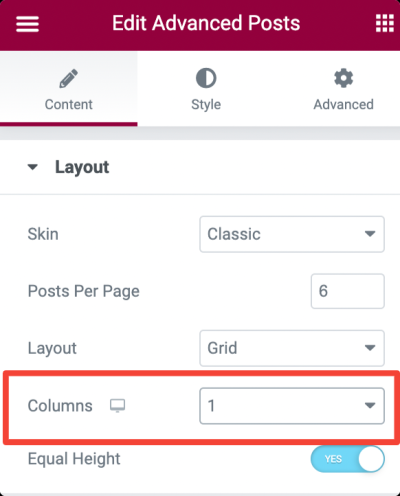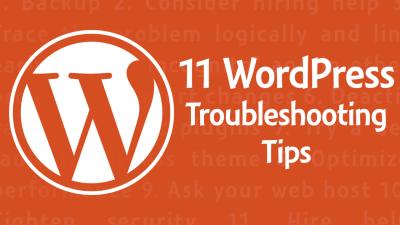If you’re looking to build a website that’s flexible, customizable, and community-driven, then WordPress.org might just be your best friend. It’s an open-source platform, meaning anyone can use, modify, and share its code freely. This openness fosters innovation and collaboration, giving you access to thousands of themes, plugins, and resources without hefty licensing fees. Unlike WordPress.com, which manages hosting for you,
Setting Up Your WordPress.org Website Step-by-Step

Getting your WordPress.org website up and running might seem daunting at first, but don’t worry—it’s pretty straightforward once you break it down into manageable steps. Here’s a simple guide to help you get started:
- Choose a Domain Name and Register It
Your domain name is your website’s address (like www.yourwebsite.com). Pick something memorable, relevant to your niche, and easy to spell. Use domain registrars like GoDaddy, Namecheap, or Google Domains to secure your name. - Select a Web Hosting Provider
Since WordPress.org doesn’t include hosting, you’ll need a web host. Look for providers that specialize in WordPress hosting—some popular options are Bluehost, SiteGround, and DreamHost. Many offer one-click WordPress installation and good customer support. - Install WordPress
Most hosts provide a simple, one-click installation process. Log into your hosting account, find the WordPress installer, and follow the prompts. Once installed, you can access your dashboard at www.yourdomain.com/wp-admin. - Configure Basic Settings
Head to your WordPress dashboard and set up your site title, tagline, and timezone under Settings > General. Choose your permalink structure (recommended: Post name) under Settings > Permalinks for better SEO and cleaner URLs. - Pick and Customize a Theme
Browse the free themes in Appearance > Themes or install premium themes from marketplaces like ThemeForest. Customize your chosen theme’s appearance to match your brand using the Customizer or theme options. - Install Essential Plugins
Plugins add functionality—think contact forms, SEO tools, caching, and security. Popular plugins include Yoast SEO, Akismet, and WP Super Cache. Install and activate them via Plugins > Add New. - Create Content and Launch
Start adding pages like About, Contact, and your Blog. Use the WordPress editor to craft engaging content. When ready, hit your site’s public button, and you’re live!
And that’s it! With these steps, you’ll have a functional WordPress.org site ready to grow. Remember, building a website is an ongoing process—keep exploring themes, plugins, and SEO strategies to make your site even better. Happy website building!
3. Choosing the Right Themes and Plugins for Open-Source Projects
When diving into the world of open-source projects with WordPress.org, one of the first things you’ll notice is the vast ecosystem of themes and plugins available. Selecting the right ones can make a huge difference in how smoothly your project runs and how well it meets your goals.
Themes are like the clothing for your website—they set the look and feel. For open-source projects, you’ll want themes that are flexible, lightweight, and customizable. Often, free themes from the WordPress repository are a great starting point. Look for themes that are:
- Responsive: Mobile-friendly design is a must-have since many users will access your site from various devices.
- Well-coded: Check reviews and ratings to ensure the theme is maintained and compatible with the latest WordPress version.
- Accessible: Good themes follow accessibility standards, making your site usable for everyone.
- Customizable: Look for themes that allow easy tweaks without touching code, like options for colors, layouts, and fonts.
Some popular free themes suitable for open-source projects include Twenty Twenty-Three, Astra, and GeneratePress. These themes are known for their flexibility and community support.
When it comes to plugins, they add extra functionality—think of them as apps for your website. For open-source solutions, you’ll want plugins that enhance performance, security, and collaboration. Here are some essentials:
- Security: Wordfence Security or Sucuri Security help keep your site safe from threats.
- Performance: Caching plugins like W3 Total Cache or WP Super Cache improve load times.
- Collaboration & Community: Forums like bbPress or document sharing tools like WP Document Revisions help manage open-source contributions.
- SEO: Yoast SEO or All in One SEO Pack help your project get discovered.
- Version Control & Development: Plugins like WP Pusher or integrate with GitHub for managing code updates.
Remember, less is more. Installing too many plugins can slow down your site and introduce security risks. Pick the ones that truly add value to your open-source project and keep them updated.
In short, choose themes and plugins that align with your project’s goals, are well-supported, and are actively maintained. This ensures your website remains reliable, secure, and ready to grow alongside your open-source community.
4. Customizing Your WordPress.org Site to Meet Your Needs
Once you’ve selected the perfect theme and essential plugins, it’s time to make your site truly yours. Customizing your WordPress.org site is about tailoring the design, functionality, and content to fit your open-source project’s unique needs. Don’t worry—this process can be straightforward, even if you’re not a coding wizard.
Start with the Customizer: WordPress offers a built-in Customizer accessible from your dashboard under Appearance > Customize. Here, you can tweak:
- Site Identity: Change your site title, tagline, and logo.
- Colors & Fonts: Adjust color schemes and typography to match your branding or project theme.
- Layout Options: Depending on your theme, you can choose different layouts for pages and posts.
- Menus & Widgets: Organize your navigation and add useful widgets like search bars, recent posts, or social links.
Use Page Builders for More Flexibility: If you want to craft custom page layouts without coding, consider using page builder plugins like Elementor, Beaver Builder, or Gutenberg Blocks. These tools let you drag and drop elements, making your design process more intuitive.
Adjust Functionality with Plugins: Beyond visual tweaks, you might want to add features specific to open-source projects, such as:
- Custom forms for contributor sign-ups or feedback
- Documentation or wiki sections
- Download management for open-source files
Many plugins offer settings panels that allow you to customize their behavior to suit your workflow. Take some time to explore their options to optimize your site’s performance and usability.
Implement Custom Code: If you have some coding skills or want to learn, adding custom CSS or PHP snippets can help you achieve unique styles or functionalities. Use a child theme or a site-specific plugin to keep your customizations safe during updates.
Maintain Accessibility & Usability: Always keep your audience in mind. Make sure navigation is intuitive, text is legible, and your site is accessible to users with disabilities. Tools like the WAVE Accessibility Evaluation Tool can help identify issues.
Test and Iterate: After making changes, view your site on different devices and browsers. Gather feedback from your community or team members and refine your site accordingly. The goal is to create a welcoming and efficient platform that encourages collaboration and contribution.
By customizing thoughtfully, you’ll craft a WordPress.org site that not only looks great but also functions seamlessly for your open-source project’s needs. Remember, the key is to start simple, test often, and evolve your site as your community grows.
5. Best Practices for Managing and Maintaining Your Open-Source Website
Managing a WordPress.org site, especially one built around open-source solutions, can feel like a balancing act. But don’t worry — sticking to some best practices makes the process smoother and keeps your website healthy and secure.
First off, regular updates are your best friends. This includes WordPress core, themes, and plugins. Updates often contain security patches, bug fixes, and new features that keep your site running smoothly and securely. Set up automatic updates where possible, but always make a backup beforehand — better safe than sorry!
Next, backups are essential. Think of backups as your safety net. Use plugins like UpdraftPlus or BackupBuddy to schedule regular backups. Store these backups in a remote location like Dropbox or Google Drive, so you can restore quickly if something goes wrong.
Another key aspect is security management. Open-source platforms like WordPress are popular, which unfortunately makes them targets for hackers. Use strong, unique passwords for admin accounts, install security plugins like Wordfence or Sucuri, and enable two-factor authentication. Regularly scan your website for vulnerabilities and malware.
Content management should also be a top priority. Keep your content fresh, organized, and optimized for SEO. Use clear categories and tags, and consider installing SEO plugins like Yoast SEO or Rank Math to help improve your visibility on search engines.
If your site grows, performance optimization becomes crucial. Use caching plugins like WP Super Cache or W3 Total Cache, optimize images with plugins like Smush, and consider a Content Delivery Network (CDN) like Cloudflare to speed up load times globally.
Finally, monitor your website’s analytics. Tools like Google Analytics or Jetpack give you insights into visitors’ behavior, helping you understand what works and what needs improvement. Regularly review these metrics to refine your content and user experience.
In short, managing your open-source WordPress site is about consistent maintenance, security, and optimization. When you stay proactive, your website will be more resilient, secure, and a joy to use for your visitors.
6. Leveraging Community Support and Resources for WordPress.org
One of the biggest advantages of using WordPress.org is the vibrant, supportive community behind it. Whether you’re a newbie or a seasoned developer, tapping into community resources can save you time, help solve problems, and inspire new ideas.
First, official forums and support channels are treasure troves of knowledge. The WordPress Support Forums (wordpress.org/support) are filled with discussions on everything from plugin conflicts to theme customization. Before posting, try searching for your issue — chances are, someone else has faced the same challenge.
Next, online tutorials and documentation are abundant. The official WordPress Codex and Developer Resources offer comprehensive guides on almost every aspect of the platform. Websites like WPBeginner, WPMU DEV Blog, and Torque Magazine provide step-by-step tutorials, tips, and best practices that are perfect for all skill levels.
Joining local WordPress meetups and WordCamps can be incredibly valuable. These events bring together developers, designers, content creators, and enthusiasts. Networking at these events can lead to collaborations, mentorships, or simply gaining new insights into managing your site more effectively.
Social media groups and online communities are also active hubs. Facebook groups like “Advanced WordPress” or “WordPress Help & Share” offer a space to ask questions, share your work, and get feedback from fellow users. Reddit’s r/WordPress community is another excellent place for discussions and advice.
For ongoing learning, consider webinars, online courses, and certifications offered by platforms like LinkedIn Learning, Udemy, or WPMasterCourse. These resources can deepen your understanding of WordPress development, security, and optimization.
Lastly, don’t forget to contribute back. If you’ve solved an issue or created a helpful plugin, share your knowledge by writing blog posts, creating tutorials, or submitting patches. Being part of the community not only helps others but also keeps you updated on the latest trends and best practices.
In a nutshell, leveraging community support transforms WordPress from a simple tool into a powerful ecosystem. The more you engage, learn, and contribute, the more you’ll get out of your open-source website journey. Remember, you’re never alone in this — the WordPress community is here to support you every step of the way.
7. Case Studies of Successful Open-Source Solutions Using WordPress.org
One of the best ways to see the real-world power of WordPress.org is through some inspiring case studies. These stories showcase how different organizations, from small startups to large institutions, leverage WordPress.org for their open-source projects. Let’s dive into a few notable examples that highlight the versatility and strength of this platform.
Case Study 1: The Mozilla Foundation
The Mozilla Foundation, known for its Firefox browser, uses WordPress.org to power their blogs and community sites. They needed a flexible, open-source solution that could handle high traffic and allow their team to easily publish updates. WordPress.org provided them with a scalable and customizable platform, enabling them to maintain a vibrant community and regularly share news, updates, and educational content.
Case Study 2: The New York Times – Open Source Initiatives
The New York Times has adopted WordPress.org for some of their open-source projects and community engagement websites. They appreciated the platform’s ability to handle complex content management needs while remaining accessible to their editorial teams. WordPress.org’s extensive plugin ecosystem and customizable themes allowed them to create unique, branded experiences without starting from scratch.
Case Study 3: WooCommerce & Small Business
Many entrepreneurs and small businesses have built their online stores with WooCommerce, a powerful open-source e-commerce plugin for WordPress.org. This solution provides complete control over store design, product management, and customer data. For example, a local artisan shop used WooCommerce to launch an online storefront, expanding their reach beyond the physical location, all while keeping costs low and customizing the site to match their brand identity.
These examples show that WordPress.org isn’t just for blogging — it’s a robust platform for diverse open-source solutions that can scale and adapt to various needs. Whether you’re building a community hub, a corporate website, or an e-commerce store, the flexibility of WordPress.org can support your goals.
8. Conclusion and Next Steps for Your Open-Source Website Development
By now, you should have a good understanding of why WordPress.org is an excellent choice for developing open-source solutions. Its open-source nature, extensive customization options, large community support, and cost-effectiveness make it a top contender for a wide range of projects. Whether you’re looking to create a simple blog, a complex community portal, or an e-commerce platform, WordPress.org can be tailored to fit your needs.
So, what’s next? Here are some practical steps to get your open-source website up and running:
- Define Your Goals: Clarify what you want your website to achieve. Is it community building, information sharing, selling products, or something else?
- Choose the Right Hosting: Select a reliable hosting provider that supports WordPress.org and offers good performance and security features.
- Install WordPress.org: Follow the installation process, which is often straightforward with many hosts offering one-click setups.
- Select a Theme and Plugins: Pick a theme that matches your vision and install essential plugins for SEO, security, and functionality.
- Customize Your Site: Tweak your theme, add your branding, and set up pages, menus, and other content to make your site uniquely yours.
- Engage Your Community: Use forums, comment sections, and social integrations to foster interaction and collaboration.
- Optimize and Maintain: Regularly update your WordPress core, themes, and plugins. Use analytics to monitor performance and improve user experience.
Remember, building an open-source website is an ongoing journey. The more you explore and utilize the vast ecosystem of plugins and themes, the more powerful and tailored your site will become. Don’t hesitate to reach out to the vibrant WordPress community for support and ideas along the way.
Getting started might seem daunting, but with a clear plan and the right resources, you’ll be well on your way to creating a successful open-source platform that serves your community or business for years to come. Happy building!