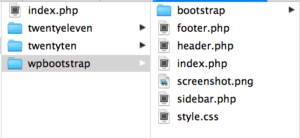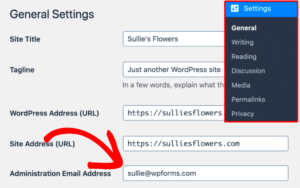WordPress is an incredibly versatile platform that serves millions of websites across the globe. One of its lesser-known yet crucial features is Basic Authentication, which plays a vital role in securing access to your site. Whether you’re managing a personal blog or running a large-scale business website, understanding how Basic Authentication works can help you protect your content and manage user access more effectively. In this blog post, we’ll explore what Basic Authentication is and why it’s so essential for your WordPress site.
What is Basic Authentication?
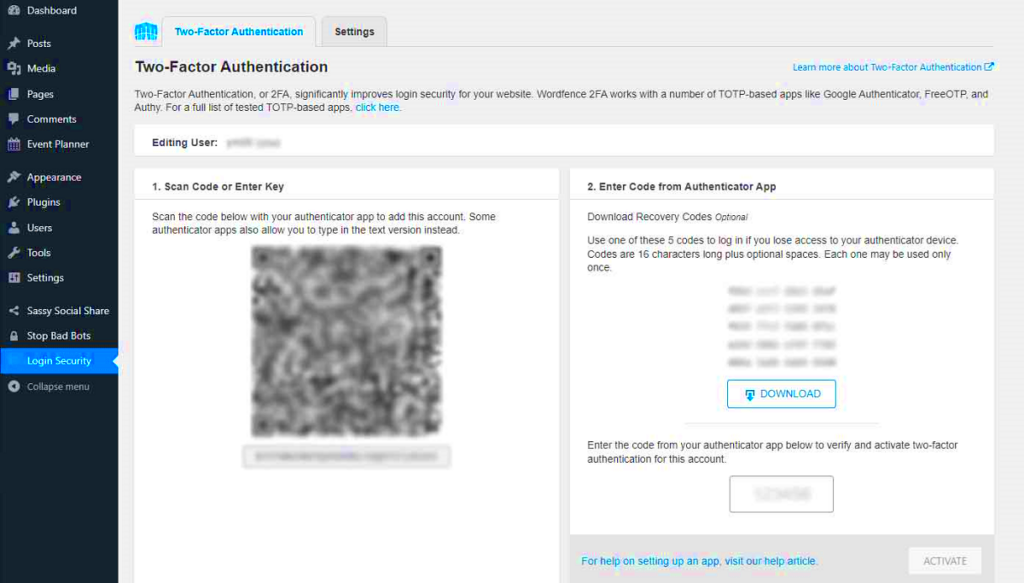
Basic Authentication is a simple, yet effective method for securing web applications by requiring users to provide a username and password before accessing certain resources. It’s a way of ensuring that only authorized individuals can view or manage your WordPress site.
Here’s how it works:
- When a user attempts to access a protected resource, the server responds with a status code requesting authentication.
- The user is prompted to enter their credentials (username and password).
- Once these credentials are provided, the server verifies them against an internal or external user database.
- If the authentication is successful, the user gains access; if not, they’ll receive an error message.
Benefits of Basic Authentication include:
- Easy Implementation: Basic Authentication can be set up quickly with minimal configuration.
- Increased Security: It acts as a barrier against unauthorized access to sensitive areas of your site.
- Resource Control: Allows you to manage access to specific pages or files efficiently.
In short, Basic Authentication adds a layer of security to your WordPress site that is both straightforward and effective.
How Basic Authentication Works in WordPress
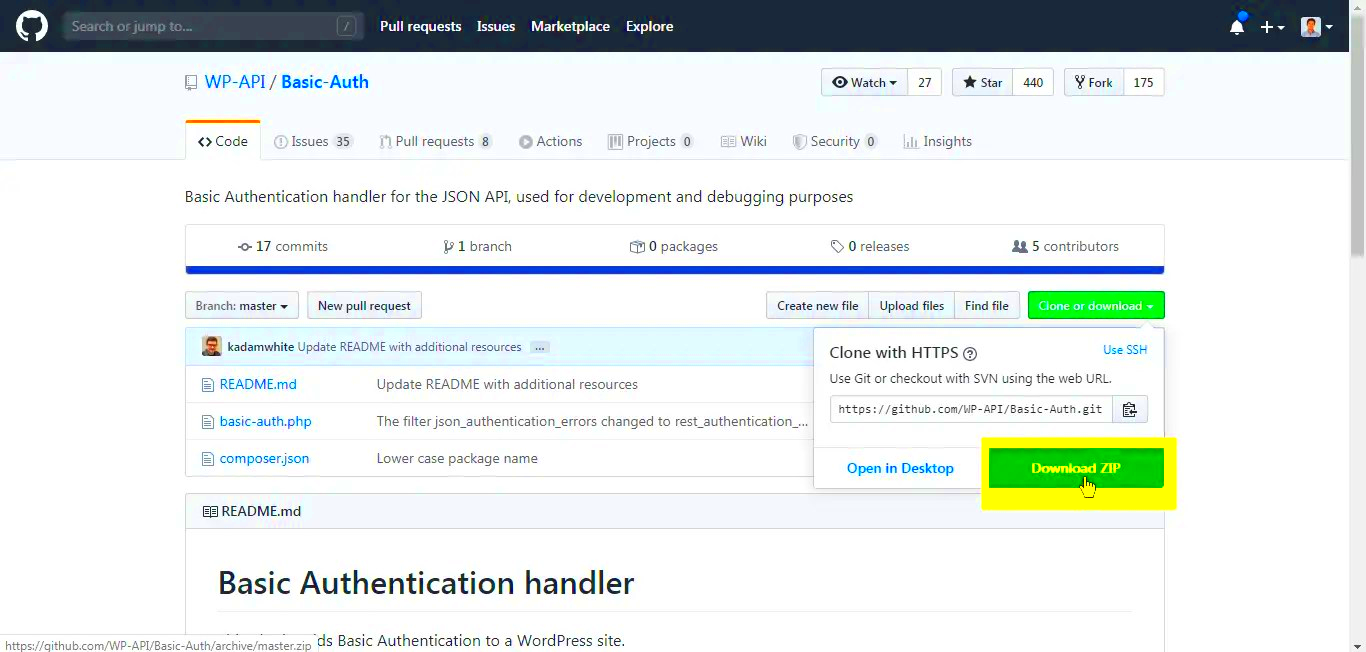
Understanding how Basic Authentication works in WordPress can help you appreciate its effectiveness in securing your site. So, let’s break it down, shall we? When you enable Basic Authentication on your WordPress website, it adds an extra layer of protection by restricting access to certain parts of your site. Here’s how the process unfolds:
- User Request: When a user attempts to access a protected section, such as the admin dashboard, the web server intercepts that request.
- Authentication Challenge: The server responds with a 401 Unauthorized status code, prompting the user’s browser to display a login dialog box.
- Credentials Submission: The user enters their username and password. These credentials are sent unencrypted in the format “username:password”.
- Verification: The server checks the submitted credentials against the stored information in the WordPress database. If they match, the user gains access to the secure area.
It’s worth noting that, by default, Basic Authentication does not encrypt these credentials, which poses security concerns if you are not using HTTPS. For this reason, it’s highly recommended to implement SSL on your site for added security.
In summary, Basic Authentication on WordPress works as a straightforward gatekeeper. It asks users for their credentials before granting access to sensitive areas, ensuring that only authorized individuals can see them. Kind of like having a bouncer at your digital door, isn’t it?
Key Features of WordPress Basic Authentication
Alright, now that we know how Basic Authentication works, let’s look at its key features. This will help you understand why it’s a popular choice for securing WordPress websites. Here are the standout features:
| Feature | Description |
|---|---|
| Easy Setup | Basic Authentication can be set up quickly without complicated configurations. Just add a few lines of code to your .htaccess file or use a plugin! |
| Lightweight Security | This authentication method does not add significant overhead to your site, making it a lightweight security solution. |
| Cost-effective | No expensive security plugins or spending required! Basic Authentication is free, providing essential protection with minimum investment. |
| User-friendly | Since most users are familiar with login prompts in browsers, the authentication process feels natural and intuitive. |
| Customizable Access | You can tailor authentication for specific pages or directories, allowing you to protect only the areas you want. |
In conclusion, the simplicity and efficiency of Basic Authentication make it an appealing choice for WordPress users looking to enhance their site’s security. While it might not be the most foolproof method out there, its ease of use and lightweight nature certainly make it a worthy consideration for making your website a bit safer.
Benefits of Using Basic Authentication in WordPress
When it comes to protecting your WordPress site, Basic Authentication adds an extra layer of security that’s simple yet effective. Let’s dive into the key benefits of implementing this feature:
- Enhanced Security: Basic Authentication requires users to enter a username and password before accessing certain areas of your site. This additional step helps prevent unauthorized access, particularly for sensitive data or administrative sections.
- Easy to Implement: Setting up Basic Authentication is relatively straightforward. You don’t need extensive technical knowledge; simple configurations can make a significant difference to your site’s security.
- Improved Control: You can control who accesses your site or specific directories, which is especially useful for private sites or during development phases. It allows you to restrict access to only those who should be seeing your content.
- No Additional Plugins Required: While there are many plugins available for added security, Basic Authentication can often be set up directly in your server environment or .htaccess file, meaning less reliance on third-party solutions.
- Flexibility: Basic Authentication can be implemented on any part of your site, whether it’s an entire directory or specific files. This flexibility means you can customize it to fit your specific security needs.
In summary, integrating Basic Authentication into your WordPress site comes with numerous benefits that enhance security, simplify access control, and offer flexibility—all while being easy to implement!
Setting Up Basic Authentication in WordPress
If you’re ready to take the plunge and set up Basic Authentication in your WordPress site, you’re in the right place! Fortunately, it’s a process that’s easier than you might think. Here’s a step-by-step guide that you can follow:
- Access Your Server: Log in to your hosting account’s control panel using an FTP client (like FileZilla) or through your hosting provider’s file manager.
- Create a Password File: In your site’s root directory, you’ll need to create a password file (.htpasswd). Use an online generator to create your credentials and save them in this file. Make sure to secure it so that no unauthorized person can access it.
- Edit the .htaccess File: Find the .htaccess file in your WordPress root directory. If it doesn’t exist, you can create one. Add the following code:
AuthType BasicAuthName "Restricted Access"AuthUserFile /path/to/.htpasswdRequire valid-user
Make sure to replace “/path/to/.htpasswd” with the actual file path where your .htpasswd is stored.
- Test Your Configuration: Open your browser and navigate to your site. You should be prompted for a username and password. Enter the credentials you created, and voilà, you’re in!
- Tweak and Adjust: You can always go back and tweak your configurations or add more users to your .htpasswd file as needed.
And that’s it! With these straightforward steps, you can successfully implement Basic Authentication on your WordPress site, offering increased security and peace of mind. Happy blogging!
Common Use Cases for Basic Authentication
WordPress Basic Authentication is a simple yet effective way to secure parts of your site. It’s not just a fancy buzzword; it’s practical for a variety of scenarios. Here are some common use cases where Basic Authentication really shines:
- Restricting Access to Staging Sites: Before going live, developers often create staging sites to test changes. By implementing Basic Authentication, you ensure that only authorized team members can access and make adjustments.
- Protecting Sensitive Content: If you have sections of your website with confidential information—like client details or sensitive project data—Basic Authentication can help you safeguard those areas easily.
- Client Portals: For agencies or freelancers, offering a secure client portal for document sharing or project updates is crucial. Basic Authentication enables you to set up these portals without complicated infrastructure.
- Private Membership Areas: If you’re running a membership site and want to offer exclusive content, you can use Basic Authentication to add an extra layer of security for registered members.
- Temporary Access for Collaboration: Sometimes, you’ll need to let a collaborator or an external contractor access specific resources. Rather than give them full access to your site, Basic Authentication lets you grant temporary access safely.
Overall, Basic Authentication is a user-friendly solution for anyone looking to add an extra layer of protection on a WordPress site, making it a popular choice for many site administrators.
Potential Limitations of Basic Authentication
While Basic Authentication in WordPress is undoubtedly convenient, it’s not without its drawbacks. Understanding these limitations can help you make informed decisions about your site’s security strategy. Here are some potential downsides to consider:
- Insecure Over HTTP: One of the significant risks of Basic Authentication is its vulnerability when used over unencrypted connections. If your website doesn’t have an SSL certificate, anyone monitoring the network can easily intercept the username and password.
- User Experience: Repeated prompts for authentication can be annoying for users, especially if they need to log in frequently. This might lead to frustration and drive them away, particularly if they forget their credentials.
- No Granular Access Control: Unlike more sophisticated authentication methods, Basic Authentication doesn’t allow for different levels of user permissions. All users with access have the same level of authority, which may not be ideal for larger teams.
- Less Secure than Other Methods: Basic Authentication doesn’t employ advanced security features like two-factor authentication (2FA). As cyber threats become more sophisticated, this can leave your site more vulnerable to attacks.
- Dependency on Passwords: If your users do not implement strong passwords, relying solely on Basic Authentication can compromise security. Weak passwords can be cracked easily, putting your site’s sensitive data at risk.
In summary, while Basic Authentication serves its purpose, it should be viewed as a temporary or supplementary measure rather than a complete solution. For comprehensive security, consider combining it with other authentication methods and best practices.
A Quick Overview of WordPress Basic Authentication Features and Benefits
WordPress is one of the most popular content management systems, but to secure your site, understanding authentication methods is vital. Basic Authentication is one such method that offers various features and benefits for users seeking to enhance their site’s security.
What is Basic Authentication?
Basic Authentication is a straightforward method of protecting your WordPress site from unauthorized access. It requires users to enter a username and password before they can access the admin area or other protected sections.
Features of Basic Authentication
- Simple Setup: Easy to implement without additional plugins.
- Layered Security: Adds an extra step to access sensitive areas.
- Compatible with Most Hosting: Works on nearly all server environments.
- Customizable: You can tailor authentication requirements as needed.
Benefits of Using Basic Authentication
| Benefit | Description |
|---|---|
| Enhanced Security | Helps prevent unauthorized access to sensitive areas of your site. |
| Easy Access Control | Quickly manage who can access the admin area. |
| No Additional Cost | Utilizes existing server capabilities with no need for added plugins. |
Conclusion: Is Basic Authentication Right for Your WordPress Site?
Basic Authentication can be an effective tool for securing your WordPress site, especially if you need a straightforward, no-cost solution. However, considering your specific security needs and potential user experience is essential to determine if it’s the right fit for you.