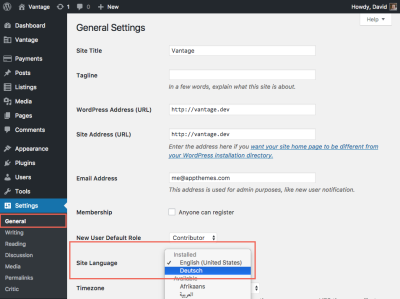Starting a website doesn’t mean you have to break the bank. If you’re looking to launch or maintain a WordPress site on a budget, there are plenty of hosting options that are both affordable and reliable. Affordable WordPress hosting allows you to get your site online without sacrificing too much in terms of features or performance. Whether you’re a blogger, small business owner, or hobbyist, finding the right hosting plan can make all the difference in keeping your website running smoothly while keeping costs low. Let’s explore what makes budget-friendly hosting a smart choice and how to pick the best fit for your needs.
Factors to Consider When Choosing Affordable WordPress Hosting
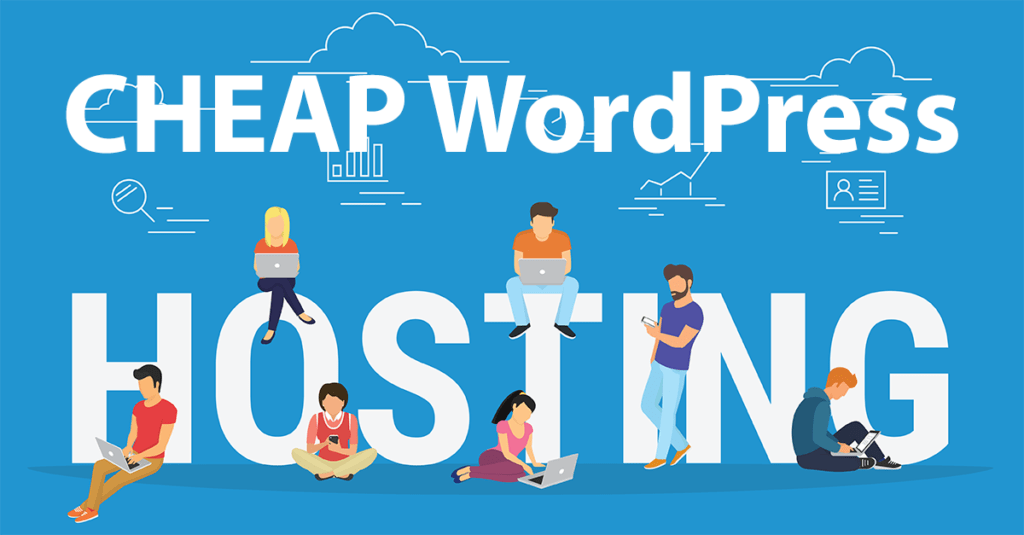
When searching for budget-friendly WordPress hosting, it’s tempting to focus solely on price, but there are several other important factors to keep in mind to ensure your website runs well without overspending. Here are some key considerations:
- Performance and Speed: Look for hosts that offer solid uptime and fast loading times. Even budget plans should deliver decent performance, so check reviews and performance metrics.
- Customer Support: Reliable support can save you headaches down the line. Prefer hosts with 24/7 customer service, live chat, or phone support, especially if you’re new to website management.
- Ease of Use: User-friendly control panels like cPanel or custom dashboards make managing your site easier, especially for beginners.
- Features Included: Check for essential features such as one-click WordPress installation, SSL certificates, daily backups, and security tools. Some affordable hosts bundle these to add value.
- Scalability: As your site grows, your hosting needs might change. Choose a provider that offers easy upgrade options without migrating to a new host.
- Price Transparency: Watch out for hidden fees or renewal rates that spike after the initial term. Read the fine print to ensure the ongoing costs stay within your budget.
- Server Location: Hosting servers closer to your target audience can improve site speed and user experience, so consider location options.
Balancing these factors will help you find a hosting provider that offers the best combination of affordability and quality. Remember, the cheapest option isn’t always the best—aim for a plan that provides good value, reliable service, and room to grow as your website needs evolve.
3. Top Budget-Friendly WordPress Hosting Providers
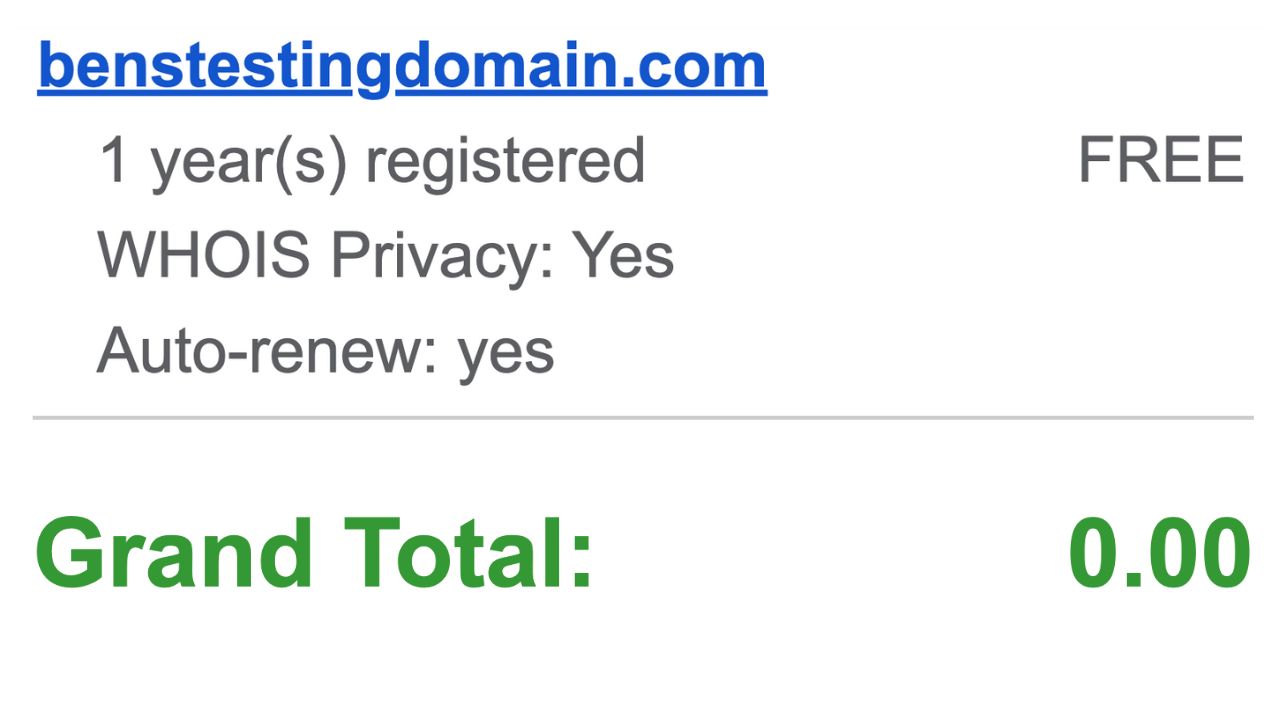
Looking to get your website up and running without breaking the bank? You’re in luck! There are several hosting providers out there that offer reliable, budget-friendly WordPress hosting options. Let’s dive into some of the top contenders that combine affordability with decent performance.
Bluehost is often the first name that comes to mind for affordable WordPress hosting. They’re officially recommended by WordPress itself, which speaks volumes. Their plans start at just a few dollars a month and include one-click
SiteGround is another popular option, especially known for excellent customer service. While their prices are slightly higher than some competitors, they offer great performance, daily backups, and free CDN integration. Their StartUp plan is perfect for small websites or blogs just getting started.
HostGator offers very affordable plans with unlimited bandwidth and storage, making it ideal if you expect your site to grow. They also provide one-click WordPress installation, a simple control panel, and 24/7 support. Their Hatchling plan is a budget-friendly entry point for new website owners.
Other noteworthy providers include DreamHost with their competitive pricing and good storage options, and A2 Hosting known for fast load times at an affordable rate. When choosing a provider, consider factors such as customer support, uptime guarantees, and ease of use, alongside the price.
Remember, while affordability is key, it’s also important to select a host that offers reliable performance and support. Sometimes paying a little more can save you headaches down the road, especially if your site starts to grow. But for those just starting out or running small sites, these providers are a fantastic way to keep costs low while still getting a solid hosting experience.
4. Features and Benefits of Cost-Effective WordPress Hosting
Opting for budget-friendly WordPress hosting doesn’t mean you have to sacrifice essential features. In fact, many affordable hosting providers pack in a lot of useful tools that can help your website thrive. Let’s look at some of the key features and benefits you can expect from cost-effective options.
- One-Click WordPress Install: Setting up your website is super simple with just a click. This feature saves you time and hassle, especially if you’re new to website building.
- Free SSL Certificates: Security is vital. Many budget hosts include free SSL certificates, which encrypt data and help boost your site’s trustworthiness and Google rankings.
- Automatic Backups: Regular backups protect your site’s data. Affordable hosts often include daily or weekly backups, so you can restore your site if something goes wrong.
- Unmetered Bandwidth and Storage: While some hosts impose limits, many offer unmetered bandwidth and storage, allowing your site to grow without immediate additional costs.
- Easy-to-Use Control Panel: Managing your hosting environment is straightforward thanks to user-friendly dashboards like cPanel or custom interfaces. This makes tasks like installing plugins or managing files a breeze.
- Built-In Caching and CDN Integration: Speed is crucial for user experience and SEO. Some budget hosts include caching tools or offer easy integration with content delivery networks (CDNs), helping your site load faster worldwide.
- Good Customer Support: While not all inexpensive hosts offer 24/7 support, many provide helpful resources, ticket support, or live chat options to assist you when needed.
Now, why are these features important? They ensure your website runs smoothly, stays secure, and is scalable as your needs grow—all without draining your wallet. Cost-effective hosting is about balancing price with core functionalities that support your website’s success. So, even on a budget, you can enjoy a reliable, secure, and fast website experience.
In summary, choosing the right affordable WordPress hosting involves looking at the features that matter most to your site—security, speed, ease of management, and support. The good news is, many budget-friendly providers deliver on these fronts, making it easier than ever to start your online journey without overspending.
5. Tips for Optimizing Your WordPress Site on a Budget
Running a budget-friendly WordPress site doesn’t mean you have to sacrifice performance or user experience. With some smart strategies, you can keep your website running smoothly without breaking the bank. Here are some practical tips to optimize your site on a budget:
Choose Lightweight Themes and Plugins
Heavy themes and plugins can slow down your website and increase server load. Opt for lightweight, well-coded themes that are designed for speed and efficiency. Similarly, pick plugins that are essential and have good reviews, avoiding bloated or poorly maintained ones.
Optimize Images
Images often make up most of your website’s load time. Use image compression tools like TinyPNG or ImageOptim to reduce file sizes without losing quality. Additionally, implement lazy loading so images only load when visitors scroll to them, saving bandwidth and improving load times.
Leverage Caching
Caching stores a static version of your site, so it loads faster for visitors. Many free caching plugins like W3 Total Cache or WP Super Cache do a great job without costing anything. Proper caching reduces server requests and speeds up your site, making it a must-have for budget hosting users.
Keep Your Site Updated
Regularly update WordPress core, themes, and plugins. Updates often include performance improvements and security patches. Staying current ensures your site runs efficiently and is protected against vulnerabilities, which is especially important when using cheaper hosting solutions.
Limit External Scripts and Ads
External scripts like fonts, ads, and tracking codes can slow down your site. Use only what’s necessary and host essential assets locally when possible. Simplifying your site’s external dependencies can give a noticeable boost to load times.
Monitor and Analyze Performance
Use free tools like Google PageSpeed Insights or GTmetrix to regularly check your website’s performance. These tools provide actionable tips tailored to your site, helping you identify bottlenecks and areas for improvement without extra costs.
Focus on Content Quality
Remember, content is king! High-quality, engaging content encourages visitors to stay longer and share your site. Well-structured articles and clear calls-to-action can enhance user experience, making your site more effective even on a limited budget.
6. Conclusion and Final Recommendations for Affordable WordPress Hosting
Building and maintaining a WordPress website on a budget is entirely doable with the right approach and resources. The key is to choose affordable hosting providers that meet your needs while focusing on optimization techniques to boost performance. Remember, you don’t need the most expensive plan to have a fast, secure, and reliable website.
Here are some final tips to keep in mind:
- Start with a reputable budget-friendly hosting provider that offers good support and uptime guarantees.
- Prioritize site speed and security by using lightweight themes, caching, and regular updates.
- Optimize your content and images to improve user experience and SEO.
- Use free tools and plugins to monitor performance and implement best practices.
By combining affordable hosting with smart optimization, you can create a professional-looking website that attracts visitors and achieves your goals—all without overspending. Keep learning, stay updated with new tools, and don’t forget that consistent effort pays off in the long run. Happy hosting!