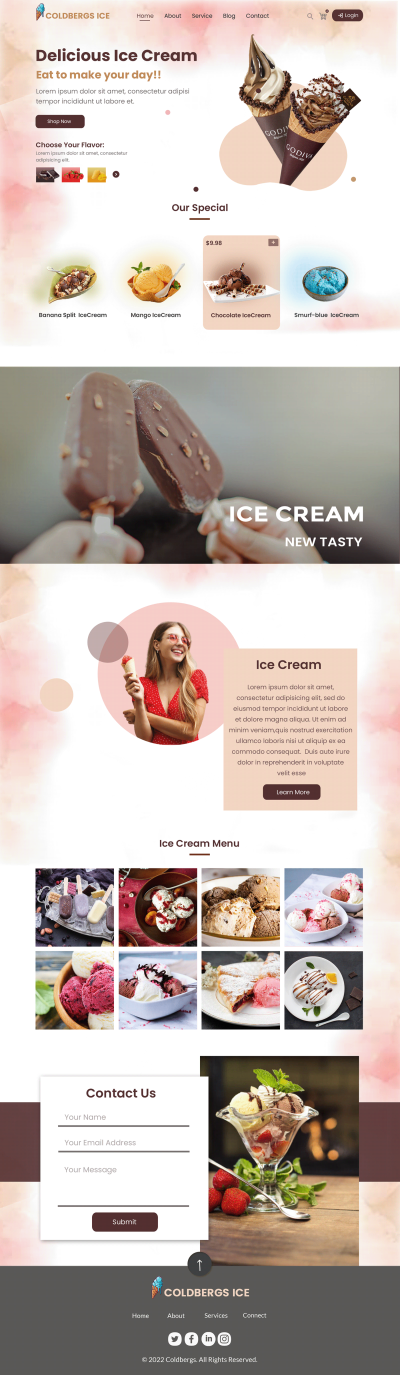If you’re passionate about making a difference and want to create a compelling online presence for your nonprofit or charity organization, the Alone Charity WordPress Theme is an excellent choice. Designed specifically for cause promotion, this theme offers a user-friendly and customizable platform that helps you showcase your mission, projects, and donations with ease. With the latest version, 7.0, the theme has been refined to give your website a professional look while keeping the process simple for beginners and experts alike. Whether you’re starting a new nonprofit or revamping an existing site, Alone Charity makes it straightforward to tell your story and rally support.
Key Features of Version 7.0

The newest release, Version 7.0, packs a punch with a host of powerful features designed to elevate your cause promotion efforts. Here’s a quick rundown of what makes this update stand out:
- Enhanced Customization Options: The theme now offers more flexible layouts, color schemes, and typography settings, allowing you to craft a website that truly reflects your organization’s identity.
- Built-in Donation System: Seamlessly integrate donation forms and payment gateways to encourage visitors to contribute directly through your site.
- Event Management Integration: Promote upcoming events, fundraisers, and campaigns with dedicated event pages and registration features.
- Advanced Page Builder Compatibility: Fully compatible with popular page builders like Elementor and WPBakery, making design customization more intuitive and drag-and-drop friendly.
- Mobile Responsiveness: The theme is fully responsive, ensuring your site looks stunning on desktops, tablets, and smartphones.
- Optimized Performance: Faster loading times and optimized code help improve user experience and SEO rankings.
- Pre-designed Demo Content: Start quickly with demo layouts that can be imported and customized to match your branding and content needs.
- Support for Multiple Languages: Compatible with multilingual plugins like WPML, allowing you to reach a broader audience worldwide.
All these features come together to create a powerful, flexible platform that not only showcases your cause but actively encourages visitors to get involved. Whether you’re highlighting success stories, promoting fundraising campaigns, or sharing upcoming events, Alone Charity Version 7.0 has the tools to help you do so effectively and beautifully.
3. Design and Customization Options
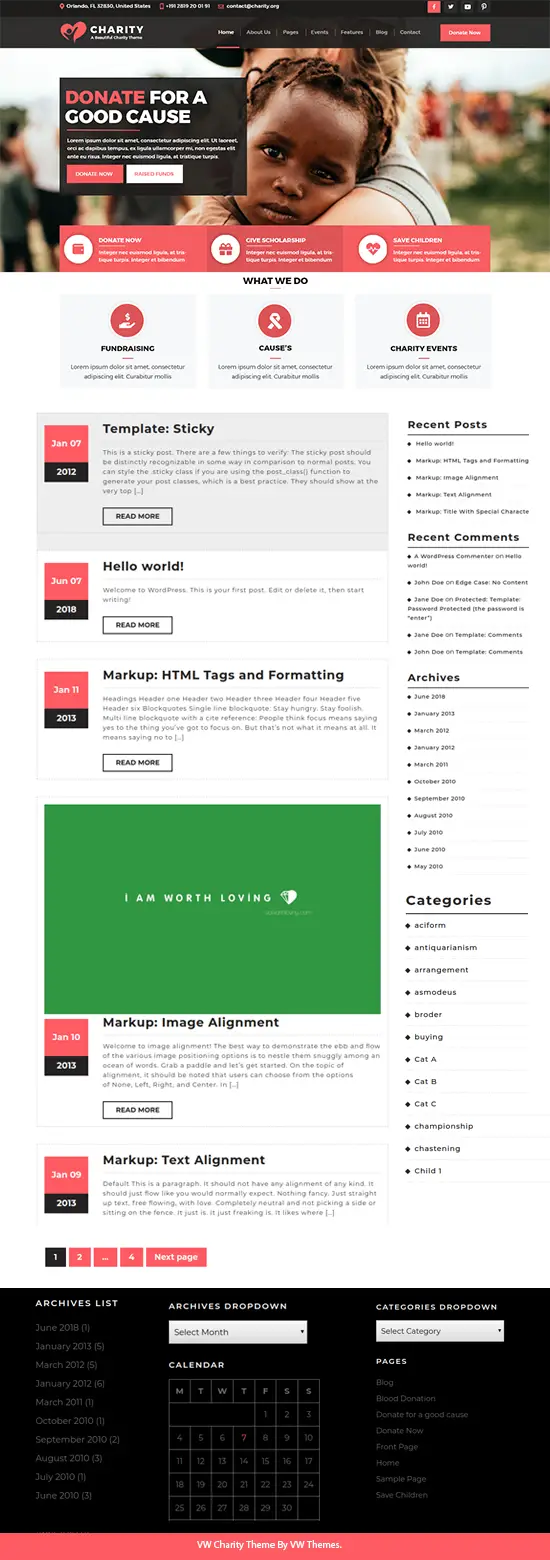
When it comes to creating a compelling online presence for your charity or nonprofit, the design of your website plays a crucial role. The Alone Charity Nonprofit WordPress Theme Version 7.0 understands this perfectly, offering a wide array of design and customization options that make it easy for you to craft a site that truly reflects your cause’s personality.
Right out of the box, you’ll find a sleek, modern design that’s visually appealing and highly adaptable. Whether you’re aiming for a warm, inviting look or a more professional, corporate vibe, this theme has got you covered. You don’t need to be a coding wizard to make it your own—thanks to its user-friendly customization tools.
Some of the standout features include:
- Pre-designed Demo Pages: Get started quickly by importing demo content that matches your cause, then customize it to fit your needs.
- Drag-and-Drop Page Builder: Use the built-in page builder to easily move elements around, add new sections, or tweak layouts without touching a line of code.
- Color and Typography Options: Choose from a vast palette of colors and fonts to align with your branding. You can set global styles or customize individual pages for a unique look.
- Custom Widgets and Sections: Add donation forms, event calendars, testimonials, or social media feeds with just a few clicks.
- Header and Footer Builder: Design your headers and footers exactly how you want them—whether that’s a simple logo and menu or a complex multi-column layout with call-to-action buttons.
Want to highlight your latest campaigns or showcase success stories? The theme provides flexible options to display content prominently, ensuring visitors immediately understand your mission and are encouraged to get involved. Plus, you can easily change layouts, colors, and fonts on the fly, making your site dynamic and engaging over time.
In short, Alone Charity Version 7.0 empowers you to create a beautiful, professional website tailored specifically to your cause—all without needing extensive technical skills. It’s about making your story stand out and encouraging visitors to become part of your journey.
4. Responsive and Mobile-Friendly Layout
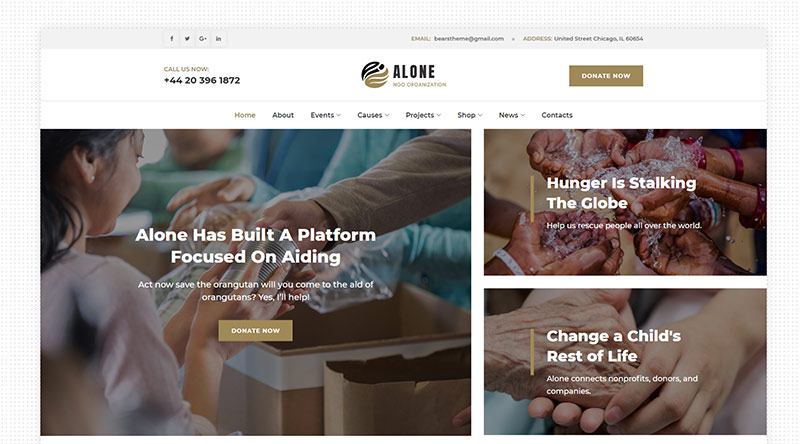
Let’s face it—more people are browsing the web on their phones and tablets than ever before. That’s why having a website that looks and functions perfectly across all devices isn’t just nice to have; it’s essential. Luckily, the Alone Charity Nonprofit WordPress Theme Version 7.0 is built with responsiveness at its core.
What does this mean for you? Simply put, your website will automatically adapt to any screen size, whether it’s a desktop monitor, a laptop, a tablet, or a smartphone. Visitors will enjoy a smooth, seamless experience no matter how they access your site, which can significantly boost engagement and conversions.
Here’s what’s special about the responsive layout in this theme:
- Auto-Adjusting Layouts: All pages and sections resize and reposition themselves to fit the screen perfectly, eliminating awkward overflows or tiny text.
- Touch-Friendly Design: Buttons, menus, and forms are optimized for touch, making it easy for visitors to navigate and interact on mobile devices.
- Fast Loading Times: The theme is optimized to load quickly on all devices, reducing bounce rates and keeping visitors engaged.
- Tested Across Devices: Developers have tested the theme on various devices and browsers to ensure consistent performance and appearance.
- Easy Mobile Menu Customization: You can customize how your mobile menu appears, whether you want a simple dropdown or a more elaborate off-canvas menu.
Having a mobile-friendly website isn’t just about aesthetics; it directly impacts your search engine rankings and your ability to reach a wider audience. Google, for example, prioritizes mobile-friendly sites in its search results, meaning your visibility can improve just by choosing a responsive theme like Alone Charity Version 7.0.
Plus, with more people than ever using social media and browsing on the go, a mobile-optimized site ensures your message reaches your community wherever they are. Whether someone is scrolling through their phone during their commute or checking your site on a tablet at home, they’ll experience a site that’s easy to read, navigate, and donate from.
In summary, the responsive and mobile-friendly layout in Alone Charity Version 7.0 guarantees your cause’s website looks stunning and functions flawlessly everywhere. It’s about making sure your mission can be shared and supported anytime, anywhere—because every moment counts in making a difference.
5. Donation and Fundraising Integration
When it comes to running a successful charity or nonprofit website, making it easy for visitors to contribute is absolutely crucial. The Alone Charity Nonprofit WordPress Theme Version 7.0 understands this perfectly, offering built-in tools and seamless integrations that simplify the donation process for your supporters.
One of the standout features is its dedicated donation system. You can set up multiple donation campaigns, each with its own goal, description, and deadline. This flexibility allows you to tailor campaigns for specific projects, events, or ongoing needs.
Moreover, the theme supports popular donation plugins like GiveWP and Charitable. These plugins are widely trusted and packed with features, including:
- Multiple payment gateways (PayPal, Stripe, Authorize.net, etc.)
- Recurring donations for ongoing support
- Donation receipts and reports for transparency
- Custom donation forms to match your branding
Setting these up is straightforward — the theme’s compatibility means you can embed donation forms directly into your pages without any hassle. Plus, with options for one-time or recurring donations, supporters can choose how they want to contribute, making the process user-friendly and encouraging more giving.
Another handy feature is the fundraising progress bar. This visual element motivates visitors by showing how close a campaign is to reaching its goal, creating a sense of urgency and community effort. You can easily customize these bars to match your site’s design.
Additionally, the theme supports event-based fundraising. You can create special campaigns for annual fundraising drives or charity events, integrating ticket sales or sponsorship opportunities. This versatility helps you diversify your fundraising strategies and engage different supporter segments.
In summary, the donation and fundraising features of Version 7.0 are designed to make collecting funds straightforward, secure, and engaging. They help you focus more on your cause and less on technical hurdles, ultimately boosting your campaign’s success.
6. Plugins Compatibility and Extensions
One of the biggest strengths of the Alone Charity Nonprofit WordPress Theme Version 7.0 is its impressive compatibility with a wide range of plugins and extensions. This means you can extend your website’s functionality effortlessly, customizing it to perfectly suit your organization’s needs.
The theme is built to work seamlessly with popular plugins such as:
- WooCommerce — for selling merchandise, event tickets, or other products related to your cause
- Contact Form 7 — to create customized contact forms for supporter inquiries or volunteer sign-ups
- WPML — for multilingual support, making your site accessible to a global audience
- Slider Revolution — for eye-catching banners and sliders to highlight campaigns or success stories
- Yoast SEO — to optimize your content for search engines and attract more visitors
Beyond these, the theme also supports many extensions designed specifically for nonprofits and causes, such as:
- Charity plugins — for managing events, volunteers, and donor management
- Social media integrations — to help spread your message and engage supporters across platforms
- Analytics tools — for tracking visitor behavior and campaign performance
What’s great is that the theme is coded with clean, developer-friendly code, making it easier for tech-savvy users to add custom features or integrations. Plus, if you’re not a developer, most extensions can be installed with just a few clicks.
Finally, the theme’s compatibility with extension marketplaces like the WordPress Plugin Repository means you have access to thousands of tools to enhance your site. Whether it’s adding a live chat feature for supporter engagement or integrating with email marketing services, you’re covered.
In short, the broad plugin compatibility of Version 7.0 empowers your organization to build a dynamic, feature-rich website. This flexibility ensures your site can grow alongside your cause, adapting to new challenges and opportunities as they arise.
7. How to Install and Set Up Alone Charity Theme
Getting your nonprofit website up and running with the Alone Charity Theme is a straightforward process, even if you’re not a tech wizard. Here’s a simple step-by-step guide to help you install and set it up smoothly:
Step 1: Purchase and Download the Theme
First things first, head over to the official marketplace or theme provider’s website where Alone Charity is available. Purchase the theme and download the ZIP file to your computer. Keep this file handy because you’ll need it during installation.
Step 2: Prepare Your WordPress Site
Ensure that your WordPress installation is up to date. It’s always a good idea to back up your site before making major changes. If you’re new to WordPress, consider installing some essential plugins like contact forms or SEO tools later on.
Step 3: Install the Theme
- Log in to your WordPress admin dashboard.
- Navigate to Appearance > Themes.
- Click on Add New and then Upload Theme.
- Select the ZIP file you downloaded earlier and click Install Now.
- Once installed, click Activate.
Step 4: Install Required Plugins
Many nonprofit themes, including Alone Charity, recommend or require certain plugins for full functionality. After activation, you’ll likely see a notification to install plugins like WPBakery Page Builder, Slider Revolution, or donation management tools. Follow the prompts to install and activate these plugins.
Step 5: Import Demo Content (Optional but Recommended)
To make your website look professional right away, you can import demo content. Most themes provide demo data that you can import with just a few clicks. Navigate to Appearance > Demo Import or similar, select the demo you like, and follow the instructions. This step helps you understand how different sections are set up and saves you hours of design work.
Step 6: Customize Your Website
Once everything is installed, head over to Appearance > Customize. Here, you can tweak colors, fonts, header layouts, and more. The Alone Charity Theme offers a user-friendly customizer, so you can see your changes in real-time. Make sure to upload your logo, set up menus, and add your content.
Step 7: Set Up Essential Pages
Create pages like:
- Home
- About Us
- Our Causes
- Get Involved
- Donate
- Contact
Use the drag-and-drop page builder (if included) to arrange content blocks easily. Don’t forget to add a donation plugin or form to encourage visitors to support your cause.
8. Benefits of Using Alone Charity for Nonprofit Websites
Choosing the right theme can make a huge difference in how effectively you communicate your mission and engage supporters. Here’s why Alone Charity stands out as a top choice for nonprofit websites:
1. Purpose-Built for Causes
Alone Charity is specifically designed for nonprofits, charities, and community organizations. It includes dedicated sections to showcase your causes, share impact stories, and promote fundraising efforts seamlessly.
2. User-Friendly and Customizable
You don’t need to be a coding expert to create a stunning website. The theme offers a drag-and-drop page builder, a live customizer, and pre-made layouts. This means you can personalize your site to match your branding and vision without hassle.
3. Built-In Donation Features
Fundraising is at the heart of any nonprofit. Alone Charity incorporates donation modules or integrates easily with popular donation plugins. This makes collecting funds straightforward and secure for your supporters.
4. Mobile-Responsive Design
Today, most visitors browse on their phones. Alone Charity is fully responsive, ensuring your site looks great on any device—be it a desktop, tablet, or smartphone. This maximizes your reach and engagement.
5. Fast and SEO-Friendly
Speed counts! The theme is optimized for fast loading times and search engine rankings. Better performance means happier visitors and improved visibility on Google, helping you attract more supporters and donors.
6. Regular Updates and Support
As a premium theme, Alone Charity receives regular updates to stay compatible with the latest WordPress versions and security standards. Plus, dedicated support teams are available to assist if you hit any snags.
7. Community and Documentation
With comprehensive documentation, video tutorials, and a supportive community, you’ll have plenty of resources to learn how to make the most of the theme’s features. Whether you’re a beginner or experienced web developer, help is always at hand.
In summary
Using Alone Charity simplifies the process of creating a professional, engaging, and effective nonprofit website. Its targeted features, ease of customization, and focus on cause promotion make it an excellent investment for any organization looking to make a greater impact online.
9. Customer Testimonials and Success Stories
One of the most inspiring aspects of the Alone Charity Nonprofit WordPress Theme Version 7.0 is how it helps organizations tell their stories. Nothing beats hearing directly from those who have been impacted by the programs and initiatives you support. That’s why including authentic testimonials and success stories on your website can make a huge difference.
Many nonprofits using Version 7.0 have shared how easy it is to showcase these stories beautifully. The theme offers dedicated sections and customizable layouts that let you highlight real-life examples—whether it’s a heartfelt video, a compelling photo story, or a written testimonial. These elements help build trust and emotional connection with visitors, encouraging them to get involved or donate.
Here’s what some users have experienced:
- Enhanced Credibility: Nonprofits have reported increased engagement after featuring success stories. Visitors see tangible results of their support, making them more likely to contribute.
- Easy Story Submission: The theme’s intuitive interface makes it simple for staff or beneficiaries to share their stories directly on your site.
- Visual Impact: With the built-in sliders, galleries, and media integration, your testimonials come alive, capturing attention and inspiring action.
For example, a local charity working on clean water initiatives used Version 7.0 to create a dedicated success stories page. They featured before-and-after photos, personal quotes from community members, and videos documenting the transformation. The result? Increased volunteer sign-ups and a boost in donations — all thanks to compelling storytelling facilitated by the theme.
Remember, authentic stories resonate. They remind visitors why your cause matters and how their support makes a real difference. With the versatile features of Version 7.0, sharing these stories becomes seamless, impactful, and a vital part of your nonprofit’s outreach strategy.
10. Conclusion and Final Thoughts on Version 7.0
So, after exploring all the features and benefits of the Alone Charity Nonprofit WordPress Theme Version 7.0, it’s clear that this is a game-changer for cause-driven websites. Whether you’re a small local organization or a large international NGO, this theme offers everything you need to create a compelling, professional, and user-friendly site.
From its modern, clean design to highly customizable layouts, Version 7.0 makes it easy to showcase your mission, share inspiring stories, and drive action. The built-in donation integrations, event management tools, and donor engagement features mean you can focus more on your cause and less on technical hassles. Plus, the mobile responsiveness ensures your message reaches supporters wherever they are, on any device.
Many users have praised how intuitive the setup is—meaning you don’t need to be a tech whiz to get your site up and running. The extensive documentation and friendly support make the process even smoother. And with regular updates, your website stays current, secure, and equipped with new features.
In essence, Version 7.0 empowers nonprofits to tell their stories better, connect with their communities more effectively, and ultimately, make a greater impact. If you’re looking for a reliable, beautiful, and powerful theme to elevate your cause promotion, this might just be the perfect choice for your organization.
So, why wait? Embrace the potential of Version 7.0 and take your nonprofit’s online presence to the next level. Your mission deserves it!