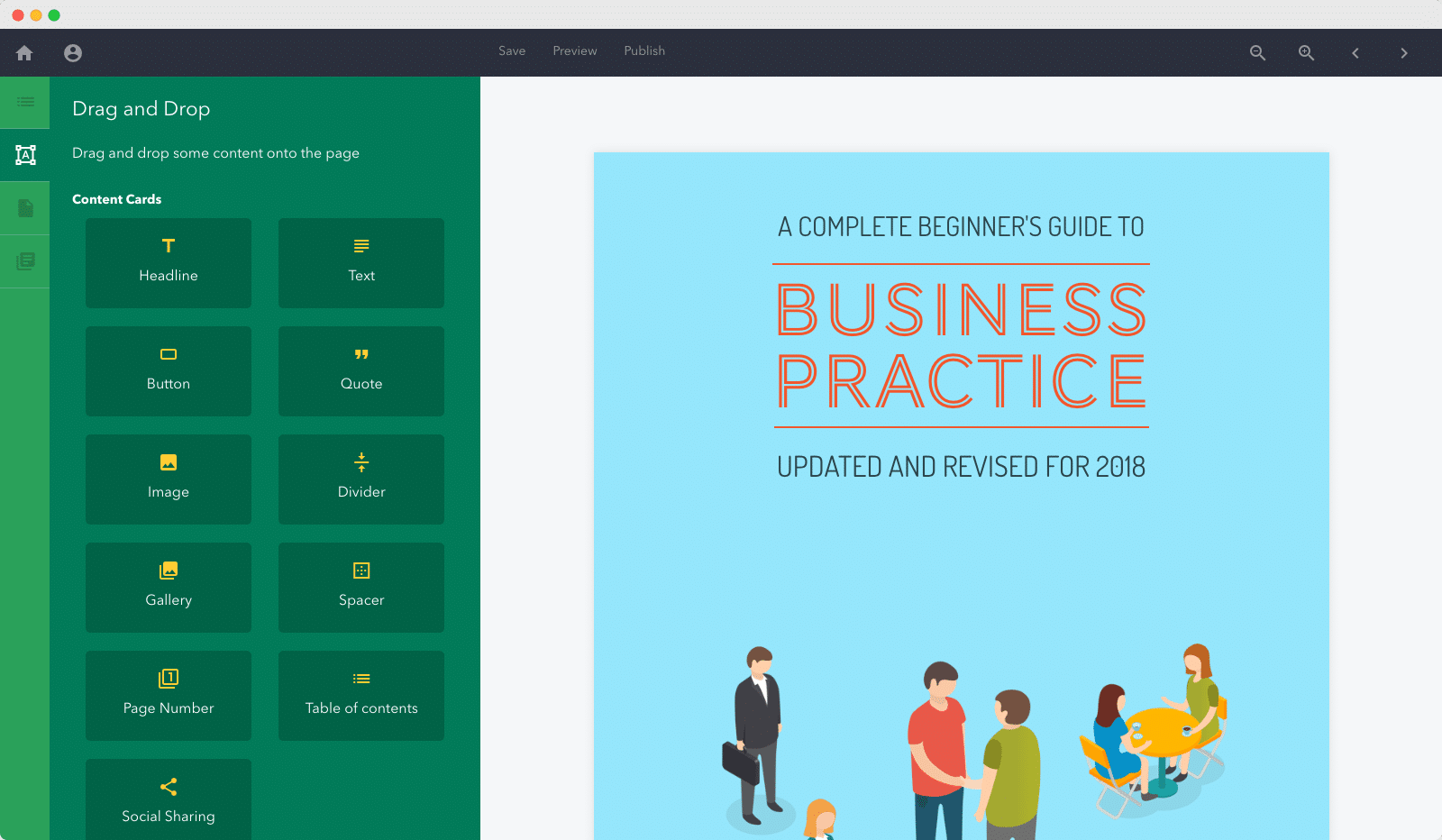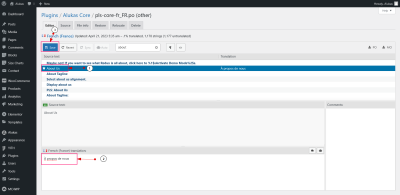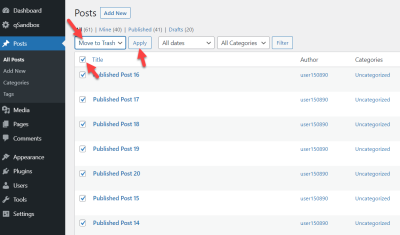Hey there! If you’re looking to boost your website traffic, you’re in the right place. WordPress plugins are like secret weapons that can help you optimize your site, attract more visitors, and keep them engaged. With so many options out there, it can be overwhelming to know which ones really make a difference. Don’t worry—we’ll walk through some of the best plugins that can turn your website into a traffic magnet. Ready to unlock the full potential of your site? Let’s dive in!
Top WordPress Plugins for Improving SEO and Search Engine Rankings
Want your website to appear higher in Google search results? Improving your SEO is key, and luckily, WordPress has some fantastic plugins that make this easier than ever. Here are the top contenders:
- Yoast SEO: This is probably the most popular SEO plugin out there. It helps you optimize your content with keyword analysis, readability checks, and XML sitemaps. Yoast also offers helpful suggestions on how to improve your content to rank better.
- All in One SEO Pack: Similar to Yoast, this plugin provides comprehensive SEO tools, including meta tags, XML sitemaps, and social media integration. It’s user-friendly and great for beginners.
- Rank Math: A newer but powerful plugin that combines SEO features with Google schema markup, helping your site stand out in search results. It also offers detailed insights and keyword suggestions.
Using these plugins, you can fine-tune your on-page SEO, improve your site’s visibility, and attract targeted traffic. Here’s what you should focus on with these tools:
| Feature | Benefit |
|---|---|
| Keyword Optimization | Helps you target the right search terms to attract relevant visitors |
| Meta Tags Management | Ensures your titles and descriptions are optimized for search engines |
| Sitemap Generation | Helps search engines crawl and index your website more efficiently |
| Schema Markup | Improves your search listings with rich snippets, making them more attractive |
Remember, SEO isn’t a one-time task. Regularly updating your content, monitoring your rankings, and adjusting your strategies with these plugins will help you stay ahead in the game. So, install one or more of these tools, set your SEO goals, and watch your traffic grow!
3. Plugins That Enhance Content Sharing and Social Media Engagement
Let’s face it — in today’s digital world, social media is a powerhouse for driving traffic to your website. But simply having social sharing buttons isn’t enough. You want your visitors to actually share your content, engage with your posts, and help spread the word. That’s where the right plugins come into play.
Here are some of the best plugins that can boost your content sharing and social media engagement:
- Social Warfare — This plugin makes adding beautiful, responsive sharing buttons a breeze. It allows you to customize button styles, placement, and even add share counts that can encourage others to join in.
- ShareThis — With a wide variety of social platforms supported, ShareThis offers customizable sharing bars, floating buttons, and even analytics so you can see which platforms are driving traffic.
- Revive Old Posts — Keep your content alive by automatically sharing your old posts on social media. This plugin helps you reach a broader audience and keeps your social feeds active.
But beyond just adding buttons, engaging your audience requires creating share-worthy content. Use plugins that facilitate easy social login options or embed social feeds directly into your website, making it more interactive and inviting.
Pro tip: Test different button placements and styles to see what gets the most clicks. Sometimes, a small tweak can dramatically increase your sharing rates!
4. Tools for Improving Website Speed and Performance to Attract More Visitors
Let’s be honest — nobody likes a slow website. If your pages take forever to load, visitors will bounce faster than you can say “bounce rate.” Plus, search engines like Google prioritize fast-loading sites in their rankings. So, optimizing your website’s speed isn’t just good for user experience — it’s essential for attracting more visitors.
Fortunately, there are some fantastic plugins that can help you boost your site’s performance without needing a PhD in web development:
| Plugin | Key Features |
|---|---|
| W3 Total Cache | Leverages browser caching, minifies code, and integrates CDN support to speed up your site. |
| WP Rocket | Premium plugin that offers easy-to-implement caching, file compression, and lazy loading images. |
| Smush | Optimizes your images by compressing them without losing quality, which significantly reduces page load times. |
Another tip is to consider a Content Delivery Network (CDN) — many caching plugins integrate seamlessly with popular CDNs like Cloudflare or StackPath. This distributes your website’s content across multiple servers worldwide, making it faster for visitors no matter where they’re located.
Remember, regularly monitoring your website’s speed with tools like Google PageSpeed Insights or GTmetrix can help you identify bottlenecks and track improvements over time. A faster website not only keeps visitors happy but also encourages them to stay longer and explore more.
In summary, combining robust social sharing tools with speed optimization plugins creates a powerful recipe for increasing your website traffic. Fast, engaging, and social — that’s the winning formula!
5. Plugins for Analyzing Traffic and Monitoring Website Performance
Understanding how visitors interact with your website is crucial for growth. You can’t improve what you don’t measure, right? That’s where traffic analysis and performance monitoring plugins come into play. They give you valuable insights into your audience and how your site is performing behind the scenes.
One of the most popular options is Google Analytics for WordPress by MonsterInsights. It seamlessly integrates Google Analytics into your WordPress dashboard, making it super easy to track visitors, page views, bounce rates, and more. Plus, it offers user-friendly reports that help you understand which content resonates most with your audience.
Another excellent plugin is WP Statistics. Unlike some analytics tools, it keeps everything within your WordPress site, so you don’t have to fuss with external accounts. It provides detailed stats about visitors, search queries, and even referral sources, all updated in real-time.
If you’re looking for performance monitoring, Pingdom Website Speed Test (via a plugin or widget) can help you keep an eye on your site’s loading times and uptime. Fast websites rank higher and keep visitors happier, so regularly checking your performance is a must.
For a comprehensive view, consider plugins like Jetpack by WordPress.com. It offers traffic stats, security monitoring, downtime alerts, and more—all from one dashboard. It’s perfect for bloggers or small business owners who want an all-in-one solution.
Remember, the key isn’t just collecting data but using it. Regularly reviewing these insights can reveal patterns, identify popular content, and highlight areas for improvement—driving smarter decisions that lead to increased traffic and better user experiences.
6. Best Practices for Using WordPress Plugins to Maximize Traffic Growth
Plugins are powerful tools, but only when used wisely. Here are some best practices to ensure your WordPress plugins help boost your website traffic effectively:
- Choose quality over quantity: Don’t install every plugin you find. Stick with well-coded, reputable plugins that are actively maintained. Too many plugins can slow down your site and cause conflicts.
- Keep plugins updated: Developers release updates for security patches, new features, and compatibility. Regularly updating your plugins ensures your site remains secure and runs smoothly.
- Limit plugin usage to essential features: Focus on plugins that directly contribute to traffic growth—like SEO, social sharing, caching, and analytics. Extra plugins might seem helpful but can add unnecessary bloat.
- Optimize plugin performance: Use caching plugins, like W3 Total Cache or WP Super Cache, to speed up your website. Faster sites rank higher and provide a better user experience, encouraging visitors to stay longer and share your content.
- Test before deploying: When adding new plugins, test them on a staging site if possible. This prevents conflicts or broken features from affecting your live site.
- Regularly audit your plugins: Periodically review your installed plugins. Remove any that are outdated or no longer necessary to keep your site lean and fast.
- Leverage analytics plugins: Use data from your analytics plugins to refine your content strategy. For example, focus on creating more of what your visitors love or optimize underperforming pages.
- Stay informed on plugin best practices: Follow reputable blogs and forums to stay updated on the latest plugin trends and security issues.
Ultimately, smart plugin use combines selecting the right tools, maintaining them properly, and analyzing the data they provide. When done right, this approach can significantly boost your website’s traffic and overall performance, helping you reach your growth goals faster.
Conclusion and Final Tips for Growing Your Website Traffic with Plugins
Incorporating the right WordPress plugins can significantly enhance your website’s visibility and attract more visitors. Remember, the key is to choose plugins that align with your goals and provide real value to your audience. Overloading your site with too many plugins can cause performance issues, so prioritize quality over quantity.
Here are some final tips to maximize the benefits of plugins for traffic growth:
- Regularly update your plugins to ensure compatibility and security.
- Optimize for speed by selecting lightweight plugins and minimizing unnecessary features.
- Leverage SEO plugins such as Yoast SEO or All in One SEO Pack to improve your search engine rankings.
- Utilize social sharing plugins to make it easy for visitors to share your content and increase reach.
- Use analytics plugins like Google Site Kit to monitor traffic patterns and identify growth opportunities.
Ultimately, combining these tools with high-quality content and a user-friendly design will set the foundation for sustained traffic growth. Stay updated with the latest plugin developments and continuously refine your strategy to keep your website competitive and engaging for your visitors.