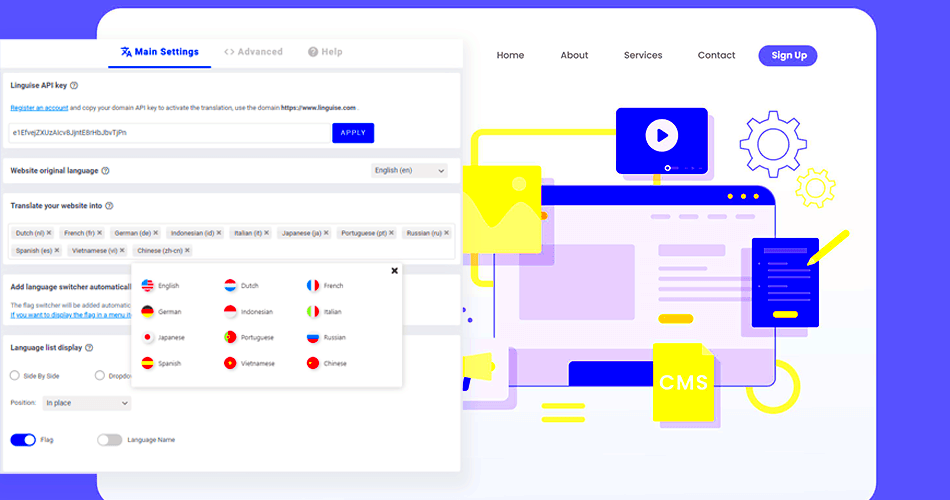In today’s globalized world, reaching a broader audience is more important than ever. That’s where automatic translation in WordPress comes into play. With the right plugins, you can convert your website’s content into multiple languages with just a few clicks. This not only enhances user experience but also boosts your site’s visibility in foreign markets. So, let’s dive into the realm of automatic translation and explore some free plugins that can elevate your WordPress site!
The Importance of Automatic Translation for Websites

Why should you consider automatic translation for your website? Let’s break it down!
- Wider Audience Reach: By translating your content, you can engage with audiences who speak different languages. Imagine tapping into markets in Europe, Asia, or South America!
- Improved User Experience: Visitors are more likely to stay on your site if they can read content in their native language. Automatic translation allows you to cater to a diverse audience effortlessly.
- Enhanced SEO Benefits: Multi-language content can improve your site’s search engine ranking. More languages mean more keywords, which can drive more organic traffic.
- Cost-Efficiency: Hiring professional translators can be expensive. Free automatic translation plugins offer a cost-effective solution without compromising quality.
- Easy Integration: Many free plugins integrate seamlessly with WordPress, allowing for hassle-free implementation. You can get started in minutes!
In conclusion, automatic translation is more than just a convenience; it’s a necessity for any forward-thinking website. Embracing this technology will not only save you time and resources but also open doors to new opportunities. If you’re ready to improve your site’s accessibility and reach, automatic translation might just be the answer you’re looking for!
Criteria for Selecting the Best Free Translation Plugins

When it comes to choosing the right automatic translation plugin for your WordPress site, there are several important factors to consider. You want a plugin that not only delivers accurate translations but also integrates seamlessly with your website. Let’s break down the key criteria to keep an eye on:
- Accuracy of Translations: The primary purpose of any translation plugin is to convert your content into multiple languages accurately. Research plugins that use reliable translation engines, such as Google Translate or Microsoft Translator. Look for user reviews or ratings to gauge their accuracy.
- User Interface: A plugin should be user-friendly. You don’t want to deal with a complicated setup process or a cluttered interface. Make sure the plugin you select has a clean and intuitive design that allows you to manage translations with ease.
- Multilingual SEO Support: Your translations should help you rank on search engines in multiple languages. Check if the plugin is equipped with features that allow optimization for SEO in different languages, such as URL translations and sitemaps.
- Compatibility with Other Plugins: Ensure that the translation plugin works well with other tools on your site, particularly SEO plugins, page builders, and eCommerce plugins if you’re running an online store.
- Support and Updates: It’s helpful to select a plugin that is actively maintained and supported. Check to see if the developer provides user support, updates regularly, and listens to user feedback.
By considering these criteria, you’ll be better equipped to choose a translation plugin that meets your needs and elevates your WordPress site’s multilingual capabilities.
Top Free Automatic Translation Plugins for WordPress
Now that we’ve talked about what to look for in a translation plugin, let’s dive into some of the top free automatic translation plugins available for WordPress. Each of these plugins offers unique features, so you can find the right fit for your website:
| Plugin Name | Key Features | Ease of Use |
|---|---|---|
| TranslatePress |
|
Very easy to use with a visual interface. |
| GTranslate |
|
User-friendly, but requires some configuration. |
| WP Multilang |
|
Fairly simple to set up and manage. |
| MultilingualPress |
|
A bit complex, but very powerful. |
Each of these plugins has its strengths, and your choice will largely depend on your specific needs and preferences. Whether you’re just starting to explore multilingual capabilities or you’re looking to enhance an existing site, one of these options will likely serve you well without costing you a dime!
1. Google Language Translator
If you’re looking to tap into a global audience, Google Language Translator is a fantastic option to consider. This free WordPress plugin is powered by Google Translate, which means that it leverages one of the most sophisticated translation engines available. What’s great about it is its ease of use; you can get it up and running in just a few clicks!
After installing the plugin, you’ll find a simple interface that allows you to select the languages you want to support. It automatically detects the user’s browser language, so visitors will see your content in their preferred language without having to lift a finger. This neat feature enhances user experience and boosts engagement, ensuring that everyone, no matter where they’re from, can understand your content.
Key Features of Google Language Translator:
- Automatic Language Detection: No need for manual settings; it recognizes the user’s language instantly.
- Simple Installation: Just install and activate—it’s that easy!
- Mobile-Friendly: Works seamlessly across different devices, ensuring compatibility.
- Customizable CSS: Allows you to tweak the appearance to better match your site’s style.
Although the translations may not be 100% perfect, this plugin remains an excellent choice for anyone looking to provide a multilingual experience without diving deep into complicated settings. Overall, with Google Language Translator, communicating across different languages has never been more accessible.
2. GTranslate
GTranslate is another amazing option for those wanting to implement automatic translation on their WordPress site. It’s based on Google Translate technology but offers a bit more in terms of features and customization options. GTranslate makes it easy for visitors from different locales to navigate your website without feeling lost in translation—literally!
Setup is a breeze. After downloading the plugin, you can choose from a variety of languages to display on your site. One unique aspect is that GTranslate offers both a free version and premium options, allowing you to scale up your translation capabilities if needed.
Here is a quick overview of what GTranslate brings to the table:
- Language Switcher: Offers a visually appealing language switcher for easy navigation.
- SEO-Friendly: Supports SEO optimization for translated pages, helping you rank better globally.
- Automatic Updates: Keeps translations updated automatically, ensuring content consistency.
- Customizable: You can personalize its appearance and behavior to fit your site’s design.
In summary, GTranslate is a robust choice if you’re serious about reaching a global audience. Whether you’re a small blog or a large e-commerce site, the ability to provide content in multiple languages can significantly enhance user experience and ultimately drive more traffic to your site. Give it a try and see how it transforms your approach to multilingual content!
3. TranslatePress
When it comes to automatic translation in WordPress, TranslatePress stands out as a user-friendly and highly effective plugin. It seamlessly integrates into your site, allowing you to translate your entire website directly from the front-end. Imagine being able to see the changes in real-time as you work! This feature makes TranslatePress an excellent choice for those who want to maintain full control over their translations while still leveraging automatic translation options.
One of the standout features of TranslatePress is its support for multiple languages. Whether you’re targeting a specific audience or looking to expand your reach to global markets, you can easily add new languages to your WordPress site. Here’s a quick rundown of what TranslatePress offers:
- Real-time visual translation: Edit the translations as you see them on your website.
- Automatic translation: Connect to Google Translate or DeepL for quick translations.
- Easy management: Use a simple interface to manage translations without any coding knowledge.
- SEO friendly: Automatically generates SEO-friendly multilingual URLs.
TranslatePress does offer a free version that includes essential features, which is perfect for small websites or blogs. If you ever need more advanced features like multiple translation groups or support for additional add-ons, upgrading to the premium version can offer those advantages. Overall, TranslatePress is an excellent plugin for anyone looking to implement automatic translation while keeping the translation process intuitive and straightforward.
4. WPML Multilingual CMS (Free Version)
WPML, short for WordPress Multilingual Plugin, is perhaps one of the most well-known multilingual solutions out there. While primarily known for its premium offerings, WPML also has a free version that provides some basic functionalities for automatic translation. If you’re just getting started with multilingual content or looking for a straightforward solution, the free version can be an excellent option.
Here’s what you can expect from the free version of WPML Multilingual CMS:
- Basic multilingual capabilities: You can translate your posts, pages, and custom post types.
- Language switcher: Easily add a language switcher to your site for user convenience.
- Automatic translation integration: Connect to automatic translation services to speed up the translation process.
- Compatibility: WPML works with most themes and plugins, making it a flexible choice.
While the free version is somewhat limited compared to its premium counterpart, especially in terms of features like translation management or support for additional languages, it still provides a good foundation for building a multilingual website. For those who eventually need more extensive functionalities, upgrading to the premium version opens the door to advanced features, translation management tools, and priority support. In short, if you’re looking for a reputable solution with a free option, WPML is worth considering.
Polylang
If you’re looking for a robust solution for multilingual content in WordPress, Polylang is definitely one of your top contenders. This free plugin allows you to effortlessly create a bilingual or multilingual WordPress site and manage content in various languages with ease. What makes Polylang stand out is its user-friendly interface. Installing and configuring the plugin is a breeze—ideal even for those who aren’t very tech-savvy.
Once you’ve installed Polylang, you can choose your site’s languages, add translations for posts, pages, media, categories, and tags. Here’s a quick breakdown of its features:
- Language Management: Easily add or remove languages from your site.
- Front-End Language Switcher: Allow users to select their preferred language from a customizable language switcher.
- SEO-Friendly: Polylang makes sure all language URLs are optimized for search engines.
- Customizable Settings: Manage language visibility for different sections of your site.
However, while Polylang is feature-rich, it’s worth noting that it doesn’t offer automatic translation. You’ll need to create translations manually, which isn’t a dealbreaker for everyone, especially if you aim for high-quality, nuanced content. Plus, Polylang integrates seamlessly with other translation tools such as Lingotek Translation for those who want to take advantage of machine translation services.
Comparison of Features and Limitations
| Plugin | Automatic Translation | User-Friendly Interface | SEO Optimization | Manual Translation |
|---|---|---|---|---|
| Polylang | No | Yes | Yes | Yes |
| TranslatePress | Yes | Yes | Yes | Yes |
| WPML | Yes | Moderate | Yes | Yes |
| GTranslate | Yes | Yes | Moderate | No |
Key Takeaways:
- Polylang is fantastic for users who prefer manual translation and want full control over their multilingual content.
- TranslatePress offers both automatic and manual translation, making it suitable for users who want flexibility.
- WPML, while premium, is an established option that professionals often prefer for comprehensive features.
- GTranslate provides an easy way to add automatic translation but sacrifices manual control over content.
In the end, your choice will depend on your specific needs—how much control you want over translations, and whether you prefer manual or automatic translation. Happy translating!
How to Install and Configure Your Chosen Plugin
Installing and configuring an automatic translation plugin for your WordPress site is a straightforward process, but it’s crucial to follow the steps carefully to ensure everything works perfectly. Here’s how you can do it:
- Log in to Your WordPress Dashboard: Start by logging into your WordPress admin area where you’ll have access to all your site’s functionalities.
- Navigate to Plugins: On the left-hand side of your dashboard, find the ‘Plugins’ option. Click on it, and then select ‘Add New’.
- Search for Your Plugin: Use the search bar to find the automatic translation plugin you want to install. There are a few great options like TranslatePress, WPML, or gTranslate.
- Install the Plugin: Once you’ve found the plugin you want, click the ‘Install Now’ button. Wait a few moments for the plugin to download and install.
- Activate the Plugin: After installation, click the ‘Activate’ button to enable the plugin on your site.
- Configure the Settings: Most plugins will add a new menu item in your dashboard. Go to that menu, and you will find various settings to configure. This often includes choosing the languages you want to translate your content into, setting language switchers, and adjusting translation options.
- Test the Translations: Once configured, visit your site to ensure the translations are displaying correctly. Check various pages to see how the content appears in the selected languages.
By following these steps, you can easily install and configure your chosen automatic translation plugin to help reach a wider audience with your WordPress site.
Best Practices for Using Automatic Translation Plugins
Using automatic translation plugins can significantly enhance your website’s reach, but to make the most of them, it’s essential to follow some best practices. Here’s how you can ensure efficient and accurate translations:
- Choose a Reliable Plugin: Not all plugins are created equal! Research and select a plugin that has a good reputation, and read reviews to gauge its effectiveness in translation accuracy.
- Edit Translations: Automatic translations are not always perfect. After initial translations are generated, take some time to review and, if necessary, edit them for clarity, cultural nuances, and accuracy.
- Use a Consistent Language Structure: Simplifying language can enhance the translation process. Avoid slang and idiomatic expressions as they may not translate well into other languages.
- Utilize Language Switchers: Make it easy for your visitors to switch languages by incorporating a visible language switcher on your site. Place it in a logical location, such as the header or footer.
- Optimize for SEO: Ensure that translated pages are optimized for search engines. This includes using relevant keywords in multiple languages and utilizing hreflang tags to signal different language versions of your pages.
- Regularly Update Content: Keep in mind that as you add new content, it will also need translating. Regularly update your translations to reflect changes in your main language site.
- Test Across Devices: Whenever you make changes or updates to translations, check them across various devices (desktop, tablet, mobile) to ensure they display correctly everywhere.
By implementing these best practices, you can optimize the performance of automatic translation plugins on your WordPress site and enhance user experience across different languages.
Conclusion: Choosing the Right Plugin for Your Needs
When it comes to enhancing the accessibility of your WordPress site, automatic translation plugins are invaluable. They facilitate reaching a global audience by breaking down language barriers effectively. However, selecting the right plugin that caters to your specific requirements can significantly impact user experience and site performance. Below are key considerations to help you make an informed decision:
- Ease of Use: Opt for plugins that offer a user-friendly interface enabling seamless setup and management.
- Language Support: Ensure the plugin supports the languages that are relevant to your target audience.
- Translation Quality: Look for plugins that utilize advanced translation engines to provide more accurate translations.
- Customization Options: Plugins that allow you to customize translation settings will provide better control over your content.
- Performance: Check if the plugin is lightweight and doesn’t significantly impact your website’s loading speed.
- Support and Updates: Choose plugins that are regularly updated and offer good customer support.
For a more comprehensive evaluation, consider creating a comparison table that includes various plugins, highlighting their features, advantages, and ratings:
| Plugin Name | Features | Supported Languages | User Rating |
|---|---|---|---|
| TranslatePress | SEO-friendly, Visual Editor | 100+ | 4.8/5 |
| Weglot | Automatic & Manual Translations | 100+ | 4.7/5 |
| GTranslate | Automatic Translation, SEO features | 100+ | 4.6/5 |
In summary, carefully consider the features and performance of the automatic translation plugins available for WordPress to choose the one that best fits your needs and enhances your website’s reach.