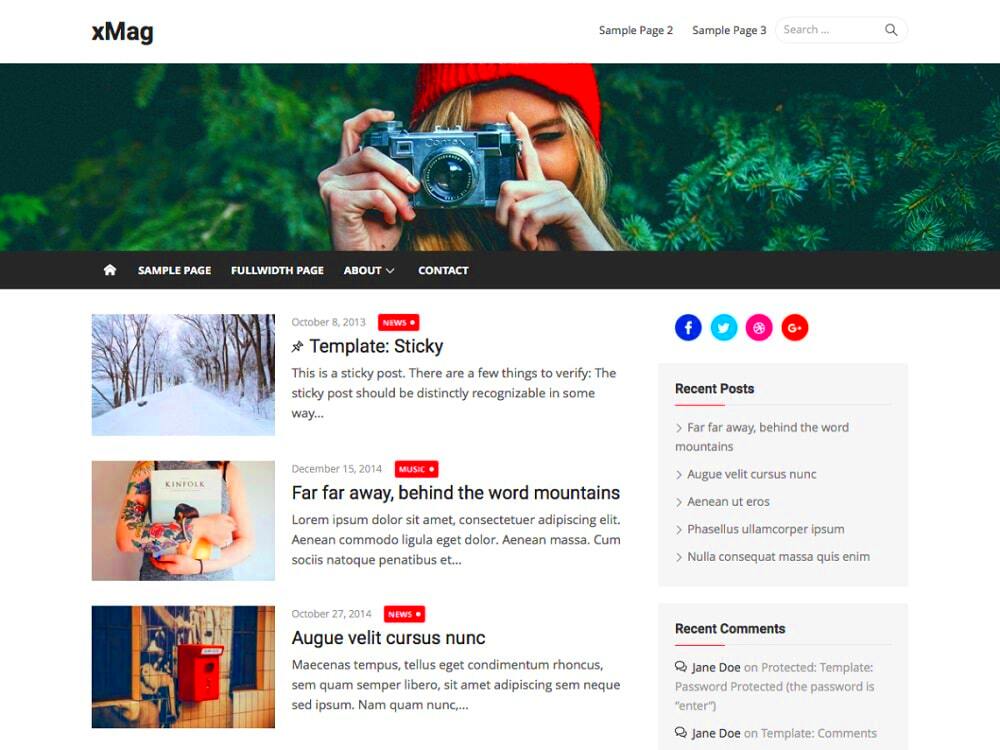Choosing the right WordPress theme is crucial for any new blogger. It’s not just about aesthetics; the theme you select will impact your site’s performance, user experience, and even your overall branding. With thousands of options available, it can be overwhelming to find a theme that strikes the right balance between visual appeal and functionality. A well-chosen theme will not only reflect your personal style but also make it easier for your readers to navigate your content. In this post, we’ll guide you through the essential factors to consider when selecting a basic blog theme for your WordPress site.
Factors to Consider When Selecting a Basic Blog Theme
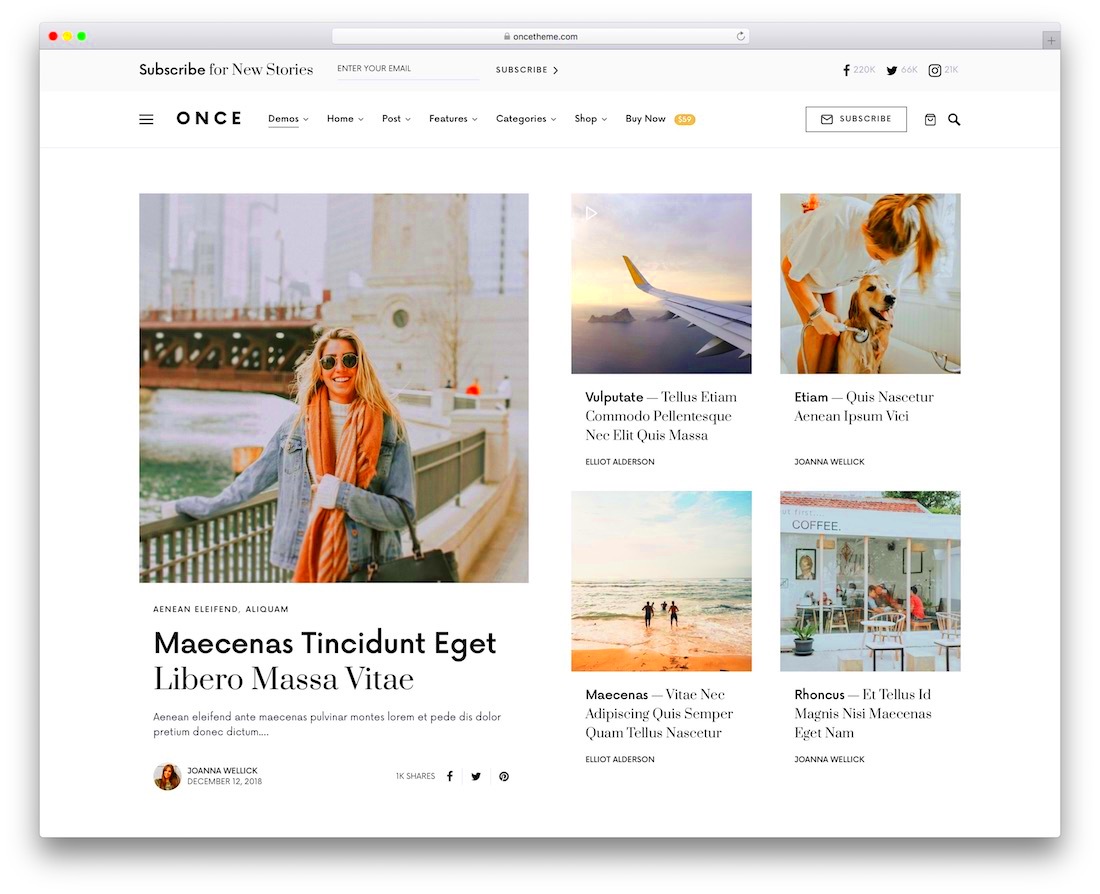
When diving into the world of WordPress themes, there are several key factors to keep in mind to ensure you make the best choice for your blog:
- Responsiveness:
With a significant amount of traffic coming from mobile devices, your theme must be responsive. This means it should look great and function well on all devices, from desktops to smartphones.
- Customization Options:
Look for themes that offer customization options, such as changing colors, fonts, and layout. This will allow you to create a unique look that reflects your personal brand.
- Loading Speed:
Site speed is critical for user experience and SEO. Choose a theme that is optimized for speed to ensure your blog loads quickly.
- SEO Friendliness:
Ensure that the theme follows best SEO practices to help your blog rank higher in search engines, making it easier for readers to find your content.
- Support and Updates:
Opt for themes that are well-supported and regularly updated. This ensures compatibility with the latest WordPress version and security patches.
- User Reviews:
Check user reviews and ratings. Themes that are highly rated are likely to provide a better experience.
By keeping these factors in mind, you can confidently select a basic WordPress theme that not only meets your needs but also supports the growth of your blog.
Top Basic Blog WordPress Themes for New Bloggers

When starting a blog, choosing the right theme can feel a bit overwhelming, especially with the plethora of options available. But fear not! We’ve handpicked some of the top basic Blog WordPress themes that are perfect for new bloggers. These themes are not only user-friendly but also visually appealing, helping you create a captivating online presence without breaking the bank or requiring extensive tech skills.
Here’s a quick rundown of the features you should look for in a theme:
- Responsive Design: Ensures your blog looks great on all devices, from desktops to smartphones.
- Customization Options: Offers flexibility in design to help your blog stand out.
- SEO-Friendly: Helps your blog rank better in search engines, which is crucial for getting traffic.
- Fast Loading Speed: Keeps your visitors engaged and improves user experience.
- Support and Updates: Ongoing support and regular updates are essential for security and functionality.
The themes listed below have been carefully selected for their combination of aesthetic appeal, functionality, and ease of use. Whether you’re focusing on fashion, travel, food, or lifestyle blogging, there’s something here for everyone. Let’s take a deeper look at one of the best options available.
1. Astra – A Lightweight and Customizable Theme

Astra is quickly gaining popularity among bloggers, and for good reason. This theme is designed with speed and versatility in mind, making it an excellent choice for newcomers looking to create a professional-looking blog with minimal hassle.
Here are some standout features of Astra:
- Lightweight Design: Astra is built to be fast, ensuring that your site loads quickly and keeps your visitors from bouncing away.
- Highly Customizable: With an array of customization options, you can easily tweak colors, fonts, and layouts to fit your personal style.
- WooCommerce Compatibility: Planning to sell products? Astra is perfectly equipped to help you integrate an online store seamlessly.
- SEO-Ready: Astra follows the best practices in coding, making it easier for your blog to climb the SEO ranks.
- Pre-Built Templates: Choose from a library of pre-designed templates to get your blog up and running in no time.
In addition to these features, Astra provides excellent support through documentation and community forums, making it easy for new bloggers to find help when needed. Plus, with its free version offering robust capabilities, you can start your blogging journey without any financial commitment. If your blog grows and requires more advanced features, upgrading to the Pro version is easy and affordable.
Overall, Astra is a fantastic option for new bloggers looking for a solid foundation upon which to build their blogging empire. It combines speed, style, and customization in a way that makes launching a blog simpler than ever.
Neve – A Fast and Flexible Blogging Theme
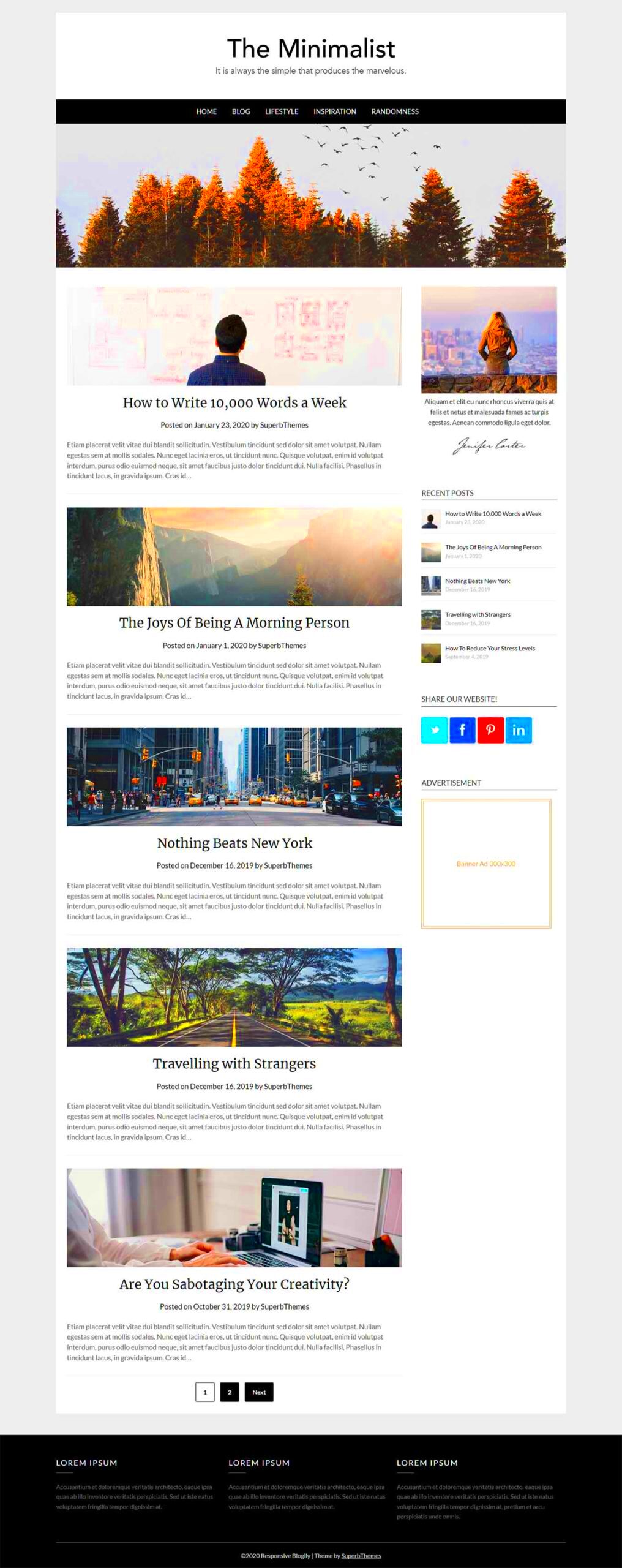
When it comes to starting a blog, speed and flexibility are two crucial factors that can make a world of difference. That’s where Neve shines! This theme is designed specifically to ensure your blog loads quickly. In a world where attention spans are shorter than ever, a fast-loading site will help keep your readers engaged and eager to explore more of your content.
One of the standout features of Neve is its flexibility. You can customize this theme to fit your personal brand effortlessly. Whether you’re a minimalist at heart or prefer something a bit more vibrant, Neve has you covered. Here’s a quick look at what makes this theme so appealing:
- Responsive Design: Your blog will look fantastic on any device, whether it’s a desktop, tablet, or smartphone.
- SEO-Friendly: Neve is built with SEO best practices in mind, helping your blog rank better in search engine results.
- Page Builder Compatibility: This theme works seamlessly with popular page builders like Elementor and Beaver Builder, allowing you to create unique layouts with drag-and-drop simplicity.
- Pre-built Starter Sites: Get your blog up and running quickly with demo content that you can import and tweak to your liking.
All in all, if you’re after a theme that balances aesthetics with performance, Neve might just be the perfect fit for you!
Hestia – A Modern and Elegant Theme
If you’re looking for a theme that effortlessly combines modern aesthetics with a touch of elegance, then check out Hestia. This theme is tailor-made for bloggers who want their content to shine through a sleek design. Hestia comes with a one-page layout that guides your visitors seamlessly through your posts and pages, fostering a smooth browsing experience.
What makes Hestia stand out is its modern design. It’s perfect for bloggers who wish to create a chic and professional online presence without breaking a sweat. Here’s what you can expect from Hestia:
- Material Design: Built with a material design style, Hestia offers a clean, minimalistic look while remaining highly functional.
- Customization Options: You can easily customize the colors, fonts, and layouts to match your personal brand. It’s all about making the theme truly yours!
- Compatible with WooCommerce: Planning to sell products from your blog? Hestia integrates smoothly with WooCommerce to help you set up a store with ease.
- Live Customizer: Make changes and see them live as you do! The WordPress Live Customizer allows you to adjust settings with real-time previews.
In summary, if you’re a new blogger aiming for a sophisticated look while keeping things simple, Hestia could be your theme of choice. Its versatility makes it suitable for various niches, allowing you to create a captivating blog that your audience will love.
4. GeneratePress – A User-Friendly and Reliable Option
If you’re a newcomer to the blogosphere, you might find GeneratePress to be a perfect fit for your needs. This theme is not only user-friendly but also incredibly reliable, making it an ideal choice for new bloggers who want to get started without hassle. Let’s dive into what makes GeneratePress a must-try option for anyone looking to launch their blog.
Lightweight and Fast: Speed is crucial when it comes to user experience, and GeneratePress shines in this department. It’s optimized for speed and performance, ensuring that your blog loads quickly—a factor that can greatly affect your readership and SEO rankings.
Easy to Customize: One of the standout features of GeneratePress is its customization options. You don’t need to be a coding expert to create a stunning blog. With a live customizer, you can easily change fonts, colors, and layouts in real-time, allowing you to see your changes as you make them.
Mobile Responsive: In today’s world, your blog must look great on all devices. GeneratePress is designed with mobile responsiveness in mind, ensuring that your blog will look just as good on smartphones and tablets as it does on desktops.
Built-in Accessibility: This theme adheres to the best accessibility standards, making it easier for all users to enjoy your content. It’s a thoughtful touch that shows GeneratePress cares about inclusivity.
Extensive Documentation: New to blogging? No worries! GeneratePress comes with comprehensive documentation that guides you through every step of the setup and customization process, helping you navigate your new blogging journey with ease.
With its reliability and user-friendly features, GeneratePress might just be the theme that launches your blogging journey successfully.
5. OnePress – A Stylish Single Page Theme
If you’re looking for a way to showcase your content in a sleek, modern format, OnePress might just be your go-to theme. This stylish single-page theme offers an excellent option for new bloggers who wish to present their content in a clean, engaging manner.
Clean and Modern Design: OnePress features a striking design that captures attention right away. Its clean layout allows your content to shine, making it easy for readers to navigate through your posts and sections without distractions.
Great for Portfolios: If your blog is centered around showcasing your work, OnePress is a fantastic choice. Whether you’re a writer, photographer, or designer, this theme allows you to display your portfolio beautifully, making a great first impression on your visitors.
Customizable Sections: One of the best features of OnePress is its customizable sections. You can easily add different elements like services, testimonials, or team profiles. This makes it easy to tailor your blog to fit your personality and branding.
SEO-Friendly: OnePress is designed with SEO best practices in mind. This means that your blog is more likely to rank higher on search engines, giving you better visibility and helping you draw an audience right from the get-go.
| Feature | Benefit |
|---|---|
| Responsive Design | Looks great on any device |
| Customizable Sections | Easily tailor your layout |
| SEO-Friendly | Increased visibility on search engines |
In summary, if you’re a new blogger looking to combine style with functionality, OnePress is a compelling choice. This single-page theme has everything you need to get your blog started and make it visually captivating.
9. How to Install Your Chosen WordPress Theme
Getting your chosen WordPress theme up and running is simpler than you might think! Whether you’re a total newbie or just brushing up on your skills, this step-by-step guide will help you easily install your theme without a hitch. Let’s dive right in!
- Log into Your WordPress Dashboard: Start by logging into the admin section of your WordPress site. Simply go to your website and add “/wp-admin” to the end of your URL. Enter your credentials to access the dashboard.
- Navigate to the Themes Section: On the left-hand menu, hover over “Appearance” and click on “Themes.” This is the hub where you can manage all things related to your themes.
- Add New Theme: Click the “Add New” button at the top of the Themes page. This will take you to a variety of themes you can choose from.
- Upload Your Theme: If you’ve purchased a theme or downloaded one, click on the “Upload Theme” button. You can either drag and drop the theme .zip file or click “Choose File” to locate it on your computer.
- Install and Activate: After uploading, click the “Install Now” button. Once installed, you’ll have the option to “Activate” the theme. Click that, and voila! Your new theme is now live.
And there you have it! In just a few minutes, you’ve successfully installed your theme and are ready to start customizing it to fit your blogging vision.
10. Customizing Your Theme for a Unique Look
Now that you’ve installed your theme, it’s time to make it your own! Customizing your WordPress theme allows you to reflect your personal style and the message of your blog. Here’s how to add some unique flair to your new site.
- Access the Customizer: From your WordPress dashboard, hover over “Appearance” and select “Customize.” This opens the Theme Customizer where you’ll see a live preview of your site.
- Edit Site Identity: Here, you can change the site title, tagline, and upload a logo. Make sure your site identity is clear and visually appealing!
- Adjust Colors and Fonts: Most themes allow you to change the color scheme and typography. Explore options under “Colors” and “Typography” to find the perfect palette and font style.
- Customize Header and Footer: Often, you can modify elements in the header and footer sections. Add social media icons, your logo, or any other content you’d like to display on these parts of your site.
- Widgets and Menus: Go to “Widgets” to add features like search bars, recent posts, or any other elements you would like in your sidebar or footer. Under “Menus,” create navigation menus that help your visitors find their way around.
Don’t forget to hit the “Publish” button after making changes! It’s amazing how a few tweaks can transform your site into something that truly represents you. Happy customizing!
Conclusion: Finding the Perfect Theme for Your Blog
Choosing the right theme for your WordPress blog is crucial, especially as a new blogger. A well-designed theme enhances user experience, boosts engagement, and reflects your personal brand. With countless options available, selecting the ideal basic blog theme can be a daunting task. To simplify your choices, consider usability, responsiveness, and customization features. Below are some of the best basic blog WordPress themes that cater to different styles and needs.
| Theme Name | Main Features | Best For |
|---|---|---|
| Astra | Lightweight, customizable, SEO-friendly | General blogging, niche sites |
| GeneratePress | Speed optimized, responsive layout | Minimalists, performance enthusiasts |
| Neve | Easy setup, mobile-first design | Bloggers on the go |
| Hestia | One-page layout, WooCommerce compatibility | Creative bloggers, startups |
| Writee | Elegant typography, various post formats | Writers, artists |
With the themes listed above, you can kickstart your blogging journey with confidence. Remember to pick a theme that aligns with your content and desired audience experience for optimal results.