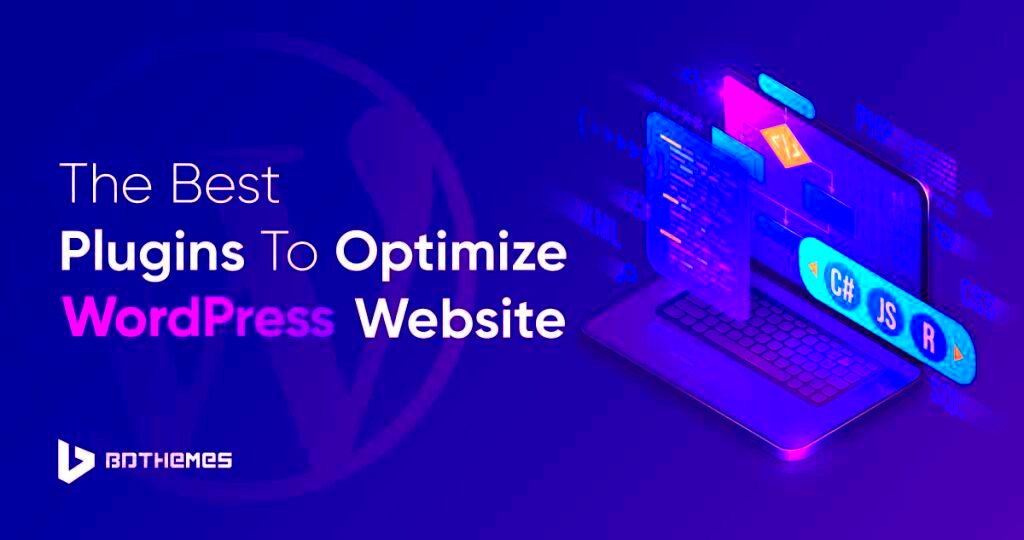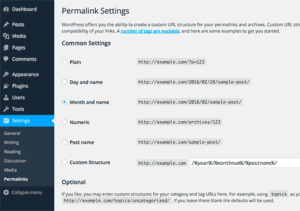WordPress plugins are magical tools that extend the functionality of your WordPress website. Just like apps on your smartphone, plugins allow you to customize and enhance your site according to your needs. With thousands of options available, you’ve got everything at your fingertips—from improving site speed to optimizing SEO and adding advanced security features. Whether you’re a blogger, a business owner, or an e-commerce magnate, there’s a plugin tailored for your specific requirements. So let’s dive in and discover how these little wonders can take your site to the next level!
Why Use Plugins for Your WordPress Site?

Alright, let’s chat about the perks of using plugins on your WordPress website. Here are some compelling reasons why they are a game changer:
- Ease of Use: Most plugins are user-friendly and designed for people without a coding background. Just install, activate, and you’re good to go!
- Wide Range of Features: With plugins, you can add various functionalities to your site. Want to add contact forms, social media sharing buttons, or SEO tools? There’s a plugin for that!
- Time and Cost Efficiency: Instead of hiring a developer for every little personalization, plugins allow you to make changes yourself, saving you both time and money.
- Regular Updates: Most reliable plugins are continuously updated by developers, ensuring compatibility with the latest WordPress versions and security patches.
- Community Support: The WordPress community is vast, and most popular plugins have extensive documentation and forums for assistance.
In summary, plugins can significantly enhance your WordPress website, making your online presence more professional and functional without a massive time investment. So, let’s explore some of the best basic plugins to get you started!
Essential Plugins for Functionality
When it comes to managing and enhancing the functionality of your WordPress website, the right plugins can make all the difference. These tools not only streamline the website management process but also provide features that improve user experience. Here’s a look at some essential plugins that every WordPress site should consider:
- Contact Form 7: This plugin allows you to create and manage multiple contact forms effortlessly. You can customize the forms with ease, making it simple for users to reach out to you.
- WP Super Cache: Speed is critical for user engagement and SEO. WP Super Cache generates static html files from your dynamic WordPress blog, which makes your site load faster without sacrificing functionality.
- WooCommerce: If you’re looking to set up an online store, WooCommerce is the gold standard. It offers extensive features to manage products, inventory, and payments—all seamlessly integrated into your WordPress site.
- Elementor: This powerful page builder plugin allows you to create stunning, responsive layouts with its drag-and-drop interface. Whether you know nothing about coding or are an experienced developer, Elementor makes design accessible.
- UpdraftPlus: Backing up your website is essential. UpdraftPlus simplifies the process of scheduling and managing backups, ensuring you won’t lose critical data due to server issues or human error.
By incorporating these essential plugins into your WordPress toolkit, you can enhance your website’s functionality, making it more user-friendly and interactive. Remember to keep your plugins updated to maintain security and performance!
Best SEO Plugins to Improve Visibility
In the ever-competitive online landscape, it’s crucial to optimize your WordPress site for search engines. Fortunately, there are a variety of SEO plugins available that make this task much easier. Here are some of the best SEO plugins that can help increase your visibility and drive more traffic to your site:
- Yoast SEO: This is arguably the most popular SEO plugin for WordPress. Yoast provides a comprehensive solution that includes keyword optimization, readability analysis, and automatic XML sitemaps. It even lets you preview how your posts will appear in search results!
- All in One SEO Pack: Just like Yoast, this plugin covers the essentials for SEO. It offers features such as meta tag generation, XML sitemap support, and social media integration, which are all crucial for enhancing your website’s search engine visibility.
- Rank Math: This emerging favorite includes rich snippets capability, keyword tracking, and integration with Google Search Console. It aids in optimizing your content with built-in suggestions based on widely used SEO practices.
- SEOPress: This is a powerful yet user-friendly SEO plugin. SEOPress includes features like image XML sitemaps, Google Analytics integration, and content analysis, all while maintaining a clean and simple interface.
- WP Meta SEO: This plugin offers an easy way to manage your meta titles and descriptions, making it significant for on-page SEO. It even includes a bulk editor, so you can optimize your metadata in one go!
Choosing the right SEO plugin can positively impact how well your site ranks in search results. Regularly updating and optimizing your content with these tools can lead to better visibility and ideally, more visitors!
Plugins for Enhanced Security
When it comes to managing a WordPress website, security should always be a top priority. WordPress is one of the most popular content management systems, which unfortunately makes it a target for hackers and malicious attacks. Fortunately, there are several plugins designed specifically to bolster the security of your website. Let’s dive into a few of the best plugins you can use to safeguard your WordPress site!
- Wordfence Security: This is one of the most popular security plugins available. It offers a comprehensive firewall, real-time traffic monitoring, and malware scanning. Plus, it blocks malicious IP addresses and alerts you of any suspicious activity.
- iThemes Security: This plugin takes a multi-faceted approach to security. It helps to fix common vulnerabilities, enforce strong passwords, and even allows you to set up two-factor authentication. It’s a one-stop-shop for WordPress security!
- Sucuri Security: Known for its robust malware scanning and site monitoring services, Sucuri also offers a website firewall that can be particularly useful for larger sites. Plus, they provide a great deal of resources for disaster recovery in case your site does get compromised.
- All In One WP Security & Firewall: This option is user-friendly and provides a range of security features. It highlights security vulnerabilities and gives you the ability to harden your site with just a few clicks.
No matter which plugins you choose, remember that having a solid security plugin is integral to protecting your online presence. Pair these plugins with regular backups, and you’ll have peace of mind for your WordPress site.
Recommended Performance Optimization Plugins
A slow website can be a real pain, both for you and your visitors. In today’s fast-paced digital environment, first impressions matter, and a sluggish load time can lead to high bounce rates and lost potential customers. Fortunately, WordPress offers some stellar plugins to help improve your site’s performance. Let’s explore some top options!
| Plugin Name | Main Feature |
|---|---|
| WP Rocket | One-click caching solution that greatly improves loading speed. |
| W3 Total Cache | Enhances your site’s speed through caching and content delivery network (CDN) integration. |
| Autoptimize | Minifies HTML, CSS, and JavaScript files, resulting in faster load times. |
| Smush | Image optimization plugin that compresses and resizes images without quality loss. |
Utilizing some of these performance optimization plugins can make a world of difference for your website’s speed and user experience. Don’t forget to clear your cache regularly to maintain optimal performance. With the right tools, you can provide a seamless, swift experience for your users and boost your search engine rankings at the same time!
7. Plugins for Backup and Restoration
When it comes to running your WordPress website, one of the most crucial aspects is ensuring that your data is safe and easily recoverable. This is where backup and restoration plugins come into play. In a world where accidents can happen—be it a site crash, a malicious hack, or a simple user error—having a solid backup plan is non-negotiable.
Backup plugins not only create copies of your files and databases but also simplify the restoration process should something go awry. Here are some of the best backup and restoration plugins you should consider:
- UpdraftPlus: A popular choice with multi-cloud storage options, scheduling features, and an easy restore process.
- BackWPup: This free option is packed with features, including email notifications and multi-destination backups.
- VaultPress: Part of the Jetpack suite, VaultPress offers real-time backups and easy restoration options, though it requires a subscription.
- WP Time Capsule: Ideal for the modern web, this plugin backs up your website incrementally and allows for easy staging.
It’s worth noting that these plugins generally offer both free and premium versions. Depending on your requirements, you might opt for basic features such as daily backups or advanced functionalities like automatic scheduled backups to multiple locations. Don’t wait until you face a disaster to think about backups; set up a reliable plugin today!
User Experience and Design Enhancement Plugins
A great user experience can make or break your website. It’s not just about how your site looks; it’s about how easily your visitors can navigate, find what they’re looking for, and ultimately engage with your content. User experience and design enhancement plugins empower you to fine-tune your site’s usability and aesthetic appeal.
Here are some top plugins to consider for enhancing your site’s user experience:
- Elementor: This drag-and-drop page builder allows you to create stunning layouts without touching a line of code, making it perfect for beginners.
- WPForms: A powerful form builder that enables you to create user-friendly contact forms, surveys, and even payment forms easily.
- OptimizePress: Ideal for marketers, it aids in creating high-converting landing pages and sales funnels with minimal fuss.
- Beaver Builder: Another user-friendly page builder that offers various modules to enhance your design while being responsive.
By using these plugins, you not only elevate the design of your website but also improve its functionality—ensuring your visitors have a seamless experience. Remember, a well-designed site encourages more interaction, less bounce rates, and ultimately leads to better conversions. So take some time to explore these options, and watch how positive user experience transforms your website!
Integrating Social Media with WordPress Plugins
In today’s digital landscape, social media plays a vital role in driving traffic to your website and connecting with your audience. Integrating social media with your WordPress site can be a game changer, and there are some fantastic plugins that can help streamline this process. Below are some of the best options you might consider:
- Social Snap: This plugin allows you to share your content across multiple platforms instantly, while also providing analytics to track performance.
- Revive Old Posts: This plugin automatically shares your older posts on social media, ensuring that your evergreen content gets the attention it deserves.
- AddToAny: A customizable sharing button that integrates seamlessly with any theme, making it easier for visitors to share your posts on their favorite social platforms.
- Social Media Share Buttons & Social Sharing Icons: This plugin adds social sharing buttons that are easy to customize, encouraging your visitors to share your content.
But why is social media integration so important? Here are a few reasons:
| Benefit | Description |
|---|---|
| Increased Traffic | Shared posts can drive significant traffic back to your website. |
| Improved SEO | Social signals can enhance your search engine rankings. |
| Enhanced Engagement | Connecting with your audience on multiple platforms fosters trust and loyalty. |
Incorporating these plugins into your WordPress site can not only expand your reach but also build a more engaged community around your content. So, if you haven’t explored social media integration yet, now’s the perfect time!
Conclusion: Choosing the Right Plugins for Your Needs
When it comes to enhancing your WordPress website, choosing the right plugins can significantly impact your site’s performance and user experience. While there are thousands of plugins available, it’s crucial to focus on those that align with your specific needs and goals.
Here’s a handy checklist to help you make informed decisions:
- Identify Your Goals: Are you looking to improve SEO, boost social media presence, or enhance site security? Pinpoint your primary objectives.
- Read Reviews: Look for trusted plugins with positive feedback from other users. This can save you time and frustration!
- Compatibility: Ensure the plugins you choose are compatible with your current theme and other installed plugins.
- Performance Impact: Avoid plugins that slow down your site. Good plugins are lightweight and won’t bog down your loading times.
Also, don’t forget to regularly update your plugins to avoid any security vulnerabilities. Remember, less can be more; selecting a few high-quality plugins usually offers better performance than overloading your site with numerous tools.
In summary, take your time to research and choose plugins that meet your needs. With the right selections, your WordPress site can become a powerful tool for achieving your online goals!