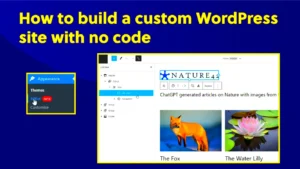Choosing the right WordPress theme can be a daunting task, especially for developers who need a balance between aesthetics and functionality. Basic WordPress themes serve as a strong foundation, allowing developers to customize and enhance the look and features of a site without unnecessary bloat. In this guide, we’ll explore the best basic
Why Choose Basic WordPress Themes?
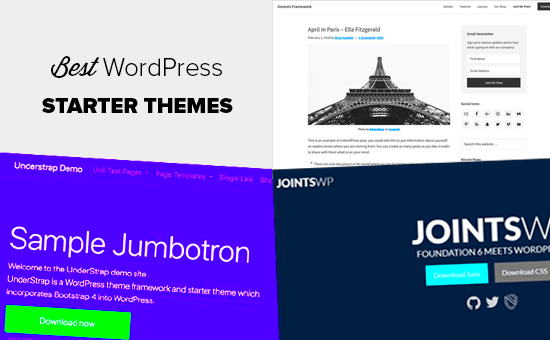
So, why should developers opt for basic WordPress themes over feature-rich ones? Here are a few compelling reasons:
- Simplicity: Basic themes focus on essential features, providing a clean slate for developers to work with. This makes it easier to implement custom designs and functionalities without getting bogged down by excessive options.
- Speed: Less design complexity translates into faster loading times. Users appreciate quick access to content, and search engines favor speed, too!
- Flexibility: Starting with a basic theme means you can build whatever you want on top of it – adding plugins and features as needed without any unnecessary constraints.
- Easy Customization: Basic themes typically follow clean coding practices, making it simpler for developers to tweak styles, layouts, or functionalities to suit individual project needs.
- Bloat-Free: Many robust themes come with many pre-installed features you might never use, which can slow down your site. Basic themes cut through the clutter, giving you only what you need.
In summary, basic WordPress themes provide developers with a streamlined, efficient starting point for building websites that perform well and look great. So, let’s dive into some of the best options out there!
3. Criteria for Selecting the Best Themes
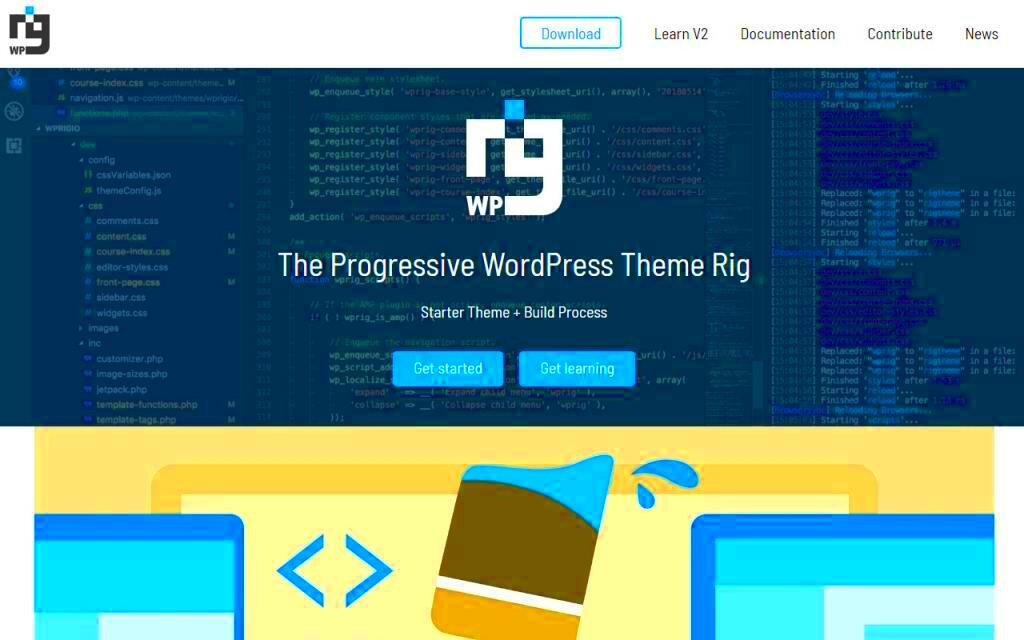
Choosing the right WordPress theme can feel a bit overwhelming, especially with so many options available. However, if you’re a developer, focusing on certain criteria can help streamline your decision-making process. Here’s what you should consider:
- Speed and Performance: A fast-loading theme is crucial for providing a good user experience. Check if the theme is optimized for speed and whether it works well with caching plugins.
- Responsive Design: In today’s world, a website needs to look good on all devices. Ensure the theme is fully responsive, providing an excellent user experience on desktops, tablets, and smartphones.
- Customization Options: As a developer, having themes that are easy to customize is essential. Look for themes that support child themes, page builders, and provide ample configuration settings.
- SEO Friendliness: Check if the theme has built-in SEO features. Clean code, fast load times, and proper use of heading tags are indicators of a good SEO-friendly theme.
- Plugin Compatibility: Make sure the theme is compatible with popular plugins. This ensures you can seamlessly add functionality without conflicts.
- Support and Documentation: Robust support and thorough documentation can save you time and headaches in the long run, especially when you’re trying to implement advanced features.
- Regular Updates: A theme that receives regular updates is likely to be more secure and compatible with the latest versions of WordPress and plugins.
By keeping these criteria in mind, you can narrow down your selections and find a theme that truly meets your development needs!
4. Top Basic WordPress Themes for Developers

If you’re on the hunt for some solid basic WordPress themes tailored for developers, you’re in luck! Here’s a list of themes that not only boast speed and functionality but also give you the flexibility you need for development:
| Theme Name | Key Features | Best For |
|---|---|---|
| Astra | Lightweight, customizable, SEO-friendly | Versatile projects and e-commerce |
| GeneratePress | Performance-focused, modular design | Customizable websites and blogs |
| Neve | Fast loading, AMP-ready, Elementor compatibility | Fast websites across various niches |
| OceanWP | Fully responsive, e-commerce ready, multipurpose | Online shops and business sites |
| Zakra | Flexible, Gutenberg-ready, multiple demos | Varied niche sites and portfolios |
These themes not only serve as a strong starting point for your projects, but they also allow for customization without compromising performance. Choose one that resonates with your project requirements, and you’ll be well on your way to creating beautiful and functional websites!
1. Theme One: Features and Benefits
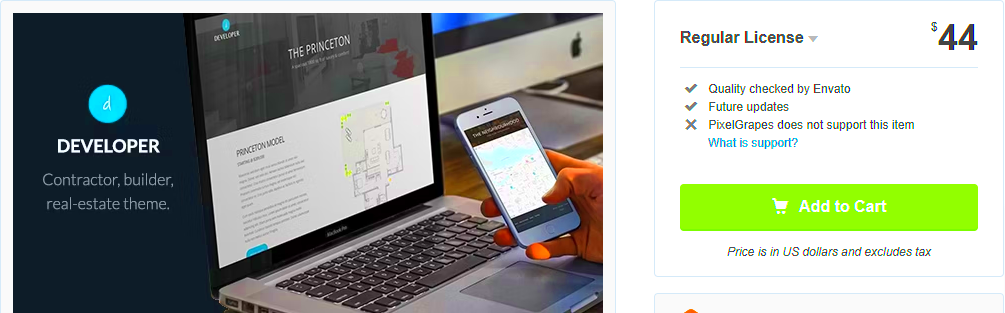
When it comes to choosing a WordPress theme, functionality and speed are two crucial factors that every developer should prioritize. One standout option is GeneratePress. This theme is lightweight, versatile, and built with developers in mind. Let’s dive into some of its key features and benefits:
- Lightweight and Fast: GeneratePress is known for its incredible loading speeds. The theme’s minimal approach ensures that your site runs quickly, which is essential for SEO and user experience.
- Customizable: With a plethora of options in the WordPress Customizer, you can easily tweak colors, fonts, and layouts to match your brand. The modular structure allows you to enable only the features you need, keeping your site lean.
- Responsive Design: In today’s mobile-first world, having a responsive design is non-negotiable. GeneratePress ensures that your website looks great on all devices, from desktops to smartphones.
- SEO-Friendly: Built with SEO in mind, the theme adheres to best practices, ensuring search engines can easily index your content.
- Extensive Documentation and Support: GeneratePress comes with thorough documentation, and their support team is highly responsive, making it easy to get help when you need it.
Overall, GeneratePress offers a fantastic blend of speed and functionality, making it a top choice for developers who want a solid foundation for their websites.
2. Theme Two: Features and Benefits
Another exceptional theme that developers should consider is Astra. This theme has gained popularity for its performance and customization capabilities. Let’s take a closer look at what Astra has to offer:
- Performance-Oriented: Astra is designed to be lightweight, ensuring quick loading times. It’s compatible with various caching plugins, which makes performance optimization a breeze.
- Customization Made Easy: Astra provides an array of customization options without any coding knowledge required. You can use the built-in options or harness the power of popular page builders like Elementor and Beaver Builder.
- Pre-Built Starter Templates: With Astra, you can access a vast library of starter templates that cater to different niches. These templates are not only visually appealing but also optimized for speed and performance.
- WooCommerce Compatible: If you plan to build an online store, Astra seamlessly integrates with WooCommerce, offering a robust solution for eCommerce development.
- Regular Updates and Active Community: Astra is frequently updated for security and feature enhancements. The active community provides support and inspiration to fellow developers.
With its user-friendly interface and robust features, Astra stands out as a reliable choice for developers looking to create fast and functional WordPress websites.
Theme Three: Features and Benefits
When it comes to developing websites that not only look great but also perform well, Theme Three stands out as an exceptional choice for developers. This theme is designed with a clean and minimalist layout that allows your content to take center stage. Let’s dive into the key features and benefits that make it an excellent option.
- Speed Optimization: This theme is coded with speed in mind. With its lightweight design and optimized scripts, you can expect quick loading times, enhancing user experience and SEO rankings.
- Responsive Design: In today’s mobile-first world, having a responsive design is crucial. Theme Three ensures your website looks stunning on any device, whether it’s a smartphone, tablet, or desktop.
- Customizable Header and Footer: Personalization is key, and this theme allows you to customize your header and footer layouts easily. You can adjust fonts, colors, and even add your logo without any coding knowledge.
- Built-in SEO Features: With SEO being vital for visibility, Theme Three integrates built-in SEO features that help you optimize your content effortlessly, making it easier for search engines to crawl and index your site.
- Developer-Friendly: If you’re coding savvy, you’ll appreciate the clean code structure of this theme. It’s easy to modify and expand according to your project requirements.
The overall package of Theme Three provides developers with a robust framework to create fast, functional, and visually appealing websites.
Theme Four: Features and Benefits
Next up is Theme Four, a powerhouse of features designed to empower developers in creating extraordinary websites. The modern design aesthetic combined with advanced functionalities makes it an appealing choice. Let’s explore what this theme has to offer.
| Feature | Benefit |
|---|---|
| Pre-built Layouts | Dramatically reduce design time with a collection of stunning pre-built layouts suitable for various niches. |
| Drag-and-Drop Page Builder | No more coding headaches! The intuitive drag-and-drop interface allows you to create custom page designs effortlessly. |
| WooCommerce Integration | Planning to sell products? This theme has built-in WooCommerce compatibility, making it easy to set up an online shop. |
| Regular Updates | Stay secure and feature-rich with regular theme updates that keep your site up to date with the latest web standards. |
| Dedicated Support | Should you run into any snag, the dedicated support team is always ready to assist you, ensuring a smooth development process. |
With all these features, Theme Four is tailor-made for developers looking to whip up fast, functional, and visually striking websites without breaking a sweat.
Theme Five: Features and Benefits
When it comes to choosing a WordPress theme, especially for developers, having a solid understanding of what each theme offers is crucial. Theme Five stands out in the crowded marketplace with its stunning balance of speed and functionality. Here are some of its key features and benefits:
- Performance-Oriented Design: Theme Five is built with speed in mind. It utilizes clean coding practices that enhance page load times, making it a solid choice for developers focused on performance.
- Responsive Layout: In today’s mobile-centric world, a responsive theme is essential. Theme Five automatically adjusts to any screen size, ensuring that your website looks great on every device, from desktops to smartphones.
- SEO-Friendly: Search engine optimization is crucial for visibility. This theme comes with built-in SEO features, ensuring that every post and page is easily indexed by search engines, giving your project a leg up.
- Rich Customization Options: Developers appreciate a theme that can be tweaked to fit specific needs. Theme Five includes an intuitive customization panel, allowing for easy adjustments without diving deep into code.
- Theme Compatibility: It supports a variety of plugins, enhancing functionality and extending the theme’s capabilities without major compatibility issues.
- Regular Updates: Staying current with technology trends is important. Theme Five is regularly updated, meaning you’ll receive continuous improvements and security validations.
All these features make Theme Five a dependable option for developers looking to create fast and functional websites without hassle.
Customization Options for Developers
One of the standout aspects of developing on WordPress is the flexibility it offers, particularly in terms of customization. Developers aim to create unique websites that reflect their vision or those of their clients. Here’s why customization options in WordPress themes, specifically Theme Five, are a developer’s best friends:
- Code Customization: For those comfortable with coding, Theme Five allows you to tweak CSS, HTML, and PHP files directly. This level of control means you can make bespoke adjustments efficiently.
- Child Theme Support: Creating a child theme is a best practice that preserves your customizations during updates. Theme Five supports child themes, enabling developers to extend functionality without overwriting the base code.
- Drag-and-Drop Builder: If you prefer a visual approach, the drag-and-drop page builder included with Theme Five simplifies the design process, allowing for intuitive layout creation.
- Custom Widgets: The theme comes with customizable widgets that let you add unique functionality to the sidebar or footer, tailoring user experience based on specific needs.
- Typography and Color Options: Developers can easily personalize typography and color schemes to align with branding guidelines, ensuring that the website’s visual identity is cohesive.
- Instant Preview: As you make adjustments, the live preview feature allows you to see changes in real-time, enabling more intuitive development workflows and faster iterations.
With these rich customization options, developers can craft distinctive, functional websites more easily and effectively than ever before. It’s all about giving you the tools to bring your unique ideas to life!
Performance and Speed Optimization
When it comes to building a website, especially for developers, performance and speed are non-negotiable factors. A website that loads quickly is crucial for user experience and has been shown to improve search engine rankings as well. So, let’s dive into how you can optimize the performance of your WordPress theme.
First off, here are some essential steps for performance and speed optimization:
- Choose a Lightweight Theme: Heavy themes with lots of features can bloat your site. Opt for a basic theme that focuses on speed.
- Enable Caching: Use caching plugins like WP Super Cache or W3 Total Cache to store static versions of your pages, reducing load times.
- Optimize Images: Large images can significantly slow down your site. Use image optimization plugins like Smush or ShortPixel to compress your images without losing quality.
- Minify CSS and JavaScript: Reducing the size of your CSS and Javascript files can drastically improve loading speeds. Tools like Autoptimize can help with this.
- Use a Content Delivery Network (CDN): A CDN distributes your content globally so that users load it from the nearest server, speeding up page load times.
- Limit Plugins: While WordPress plugins can add functionality, too many can slow down your site. Only use essential plugins and delete any that you no longer need.
By focusing on these optimization techniques, you can ensure that your WordPress site not only looks good but also performs exceptionally well. After all, a fast-loading website is vital for retaining visitors and encouraging them to engage with your content.
Conclusion: Choosing the Right Theme for Your Project
Choosing the right WordPress theme for your project is akin to laying the groundwork for a building—if the foundation is solid, everything else can fall into place. As a developer, you have unique needs that go beyond aesthetics; you need something that is functional, flexible, and above all, fast.
Here’s a quick checklist to consider when selecting your theme:
- Speed and Performance: Ensure that the theme is optimized for speed. Check reviews or run tests using tools like GTmetrix or Google PageSpeed Insights.
- Customization Options: Look for themes that allow for easy customization, either through built-in options or page builders like Elementor or Gutenberg.
- Responsive Design: Your theme should be mobile-friendly, as more and more users are browsing on smartphones and tablets.
- Support and Updates: A well-supported theme with regular updates is crucial for security and functionality, so check the developer’s reputation.
- Documentation: Good documentation can save you a lot of time. Look for themes that come with comprehensive guides or tutorials.
In conclusion, while aesthetics matter—don’t underestimate the impact of performance, customization, and support when choosing a theme. Take your time, explore various options, and select one that not only meets your immediate needs but also provides room for growth in future projects. Happy developing!