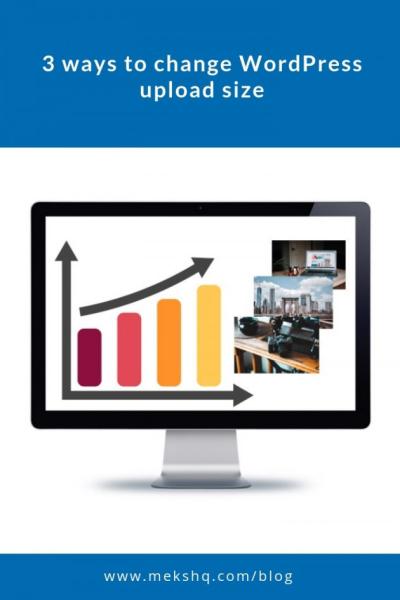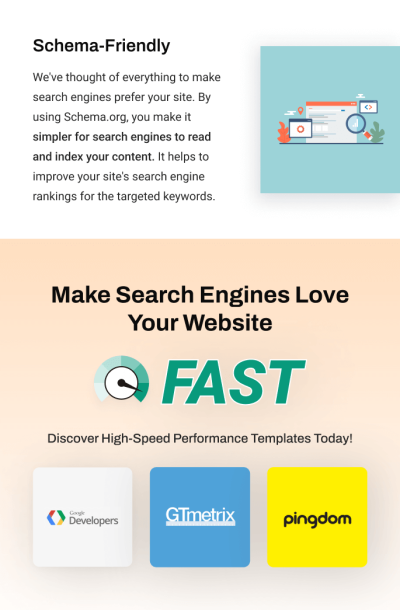Running a successful website often means offering valuable content and easy ways for visitors to find your business. That’s where WordPress plugins come in—they’re like handy tools that add new features without the need for complex coding. Whether you want to create a comprehensive business directory or keep your blog fresh and engaging, the right plugins can make all the difference. They help you organize your information, improve user experience, and boost your site’s professionalism—all while saving you time and effort. In this post, we’ll explore some of the top plugins to help your website stand out and serve your visitors better.
Why Choose the Right Plugins for Your WordPress Website

Picking the right plugins isn’t just about adding cool features—it’s about making your website more functional, user-friendly, and aligned with your goals. The right business directory plugin can help your visitors find local services, products, or contacts easily, which can increase engagement and conversions. Meanwhile, a good blogging plugin ensures your content remains organized, attractive, and easy to share, encouraging readers to keep coming back.
But why is choosing the correct plugins so important? Well, not all plugins are created equal. Some can slow down your site, cause conflicts, or even pose security risks if they’re poorly maintained. That’s why it’s essential to select plugins that are reputable, regularly updated, and well-supported. Additionally, the right plugins can:
- Improve user experience: Making navigation smooth and intuitive.
- Enhance functionality: Adding specific features tailored to your needs.
- Save time and money: Avoiding custom development for common features.
- Boost SEO: Making your content more discoverable.
Ultimately, choosing the right plugins helps you create a professional, efficient, and engaging website that effectively serves your audience and supports your business goals. So, take the time to research and select plugins wisely—you’ll thank yourself later!
3. Best Business Directory Plugins for WordPress
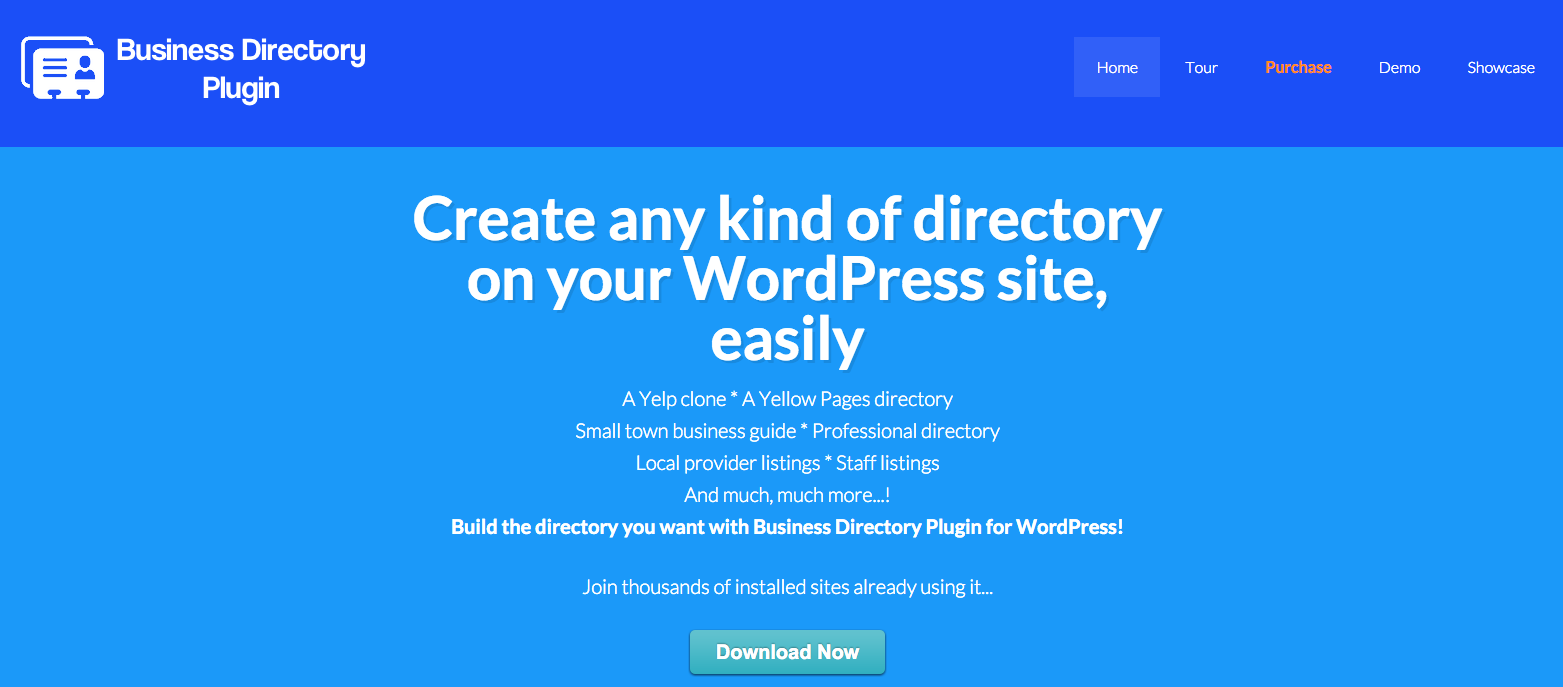
If you’re looking to turn your WordPress site into a thriving hub for local businesses, service providers, or any kind of directory, choosing the right plugin can make all the difference. The best business directory plugins are designed to be user-friendly, customizable, and powerful enough to handle listings, maps, reviews, and more. Let’s dive into some of the top options that can help you create a professional and engaging directory on your website.
WP Business Directory Manager
This plugin is a favorite among website owners who want a straightforward yet flexible way to showcase listings. It offers a drag-and-drop interface, so you can easily customize your directory layout without any coding skills. Features include:
- Responsive design for mobile-friendly viewing
- Custom fields to tailor listings to your niche
- Payment integrations for paid listings
- Google Maps integration for location accuracy
Whether you’re building a directory for restaurants, real estate, or local shops, WP Business Directory Manager makes it simple and efficient.
Business Directory Plugin
One of the most popular options out there, this plugin offers a lot of features out of the box. It’s ideal if you’re aiming for a comprehensive directory with multiple listing types. Highlights include:
- Multiple listing styles and templates
- Advanced search and filter options
- User reviews and ratings
- Monetization options with paid listings and subscriptions
Plus, it supports monetization strategies, so you can generate revenue directly from your directory. Its intuitive interface makes managing listings and users a breeze.
GeoDirectory
If location is a big part of your directory, GeoDirectory is a fantastic choice. It’s built for large-scale directories and offers powerful geographic features. Key benefits include:
- Global, multi-location support
- Advanced filtering based on location, category, or tags
- Map and list views combined for a better user experience
- Multilingual support for international audiences
GeoDirectory is especially useful if your focus is on local SEO and you want visitors to easily find nearby businesses or services.
Choosing the Right Plugin
When selecting a business directory plugin, consider your specific needs:
- Do you need monetization features?
- Is mobile responsiveness important?
- Will your directory be large-scale or niche-specific?
- Do you want advanced search and filtering?
Remember, the best plugin is one that fits seamlessly with your website’s goals and your technical comfort level. Take advantage of free demos or trial versions if available, and don’t hesitate to read reviews or ask for recommendations from other users.
4. Top Blog Plugins to Boost Your Content Strategy

Your blog is the heart of your content marketing efforts, and choosing the right plugins can help you produce, manage, and promote your content more effectively. Whether you’re focusing on SEO, social sharing, or audience engagement, there’s a plugin out there to give you an edge. Let’s explore some top picks that can elevate your blogging game.
Yoast SEO
SEO is crucial for getting your content discovered, and Yoast SEO remains one of the most popular and user-friendly plugins for this purpose. It offers:
- Real-time keyword optimization
- Readability analysis to make your content easier to consume
- Schema markup for rich snippets in search results
- XML sitemaps to help search engines crawl your site efficiently
With Yoast SEO, you get actionable suggestions that help you improve every post, making sure your content ranks higher and reaches more readers.
Jetpack by WordPress.com
Jetpack is like a Swiss Army knife for bloggers, offering a suite of features to enhance security, performance, and engagement. Some of its most useful blogging-related features include:
- Site stats to track visitor behavior
- Automated social sharing of your posts
- Related posts to keep visitors engaged
- Spam filtering and backups for peace of mind
It’s a comprehensive plugin that simplifies many aspects of managing a successful blog, especially if you’re just starting out.
WPForms
Engagement is key to building a loyal audience, and WPForms helps you do that by making it easy to create contact forms, surveys, polls, and newsletter sign-up forms. Features include:
- Drag-and-drop form builder
- Pre-built templates for quick setup
- Spam protection and GDPR compliance
- Integrations with email marketing services like Mailchimp or Constant Contact
By making it simple for visitors to contact you or subscribe to updates, WPForms helps foster community and encourages repeat visits.
Broken Link Checker
Nothing kills your SEO and user experience faster than broken links. This plugin scans your site to find and fix broken links automatically or manually. It’s a must-have for maintaining a professional-looking blog and keeping your SEO healthy.
Final Thoughts
Choosing the right blog plugins depends on your content goals and technical comfort level. Focus on tools that enhance your SEO, improve user engagement, and streamline your workflow. Remember, quality content paired with the right plugins can dramatically boost your reach and authority in your niche.
5. Features to Consider When Selecting WordPress Plugins

Choosing the right plugins for your business directory and blog isn’t just about picking the most popular ones. It’s about finding tools that fit your specific needs and help your website shine. Here are some key features you should look for when evaluating potential plugins:
- Ease of Use: The plugin should be intuitive and easy to set up, even if you’re not a coding expert. A user-friendly interface saves you time and frustration.
- Customization Options: Look for plugins that allow you to tailor the appearance and functionality to match your branding and unique requirements.
- Responsive Design: Ensure the plugin is mobile-friendly so your visitors have a seamless experience whether they’re on a desktop, tablet, or smartphone.
- Search and Filtering Capabilities: For directories, advanced search features and filtering options help users find what they’re looking for quickly.
- Integration Compatibility: The plugin should work smoothly with your existing themes and other plugins, including popular tools like WooCommerce, Elementor, or Yoast SEO.
- SEO Optimization: Features that support your SEO efforts will help your site rank better in search engines, bringing more organic traffic.
- Payment and Monetization: If you plan to charge listings or offer premium features, check for secure payment gateway integrations and monetization options.
- Support and Updates: Reliable support and regular updates are crucial for the plugin’s security and compatibility with the latest WordPress versions.
- Performance and Speed: A lightweight plugin that doesn’t slow down your site ensures a better user experience and improves your SEO ranking.
Remember, the goal is to find a plugin that not only meets your current needs but can also scale as your business grows. Take the time to read reviews, test demos, and explore the plugin’s features before making a final decision.
6. How to Install and Configure Business Directory and Blog Plugins
Once you’ve chosen the perfect plugins, the next step is installation and configuration. Don’t worry—it’s usually straightforward, and I’ll walk you through the process step-by-step:
Installing a Plugin
- Login to your WordPress Dashboard: Head over to your website’s admin area.
- Navigate to Plugins > Add New: You’ll see a search box where you can look for the plugin by name.
- Search for Your Chosen Plugin: Type in the plugin name, then click “Install Now” once it appears.
- Activate the Plugin: After installation, click the “Activate” button to enable the plugin on your site.
Configuring the Plugin
- Access the Plugin Settings: Usually, a new menu item appears in your dashboard sidebar. Click on it to start configuration.
- Follow the Setup Wizard or Guide: Many plugins come with onboarding wizards or setup guides—use these to configure essential options.
- Customize Your Directory or Blog: Set up categories, listing fields, design options, and any other features the plugin offers. For example:
- Adding custom fields for business info
- Designing listing templates
- Setting up payment options for premium listings
- Configure SEO and Performance Settings: Ensure your plugin is optimized for search engines and doesn’t slow down your website.
- Test Everything: Before going live, test the directory or blog features as a user. Make sure listings display correctly, search filters work, and payment processes are smooth.
Final Tips
Keep your plugins updated to benefit from new features and security patches. Also, regularly back up your website, especially before making significant changes. With a little effort, you’ll have a fully functional, attractive business directory and blog that engages visitors and helps grow your brand!
7. Tips for Optimizing Your WordPress Business Directory and Blog
Once you’ve set up your business directory and blog on WordPress, the next step is making sure everything runs smoothly and reaches your target audience effectively. Optimization isn’t just about speed; it’s about making your site user-friendly, discoverable, and engaging. Here are some practical tips to get the most out of your WordPress setup:
Focus on SEO Best Practices
Search engine optimization (SEO) is essential for increasing visibility. Use an SEO plugin like Yoast SEO or All in One SEO Pack to optimize your content. Make sure to include relevant keywords in your titles, headings, and meta descriptions. Also, add alt text to images and create descriptive URLs for your pages and posts.
Enhance User Experience
- Navigation: Use clear menus and categories so visitors can easily find what they’re looking for.
- Search Functionality: Implement a robust search feature, especially if you have a large directory or blog archive.
- Responsive Design: Ensure your site looks great on desktops, tablets, and smartphones.
Improve Site Speed
Fast-loading websites keep visitors engaged. Use caching plugins like WP Super Cache or W3 Total Cache, optimize images with tools like Smush, and consider a Content Delivery Network (CDN) such as Cloudflare to distribute content faster globally.
Utilize Structured Data
Implement schema markup for your business listings and articles. This helps search engines understand your content better and can enhance your visibility with rich snippets in search results.
Maintain Fresh Content
Regularly update your blog with new posts, industry news, or success stories. Fresh content encourages visitors to return and signals to search engines that your site is active and relevant.
Encourage Engagement
Enable comments on your blog posts, add contact forms, and include social sharing buttons. Engaged visitors are more likely to convert into clients or repeat visitors.
Monitor and Analyze Performance
Use Google Analytics or other analytics tools to track visitor behavior, popular pages, and conversion rates. Regular analysis helps you identify what’s working and where to improve.
8. Conclusion and Recommendations for Your WordPress Site
Building a successful online presence with a WordPress business directory and blog is an exciting journey. The right plugins, combined with ongoing optimization efforts, can turn your website into a powerful tool for attracting and engaging your target audience. Remember, the key is to focus on user experience, visibility, and content quality.
Here are some final recommendations to keep your site thriving:
- Choose the Right Plugins: Use top-rated, regularly updated plugins tailored for directories and blogging to ensure stability and security.
- Stay Updated: Keep your WordPress core, themes, and plugins up-to-date to benefit from new features and security patches.
- Optimize for Mobile: With more users browsing on smartphones, a mobile-friendly design is non-negotiable.
- Engage with Your Audience: Respond to comments, solicit feedback, and create content that resonates with your visitors.
- Regular Backups and Security: Protect your site with backups and security plugins to prevent data loss or hacking attempts.
By implementing these strategies and choosing the right tools, you’ll set a solid foundation for your WordPress website. Whether you’re listing local businesses or sharing industry insights, an optimized and well-maintained site will help you stand out and grow your online community. Happy website building!