Running a business website often requires a comprehensive directory to showcase your offerings, partners, or subscribers. WordPress, being the incredibly versatile platform it is, offers a variety of business directory plugins that can cater to your needs. Whether you’re looking to build a simple listing site or a fully-featured directory, choosing the right plugin can make a world of difference. In this post, we’ll explore key features to consider when selecting a business directory plugin for your WordPress site.
What to Look for in a Business Directory Plugin

When you’re on the hunt for the perfect business directory plugin, several essential features and functionalities deserve your attention. Here’s a handy guide to help you evaluate your options:
- User-Friendly Interface: A plugin with an intuitive dashboard makes it easier for you and your users to navigate and manage listings. Consider how easy it is to add, edit, or remove entries.
- Customizability: Look for plugins that allow you to customize fields, layouts, and styles so you can align the directory with your brand identity.
- Search and Filtering Options: Ideally, visitors should be able to search, filter, and sort listings effortlessly. Robust search capabilities can enhance user experience significantly.
- Integration with Google Maps: Including maps helps users locate the businesses easily. Check if the plugin supports Google Maps or similar mapping services.
- Responsive Design: In today’s mobile-first world, ensure that the plugin is responsive and looks good on various devices, from desktops to smartphones.
- SEO-Friendly: A good business directory plugin should help improve your site’s visibility on search engines. Look for features like schema markup.
- Monetization Options: If you’re considering earning revenue, search for plugins that support paid listings or membership models.
- Support and Updates: Choose a plugin from a reputable developer that offers regular updates and prompt support to help with any issues that may arise.
By keeping these features in mind, you can better assess which business directory plugin will best suit your needs and those of your users. Happy plugin hunting!
Top Business Directory Plugins for WordPress
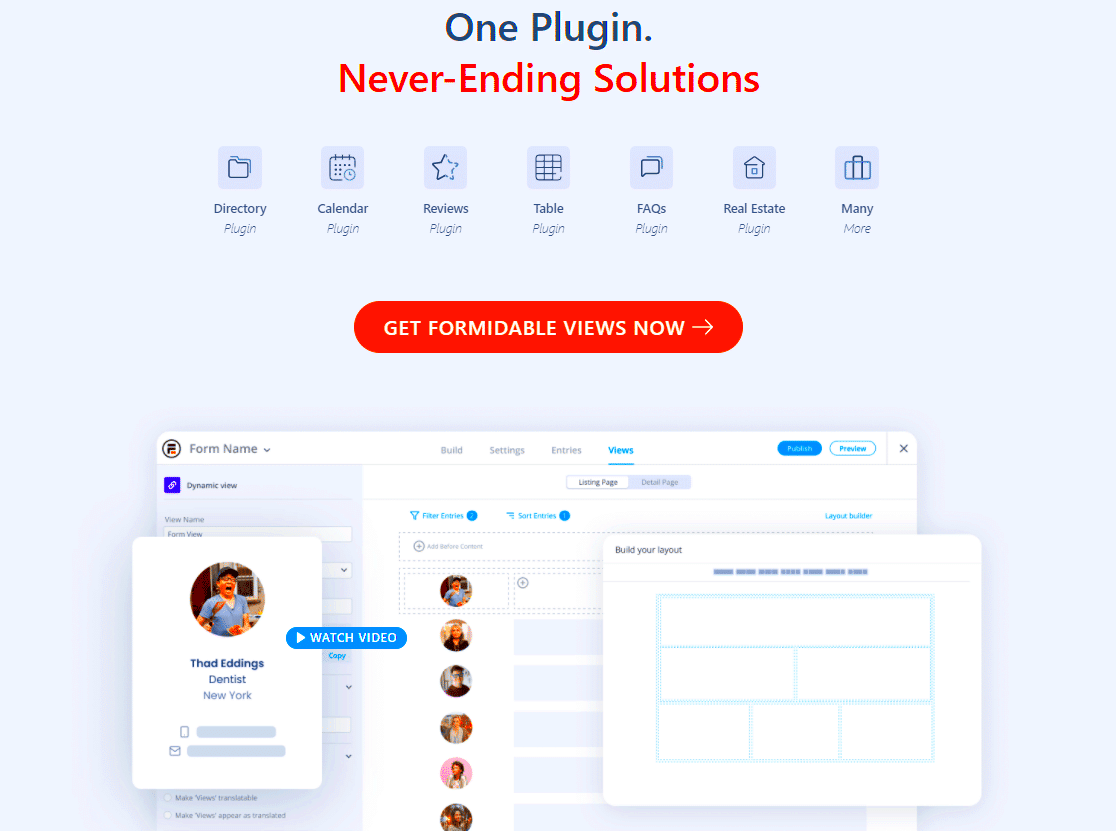
Finding the right business directory plugin for your WordPress site can be a game-changer. Not only do these plugins enhance your site’s functionality, but they also provide a seamless way to manage and display business listings. Whether you’re creating a local business directory, a real estate listing, or a more niche-specific directory, having the right tools can make all the difference.
When considering the best business directory plugins, a few key features are essential:
- User-Friendly Interface: It should be simple to add or edit listings.
- Customizable Options: The ability to tailor your listings according to your needs.
- Search and Filter Features: Users should easily find what they’re looking for.
- Payment Gateways: If you’re looking to monetize, having integrated payment options is a big plus.
- Support and Updates: Regular updates and reliable customer support are essential for long-term success.
Now, let’s delve into some specific plugins. We’ll kick it off with one of the most highly-rated plugins in this space.
1. Business Directory Plugin
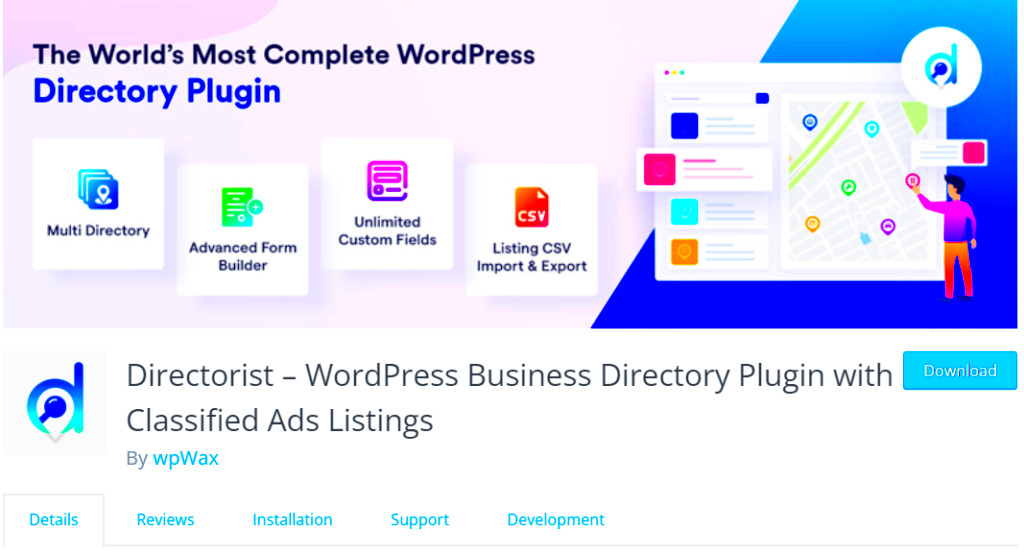
The Business Directory Plugin is one of the most popular choices among WordPress users looking to create a comprehensive business directory. What’s great about this plugin is that it doesn’t just allow for basic listings; it provides advanced features that can really make your directory stand out.
Here are some key features of the Business Directory Plugin:
- Easy Setup: With a user-friendly setup wizard, you can quickly get your directory up and running.
- Multiple Listing Options: You can create various listing types, including basic, premium, and even featured listings.
- Customization: Adjust the appearance and functionality of your directory using extensive theme and layout options.
- Payment Integration: Monetize your directory easily with PayPal, Stripe, and other payment method integrations.
- Search & Filter: Built-in search and filtering options help users find what they need instantly.
The flexibility of the Business Directory Plugin means that you can adapt it to serve various purposes—from local business directories to niche-specific listings. With its continuous updates and a supportive community, it remains a reliable choice for building a robust directory site.
GeoDirectory
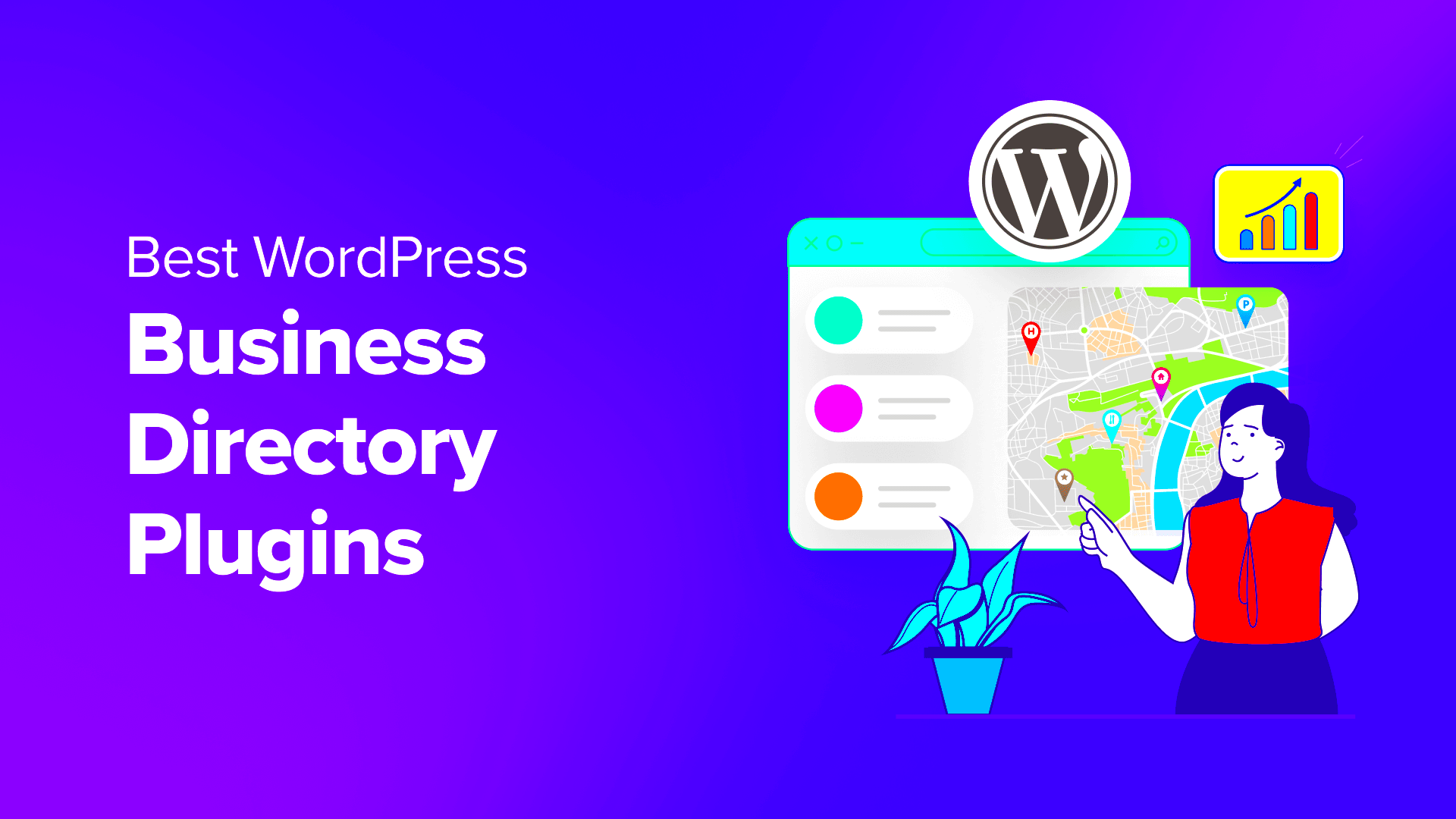
When it comes to creating a full-fledged business directory on your WordPress site, GeoDirectory stands out as a top choice. This plugin is designed specifically for building any kind of directory, be it a local business listing, travel guide, or even a niche market platform. What truly makes GeoDirectory unique is its powerful features and flexibility that allow you to craft an engaging and user-friendly experience for both directory owners and visitors alike.
One of the standout features of GeoDirectory is its advanced geolocation capabilities. Users can search for businesses based on their location, making it super easy for visitors to find nearby services. The plugin also integrates well with popular mapping solutions like Google Maps, which enhances the overall user experience significantly.
- Customizable Listings: You can tailor the listing details to match your specific needs—add your categories, tags, and even custom fields.
- User Reviews & Ratings: With built-in review and rating systems, you can encourage user engagement and provide valuable feedback for businesses.
- No Coding Required: GeoDirectory is user-friendly and designed for non-techies, thanks to its intuitive interface.
Additionally, GeoDirectory is highly extensible. Whether you need more payment options or additional listing features, you can easily find add-ons in their marketplace. This versatility makes it an excellent choice for anyone looking to create a comprehensive directory.
Directory Pro
If you’re on the lookout for a minimalist yet powerful plugin to set up your business directory, Directory Pro is worth considering. This plugin brings a fresh perspective on directory management while ensuring that it remains user-friendly. Its sleek design and robust features make it perfect for those wanting to create a professional-grade directory with minimal hassle.
One of the key aspects of Directory Pro is its focus on user experience. The plugin boasts a clean and intuitive front-end submission form that makes it easy for businesses to list themselves without feeling overwhelmed. This simplicity is also reflected in the admin dashboard, which allows you to manage listings and users effortlessly.
- Custom Templates: Choose from a variety of beautiful pre-built templates to match your site’s aesthetic.
- SEO Optimized: Directory Pro helps you improve your search engine visibility out of the box, so your listings can be easily found by potential customers.
- Payment Integration: Monetizing your directory is straightforward, allowing you to set up paid listings and integrate with popular payment gateways.
Furthermore, Directory Pro offers robust search functionalities that make it easier for users to find exactly what they’re looking for. You can tailor various aspects like filters and categories, creating a seamless browsing experience. Overall, Directory Pro is a fantastic option if you’re keen on combining simplicity with powerful features for your directory site.
4. WP Business Directory
If you’re looking to establish a comprehensive business listing platform on your WordPress site, then WP Business Directory might just be the solution for you. This impressive plugin allows you to create a fully functional directory that’s easy to navigate and packed with features tailored to meet your business needs.
One of the standout features of WP Business Directory is its user-friendly interface. Your visitors will find it easy to search for businesses or services, thanks to the built-in search functionality. Plus, the plugin supports various listings types, from single directory pages to advanced custom post types, which makes tailoring the platform to suit your needs a breeze.
Here are some of the key features that users love:
- Customization Options: You can easily customize the appearance of your directory listings to match your site’s overall design.
- Payment Integration: WP Business Directory allows you to monetize your directory. You can collect payments through PayPal for featured listings or premium services.
- SEO-Friendly: The plugin is optimized for search engines to ensure your listings get the visibility they deserve.
- Multi-Location Support: Perfect for businesses that operate in multiple areas, allowing them to list their services accordingly.
With all these features packed into one plugin, WP Business Directory is a great choice for anyone wanting to create a robust and functional business directory on their WordPress site!
5. Sabai Directory
Next on our list is Sabai Directory, a versatile plugin that takes business directories to a whole new level. If you’re looking for something with a bit more finesse and advanced functionality, this is definitely worth considering. It’s especially suitable for local businesses and those wanting to provide rich information to their users.
One of the hash-tagged benefits of using Sabai Directory is its stunning front-end submission feature. This makes it incredibly easy for users to submit their listings without having to dig around in the WordPress admin area. Say goodbye to complicated submission forms – your users will appreciate the seamless experience.
Here’s what makes Sabai Directory shine:
- Google Maps Integration: The plugin includes Google Maps support, so users can visualize business locations and even get directions.
- Custom Fields: You can create custom fields to display any additional information relevant to your listings, making it as detailed as needed.
- Rating and Reviews: It includes a built-in rating system, allowing users to leave reviews on businesses, thus enhancing the credibility of your directory.
- Advanced Filtering and Search: The powerful filtering capabilities make it easy for users to find exactly what they’re looking for.
In a nutshell, if you’re looking for a high-quality directory plugin that’s not only functional but also visually appealing, Sabai Directory is an excellent choice to elevate your WordPress business directory.
Comparison of Features
When choosing the best business directory plugin for your WordPress site, it’s essential to compare the features each plugin offers. This not only helps you identify the right fit for your business but also ensures you get the most value for your investment. Here’s a breakdown of the key features you should look for:
| Feature | Plugin A | Plugin B | Plugin C |
|---|---|---|---|
| Custom Fields | Yes | No | Yes |
| Location Integration | Google Maps | Custom Map | No |
| Monetization Options | Membership | Ad Slots | Pay-per-listing |
| User Reviews | Yes | Yes | No |
| Search Functionality | Advanced Filters | Basic Search | Tag-based |
This table is just a sneak peek into some of the top plugins available in the market. While comparing, consider your specific needs. For instance, if you want users to leave reviews, ensure the plugin supports that feature. If location is critical, prioritize plugins that offer robust map integrations. Ultimately, the best business directory plugin should seamlessly blend with your existing website while enhancing user experience.
How to Install a Business Directory Plugin
Installing a business directory plugin on your WordPress site is a straightforward process, even for beginners. Here’s a step-by-step guide to help you get started:
- Log In to Your WordPress Dashboard: Begin by logging into your WordPress admin panel.
- Navigate to Plugins: On the left-hand sidebar, click on Plugins and select Add New.
- Search for Your Desired Plugin: Use the search bar to find the business directory plugin you want. For example, you might search for “Business Directory Plugin” or the name of a specific plugin.
- Install the Plugin: Once you find the plugin you want, click the Install Now button. After installation, the button will change to Activate. Click it to activate the plugin.
- Configure the Settings: After activation, most plugins will prompt you to configure settings. Follow the on-screen instructions or navigate to the plugin’s settings page from the dashboard.
- Add Directory Listings: Start adding your business listings by following the plugin’s guidelines. You’ll often find an option in the sidebar or under the plugin’s menu.
And that’s it! With these simple steps, your WordPress site will be ready to showcase a comprehensive business directory. Don’t forget to explore customization options to ensure the directory aligns with your brand’s aesthetic.
Tips for Optimizing Your Business Directory
Creating a business directory on your WordPress website can be incredibly beneficial, but optimization is key to ensuring it serves its purpose effectively. Here are some essential tips to help you get the most out of your business directory:
- Utilize SEO Best Practices: Make sure to optimize your directory for search engines. Use relevant keywords in your directory’s titles, descriptions, and even your URLs. This will help potential customers find your business directory through Google and other search engines.
- Organize Your Listings: Categories and tags are your friends! By neatly organizing listings into relevant categories, users can easily navigate through the directory, ensuring they find what they’re looking for quickly.
- Add High-Quality Images: Visual appeal matters a lot! Including eye-catching images for each listing can enhance user engagement and make the directory look more professional.
- Encourage Reviews: User-generated content, like reviews, adds authenticity and social proof. Encourage customers to leave feedback on businesses within your directory; not only does this engage your audience, but it also enhances credibility.
- Mobile Optimization: Ensure your directory is mobile-friendly. With many users browsing on smartphones or tablets, it’s crucial that your directory is accessible and easy to navigate on any device.
- Regular Updates: Keep your directory fresh and relevant by regularly updating listings. Check for accuracy in business details like addresses and contact information. A stale directory can lead to frustration and diminish user trust.
- Promote Your Directory: Don’t let your hard work go unnoticed! Promote your business directory on social media, newsletters, and other platforms to increase visibility and drive traffic.
Conclusion
Building a business directory on your WordPress site is a splendid way to connect local businesses with potential customers. As we’ve explored in this blog, the right plugins can simplify this task, providing you with the tools needed to create a user-friendly and effective directory. But remember, launching it is just the first step. Effective optimization is crucial for attracting and retaining users.
In summary, choose the right plugin, optimize for search engines, and foster community engagement with features like reviews and updated content. Your efforts will not only enhance the user experience but also establish your site as a go-to resource for local businesses.
By following the tips mentioned above, you can ensure that your business directory is not just functional but also a valuable asset in promoting local enterprises. Remember, the goal isn’t just to build a directory, but to build a vibrant community. Happy directory building!



