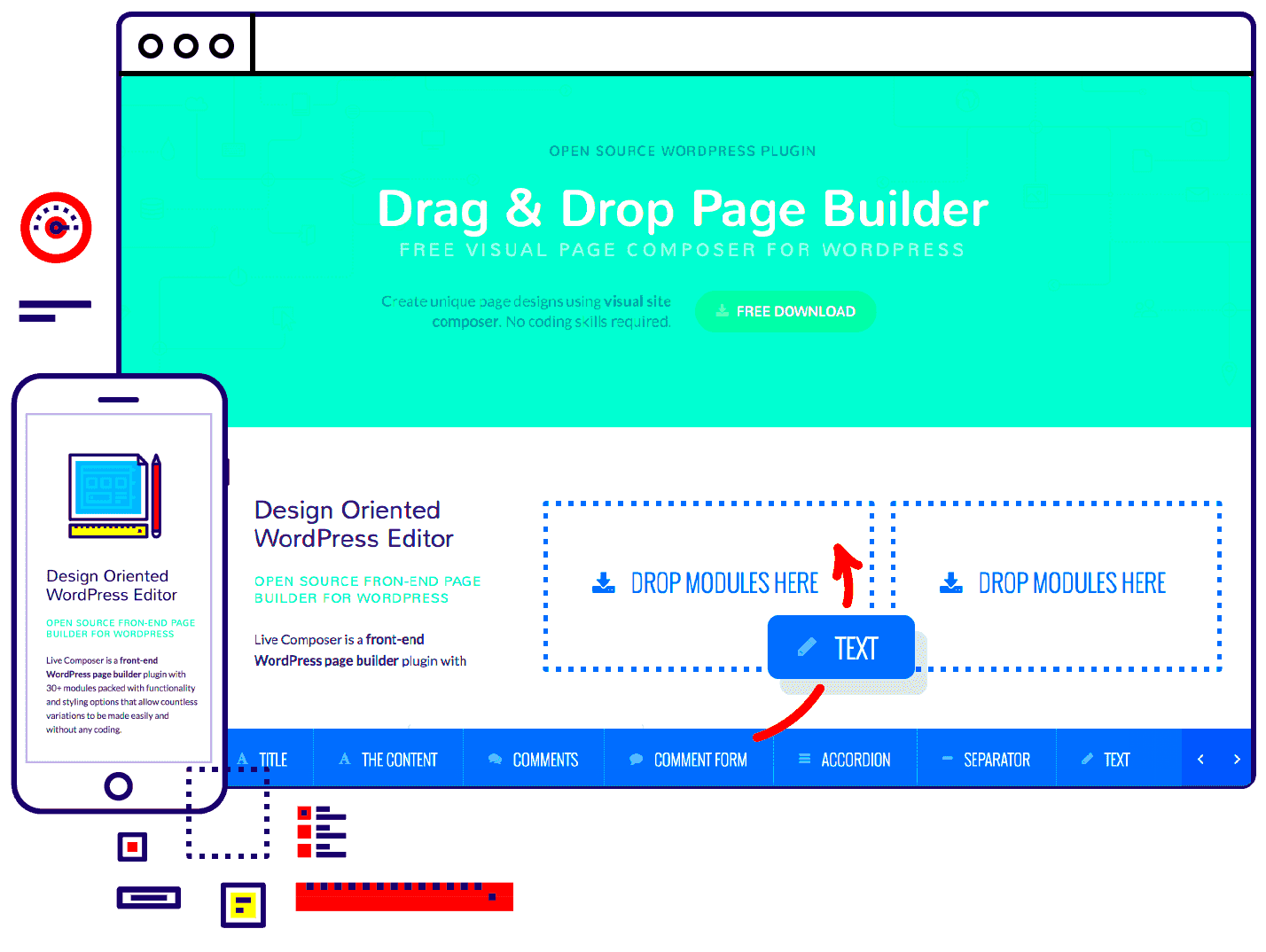If you’re diving into the world of WordPress, you’ve probably heard about drag-and-drop plugins. But what exactly are they? Well, drag-and-drop plugins are tools that simplify the process of building and designing your website. Instead of diving into complex coding or HTML, these plugins allow you to visually place elements just where you want them with a simple click and drag. It’s an intuitive way to create your pages, and the best part? You don’t need to be a tech whiz to do it! Let’s explore why these tools are gaining so much popularity among WordPress users.
Why Use Drag-and-Drop Plugins on WordPress?

Now you might be wondering, why should I consider using drag-and-drop plugins on WordPress? Well, there are several compelling reasons that make them a favorite among beginners and seasoned developers alike:
- User-Friendly Interface: Drag-and-drop plugins eliminate the intimidation factor. You get a visual layout that makes it simple to design your site as you envision it.
- Efficiency: Building or editing pages becomes significantly faster compared to traditional coding. You can see changes in real-time, which means no more guesswork!
- Customization: These plugins offer a variety of templates and design elements, allowing you to customize layouts to fit your brand’s personality.
- No Coding Required: You won’t need to learn HTML, CSS, or JavaScript. Perfect for those who want to focus more on content than technical details!
- Responsive Designs: Most drag-and-drop plugins come with built-in responsiveness, so your site looks great on any device.
In summary, drag-and-drop plugins not only make site creation easier but also empower you to bring your creative ideas to life without the fuss of complicated coding. They streamline your workflow and can transform your entire web design experience! So if you’re on HostGator and looking to enhance your WordPress website, these plugins are definitely worth considering.
Benefits of Hosting on HostGator

When it comes to choosing a hosting provider for your WordPress site, HostGator is a name that frequently pops up. So, what makes HostGator a popular choice among website owners and developers? Let’s dive into some of the benefits!
- Affordable Pricing: HostGator offers various hosting plans at competitive prices. Whether you are a beginner just starting out or an experienced developer, there are affordable options that fit everyone’s budget.
- Reliable Uptime: Uptime is crucial for any website, and HostGator excels in this area. With a guaranteed uptime of 99.9%, you can trust that your site will be online and accessible to your visitors.
- Excellent Customer Support: HostGator provides 24/7 customer support via live chat, phone, and email. This means whenever you have a question or issue, help is just a click or call away!
- User-Friendly Interface: HostGator’s dashboard is simple and intuitive, making it easy for anyone to manage their hosting account. You can quickly install WordPress and other applications with just a few clicks.
- Scalability: As your website grows, so do your hosting needs. HostGator offers flexible plans that allow you to upgrade easily without experiencing downtime. This is essential for businesses expecting growth.
- Free Website Migration: If you’re switching from another host, HostGator offers free migration services. Their team will help you transfer your site seamlessly, ensuring minimal disruption.
In summary, HostGator not only provides a solid hosting foundation for your WordPress site but also backs it up with excellent features and customer service. It’s a win-win!
Top Drag-and-Drop Plugins for WordPress
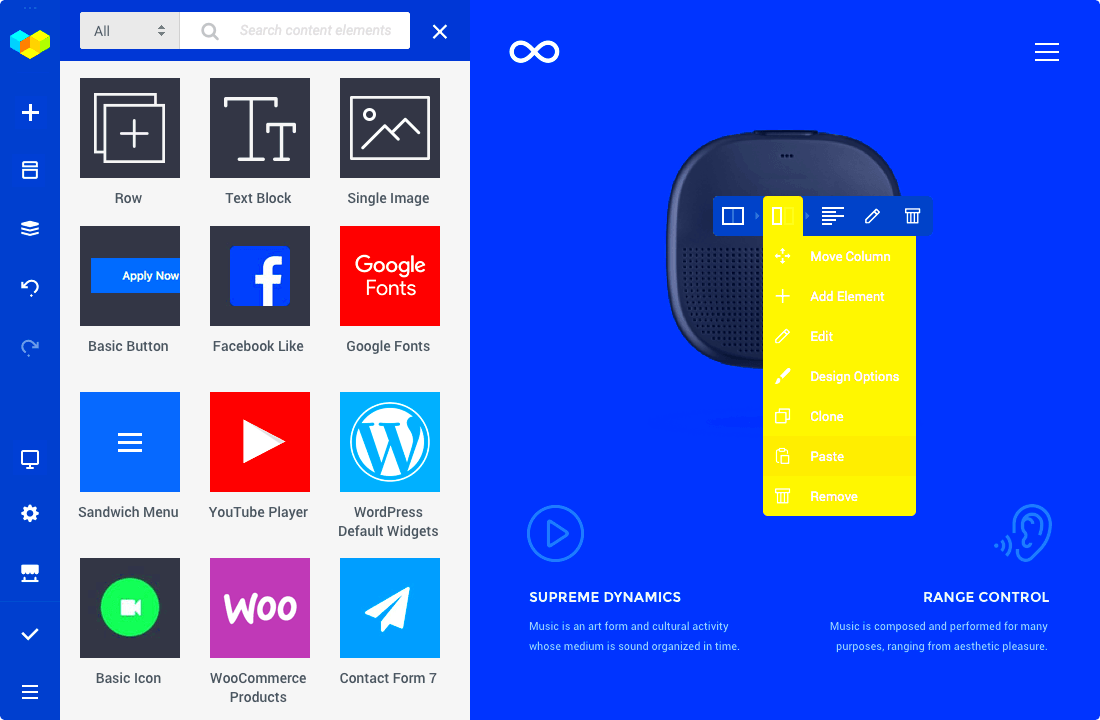
If you’re aiming to create a stunning WordPress site without any coding skills, drag-and-drop plugins are the way to go! They allow you to design and customize your website with ease. Here are some of the top drag-and-drop plugins that can elevate your website design:
| Plugin Name | Key Features | Pricing |
|---|---|---|
| Elementor |
|
Free; Pro starts at $49/year |
| WPBakery Page Builder |
|
$64 |
| Beaver Builder |
|
Starting at $99/year |
| Divi Builder |
|
$89/year or $249 one-time |
Each of these plugins has its own unique features that cater to different needs, so it’s worth taking the time to experiment and figure out which one works best for you. Happy building!
1. Elementor
If you’re looking for a user-friendly, highly flexible drag-and-drop plugin for WordPress, Elementor should be at the top of your list! This popular page builder is loved by both beginners and experienced developers alike, thanks to its intuitive interface and a plethora of design options.
Elementor allows you to create beautiful, responsive web pages in mere minutes without needing to touch a single line of code. It comes with a live editing feature that lets you see your changes in real time, which is super handy when you’re trying to nail down that perfect look for your site.
Here are some standout features of Elementor:
- Drag-and-Drop Functionality: You can easily drag elements like text, images, buttons, and more onto your page.
- Responsive Design: The plugin lets you customize how your site looks on desktops, tablets, and smartphones.
- Wide Range of Widgets: From galleries to sliders, the available widgets are limitless!
- Template Library: Elementor provides a gorgeous selection of pre-designed templates that you can import and modify to your heart’s content.
- Popup Builder: Create attention-grabbing pop-ups to boost engagement.
With Elementor, you’re not just building a webpage; you’re building an experience that resonates with your audience. Plus, it integrates seamlessly with HostGator, making it easy to enhance your website’s design without any hassle.
2. Beaver Builder
Beaver Builder is another fantastic option for anyone looking to enhance their WordPress site with a drag-and-drop page builder. This plugin is particularly celebrated for its stability and ease of use. Whether you’re a novice or a pro, you’ll find this tool incredibly beneficial for crafting stunning web pages.
One of the most appealing aspects of Beaver Builder is that it’s built with a focus on performance. It tends to load quickly and is optimized for SEO, ensuring your website not only looks beautiful but also functions well in search results. Its clean code means that you’re not sacrificing speed for aesthetics.
Check out some of the key features of Beaver Builder:
- User-Friendly Interface: The drag-and-drop functionality is straightforward, making it easy to add text, images, and videos.
- Responsive Layouts: Your designs will look great on all devices, and editing for mobile view is a breeze.
- Template Library: Beaver Builder offers dozens of templates that can be customized to align with your brand.
- Customization Options: Advanced users can love the flexibility it offers through its extensive styling options.
- Developer Friendly: If you’re a developer, you can utilize Beaver Builder’s features in your own themes or frameworks.
In summary, Beaver Builder strikes the perfect balance between functionality and ease of use, making it a reliable choice for anyone using WordPress on HostGator. You’ll create professional-looking webpages in no time, truly reflecting your brand’s identity.
3. WPBakery Page Builder
When it comes to creating beautiful and functional websites on WordPress, WPBakery Page Builder stands out as one of the most popular drag-and-drop plugins. This plugin has been around for a while and has continuously evolved to meet the needs of its users.
WPBakery offers an intuitive interface, letting users design their pages visually without needing extensive coding skills. Whether you’re a seasoned webmaster or a complete beginner, this plugin makes it easy to create stunning layouts. With a vast range of elements, templates, and customization options, the possibilities are nearly endless!
Here are just a few features that make WPBakery a favorite among WordPress users:
- Frontend and Backend Editors: Users can choose to edit their content from the frontend to see how it looks in real time or stick with the traditional backend editor.
- Custom Pay Elements: WPBakery comes with over 50 built-in elements, including buttons, sliders, and galleries, allowing for endless creativity.
- Responsive Design: Create beautiful mobile-friendly websites effortlessly, ensuring that your site looks great on any device.
- Template Library: Access a library filled with pre-designed templates, allowing users to kick-start their design process.
In short, WPBakery Page Builder is a versatile plugin that combines ease of use with powerful features, making it an excellent choice for anyone looking to create an engaging and visually appealing website on WordPress.
4. Thrive Architect
If you’re seeking a drag-and-drop builder that focuses heavily on conversion optimization, Thrive Architect should be on your radar. Developed by the team at Thrive Themes, this plugin is specifically designed to help you build pages that convert visitors into customers.
Thrive Architect offers a user-friendly interface and a wide array of elements designed for creating powerful landing pages, sales pages, and lead generation forms. With its emphasis on marketing capabilities, it’s perfect for entrepreneurs, marketers, and businesses looking to enhance their online presence.
Let’s look at some of the outstanding features of Thrive Architect:
- Conversion-Focused Elements: Thrive Architect includes smart elements like countdown timers, testimonials, and call-to-action buttons, which can significantly boost your conversion rates.
- Drag-and-Drop Functionality: The easy-to-use drag-and-drop interface allows you to build your pages intuitively, with total freedom to adjust layouts and designs.
- Instant Preview: See your edits in real-time, so you know exactly how your changes look before you publish them.
- A/B Testing Capabilities: This helps you test different versions of your pages to see which one performs better without needing additional tools.
Overall, Thrive Architect is a powerful choice for anyone serious about driving conversions on their WordPress site. With its robust set of tools and features, this plugin beautifully combines design with functionality, making it a go-to for marketers and businesses alike.
9. SiteOrigin Page Builder
If you’re on the hunt for an intuitive and powerful drag-and-drop page builder, look no further than SiteOrigin Page Builder. This plugin has gained immense popularity within the WordPress community, and it’s easy to see why. With its user-friendly interface, you can create stunning layouts without any coding knowledge—a huge bonus for those who want complete control over their website’s aesthetic.
One of the standout features of SiteOrigin Page Builder is its flexibility. It allows you to customize everything from your header to your footer, creating a seamless design that reflects your brand identity. Here’s what makes it a favored choice:
- Responsive Design: Your designs will look great on all devices, ensuring a smooth experience for both desktop and mobile users.
- Widget Bundles: SiteOrigin integrates seamlessly with numerous widgets, from image galleries to sliders and contact forms, enhancing the functionality of your pages.
- Live Editing: You can see your changes in real-time, which saves you a lot of back-and-forth and lets you fine-tune your designs effortlessly.
- Pre-built Layouts: Use one of the many pre-designed layouts if you need ideas or a quick start—perfect for those tight on time.
With its drag-and-drop capabilities, SiteOrigin Page Builder empowers you to unleash your creativity. Whether you’re a seasoned pro or a beginner just dipping your toes into web design, this plugin offers the tools to build visually appealing pages that captivate your audience.
10. How to Install and Use Drag-and-Drop Plugins on HostGator
Installing and using drag-and-drop plugins on your HostGator WordPress site is easier than you might think! As a user-friendly hosting provider, HostGator makes it simple to enhance your website’s functionality with just a few straightforward steps. Here’s a step-by-step guide to get you started:
- Log into Your HostGator Account: Begin by accessing your HostGator dashboard. This is your control center for managing your WordPress site.
- Navigate to WordPress Admin: Click on the “WordPress” icon to log into your WordPress admin panel. Most drag-and-drop builders are accessed here.
- Go to Plugins: In the left sidebar, find and click on the “Plugins” option, then select “Add New.” This is where you can search for and install new plugins.
- Search and Install: In the search bar, type the name of the drag-and-drop plugin you want to use, like SiteOrigin Page Builder. Click “Install Now” and then “Activate” once it’s installed.
- Start Building: Once activated, go to the page or post where you want to use the builder. You’ll typically find a new button or option to use the plugin’s features. Start dragging and dropping elements to create your custom layout!
Using drag-and-drop plugins doesn’t just give you the power to design your pages; it also makes the process a lot more enjoyable. Unleash your creativity and watch as your ideas come to life, all thanks to these innovative tools and your trusty HostGator hosting!
Tips for Optimizing Your Website with Drag-and-Drop Builders
When you decide to build your WordPress website with a drag-and-drop builder, you’re setting yourself up for an exciting journey without diving too deep into coding. However, to ensure your site runs smoothly and efficiently, here are some handy tips to optimize your website.
- Choose the Right Plugin: Not all drag-and-drop builders are created equal. Make sure to pick a plugin that suits your skill level and fulfillment needs. Popular choices like Elementor and Beaver Builder are user-friendly and pack a ton of features.
- Limit the Number of Plugins: While it’s tempting to install every cool widget or add-on, too many plugins can slow your site down or lead to conflicts. Stick to essential plugins for better performance.
- Optimize Images: Heavy, unoptimized images can hinder your loading times. Use tools like TinyPNG or plugins like Smush to compress your images without sacrificing quality.
- Use Responsive Design: Ensure your elements look great on all devices. Most drag-and-drop builders offer responsive controls, allowing you to customize how your site appears on desktops, tablets, and mobile devices.
- Implement Caching: To speed things up, consider using a caching plugin. It stores a static version of your site, resulting in faster load times for repeat visitors.
- Regularly Update Your Plugins: Updates often contain improvements and security patches. Keep your drag-and-drop builder and other plugins up to date to maintain a functioning and secure website.
Conclusion: Choosing the Right Plugin for Your Needs
As you wrap up your decision on which drag-and-drop plugin to use for your WordPress website hosted on HostGator, it’s important to note that the right choice can greatly impact your site’s success. With an array of options available—each boasting unique features—finding the perfect fit is essential for your specific requirements.
Here’s a simple checklist to help you make an informed decision:
| Plugin | Key Features | Best For |
|---|---|---|
| Elementor | Live editing, pre-designed templates, responsive controls | Design flexibility & ease of use |
| Beaver Builder | User-friendly, template library, multisite support | Beginners & those needing multisite functionality |
| WPBakery Page Builder | Frontend & backend editing, compatibility with themes | Integration with many WordPress themes |
| Divi Builder | Advanced design options, A/B testing | Strong design capabilities for agencies |
Consider your design skills, the complexity of your desired layout, and how you plan to manage your site long-term. Ultimately, the best drag-and-drop plugin is the one that makes your life easier and brings your vision to life. Happy designing!