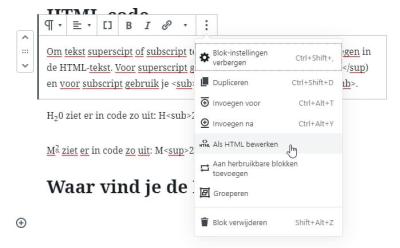If you’re looking to make your website more engaging and visually appealing, adding a news slider might be just what you need. For Divi WordPress users, news sliders are fantastic tools that allow you to showcase your latest updates, blog posts, or announcements in a dynamic, eye-catching way. They not only help organize your content neatly but also draw visitors’ attention to important news, keeping your site fresh and interactive. Whether you’re running a news site, a business page, or a personal blog, a well-designed news slider can elevate your content presentation and improve user experience effortlessly.
Top Features to Look for in a News Slider Plugin for Divi
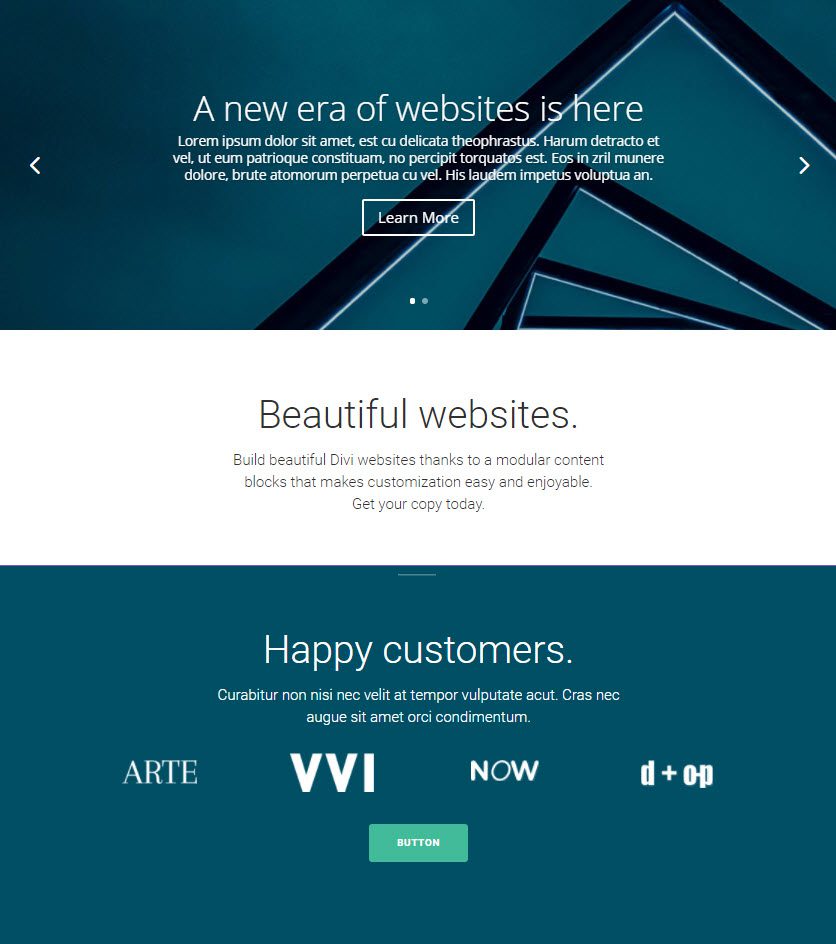
Choosing the right news slider plugin for your Divi website is key to getting the most out of this feature. Here are some must-have features to keep in mind:
- Easy Integration with Divi: The plugin should seamlessly work with Divi, allowing you to customize and embed sliders without hassle.
- Responsive Design: Your news slider should look great on all devices—desktops, tablets, and smartphones.
- Customizable Layouts and Styles: Flexibility to match your website’s branding by adjusting colors, fonts, and layout styles.
- Content Sources: Support for various content sources such as posts, categories, or custom feeds so you can display exactly what matters most.
- Animation and Transition Effects: Smooth animations and transitions keep your slider lively and engaging.
- Navigation Controls: Easy-to-use arrows, dots, or swipe options so visitors can manually browse through news items.
- Performance Optimization: Fast loading times are essential to keep visitors engaged and reduce bounce rates.
- Compatibility & Support: Make sure the plugin is regularly updated and offers good support in case you run into issues.
Investing in a feature-rich, customizable, and user-friendly news slider plugin will make your Divi site stand out and keep your visitors hooked. Take your time to explore options, and you’ll find the perfect tool to enhance your content display beautifully.
3. Comparison of the Best News Slider Plugins for Divi WordPress
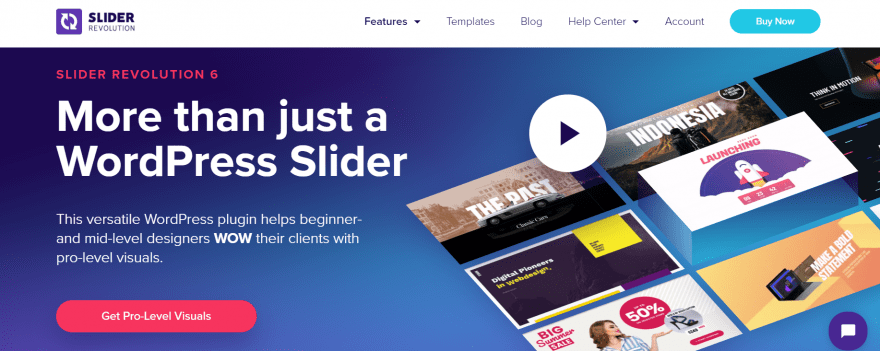
Choosing the right news slider plugin for your Divi-powered WordPress site can feel overwhelming with so many options out there. To help you make an informed decision, let’s compare some of the top contenders based on key features, ease of use, customization options, and support.
Popular News Slider Plugins for Divi
- Divi News Module
- WP News and Scrolling Widgets
- Smart Slider 3
- MetaSlider
- Soliloquy
Comparison Table
| Feature | Divi News Module | WP News and Scrolling Widgets | Smart Slider 3 | MetaSlider | Soliloquy |
|---|---|---|---|---|---|
| Ease of Use | Very Intuitive | Moderate | Easy | Easy | Moderate |
| Customization Options | Limited, built-in with Divi | Basic | Extensive, drag-and-drop | Basic to Advanced (premium) | Good, with themes and effects |
| Design Flexibility | High (uses Divi Builder) | Low to Moderate | High | Moderate | High |
| Support & Updates | Excellent (built-in) | Good | Excellent | Good | Good |
Which One Is Right for You?
If you’re already using Divi and want a seamless experience, the Divi News Module is a no-brainer—it’s designed specifically for Divi users. For more advanced, feature-rich sliders with extensive customization, Smart Slider 3 or Soliloquy are fantastic options. Meanwhile, if you prefer simplicity and quick setup, WP News and Scrolling Widgets or MetaSlider could be enough.
4. How to Install and Configure a News Slider in Divi
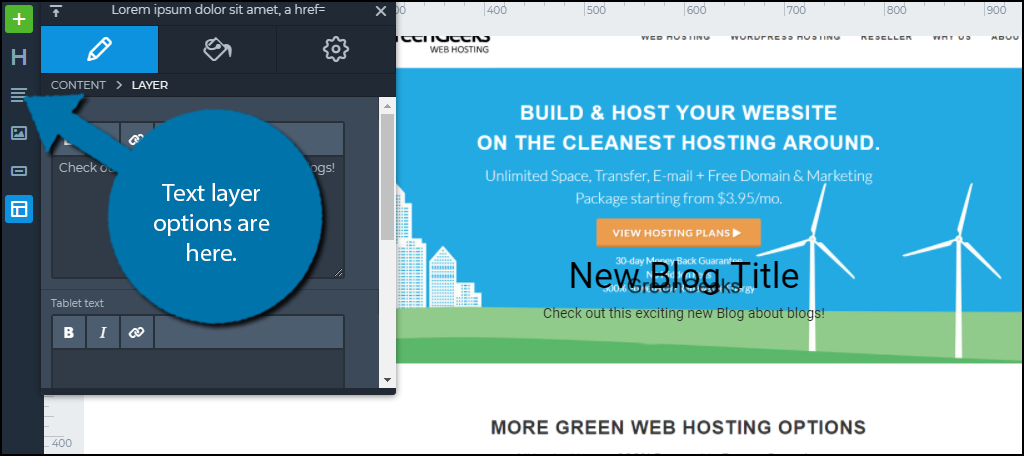
Getting your news slider up and running in Divi is easier than you might think. Whether you choose a built-in module or a third-party plugin, the process generally involves a few straightforward steps. Let’s walk through the typical setup process so you can showcase your latest content in style.
Step 1: Choose Your Plugin or Module
Decide which news slider solution fits your needs. If you’re using the Divi News Module, it’s already integrated, so no extra installation is needed. For third-party options like Smart Slider 3, download and install the plugin from the WordPress repository or the developer’s site.
Step 2: Install and Activate the Plugin
- Navigate to Plugins > Add New in your WordPress dashboard.
- Search for your chosen plugin (e.g., Smart Slider 3).
- Click Install Now and then Activate.
Step 3: Create Your News Slider
Once activated, head to the plugin’s settings or dashboard. For example, with Smart Slider 3:
- Go to Smart Slider in your WordPress menu.
- Click New Project or Create Slider.
- Choose a template or start from scratch.
- Add your latest news posts or custom content using the provided options.
Step 4: Customize Your Slider
Adjust settings like transition effects, slide duration, navigation arrows, and layout. Many plugins offer drag-and-drop interfaces, making customization fun and intuitive. Take your time to align the look with your site’s branding.
Step 5: Insert the Slider into Your Divi Layout
Now, it’s time to display your news slider on your site:
- Copy the shortcode provided by your slider plugin (e.g., [smartslider3 slider=”1″]).
- Edit the page or post where you want the slider to appear using the Divi Builder.
- Add a Code Module or a Text Module.
- Paste the shortcode into the module’s content area.
- Save and exit the Divi Builder.
Step 6: Fine-Tune and Publish
Preview your page to see the news slider in action. Make any necessary adjustments in the plugin’s settings or the Divi layout. Once satisfied, publish or update the page, and your site will now feature a dynamic, engaging news slider!
That’s it! With these simple steps, you can enhance your Divi website’s content display, keeping your visitors engaged with the latest updates and news in a stylish, professional way.
5. Tips for Customizing Your News Slider for Better Engagement
So, you’ve got your news slider set up on your Divi site — that’s great! But how do you make it truly stand out and keep your visitors engaged? Customizing your news slider effectively can turn a simple display into a dynamic element that captures attention and encourages interaction. Here are some practical tips to help you achieve that:
1. Use Eye-Catching Images
The visual element is king when it comes to sliders. Make sure each news item features a high-quality, relevant image. Bright, clear images with a consistent style not only look professional but also draw visitors in. Consider adding overlay effects or hover animations to make images more interactive.
2. Incorporate Clear and Concise Headlines
Your headlines should be punchy and to the point. Use bold fonts and larger sizes to make them stand out. Remember, the headline is what will hook your visitors — so make it compelling enough to encourage them to read more.
3. Add Call-to-Action Buttons
Encourage visitors to dive deeper by including clear call-to-action (CTA) buttons like “Read More,” “Learn More,” or “View Details.” Style these buttons to match your site’s branding and make them prominent. This small addition can significantly increase click-through rates.
4. Customize Transition Effects and Timing
Experiment with different transition effects—slide, fade, zoom—to find what feels most natural and appealing. Adjust the timing so the slider isn’t too fast or too slow; a good rule of thumb is about 3-5 seconds per slide. Smooth, well-timed transitions keep the user experience seamless.
5. Use Dynamic Content and Filters
If your news section covers various topics, consider adding filters or categories. Let visitors choose what interests them most. Dynamic content, such as recent posts or trending topics, keeps your slider fresh and relevant.
6. Mobile Optimization is Key
Ensure your slider looks fantastic on all devices. Use responsive design settings to adapt images, text sizes, and layout for mobile screens. A well-optimized slider prevents visitors from bouncing because of poor mobile experience.
7. Keep It Simple and Focused
A cluttered slider can be overwhelming. Stick to a consistent style, limit the number of slides, and avoid overloading each slide with too much information. Focus on the most important news items to keep your visitors engaged and informed without feeling overwhelmed.
Remember, the goal of customizing your news slider is to make it engaging, accessible, and aligned with your brand. Play around with these tips, test different styles, and see what resonates best with your audience!
6. Real-World Examples of Effective News Sliders on Divi Websites
Seeing is believing, right? Let’s look at some real-world examples of how savvy website owners are using news sliders with Divi to make their content shine. These examples showcase creativity, strategic design, and thoughtful customization — all aimed at boosting engagement.
Example 1: The Tech Blog’s Dynamic Trending News Slider
This tech blog uses a sleek, full-width news slider on their homepage. Each slide features a bold headline, a captivating image of the gadget or event, and a CTA button like “Read More.” They categorize slides into sections like “Latest Reviews,” “Upcoming Events,” and “Industry News,” allowing visitors to filter content easily.
- Design Highlights: Minimalist style, high-quality images, and bold typography.
- Engagement Tactics: Hover animations reveal short summaries, enticing visitors to click.
- Result: Increased time spent on the homepage and higher click-through rates to detailed articles.
Example 2: The Local News Website’s Community Highlights Slider
This local news site uses a vertical news slider in their sidebar to highlight community stories, upcoming events, and local achievements. Each slide includes a small image, a brief headline, and a “Read More” link.
- Design Highlights: Compact, easy to scan, with a friendly, approachable style.
- Engagement Tactics: Regular updates keep content fresh, and the slider is synced with their social media feeds for real-time updates.
- Result: More community members click through to stories, increasing site visits and participation.
Example 3: The E-Commerce Store’s News & Promotions Slider
This online store leverages a news slider to showcase new arrivals, sales, and promotional campaigns. Each slide features a product image, a catchy headline, and a “Shop Now” button. They customize transitions to create a lively, energetic feel.
- Design Highlights: Bright colors, bold fonts, and clear CTAs drive conversions.
- Engagement Tactics: Limited-time offers and exclusive deals create urgency.
- Result: Increased product page visits and sales during promotional periods.
All these examples demonstrate that a well-designed news slider isn’t just about aesthetics — it’s a strategic tool that can boost engagement, improve user experience, and even drive conversions. Whether you run a blog, a local news site, or an e-commerce store, the right slider can make a noticeable difference.
Remember, the key is to tailor your slider to your audience’s interests and your website’s goals. Take inspiration from these real-world examples, experiment with your own designs, and watch your content come alive!
Conclusion and Final Recommendations for Choosing the Best News Slider for Your Divi Site
Selecting the perfect news slider for your Divi website is crucial to effectively showcase your latest updates, articles, or announcements. The ideal slider should seamlessly integrate with Divi’s design, offer user-friendly customization options, and enhance your site’s overall aesthetic. When evaluating options, consider features such as responsiveness, ease of use, animation effects, and compatibility with your existing plugins.
Here are some key points to keep in mind:
- Compatibility: Ensure the slider plugin or module is fully compatible with Divi and regularly updated.
- Design Flexibility: Look for customizable layouts, styles, and transition effects to match your branding.
- Performance: Opt for lightweight sliders that do not slow down your site.
- Ease of Use: A user-friendly interface will save you time and effort in managing content.
- Support & Updates: Choose solutions backed by reliable support and ongoing development.
Popular choices like Divi’s built-in modules, along with third-party plugins such as Divi News Module or Slider Revolution, can significantly enhance your content display. Ultimately, the best news slider for your site depends on your specific needs, design preferences, and technical comfort level. Take advantage of free trials or demos to test functionalities before making a final decision.
By carefully considering these factors, you can select a news slider that not only elevates your website’s visual appeal but also improves user engagement and content accessibility.