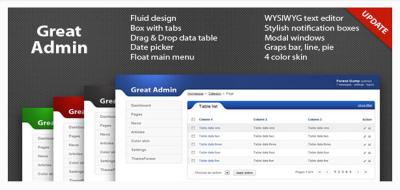If you’ve ever read a compelling article or blog post, chances are you’ve noticed those eye-catching quotes that stand out from the rest of the text. These are called pull quotes, and they’re a fantastic way to highlight key insights, make your content more engaging, and guide your readers through your story. But manually inserting and styling pull quotes can be a hassle, especially if you want them to look professional and consistent across your site. That’s where pull quote plugins for WordPress come in! They simplify the process, giving you easy-to-use tools to add impactful quotes effortlessly.
Using a dedicated pull quote plugin offers several benefits. First, it saves you time—no need to mess around with complicated HTML or CSS. Second, it ensures your quotes look consistent and match your website’s design, giving your content a polished feel. Third, many plugins come with customizable styles, so you can tweak fonts, colors, and placement to suit your brand. Lastly, pull quotes can improve your content’s readability and shareability, making your articles more memorable and easy to skim. Whether you’re a blogger, marketer, or content creator, harnessing the power of pull quotes can boost your storytelling and make your posts stand out.
Top Features to Look for in a Pull Quote Plugin
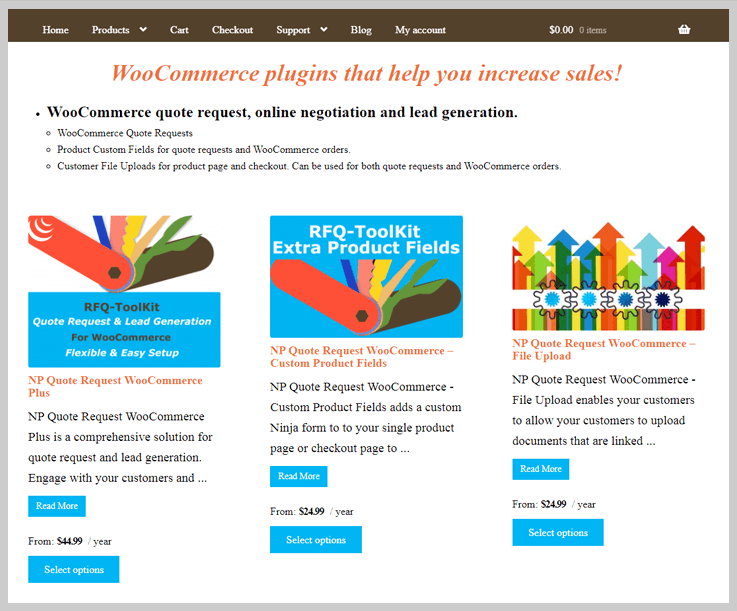
When choosing the best pull quote plugin for your WordPress site, it’s important to look for features that make your life easier and enhance your content. Here are some key features to consider:
- Ease of Use: The plugin should have a user-friendly interface that allows you to add and customize pull quotes without needing coding skills.
- Customization Options: Look for plugins that let you change fonts, colors, alignment, borders, and background styles to match your site’s aesthetic.
- Responsive Design: Your pull quotes should look great on all devices—desktops, tablets, and smartphones. Make sure the plugin supports responsive styling.
- Placement Flexibility: The ability to position pull quotes anywhere within your content—inline, sidebar, or as a floating element—is a big plus.
- Automatic or Manual Insertion: Some plugins allow you to automatically convert selected text into pull quotes, while others give you manual control—choose what suits your workflow best.
- Compatibility: Ensure the plugin works seamlessly with your current WordPress theme and other plugins to avoid conflicts.
- Performance Impact: Opt for lightweight plugins that won’t slow down your site loading times.
- Support and Updates: Regular updates and reliable support can save you headaches down the line.
Remember, the right plugin should not only meet your technical needs but also integrate smoothly into your content creation process, making it easy to craft visually appealing and impactful pull quotes that enhance your storytelling.
3. Review of the Best Pull Quote Plugins for WordPress
When it comes to highlighting key insights or making your content more engaging, pull quotes are an absolute game-changer. Luckily, WordPress offers several fantastic plugins that make adding stylish and impactful pull quotes a breeze. Let’s take a quick look at some of the top contenders:
1. Better Pull Quotes
This plugin is loved for its simplicity and flexibility. It allows you to create beautiful, customizable pull quotes directly within your posts and pages. You can choose from various styles, fonts, and colors to match your website’s branding. The interface is user-friendly, so even beginners can jump right in without a hitch.
2. Quote Master
Quote Master is perfect if you want more control over your quotes. It offers an extensive set of customization options, including different quote styles, alignment, and animations. Plus, it supports rich text formatting, so you can add emphasis or links within your quotes for extra impact.
3. Easy Pull Quotes
If you’re after a quick setup, Easy Pull Quotes might be your best bet. It automatically detects quotes in your content or allows you to add them manually. It also features multiple design templates, making it simple to match your site’s aesthetic.
4. WP Quote
WP Quote is well-suited for those who want to embed quotes from notable figures or testimonials. It supports various citation styles and integrates seamlessly with other plugins. Its clean, minimal design helps keep your content professional and polished.
Which One Should You Pick?
- Ease of Use: Better Pull Quotes and Easy Pull Quotes are great for beginners.
- Customization: Quote Master offers extensive options for advanced users.
- Special Features: WP Quote is ideal for testimonial-style quotes or citations.
In the end, the best plugin for you depends on your specific needs and how much customization you want. All of these plugins are reliable, well-supported, and will help your quotes stand out with minimal effort.
4. How to Install and Configure a Pull Quote Plugin on WordPress
Getting started with a pull quote plugin is usually straightforward. Here’s a step-by-step guide to help you install and set up your chosen plugin, ensuring your quotes look stunning and are easy to manage.
Step 1: Install the Plugin
- Log in to your WordPress dashboard.
- Navigate to Plugins > Add New.
- Use the search bar to find your preferred plugin, such as “Better Pull Quotes” or “Easy Pull Quotes”.
- Click Install Now and then Activate once the installation is complete.
Step 2: Configure the Plugin Settings
Most pull quote plugins add a new menu item or integrate directly into the post editor. Here’s what you typically need to do:
- Go to the plugin’s settings page, usually found under Settings or a dedicated menu like Pull Quotes.
- Adjust the default styles, such as font, color, and quote box appearance, to match your website’s look.
- Set preferences for how and where pull quotes appear—whether automatically detected or manually added.
- If available, enable options like animations, icons, or citation styles to enhance visual appeal.
Step 3: Add Pull Quotes to Your Content
Depending on the plugin, there are generally two ways to add a pull quote:
- Using a Block or Button in the Editor: In the post editor (Gutenberg or Classic), look for a dedicated block or button that allows you to insert a pull quote. Simply highlight your desired text and click the button to convert it into a styled quote.
- Automatic Detection: Some plugins can automatically detect quotes in your content, or you can mark specific sections with shortcodes or special blocks.
Step 4: Preview and Publish
Once you’ve added your pull quotes, preview your post to see how they look. Adjust styles if needed via the plugin’s settings or within the editor. When everything looks perfect, hit publish!
Extra Tips:
- Keep your quotes concise and impactful for maximum engagement.
- Use different styles or colors for different types of quotes to create visual hierarchy.
- Regularly update your plugins to ensure compatibility and access new features.
And that’s it! With just a few simple steps, you can add eye-catching pull quotes that grab attention and elevate your content’s professionalism. Experiment with different styles and placements to see what resonates most with your audience.
5. Tips for Creating Engaging and Effective Pull Quotes
Pull quotes are a fantastic way to highlight key messages and draw readers into your content. But not all pull quotes are created equal! To make sure yours really stand out and add value, here are some practical tips:
- Choose impactful snippets: Select quotes or snippets that are concise, memorable, and relevant. They should encapsulate the main idea or evoke emotion.
- Use formatting wisely: Bold or italicize parts of the quote to emphasize certain words. This guides the reader’s eye and reinforces the message.
- Complement with design: Pair your pull quote with eye-catching styling—such as larger font size, colored background, or borders—to make it pop on the page.
- Keep it brief: Aim for a few sentences or a short paragraph. Overly long quotes can lose impact and disrupt the flow of your article.
- Context matters: Place the pull quote near the relevant section, ideally right before or after the paragraph it summarizes or highlights.
- Incorporate visual cues: Use icons, quotation marks, or other visual elements to clearly indicate that it’s a quote, adding to its visual appeal.
- Test different styles: Don’t hesitate to experiment with font styles, colors, and layout options. A/B testing can help you discover what resonates best with your audience.
Remember, the goal of a pull quote is to catch the reader’s eye and reinforce your message. When crafted thoughtfully, they can significantly boost engagement and make your content more memorable!
6. Conclusion and Final Recommendations for Choosing the Best Pull Quote Plugin
Choosing the right pull quote plugin for your WordPress site can make a real difference in how your content is perceived. With so many options out there, it’s important to pick one that aligns with your needs, design preferences, and technical comfort level.
To wrap things up, here are some final recommendations:
- Ease of Use: Look for a plugin that’s user-friendly, with an intuitive interface so you can add and customize quotes effortlessly.
- Design Flexibility: Choose a plugin that offers a variety of styles, fonts, and customization options to match your site’s aesthetic.
- Responsive Design: Ensure the plugin creates pull quotes that look great on all devices, from desktops to smartphones.
- Compatibility: Check that the plugin works well with your current theme and other plugins to prevent conflicts.
- Additional Features: Some plugins offer extra tools like animations, social sharing, or analytics—consider what features could add value for you.
Based on these criteria, some of the top contenders include Quote Plugin, Easy Pull Quotes, and WP Quote Master. Each offers unique features suited to different needs.
In the end, the best pull quote plugin is the one that seamlessly integrates into your workflow, enhances your content’s visual appeal, and helps communicate your message more effectively. Don’t be afraid to try a few options and see which one feels right for your website.
Happy quoting!