Starting a WordPress store is exciting, but picking the right web hosting can feel overwhelming. With so many options out there, how do you know which one will keep your store fast, secure, and reliable? The truth is, your hosting choice can make or break your online business. It’s not just about price—it’s about performance, support, and scalability. In this post, we’ll walk through what you need to consider when choosing a web host so you can focus on growing your store without tech worries. Let’s dive into making the perfect choice for your 2025 store!
Factors to Consider When Selecting a Web Host for Your WordPress Store
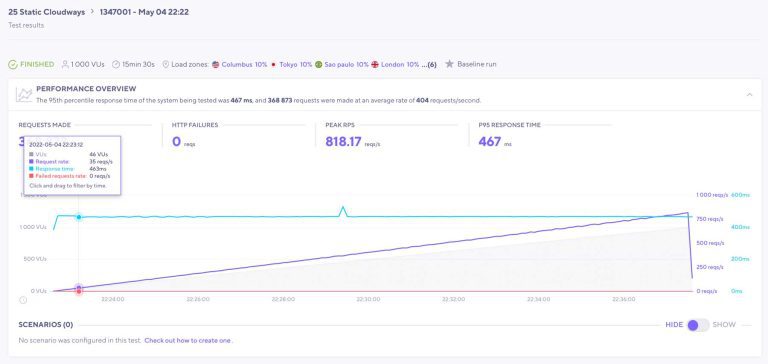
Picking the right hosting provider isn’t just about finding the cheapest option or the most popular one. There are several key factors you should keep in mind to ensure your WordPress store runs smoothly and grows with you. Here’s a quick rundown of what to look for:
- Performance and Speed: Your store’s load time impacts user experience and SEO. Look for hosts that offer solid uptime and fast server responses. Features like SSD storage, CDN integration, and caching help speed things up.
- Reliability and Uptime: Consistent availability is crucial. Aim for providers with at least 99.9% uptime guarantees to minimize downtime, which can lead to lost sales and frustrated customers.
- Customer Support: When issues pop up, you want quick and helpful support. Check if the host offers 24/7 live chat, phone support, and a comprehensive knowledge base.
- Security Features: Protect your store and customer data with features like SSL certificates, firewalls, malware scanning, and regular backups. Some hosts include these protections in their plans.
- Scalability: As your store grows, your hosting needs might change. Choose a provider that offers easy upgrades—like moving from shared hosting to VPS or dedicated servers—without hassle.
- Pricing and Renewal Costs: Starting costs are important, but also consider renewal prices. Some hosts offer tempting introductory rates that spike later. Look for transparent pricing and value for money.
- Ease of Use: A user-friendly control panel (like cPanel or custom dashboards) and one-click WordPress installation can save you time and headaches.
- Additional Features: Features like staging environments, automatic backups, and staging sites can make managing your store easier and safer.
In summary, choosing the right host involves balancing performance, support, security, and cost. Take your time to research and pick a provider that aligns with your store’s current needs—and future growth plans. This way, you can focus on what really matters: creating a fantastic shopping experience for your customers!
3. Best Web Hosting Providers for WordPress Stores in 2025
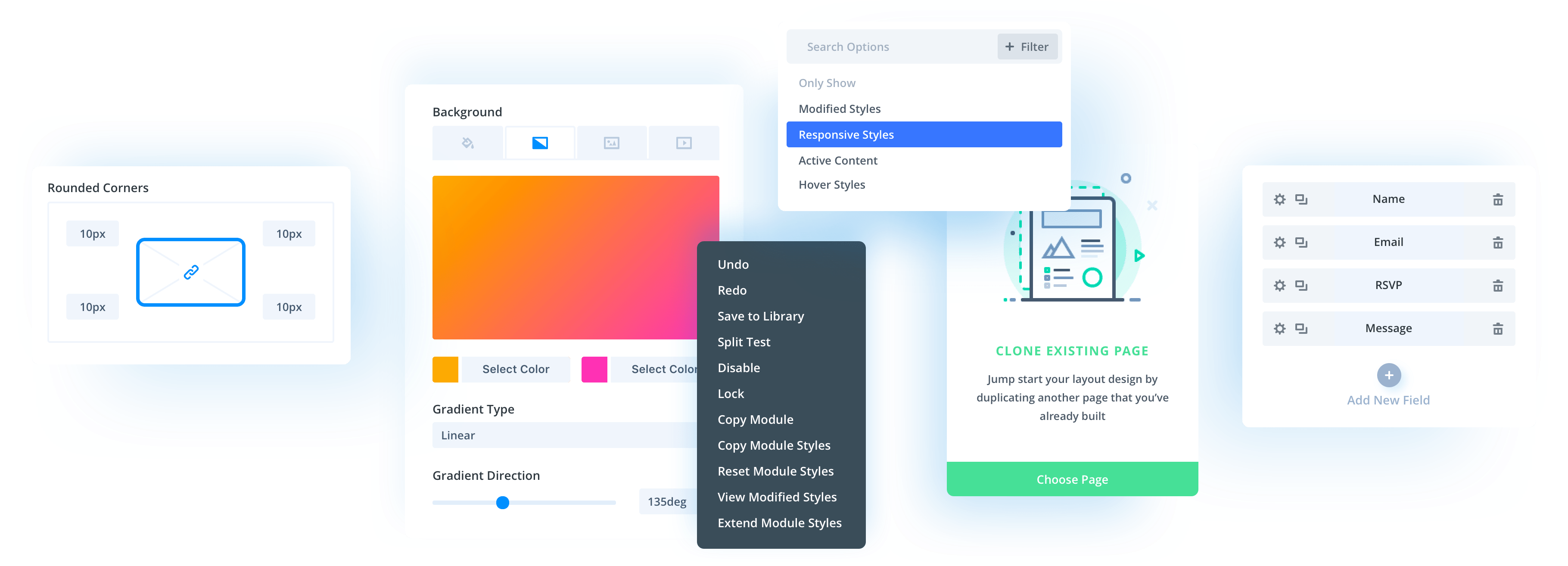
Choosing the right web hosting provider is a crucial step when setting up your WordPress store. With so many options out there, it can feel overwhelming to pick the one that best suits your needs. Don’t worry—we’ve got you covered with some of the top contenders for 2025 that are specifically geared toward e-commerce success.
First up, let’s talk about SiteGround. Known for its excellent customer support and blazing-fast performance, SiteGround has been a favorite among WordPress store owners for years. Their managed WordPress hosting includes features like daily backups, free SSL certificates, and easy staging environments—making it a solid choice for both beginners and seasoned entrepreneurs.
Next, we have Bluehost. Officially recommended by WordPress.org, Bluehost offers affordable plans packed with features tailored for online stores. Their integration with WooCommerce is seamless, and they provide one-click WordPress installation, which simplifies the setup process. Plus, their 24/7 support ensures help is always just a call or chat away.
Then there’s WP Engine, which is a premium managed hosting provider specializing in WordPress. If you’re expecting high traffic or want top-tier performance and security, WP Engine is worth considering. It offers features like automatic backups, advanced security protocols, and a developer-friendly environment—ideal for scaling your store as it grows.
Another notable player is Shopify. While traditionally known as a dedicated e-commerce platform, Shopify also offers integrations with WordPress via plugins. It’s fully hosted, takes care of security, and provides a robust infrastructure designed specifically for online selling. If you want a hassle-free e-commerce experience without worrying about technical details, Shopify might be the way to go.
Finally, A2 Hosting stands out with its emphasis on speed. Their Turbo Servers can deliver up to 20x faster page loads, which directly impacts conversions—important for any online store. They support all major e-commerce platforms and offer 24/7 support, making them a reliable choice for store owners who want performance and peace of mind.
In summary, the best hosting provider for your WordPress store in 2025 will depend on your specific needs—whether that’s budget, performance, ease of use, or scalability. Consider what features matter most to you and pick a provider that aligns with your growth plans. Remember, investing in a solid hosting foundation can make a world of difference in your store’s success!
4. Features to Look for in a Web Hosting Service for E-commerce
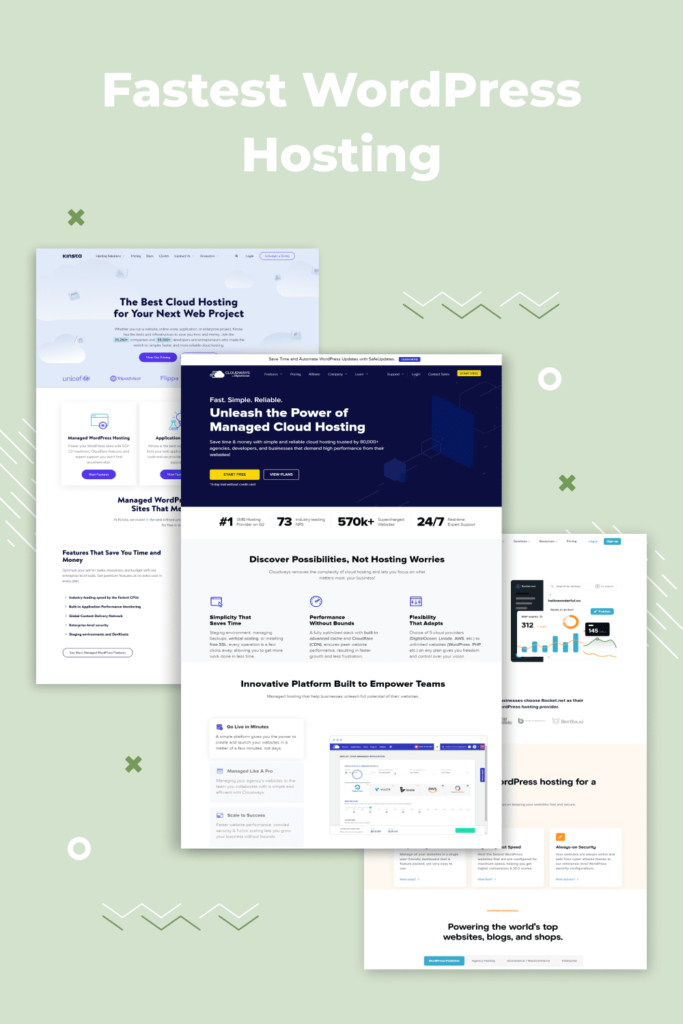
When it comes to running a successful online store, your web hosting service is the backbone of your business. Not all hosts are created equal, especially when it comes to e-commerce. Here are some must-have features to look for when choosing a hosting provider for your WordPress store in 2025:
- Performance and Speed: Fast-loading pages are critical. Look for hosts that offer SSD storage, CDN integration, and optimized servers. These features help ensure your store loads quickly, reducing bounce rates and increasing conversions.
- Security Measures: E-commerce sites handle sensitive customer data. Choose a host that provides free SSL certificates, malware scanning, firewalls, and regular security updates. Some hosts even offer DDoS protection to prevent malicious attacks.
- Scalability: As your store grows, so will your traffic and data. Make sure your hosting plan can easily scale—whether that means upgrading resources or moving to a more robust plan—without causing downtime or data loss.
- Backup and Recovery: Accidents happen. Daily backups and easy restore options are vital to protect your store from data loss, hacking, or other unforeseen issues. Some hosts include automatic backups, while others offer manual backup tools.
- Uptime Reliability: You want your store to be available 24/7. Look for providers with at least 99.9% uptime guarantees. Downtime can mean lost sales and damage to your reputation.
- Customer Support: Responsive and knowledgeable support can save you hours of frustration. 24/7 support via live chat, phone, or ticket system is ideal, especially when technical issues arise outside normal hours.
- WooCommerce and WordPress Optimization: Some hosts offer specialized configurations for WooCommerce and WordPress, including pre-installed plugins, caching optimized for WordPress, and staging environments for testing updates safely.
- Ease of Use: An intuitive control panel (like cPanel or custom dashboards) makes managing your site easier. Features like one-click WordPress installation and user-friendly interfaces help you get started quickly.
In essence, your hosting provider should support your store’s growth, keep it secure, and ensure it runs smoothly. Think of it as choosing a reliable partner that will help your business thrive in the competitive e-commerce landscape of 2025. Spending a little extra on the right features now can save you headaches—and money—in the long run.
5. Performance and Speed Optimization Tips for Your WordPress Store
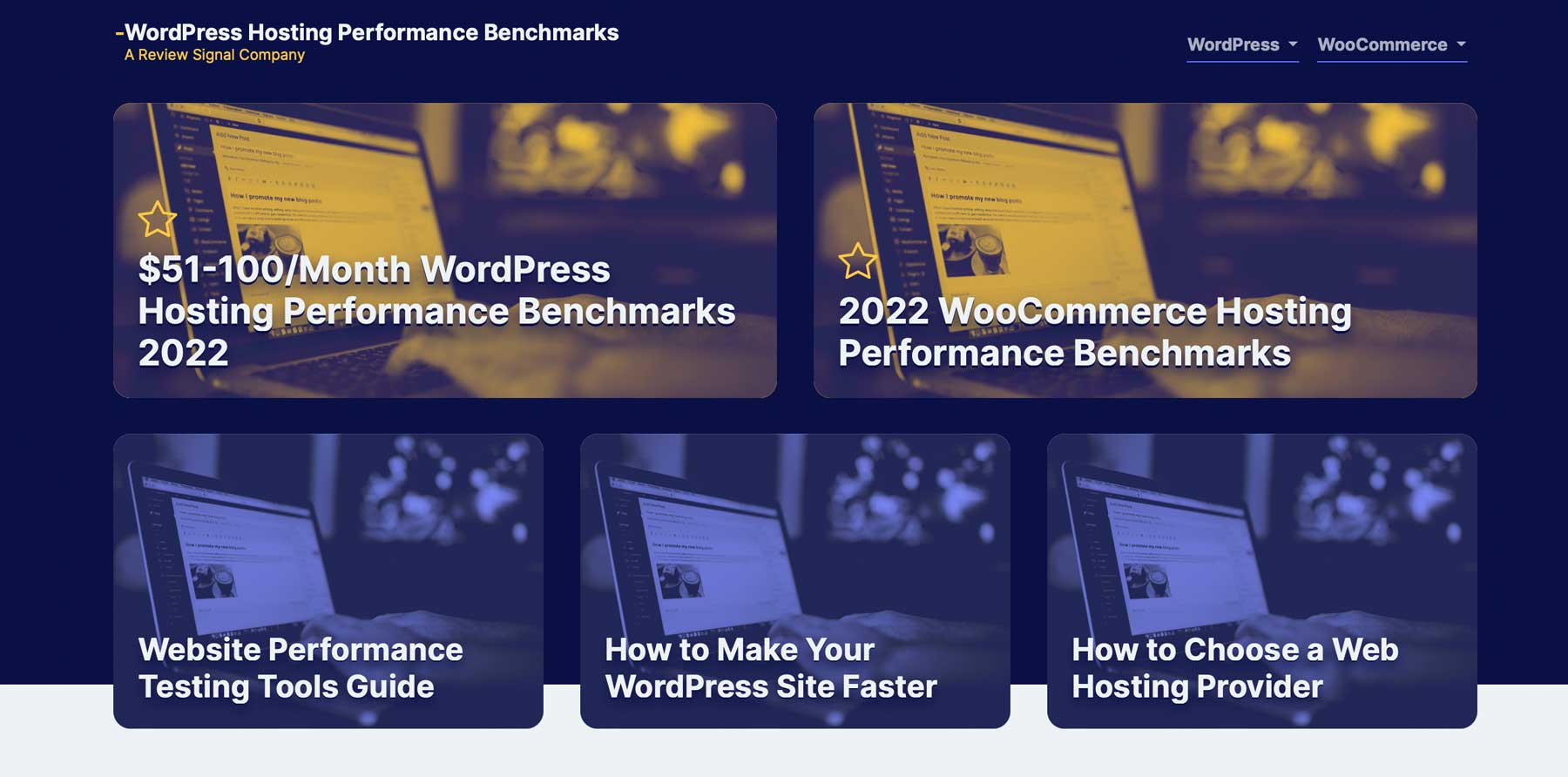
Let’s face it — nobody wants to wait forever for your store to load. Fast-loading websites keep visitors happy, improve your SEO rankings, and can even boost your sales. So, optimizing your WordPress store for performance isn’t just a good idea—it’s essential. Here are some practical tips to speed things up:
Choose a Reliable Hosting Provider
Your hosting provider sets the foundation for your store’s speed. Look for hosts that specialize in WordPress and offer features like SSD storage, CDN integration, and server-side caching. A hosting provider with optimized WordPress servers can drastically reduce load times.
Optimize Images
Images can be the biggest culprits behind slow websites. Use image compression tools like TinyPNG or Smush to reduce file sizes without sacrificing quality. Also, consider serving images in next-gen formats like WebP for faster loading.
Use Caching Plugins
Caching creates static versions of your pages, so they load faster for visitors. Popular caching plugins like W3 Total Cache or WP Rocket can help set up browser caching, page caching, and even minify CSS and JavaScript files.
Implement a Content Delivery Network (CDN)
A CDN distributes your website’s assets across multiple servers worldwide, so visitors load content from the closest server. This reduces latency and speeds up your store globally. Cloudflare and StackPath are excellent options to consider.
Minimize and Combine Files
Too many CSS and JavaScript files can slow down your site. Use minification tools to remove unnecessary spaces and comments, and combine multiple files into one where possible. Many caching plugins handle this automatically.
Optimize Your Database
Over time, your database can get cluttered with revisions, spam comments, and transient options. Regularly clean and optimize your database using plugins like WP-Optimize to keep things running smoothly.
Limit Plugins and Use Lightweight Themes
While plugins add functionality, too many can bog down your site. Only keep essential plugins, and choose a lightweight, well-coded theme optimized for speed. This reduces bloat and keeps your store nimble.
Monitor and Test Performance
Use tools like Google PageSpeed Insights, GTmetrix, or Pingdom to regularly check your store’s speed. Monitoring helps you identify bottlenecks and track improvements over time.
Remember, speed optimization isn’t a one-time task—it’s an ongoing process. Staying proactive ensures your WordPress store remains fast, user-friendly, and ready to convert visitors into loyal customers.
6. Security Measures to Protect Your Online Store
Running an online store means handling sensitive customer data, payment information, and your hard-earned reputation. Security should always be a top priority. Implementing robust security measures protects your store from threats and builds trust with your customers. Here are some essential security practices:
Keep WordPress, Themes, and Plugins Updated
Outdated software is a major security risk. Developers regularly release updates to patch vulnerabilities. Make it a habit to check for updates and apply them promptly—many hosting providers offer automatic updates for convenience.
Use Strong, Unique Passwords and Enable Two-Factor Authentication (2FA)
Weak passwords are an open invitation for hackers. Encourage yourself and your team to use complex passwords, and consider using a password manager. Additionally, enable 2FA on your admin accounts to add an extra layer of security.
Install a Security Plugin
Security plugins like Wordfence, Sucuri Security, or iThemes Security can detect malware, block malicious traffic, and provide firewalls. They’re like a security guard for your website, actively monitoring and shielding your store from threats.
Secure Your Payment and Customer Data
Always use HTTPS to encrypt data transmitted between your store and customers. Obtain an SSL certificate—many hosting providers include this for free. Also, comply with PCI DSS standards if handling credit card information to prevent data breaches.
Regular Backups
In case of a security breach or server failure, backups are your safety net. Use reliable backup plugins like UpdraftPlus or BackupBuddy to schedule regular backups of your entire website, including the database.
Set Proper File Permissions
Configure your server’s file permissions correctly to restrict access. For example, set directories to 755 and files to 644, preventing unauthorized users from making changes to critical files.
Limit Login Attempts and Use CAPTCHA
Brute-force attacks are common. Limit the number of login attempts and add CAPTCHA to login forms to prevent automated hacking attempts. Many security plugins include these features.
Monitor and Respond to Threats
Regularly scan your website for vulnerabilities and malware. Stay informed about the latest security threats and patches. If you detect suspicious activity, act quickly to mitigate risks.
In the end, investing in your store’s security isn’t just about protecting data—it’s about safeguarding your brand and maintaining customer trust. A secure website creates a safe shopping environment, encouraging visitors to buy with confidence.
7. Customer Support and Technical Assistance
When it comes to running a successful WordPress store, having reliable customer support from your web hosting provider is absolutely essential. No matter how well you plan or how optimized your site is, issues can pop up unexpectedly—whether it’s a server hiccup, security concern, or a technical glitch. That’s why I always recommend choosing a host with top-notch support that’s available when you need it most.
Good customer support should be accessible through multiple channels like live chat, phone, and email. Ideally, 24/7 support is a must-have, especially if your store caters to customers across different time zones or if you’re running a business that can’t afford downtime. The last thing you want is to be stuck waiting hours for help when your site is down and sales are slipping away.
Beyond availability, the quality of support matters a lot. Do they have knowledgeable agents who can quickly diagnose and fix issues? Do they offer comprehensive troubleshooting guides, tutorials, and a robust knowledge base? These resources can save you time and give you peace of mind, knowing that help is just a click or call away.
Some providers also offer specialized WordPress support, which can be a game-changer. WordPress-specific assistance means they understand plugin conflicts, theme issues, and performance optimization tailored for your platform. This kind of targeted help can be invaluable, especially if you’re not a tech expert.
To give you a quick overview, here are some of the top hosts known for stellar customer support:
- SiteGround: Renowned for their friendly, knowledgeable support team available 24/7 via chat, phone, and ticket system.
- Bluehost: Offers 24/7 support with a large team ready to assist with WordPress-specific questions.
- WP Engine: Provides premium support dedicated to WordPress, including troubleshooting and performance optimization.
- Kinsta: Their support is highly praised for quick response times and in-depth WordPress expertise.
Investing in a host with excellent customer support can save you a lot of headaches down the line. Remember, your website’s uptime, security, and performance depend on how well your host handles issues. So, don’t just look at features and pricing—support quality should be a top consideration when choosing the right host for your WordPress store.
8. Pricing and Plans Comparison for Top Web Hosts
Let’s talk dollars and sense! Choosing the right hosting plan isn’t just about finding the cheapest option; it’s about getting the best value for your money, especially as your WordPress store grows. Here’s a quick breakdown of what some of the top web hosts are offering in 2025:
Most providers offer several tiers of hosting plans designed to suit different needs—from small startups to large-scale stores. Typically, plans are categorized as shared hosting, managed WordPress hosting, VPS, or dedicated servers. For a WordPress store, managed WordPress hosting is usually the sweet spot because it handles performance, security, and updates for you.
Here’s a simplified comparison of some popular hosts’ plans:
| Host | Plan Name | Starting Price (per month) | Key Features |
|---|---|---|---|
| SiteGround | GrowBig | $14.99 |
|
| Bluehost | WP Standard | $19.95 |
|
| WP Engine | Startup | $25 |
|
| Kinsta | Starter | $35 |
|
Keep in mind that prices often increase upon renewal, and some hosts might offer discounts for the first billing cycle. Also, consider what’s included—things like SSL certificates, backups, CDN, and email services can add up if you pay separately.
Ultimately, your choice should balance your current needs with your growth plans. If you’re just starting out, a basic plan might suffice, but if you anticipate high traffic or need extra features, investing in a higher-tier plan can save you time and hassle later on.
Take the time to compare plans carefully, read the fine print, and think about your long-term goals. A bit of upfront research can lead to significant savings and a smoother experience as you build and scale your WordPress store in 2025!
Conclusion and Final Recommendations for 2025
Choosing the right web hosting provider is crucial for the success and growth of your WordPress store in 2025. As we’ve explored, factors such as performance, security, customer support, and scalability should guide your decision. Top providers like Bluehost, SiteGround, and WP Engine offer tailored solutions that cater to different business sizes and needs, ensuring your store remains fast, secure, and reliable.
When selecting a hosting provider, consider the following key points:
- Performance: Look for providers that offer SSD storage, CDN integration, and optimized WordPress hosting to ensure fast load times.
- Security: Prioritize providers with robust security features such as SSL certificates, regular backups, and malware scanning.
- Customer Support: Responsive and knowledgeable support can save you time and stress during technical issues.
- Scalability: Choose a provider that allows easy upgrades as your store grows, avoiding migration hassles later on.
In 2025, the landscape of web hosting continues to evolve with advancements in technology and increased emphasis on security and speed. Opting for a reputable provider that aligns with your specific needs will set a solid foundation for your WordPress store’s success. Remember, investing in the right hosting now can lead to better customer experiences, higher conversions, and long-term growth.


