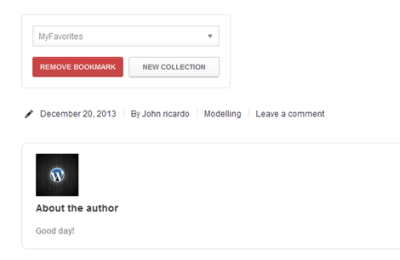If you’re running an online store on WordPress, you know how crucial promotions and discounts are to attract and retain customers. That’s where WordPress coupon plugins come into play! These handy tools let you easily create, manage, and display coupons right on your site—making it simple to offer special deals without hassle. Whether you’re looking to run a limited-time sale, reward loyal customers, or promote new products, coupon plugins are your best friends. They add a layer of flexibility and professionalism to your product pages, helping you boost sales while keeping the process straightforward and manageable.
Importance of Using Coupon Plugins for Your Online Store

Let’s face it—everyone loves a good deal! Using coupon plugins is a smart move that can significantly impact your online store’s performance. Here’s why:
- Increases Sales: Well-timed discounts and coupons can entice customers to make a purchase they might hesitate on otherwise.
- Boosts Customer Loyalty: Offering exclusive coupons to repeat buyers makes them feel appreciated and encourages repeat business.
- Enhances Marketing Strategies: Coupons serve as effective promotional tools. You can target specific products, categories, or customer segments with tailored offers.
- Tracks Performance: Many coupon plugins come with analytics, letting you see which deals are most effective, so you can refine your marketing efforts.
- Ease of Use: They simplify the process of creating and managing discounts, saving you time and reducing errors—especially important if you’re not a coding pro.
In essence, coupon plugins are more than just a way to offer discounts—they’re powerful tools to drive traffic, increase conversions, and build lasting relationships with your customers. Integrating the right plugin into your WordPress store can make a noticeable difference in your sales performance and overall customer satisfaction.
3. Key Features to Look for in a WordPress Coupon Plugin

Choosing the right coupon plugin for your WordPress site can make a huge difference in how effectively you attract and convert visitors. But with so many options out there, what should you be looking for? Let’s break down the key features that can help you pick a plugin that truly enhances your product pages and boosts sales.
Ease of Use: First things first, you want a plugin that’s straightforward to install and configure. No one wants to spend hours fiddling with settings. Look for intuitive interfaces, clear documentation, and good support options.
Customizable Coupon Types: Different promotions work for different businesses. Whether you want percentage discounts, fixed amounts, free shipping, or buy-one-get-one deals, a versatile plugin should support various coupon types to suit your marketing strategies.
Automatic Coupon Application: Imagine visitors landing on your product pages and coupons applying automatically—no manual entry needed! This can significantly improve conversion rates by reducing friction.
Expiry and Usage Limits: Creating a sense of urgency is key. Your plugin should allow you to set expiration dates and usage limits per user or globally, helping you control campaigns and motivate quick action.
Integration Capabilities: The plugin should work seamlessly with your existing eCommerce setup, whether you’re using WooCommerce, Easy Digital Downloads, or other platforms. Compatibility ensures smooth operation without conflicts.
Reporting and Analytics: Knowing how your coupons perform is essential. Look for plugins that offer detailed reports on coupon usage, redemption rates, and sales impact. This data helps you optimize future campaigns.
Mobile Optimization: With more shoppers browsing on smartphones, your coupon offers should look great and function perfectly on mobile devices.
Security Features: Protect your site and customers’ data by choosing a plugin with robust security measures to prevent misuse or fraud.
In summary, a good WordPress coupon plugin should be easy to use, flexible, capable of automatic application, and insightful with reporting features. Taking the time to evaluate these features will ensure you select a tool that truly enhances your product pages and drives more sales.
4. Top WordPress Coupon Plugins for Displaying Product Pages
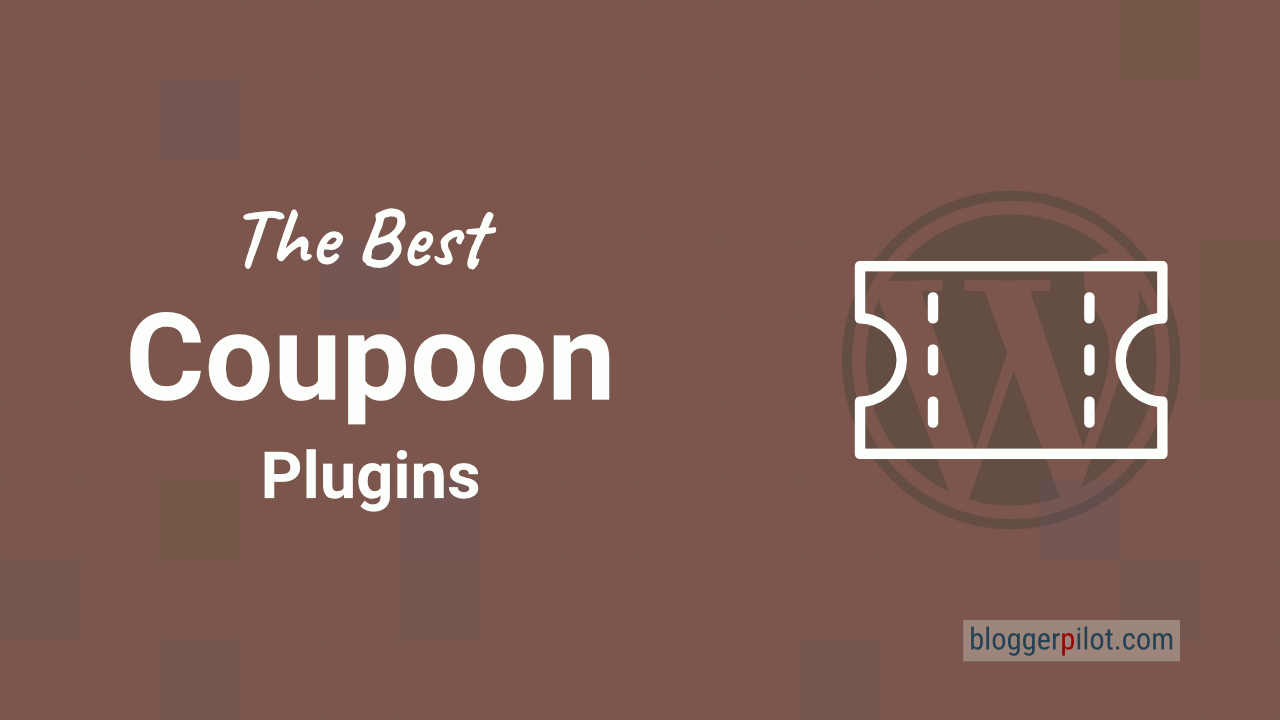
Now that you know what features to look for, let’s explore some of the best WordPress coupon plugins that can help you showcase discounts effectively on your product pages. These tools are popular among store owners and marketers for their reliability, features, and ease of integration.
1. WooCommerce Smart Coupons
This plugin is a powerhouse for WooCommerce users, offering extensive coupon management features. You can create gift certificates, store credits, and bulk discounts, all with customizable templates. The standout feature? Automatic coupon application, which makes the shopping experience seamless for customers.
2. Coupon Creator
If you’re looking for a straightforward, easy-to-use plugin, Coupon Creator is a fantastic choice. It allows you to design visually appealing coupons with images, codes, and expiration dates. While simple, it’s perfect for small stores wanting quick setup and attractive display options.
3. Advanced Coupons for WooCommerce
This plugin extends the basic coupon functionalities of WooCommerce, adding features like cart conditions, scheduled coupons, and BOGO deals. It’s ideal for stores looking to run complex promotions directly on product pages, with options to display coupons dynamically.
4. Smart Coupons by WooCommerce (Official Extension)
The official WooCommerce extension offers robust coupon management, including the ability to offer discounts on specific products or categories. It also supports store credit, coupon restrictions, and scheduled discounts, making it versatile for various marketing campaigns.
5. WP Coupons and Deals
This plugin is perfect for affiliate marketers and deal sites. It allows you to add coupons with detailed descriptions, expiration dates, and affiliate links. It also supports user ratings and reviews, helping visitors choose the best deals.
6. SeedProd Coming Soon & Maintenance Mode
While primarily a landing page builder, SeedProd includes features to display special coupons and promotional banners on your product pages. It’s a good option if you want visually stunning coupon displays integrated with your site’s design.
Pro Tip: When choosing a plugin, consider your specific needs—do you want simple discounts, complex promotions, or visually appealing displays? Many of these plugins offer free versions or demos, so it’s worth testing a few to see which works best for your store.
With the right WordPress coupon plugin, you can turn your product pages into compelling sales machines, enticing visitors with attractive discounts and making their shopping experience smoother and more rewarding. Happy couponing!
5. How to Install and Set Up a Coupon Plugin on Your WordPress Site
Getting started with a coupon plugin on your WordPress site might sound a bit daunting at first, but trust me, it’s pretty straightforward once you know the steps. Whether you’re new to WordPress or a seasoned pro, I’ll walk you through the process so you can start offering irresistible discounts in no time!
First things first, you’ll want to choose a reliable coupon plugin. Some popular options include WooCommerce Coupons (if you’re running a WooCommerce store), Coupon Creator, or Smart Coupons for WooCommerce. Once you’ve picked your plugin, follow these simple steps:
- Log into your WordPress Dashboard and head over to the Plugins menu.
- Click on ‘Add New’ and use the search bar to find your chosen coupon plugin.
- Click ‘Install Now’ and then Activate the plugin once it’s installed.
After activation, most coupon plugins will add a new menu item to your dashboard—look for something like “Coupons” or “Coupon Codes.” Now, here’s how to set up a basic coupon:
- Create a New Coupon: Click on the new menu item and select Add New.
- Configure the Coupon Details:
- Coupon Code: Enter a catchy code your customers will use, like SAVE20.
- Discount Type: Choose between percentage, fixed cart, or fixed product discounts.
- Amount: Set the value, e.g., 20 for 20% off.
- Usage Limits: Decide how many times the coupon can be used overall or per customer.
- Expiration Date: Pick a date to make the coupon valid only for a limited time.
- Save and Publish: Once everything looks good, hit publish!
Most plugins also let you add specific conditions or restrictions—like only applying to certain products, categories, or user roles. Take a few minutes to explore the plugin settings, and you’ll be customizing coupons like a pro in no time.
And remember, don’t forget to test your coupon code on your live site before sharing it with customers. Just try applying it in your cart to ensure everything works smoothly. Easy peasy!
6. Tips for Optimizing Coupon Displays to Increase Conversions
Showcasing your coupons effectively can make all the difference in turning visitors into buyers. It’s not just about offering discounts; it’s about presenting them in a way that grabs attention and encourages action. Here are some friendly tips to optimize your coupon displays and boost conversions:
1. Make Coupons Visible and Prominent
Place your coupon offers where your visitors can’t miss them—think homepage banners, pop-ups, or dedicated banners on product pages. Use bright, eye-catching colors and clear call-to-actions like “Save 20% Today!” to draw attention.
2. Use Urgency and Scarcity
People respond well to limited-time offers. Phrases like “Hurry, only a few codes left!” or countdown timers create a sense of urgency that encourages quick action.
3. Highlight the Savings Clearly
Show the original price alongside the discounted price to emphasize the deal. For example:
| Original Price | Discounted Price | Savings |
|---|---|---|
| $50 | $40 | Save $10! |
4. Make Redeeming Coupons Easy
Ensure the coupon code field is simple to find and use. Consider auto-applying coupons where possible, so customers don’t have to copy and paste codes—this reduces friction and increases the likelihood of conversion.
5. Leverage Visuals and Social Proof
Use badges like “Best Deal” or “Limited Offer” on your coupons. Adding customer reviews or testimonials near coupon displays can also boost trust and motivate purchases.
6. Personalize Offers When Possible
If you have customer data, tailor coupons based on user behavior or preferences. Personalized discounts make customers feel special, increasing the chances they’ll convert.
7. Test and Iterate
Don’t be afraid to experiment! Use A/B testing to see which coupon designs, placements, or messages work best. Keep an eye on your analytics to refine your approach over time.
By thoughtfully designing how you present your coupons, you’re not just offering discounts—you’re creating an engaging shopping experience that encourages visitors to take action. Small tweaks here and there can lead to significant lifts in your conversion rates. Happy couponing!
Conclusion and Final Recommendations for Choosing the Best Coupon Plugin
Choosing the right WordPress coupon plugin is essential to effectively boost your sales and engage customers on your product pages. When evaluating options, consider factors such as ease of use, customization capabilities, integration with your existing eCommerce setup, and the types of discounts offered. A good coupon plugin should allow you to create various promotional strategies, including percentage discounts, fixed amount offers, free shipping, and limited-time deals, all while maintaining a seamless user experience.
Some key features to look for include:
- Compatibility: Ensure the plugin works smoothly with your current WordPress theme and eCommerce platform (like WooCommerce).
- Analytics and Tracking: Ability to monitor coupon performance and customer engagement.
- Ease of Use: User-friendly interface for quick setup and management.
- Advanced Targeting: Options to personalize coupons for specific customer segments or timeframes.
Below is a comparison table highlighting some popular coupon plugins to assist your decision-making:
| Plugin Name | Key Features | Best For |
|---|---|---|
| Coupon Creator | Custom coupons, tracking, expiration dates | Small businesses seeking simple coupon management |
| Smart Coupons for WooCommerce | Gift cards, store credits, advanced targeting | Stores needing comprehensive coupon solutions |
| Coupon Wheel for WooCommerce | Gamified discounts, spin-the-wheel feature | Engaging customers with interactive discounts |
In summary, selecting the best coupon plugin depends on your specific business needs and marketing goals. Prioritize features that enhance customer experience, provide valuable insights, and integrate seamlessly with your existing setup. With the right plugin, you can create compelling promotions that drive conversions and foster customer loyalty.