If you’re looking to create a website without breaking the bank, finding the right hosting is a crucial first step. Luckily, there are plenty of affordable WordPress hosting options that deliver good performance without draining your wallet. These budget-friendly solutions are perfect for beginners, small businesses, or anyone testing the waters online. The key is to balance cost with features, ensuring your site runs smoothly while staying within your budget. In this post, we’ll explore what makes a hosting plan affordable and why it’s a smart choice for your website journey.
Why Choosing Affordable Hosting Matters for Your Website

Picking an affordable hosting plan might seem like a no-brainer, but it’s about more than just saving money. The hosting environment directly impacts your website’s speed, security, and overall user experience. When you choose a budget-friendly option wisely, you get several benefits:
- Lower initial investment: Perfect for startups, hobby sites, or those testing ideas without a huge financial commitment.
- Ease of use: Many affordable hosts offer beginner-friendly interfaces and one-click WordPress installations, making setup straightforward even if you’re new to web hosting.
- Good performance for small to medium sites: For most personal blogs or small business sites, affordable plans can handle traffic levels comfortably.
- Scalability options: As your site grows, many providers offer easy upgrade paths, so you’re not stuck with a plan that doesn’t meet your needs later on.
Of course, it’s important to keep in mind that cheaper plans might come with some limitations, such as less storage, fewer features, or shared hosting environments. But if you choose the right provider, those trade-offs are minimal, and the cost savings can be significant. Ultimately, selecting an affordable WordPress hosting plan allows you to focus on creating great content and growing your site without stressing over hefty hosting bills. It’s all about finding that sweet spot between affordability and performance to help your website thrive without overspending.
3. Top Features to Look for in Cheap WordPress Hosting Providers
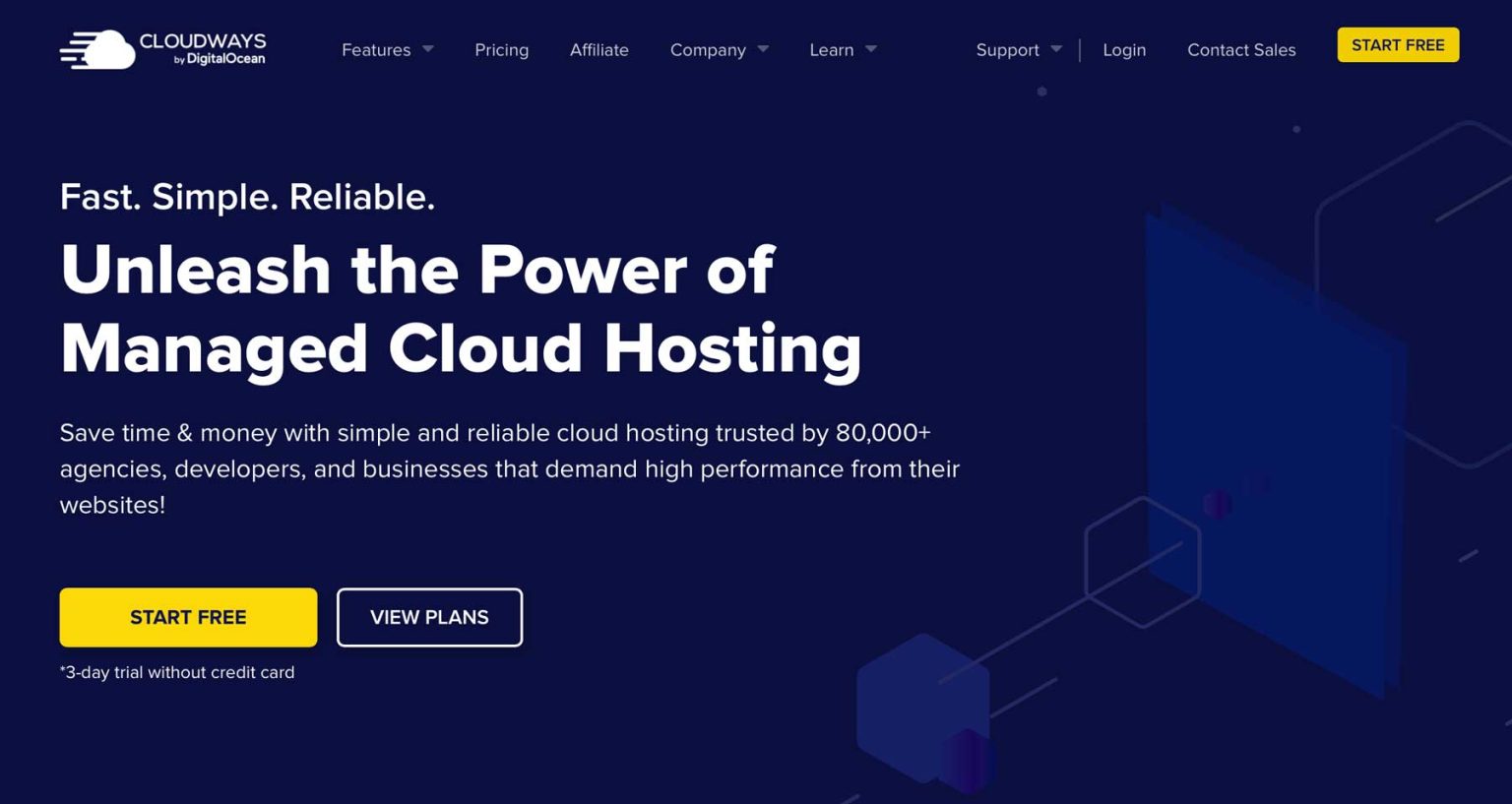
When you’re hunting for affordable WordPress hosting, it’s tempting to focus solely on price. But, as with anything, you get what you pay for. To make sure you’re getting the best bang for your buck, there are some key features you should keep an eye on. Here’s a quick rundown of what matters most when choosing a budget-friendly hosting provider:
Performance and Speed
Your website’s speed directly impacts user experience and SEO rankings. Look for hosts that offer solid uptime and fast load times. Even in the budget range, providers that use SSD storage, CDN integration, and optimized servers can make a big difference. Remember, a slow website can frustrate visitors and lead to higher bounce rates.
Customer Support
Good customer support is essential, especially if you’re new to WordPress or hosting in general. Choose providers that offer multiple support channels—like live chat, email, or phone—and are known for responsive, helpful service. Check reviews to see how they handle issues and whether support is available 24/7.
Ease of Use
Managing your WordPress site should be straightforward. Look for hosting providers that include a user-friendly control panel—preferably cPanel or a custom dashboard designed for beginners. Many hosts also offer one-click WordPress installations, which save time and hassle.
Security Features
Security is non-negotiable. Even on a budget, your host should include essential security features like SSL certificates, malware scanning, and regular backups. Some providers include these for free, while others may charge extra. Prioritize hosts that take security seriously to keep your site safe from threats.
Scalability
As your website grows, you might need more resources. Choose a host that makes it easy to upgrade your plan without hassle. Check if they offer scalable plans, so you can start small and expand when needed without migrating to a new provider.
Additional Perks
- Free domain registration — Saves you money upfront.
- Free SSL certificates — Essential for security and SEO.
- Money-back guarantee — Gives you peace of mind if you’re not satisfied.
In short, even when shopping on a budget, don’t compromise on these features. They’ll ensure your website runs smoothly, stays secure, and can grow alongside your goals. Now that you know what to look for, let’s explore some of the best budget WordPress hosting services available in 2023.
4. Best Budget WordPress Hosting Services in 2023
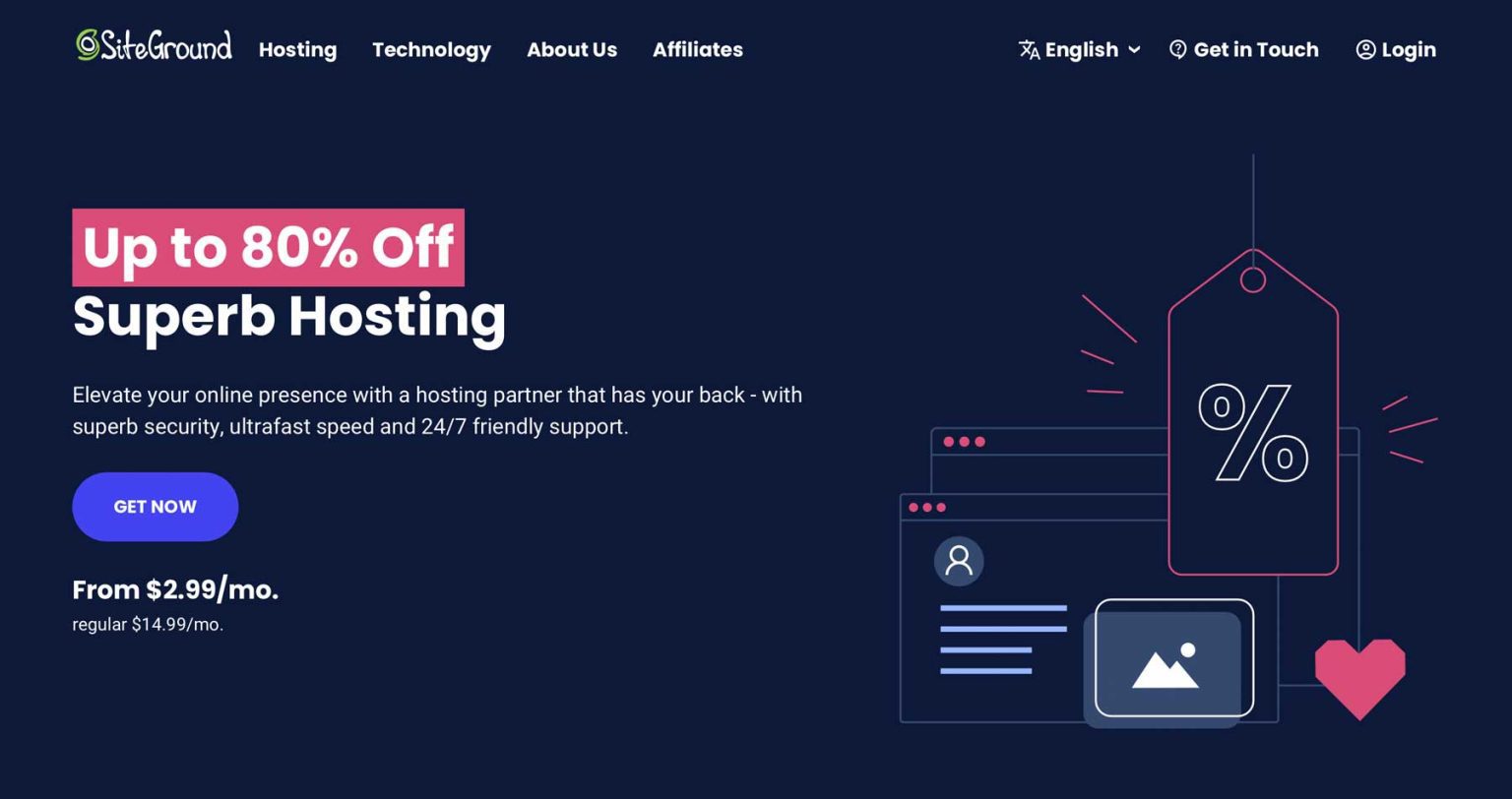
If you’re ready to dive into the world of affordable WordPress hosting, here are some top providers that combine value, features, and reliability in 2023:
1. Bluehost
Bluehost has long been a favorite for budget-conscious website owners, especially beginners. They offer:
- Starting at just $2.95/month (with a 36-month plan)
- One-click WordPress install
- Free domain for the first year
- Free SSL certificate
- 24/7 customer support
Bluehost’s reputation is built on ease of use and solid performance, making it a perfect choice for small sites, blogs, or new entrepreneurs.
2. Hostinger
Known for its ultra-affordable plans, Hostinger offers:
- Plans starting at $1.99/month
- Optimized WordPress hosting with LiteSpeed caching
- Free SSL and domain on select plans
- Easy-to-use hPanel dashboard
- Fast loading speeds for budget hosting
Hostinger is a great pick if you want super low prices without sacrificing too much on performance.
3. SiteGround
While slightly pricier than others on this list, SiteGround offers exceptional support and performance for small sites:
- Plans starting at $4.99/month with promotional pricing
- Managed WordPress hosting with automatic updates
- Free daily backups and SSL
- Excellent customer support
SiteGround is ideal if you want reliable hosting and don’t mind paying a little extra for quality service.
4. DreamHost
DreamHost provides affordable plans with a focus on simplicity and good features:
- Plans starting at $2.59/month
- One-click WordPress installer
- Free domain and SSL
- 30-day money-back guarantee
It’s a solid choice for beginners or those who want straightforward hosting without breaking the bank.
5. A2 Hosting
Offering a mix of speed and affordability, A2 Hosting’s plans include:
- Starting at $2.99/month
- Turbo Servers option for faster load times
- Free SSL, backups, and migration
- 24/7 support
Great for small businesses or hobby sites looking for reliable and speedy hosting on a budget.
Choosing the right budget WordPress hosting depends on your specific needs—whether it’s speed, support, or ease of use. Consider your website’s goals, expected traffic, and budget constraints. With options like Bluehost, Hostinger, SiteGround, DreamHost, and A2 Hosting, you’ll find a reliable and affordable home for your WordPress site in 2023.
5. Tips for Getting the Most Value from Your Cheap Hosting Plan
Just because you’re on a budget doesn’t mean you have to sacrifice the quality or performance of your WordPress website. With a few smart strategies, you can maximize the value of your affordable hosting plan and keep your site running smoothly. Here are some tips to help you make the most out of your budget-friendly hosting:
- Optimize Your Website’s Performance: Use caching plugins like W3 Total Cache or WP Super Cache to reduce server load and speed up your site. Compress images with tools like TinyPNG or Smush to cut down on load times without losing quality.
- Keep Your Plugins and Themes Updated: Regular updates not only add new features but also patch security vulnerabilities, ensuring your site stays safe and efficient.
- Choose Lightweight Themes and Plugins: Opt for well-coded, minimal themes and plugins. Avoid bloated, feature-heavy options that can slow your site down and hog resources.
- Monitor Your Site’s Performance: Use free tools like Google PageSpeed Insights or GTmetrix to identify bottlenecks and areas for improvement. Regular checks help you stay proactive about performance issues.
- Limit Unnecessary Plugins: Only keep essential plugins active. Deactivate or delete those you no longer need to lessen server load and reduce potential security risks.
- Implement Basic Security Measures: Use strong passwords, enable two-factor authentication, and install security plugins like Wordfence or Sucuri. These simple steps protect your site without extra costs.
By following these practical tips, you can ensure your website remains fast, secure, and reliable—even on a tight budget. Remember, a little effort goes a long way in getting the best value out of your affordable hosting plan!
6. Potential Limitations of Low-Cost WordPress Hosting and How to Overcome Them
While budget-friendly WordPress hosting options are a fantastic way to get your website online without breaking the bank, they do come with some limitations. Being aware of these potential challenges can help you plan better and find ways to work around them.
Here are some common limitations and how to address them:
| Limitation | What It Means | How to Overcome |
|---|---|---|
| Limited Resources | Shared hosting plans often mean your site shares CPU, RAM, and bandwidth with others, which can impact performance during traffic spikes. | Optimize your website (see tips above), monitor traffic, and consider upgrading to a higher-tier plan if needed. Use caching and CDN services to lessen server load. |
| Lower Reliability and Uptime | Cheaper hosts may experience more frequent outages or slower response times. | Choose hosts with a good reputation and clear uptime guarantees. Regularly back up your site so you can quickly recover if issues occur. |
| Limited Customer Support | Support might be slower or less comprehensive, which can be frustrating if you encounter technical problems. | Utilize online resources like forums, tutorials, and documentation. For critical issues, consider investing in premium support or upgrading your plan if available. |
| Reduced Features | Some plans may lack advanced features like staging environments, automatic backups, or SSL certificates. | Use free tools and plugins to fill gaps—like free SSL certificates from Let’s Encrypt and backup plugins such as UpdraftPlus. |
Ultimately, low-cost hosting is a great way to start, especially if you’re just launching your site or working within a tight budget. However, it’s important to recognize these potential limitations and plan accordingly. Upgrading your plan as your website grows is a smart move to ensure your site remains fast, secure, and reliable in the long run.
Conclusion and Final Recommendations for Budget-Conscious Website Owners
Choosing the right WordPress hosting provider on a budget doesn’t mean sacrificing quality or performance. By carefully evaluating your website’s needs and balancing features with affordability, you can find a hosting solution that supports your growth without breaking the bank. Remember to prioritize providers that offer reliable uptime, good customer support, and essential features such as SSL certificates and automatic backups. Consider starting with shared hosting plans from reputable providers, as they often provide the best value for small to medium-sized websites.
Here are some key tips for budget-conscious website owners:
- Assess your website’s requirements: Determine your traffic levels and resource needs to avoid overpaying for unnecessary features.
- Opt for scalable plans: Choose providers that allow easy upgrades as your site grows.
- Look for promotional offers: Many hosts offer discounts for new customers—capitalize on these deals.
- Check for essential features: Ensure the hosting plan includes security features, backups, and good support.
- Read reviews and compare: Research user feedback to gauge reliability and customer satisfaction.
Ultimately, selecting an affordable WordPress hosting option requires a balance between cost and features. By making informed decisions, you can establish a solid foundation for your website that aligns with your budget and future growth plans. Remember, a well-chosen hosting provider can make a significant difference in your website’s success and your peace of mind.


