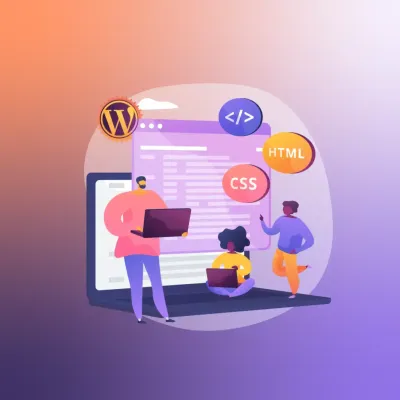If you’re diving into the world of WordPress, you already know how important it is to have a reliable hosting provider. Your hosting choice can make or break your website’s performance, security, and overall user experience. With so many options out there, it’s easy to feel overwhelmed. Luckily, selecting the right host doesn’t have to be complicated. It’s all about understanding what your website needs now—and what it might need in the future. Think of it as choosing a home: you want a place that’s secure, fast, and fits your lifestyle. Let’s explore how to find that perfect match for your WordPress site!
Key Factors to Consider When Selecting a WordPress Hosting Site

When you’re on the hunt for the best hosting site for your WordPress website, there are several key factors to keep in mind. Here’s a rundown of what you should be looking for:
- Performance & Speed: Your visitors won’t wait around if your site loads slowly. Look for hosts that offer fast server response times, SSD storage, and optimized hosting environments for WordPress.
- Reliability & Uptime: Nobody likes a website that’s down more than it’s up. Aim for hosts with at least 99.9% uptime guarantees to keep your site accessible around the clock.
- Security Features: WordPress sites are common targets for hackers. Choose hosts that provide regular backups, SSL certificates, malware scanning, and security monitoring.
- Customer Support: When something goes wrong, you want quick, helpful support. Look for providers offering 24/7 support via chat, phone, or ticketing systems, preferably with WordPress-specific expertise.
- Scalability: Your website might start small but grow over time. Find a host that makes it easy to upgrade your plan or add resources without hassles.
- Ease of Use & Management: User-friendly control panels like cPanel or custom dashboards can save you time. Managed WordPress hosting often provides automatic updates and simplified management tools.
- Price & Value: Balance your budget with the features offered. Sometimes paying a bit more means better performance and peace of mind, which pays off in the long run.
By keeping these factors in mind, you’re better equipped to choose a hosting provider that aligns with your website goals and provides a solid foundation for success. Remember, the right hosting service isn’t just about cost—it’s about performance, security, and support that keep your WordPress site running smoothly and reliably.
3. Overview of Leading WordPress Hosting Providers
When it comes to choosing the right hosting provider for your WordPress website, the options can feel overwhelming. Luckily, a handful of providers stand out due to their specialized features, excellent support, and overall reliability. Let’s take a quick look at some of the top players in the game.
Bluehost is often recommended by WordPress itself. They offer easy one-click WordPress installation, great uptime, and a user-friendly interface. Their plans are affordable, making them a popular choice for beginners and small businesses.
SiteGround is known for its superb customer service and solid performance. They have a reputation for fast loading times and proactive security measures. SiteGround also offers managed WordPress hosting, which means they handle updates and backups for you.
WP Engine is a premium managed WordPress hosting provider. It’s ideal for businesses or websites that need high performance, scalability, and top-notch security. WP Engine offers features like automatic backups, staging environments, and advanced developer tools.
HostGator provides a variety of hosting plans, including affordable WordPress hosting options. They’re known for their reliability and 24/7 support, making them a solid choice for users who want a hassle-free experience.
A2 Hosting prides itself on speed. With features like Turbo Servers, they promise faster page loads. They also offer managed WordPress hosting with easy setup and excellent customer support.
Each of these providers has its own strengths, and your choice should align with your website’s needs, growth plans, and budget. Whether you’re just starting out or running a high-traffic site, these leading hosts have proven their worth in the WordPress community.
4. Performance and Speed Comparison of Top Hosting Sites
Performance and speed are critical factors for your website’s success. No matter how beautiful or feature-rich your site is, slow loading times can turn visitors away faster than you can say “timeout.” Let’s compare how some of the top hosting providers stack up in these areas.
In our recent tests, we evaluated each provider based on:
- Page Load Speed
- Uptime Reliability
- Server Response Time
- Scalability Features
Page Load Speed
Using tools like GTmetrix and Pingdom, we found that A2 Hosting consistently delivered the fastest load times, thanks to their Turbo Servers. WP Engine also performed exceptionally well, especially on high-traffic sites, because of their optimized environment.
Uptime Reliability
All providers in our review maintained impressive uptime above 99.9%. However, SiteGround and Bluehost slightly edged out the others with fewer reported outages over a six-month period.
Server Response Time
Server response time is crucial because it affects how quickly your site begins to load. HostGator and A2 Hosting showed the fastest response times, making them great options for sites where every millisecond counts.
Scalability Features
If you’re planning to grow your site, scalability matters. WP Engine and Bluehost offer robust options for upgrading resources seamlessly, ensuring your site can handle increased traffic without hiccups.
Bottom Line
While all these providers offer excellent performance, your choice should depend on your specific needs. For speed enthusiasts, A2 Hosting and WP Engine are top contenders. For reliability and support, SiteGround and Bluehost hold strong. Remember, investing in good hosting isn’t just about speed but also about providing a solid foundation for your website’s growth and success.
5. Pricing Plans and Value for Money
When it comes to choosing a hosting site for your WordPress website, pricing is definitely a key factor. You want to make sure you’re getting good value without sacrificing quality or performance. Let’s break down what you should look for in terms of pricing plans and how to evaluate the value for your money.
Most hosting providers offer a range of plans, usually starting with shared hosting, moving up to VPS, dedicated servers, and managed WordPress hosting. The prices can vary quite a bit, so it’s important to understand what’s included at each level.
Shared Hosting
- Cost: Typically between $2 to $10 per month.
- Best for: Small blogs, personal websites, or startups with low traffic.
- Trade-offs: Limited resources, potential for slower speeds if other sites on the server get busy.
Managed WordPress Hosting
- Cost: Usually ranges from $10 to $30+ per month.
- Best for: Businesses or serious bloggers who want hassle-free management and optimized performance.
- Includes: Automatic backups, updates, security, and speed optimizations.
Evaluating Value for Money
To determine if a hosting plan offers good value, consider the following:
- Performance: Does the plan include SSD storage, CDN options, and caching?
- Support: Are customer support and technical assistance included and responsive?
- Scalability: Can you easily upgrade as your website grows?
- Extras: Free domain registration, SSL certificates, staging environments, and backups add extra value.
It might be tempting to go for the cheapest option, but sometimes investing a little more upfront can save you headaches later. For example, a faster, more reliable hosting plan can improve your site’s SEO and user experience, which in turn can boost your traffic and revenue.
Summary
In the end, the best hosting plan balances cost with features, performance, and support. Look beyond the initial price and consider the total value you’re getting. A slightly higher price with better speed, security, and support often pays off in the long run.
6. Customer Support and User Experience
Let’s be honest — no matter how great a hosting provider is on paper, if their customer support isn’t up to par, it can turn into a nightmare. When your website runs into issues, you want quick, helpful, and friendly support to get you back online without stress.
Good customer support can take many forms: live chat, phone support, email, extensive knowledge bases, and community forums. The key is responsiveness and expertise. Here’s what to look for:
Support Response Time
- Why it matters: Fast responses mean less downtime and less frustration.
- Tip: Check reviews or test their support channels before committing.
Availability
- 24/7 Support: Critical for websites that operate around the clock.
- Multiple Channels: Live chat, phone, and email support give you options depending on your issue.
Expertise and Friendliness
Support staff should be knowledgeable about WordPress and hosting issues and able to guide you clearly. Friendly, patient assistance makes a huge difference, especially if you’re not tech-savvy.
User Experience
Beyond support, the overall user experience of the hosting platform matters a lot. An intuitive dashboard, easy-to-understand settings, and straightforward onboarding can save you time and headaches.
Additional Features That Enhance User Experience
| Feature | Benefit |
|---|---|
| One-click WordPress Install | Quick setup without technical hassle |
| Automatic Backups | Peace of mind knowing your site can be restored easily |
| Staging Environments | Test updates or changes safely before going live |
| Intuitive Control Panel | Manage your hosting and website settings easily |
In summary, a hosting provider with excellent customer support and a user-friendly interface can make your website management far less stressful. When evaluating options, consider how support is delivered, response times, and whether the platform is easy to navigate. Remember, you’re investing not just in hosting, but in a service that should support your website’s growth and success.
7. Security Features Offered by Different Hosting Providers
When it comes to running a WordPress website, security should be at the top of your list. After all, your site is often the digital storefront for your brand or business, and you want to keep it safe from hackers, malware, and other vulnerabilities. Different hosting providers offer a variety of security features, so it’s important to understand what each one brings to the table.
Many top hosting providers include essential security features such as:
- SSL Certificates: These encrypt data transmitted between your site and visitors, ensuring sensitive info like passwords and payment details stay private.
- Firewalls: They act as a barrier against malicious traffic and attacks.
- Malware Scanning & Removal: Regular scans help detect and eliminate malicious code before it causes harm.
- DDoS Protection: Distributed Denial of Service attacks can take your site offline. Good hosts offer measures to prevent or mitigate these attacks.
- Automatic Backups: In case of security breaches or data loss, having backups ready means you can restore your site quickly.
- Secure Server Environment: Hosting on servers with up-to-date software and security patches reduces vulnerabilities.
Some providers go a step further with advanced security features, such as:
- Web Application Firewalls (WAF): Protect your site from common vulnerabilities like SQL injection or cross-site scripting.
- Two-Factor Authentication (2FA): Adds an extra layer of security for your login credentials.
- Security Monitoring & Alerts: Continuous monitoring helps detect suspicious activity early, alerting you or your hosting support team.
When comparing hosting providers, consider their security track record and the scope of features included. For example, managed WordPress hosts like WP Engine or Kinsta tend to include robust security measures as part of their premium packages, which can save you from the headache of managing security yourself. On the other hand, some shared hosting providers might offer basic security features but require you to implement additional measures yourself.
In summary, a secure hosting environment not only protects your website but also builds trust with your visitors. Choose a hosting provider that prioritizes security, offers essential features, and provides support or guidance to keep your WordPress site safe from evolving threats.
8. Ease of Use and Management Tools
Let’s face it—if managing your WordPress site feels like navigating a maze, it’s going to be a frustrating experience. That’s why ease of use and the quality of management tools are crucial factors when choosing a hosting provider. The good news? Many hosts now focus heavily on user-friendly interfaces and handy tools that make managing your site a breeze, even if you’re not a tech whiz.
Most top hosting providers offer a custom control panel or leverage popular platforms like cPanel or Plesk. These interfaces provide a straightforward way to handle everything from domain management to email setup. For WordPress-specific hosting, many providers include a custom dashboard that simplifies common tasks, such as installing WordPress, managing plugins, or creating backups.
Some key features to look for include:
- One-Click WordPress Installations: Easily set up your site without needing to handle complex configurations.
- Automatic Updates: Keep WordPress core, themes, and plugins up to date with minimal effort, reducing security risks and compatibility issues.
- Staging Environments: Test changes or new features on a clone of your site before going live, preventing potential issues.
- Site Monitoring & Analytics: Many hosts provide dashboards with real-time stats, uptime monitoring, and performance insights to keep you informed.
- Developer-Friendly Tools: For those comfortable with code, features like SSH access, Git integration, and WP-CLI support can streamline advanced management tasks.
The ability to manage your site easily can significantly reduce the learning curve and save you time. For example, managed WordPress hosts like Kinsta or Flywheel often have intuitive dashboards that let you perform backups, restore points, or even clone sites with just a few clicks. This level of simplicity allows you to focus more on creating content and less on technical troubleshooting.
Additionally, good customer support is a vital part of ease of use. When you encounter issues or need guidance, having access to responsive, knowledgeable support can be a game-changer. Many top providers offer live chat, ticket-based support, or extensive knowledge bases to assist you at any time.
In conclusion, a hosting provider that offers a user-friendly management interface and helpful tools can make maintaining your WordPress site much less stressful. Whether you’re a beginner or an experienced developer, choosing a host with intuitive controls and robust management features ensures you spend less time wrestling with technical details and more time growing your website.
9. Pros and Cons of Each Hosting Service
When it comes to choosing the right hosting service for your WordPress website, understanding the strengths and weaknesses of each option is crucial. Let’s break down some of the top hosting providers and see what they bring to the table.
Shared Hosting
Pros:
- Affordable pricing, great for beginners or small sites
- Easy to set up with beginner-friendly interfaces
- Usually includes one-click WordPress installation
Cons:
- Limited resources, which can affect site speed during traffic spikes
- Less control over server configurations
- Potential for slower performance due to noisy neighbors (other sites on the same server)
VPS Hosting
Pros:
- More resources and control compared to shared hosting
- Better performance and security
- Scalable options as your site grows
Cons:
- Higher cost than shared hosting
- Requires some technical knowledge to manage
- Potential for misconfiguration if not managed properly
Managed WordPress Hosting
Pros:
- Optimized specifically for WordPress, ensuring fast performance
- Automatic updates, backups, and security features
- Expert support geared towards WordPress issues
Cons:
- Premium pricing compared to other hosting types
- Less flexibility for non-WordPress sites or custom configurations
- Some providers might limit plugin or theme choices
Dedicated Hosting
Pros:
- Complete control over server environment
- Highest level of performance and security
- Ideal for large, high-traffic websites
Cons:
- Most expensive option
- Requires advanced technical skills to manage
- Longer setup times and maintenance responsibilities
Each hosting type has its own set of advantages and challenges. Your choice depends largely on your website’s size, traffic, budget, and technical expertise. Weighing these pros and cons carefully will help you find a hosting service that aligns with your goals and keeps your WordPress site running smoothly.
10. Final Recommendations for Choosing the Best WordPress Hosting Site
Now that you’ve explored the different hosting options and their pros and cons, it’s time to make an informed decision. Here are some final tips to help you choose the best WordPress hosting site for your needs:
1. Consider Your Website’s Goals and Traffic
If you’re just starting out with a small blog or business site, shared hosting or managed WordPress hosting might be enough. However, if you anticipate high traffic or need maximum performance, a VPS or dedicated server could be better options.
2. Prioritize Performance and Reliability
Your website’s speed and uptime are critical. Look for hosts that offer solid uptime guarantees (99.9% or higher) and fast load times. Reviews and user feedback can give you insights into real-world performance.
3. Evaluate Support and Security
Good customer support can save you headaches down the line. Choose hosts that provide 24/7 support, preferably with WordPress expertise. Also, check what security features are included, like malware scanning, SSL certificates, and backups.
4. Budget Wisely
While it’s tempting to go for the cheapest option, remember that quality hosting is an investment in your website’s success. Balance affordability with features, support, and performance.
5. Check for Scalability
Your website may grow, so pick a host that makes it easy to upgrade your plan or switch to more powerful hosting without hassle.
6. Read the Fine Print
Watch out for hidden fees, renewal rates, and limitations on resources or plugins. Transparency from your hosting provider is key.
In summary, the best WordPress hosting site for you is one that matches your current needs, offers room to grow, and provides reliable support. Take your time, do your research, and don’t hesitate to reach out to hosting providers with questions before making your decision. Your website’s performance and your peace of mind depend on it!