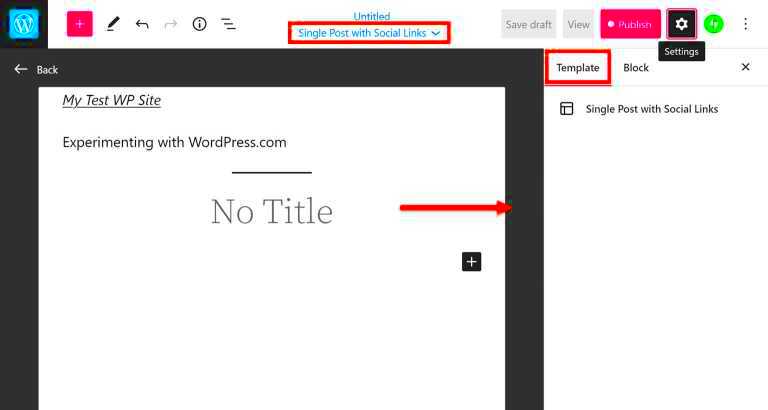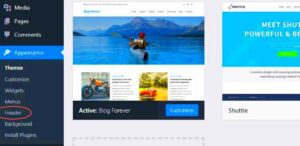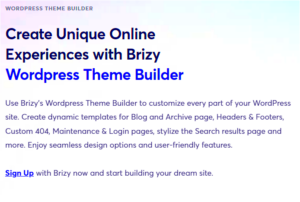Welcome to the world of WordPress! If you’re just starting out, you might have heard the terms “themes” and “templates” thrown around quite a bit. While they might sound similar, they actually serve different purposes on your WordPress site. Understanding the distinction between them is crucial for creating an attractive and functional website. In this guide, we’ll break down what themes and templates are, so you can navigate your
What is a WordPress Theme?

A WordPress theme is a collection of files that defines the overall design and layout of your website. It determines how your site looks and feels, affecting everything from colors, fonts, and styles to header and footer configurations. Think of a theme as the “skin” of your website. It wraps around your content and brings it to life!
Here are some key aspects of WordPress themes:
- Design: Themes dictate the visual style, including colors and font choices.
- Layout: The arrangement of various elements like menus, sidebars, and content areas.
- Functionality: Many themes come with built-in features, such as sliders, galleries, and widgets.
- Customization: Most themes offer options for personalization, allowing you to change certain aspects without code.
There’s a vast library of themes available, both free and premium, so you can find one that perfectly matches your vision. Whether you’re running a blog, an online store, or a portfolio site, there’s likely a theme designed specifically for your needs!
In summary, a WordPress theme sets the stage for your content, providing the overall aesthetic and structural foundation for your site. Choosing the right theme is a fundamental step in establishing your online presence.
What is a WordPress Template?
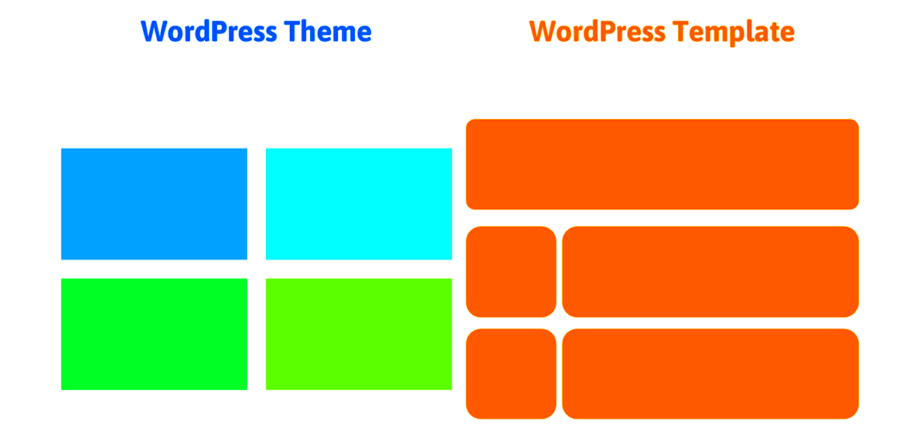
When we talk about WordPress, many people often use the terms “theme” and “template” interchangeably. However, understanding their distinct definitions is crucial for beginners diving into the world of website creation. So, what exactly is a WordPress template?
A WordPress template is essentially a specific part or section of a theme that dictates how a particular page or post will look. Think of a template as a blueprint for a single page. For instance, you might have a template for your blog posts, a different one for your contact page, and another for your homepage.
- Types of Templates:
- Page Templates: These control the layout of static pages.
- Post Templates: These define how individual blog posts are displayed.
- Custom Templates: These can be created from scratch for unique page designs.
- Template Hierarchy: WordPress has a hierarchical system that dictates which template to use based on the content displayed. For instance, if you’re viewing a category archive, WordPress uses the category.php template, while 404 errors trigger the 404.php template.
In summary, a WordPress template is a focused layout for individual pages or post types, ensuring that you can maintain a uniform design throughout your site while also tailoring specific sections as per your needs. This versatility is what allows WordPress to be such a powerful and customizable platform for building websites!
Key Differences Between Themes and Templates
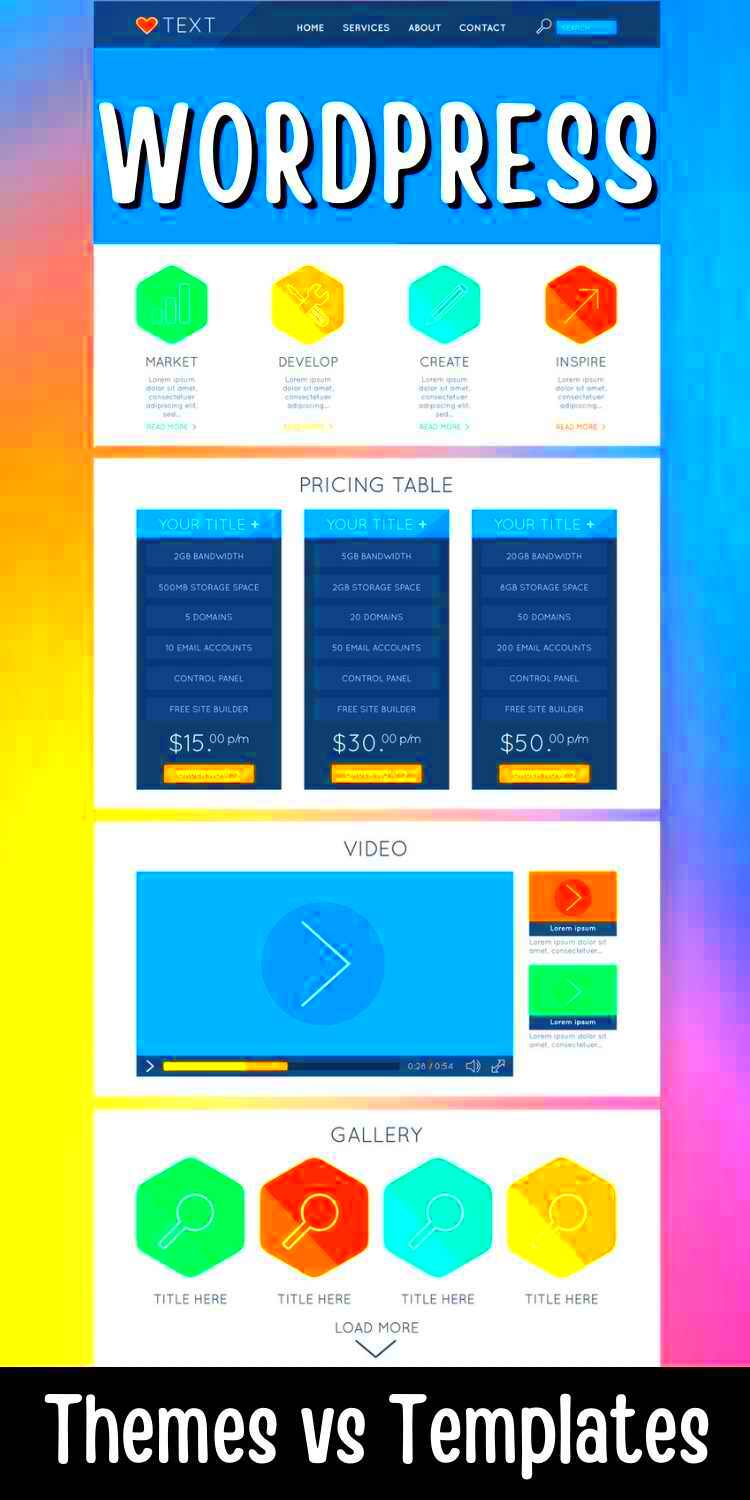
As we explore the nuances of WordPress, it’s essential to highlight the key differences between themes and templates. Although they are related, there are fundamental distinctions that every WordPress user should know.
| Aspect | Theme | Template |
|---|---|---|
| Definition | A complete design package that defines the overall appearance and user interface of the website. | A specific layout for individual pages or post types within the theme. |
| Scope | Themes control global elements like headers, footers, menus, and styles across the entire site. | Templates focus on the design and structure of particular pages or sections. |
| Customization | Changing a theme alters the entire look and feel of the website. | Customizing a template changes only the layout of that specific page. |
| Files | Themes are made up of multiple files including CSS, JavaScript, and images. | Templates are typically one PHP file that dictates layout and design for specific content. |
In conclusion, while themes and templates are tightly interwoven in the WordPress ecosystem, understanding their differences can help you make informed decisions about site design. Themes are the overall outfit of your site, while templates are the specific pieces that make individual outfits shine. Armed with this knowledge, you’re well on your way to mastering WordPress!
How Themes and Templates Work Together
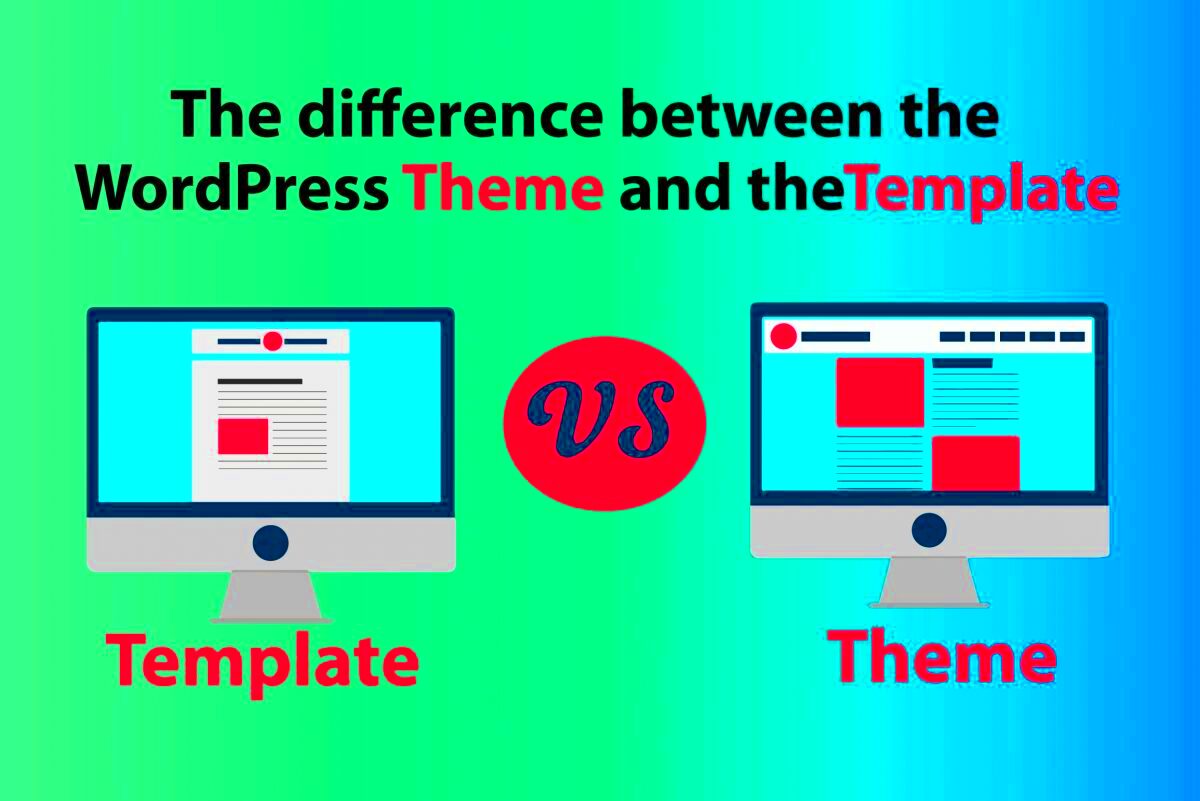
In the world of WordPress, themes and templates are like peanut butter and jelly—they complement each other to create the delicious experience you see on your website. While themes set the overall design and feel, templates determine how individual pages look and function. Let’s dive a bit deeper into their relationship.
At its core, a theme controls your site’s aesthetic elements, such as color palettes, fonts, and layout styles. However, it’s the templates that dictate how specific parts of your site behave and display content. Think of templates as the building blocks that are customized to fit within the framework established by the theme.
Here’s how they work in harmony:
- Structural Cohesion: When you choose a theme, it comes with a set of predefined templates for different parts, like your blog, archives, or even specific page layouts.
- Customizability: Many themes allow you to customize templates or create new ones. You can tweak the design elements while still maintaining the overall feel that the theme provides.
- Dynamic Content: Templates pull dynamic content, like blog posts or images, into the structure defined by the theme. This means your site can look beautiful while displaying fresh content.
In short, themes create the canvas for your website, while templates add the detail and functionality that make it interactive and engaging. This synergy is crucial in making a visually appealing and user-friendly site.
Choosing the Right Theme for Your Site
Choosing the right theme for your WordPress site is akin to picking the perfect outfit for an important event—it needs to align with your style and purpose! With thousands of options available, this decision can be overwhelming, but don’t worry; let’s break it down.
When selecting a theme, consider the following key factors:
- Purpose of Your Site: Are you creating a blog, a portfolio, or an e-commerce site? Each type requires a different focus. For instance, a photography site benefits from a theme that emphasizes visuals.
- Responsiveness: Ensure that the theme is responsive, meaning it looks good on both desktop and mobile devices. An increasing number of users browse on their phones, so mobile-friendliness is a must.
- Customization Options: It’s essential to select a theme that allows you some level of customization. Look for themes that offer options for colors, fonts, and layout to ensure your site represents your brand.
- Performance: A well-coded theme will load faster, providing a better user experience. Check reviews or tests for speed to avoid frustrating your visitors with slow loading times.
- Support and Updates: A theme from a reputable source will include support and regular updates, ensuring it remains compatible with the latest WordPress version and that security issues are patched.
By reflecting on these considerations, you’ll be better equipped to choose a theme that not only fits your vision but also serves your guests well. Ultimately, the right theme can make all the difference in how users interact with and enjoy your website!
7. Customizing Templates Within a Theme
If you’re diving into the world of WordPress, one exciting aspect you’ll encounter is the ability to customize templates within a theme. This freedom lets you tailor your site to fit precisely what you envision, whether you’re creating a blog, a portfolio, or an online store.
Generally, a theme comes with a set of pre-designed templates that dictate how different pages and posts are laid out. But here’s the cool part: you can modify those templates to better suit your needs! Here’s how you can go about it:
- Access the Theme Editor: In your WordPress dashboard, navigate to “Appearance” and then “Theme Editor.” This is where you can access the various template files that make up your current theme.
- Find the Right Template: Each type of content on your site—like single posts, pages, or archives—uses different template files. Look for files like page.php, single.php, or archive.php to customize the layout and functionality specific to that content type.
- Edit the Code: Once you’ve selected the template you wish to customize, you can tweak its HTML, CSS, or PHP code to get the desired look and feel. Just remember to back up the original file before making changes!
- Preview Your Changes: Utilizing the theme customization options or preview functions can help you see how your adjustments look before going live, saving you from any potential mishaps.
Customizing templates within a theme not only enhances your website’s appearance but can also improve user experience, engagement, and SEO. So, don’t hesitate to explore and modify—it’s all part of the fun!
8. Common Misunderstandings About Themes and Templates
When new WordPress users embark on their website journey, they often encounter confusion between themes and templates. This confusion can lead to missteps that affect both design and functionality. Let’s clear up a few common misunderstandings.
- Misunderstanding #1: Themes and Templates are the Same – While themes and templates are closely related, they serve different purposes. A theme is like the complete outfit of your website, while templates are the individual pieces of that outfit, determining how specific pages and posts are displayed.
- Misunderstanding #2: All Templates are Customizable – It’s a common belief that every template within a theme can be easily customized. While many templates allow for extensive customization, some may have restrictions based on the theme’s design. Always check the theme’s documentation for customization options.
- Misunderstanding #3: You Need to Know Code to Modify Templates – Although knowing HTML, CSS, and PHP can help tremendously, it’s not a strict requirement. Many page builders and theme customizers include intuitive interfaces that make customization accessible even for non-coders.
- Misunderstanding #4: Changing Themes Means Losing Customizations – Many newcomers think that switching themes will erase their customizations. However, if you use a child theme or specific customization plugins, your changes can be preserved.
By clearing up these common misconceptions, you can approach theme and template customization with more confidence. Remember, the learning curve might be steep initially, but with a bit of exploration, you’ll soon be navigating like a pro!
Difference Between Theme and Template in WordPress: A Beginner’s Guide
WordPress has become a dominant platform for website creation due to its flexibility and vast array of customization options. However, many beginners find themselves confused about the terms “theme” and “template.” Although both play vital roles in designing a WordPress site, they are not interchangeable. Understanding the distinction is crucial for any beginner aiming to create a visually appealing and functional website.
What is a Theme?
A theme in WordPress is a collection of files that determine the overall look and functionality of your website. Themes include various design elements, such as color schemes, font styles, layout designs, and responsive functionalities. Here are some key points about themes:
- Global Setting: A theme affects the entire website, dictating how content is presented.
- Customization: Many themes offer customizable options to align with your brand.
- Functionality: Themes can come with built-in features like sliders, galleries, and widgets.
What is a Template?
Templates, on the other hand, are more focused components of a theme. They determine the layout of specific pages or posts within the site. Here’s what you need to know about templates:
- Page-Specific: A template can modify the layout of individual pages, such as the homepage or blog pages.
- Reusable: Template files can be reused across different pages, saving time in design.
- Customization: Templates allow finer control over the design elements on specific pages.
In summary, while themes are broad and encompass the overall design of a WordPress site, templates focus on the layout of individual pages. This understanding allows you to effectively choose and customize your WordPress site to suit your purpose.
Conclusion: Simplifying WordPress Design
By grasping the difference between themes and templates, beginners can navigate WordPress design more efficiently, facilitating easier customization and a more tailored website experience.