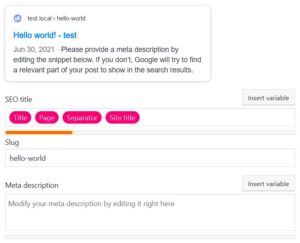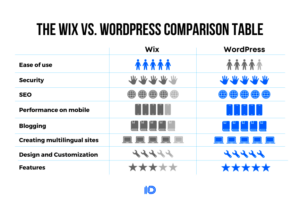So, you’re thinking about diving into the world of WordPress SEO and wondering if you need a consultant to guide you? You’re not alone! Many business owners and bloggers face this question. In this post, we’ll unpack the pros and cons of hiring a WordPress SEO consultant. By the end, you’ll have a clearer understanding of whether this investment is right for you.
Understanding WordPress SEO

WordPress SEO is all about optimizing your WordPress site to rank higher in search engine results, ultimately improving visibility and attracting more organic traffic. While
Key Components of WordPress SEO:
- Keywords: Identifying and using the right keywords is crucial. These are the terms your target audience is searching for.
- Content: High-quality, engaging, and relevant content helps enhance user experience and keeps visitors coming back.
- Meta Tags: These tiny snippets of information appear in search results. Optimizing them can significantly improve click-through rates.
- Mobile Optimization: With more people browsing on mobile devices, ensuring your site looks great on smaller screens is essential.
- Site Speed: Fast-loading sites are favored by both users and search engines. Tools like caching plugins can help.
- Backlinks: These are incoming links from other websites. Quality backlinks can be a game-changer for your site’s credibility.
So, why consider WordPress SEO? Well, proper optimization can mean the difference between being buried on page 10 of search results and landing on the coveted first page. If this sounds daunting or overwhelming, that’s where an SEO consultant might come into play!
What is a WordPress SEO Consultant?
A WordPress SEO Consultant is a specialized professional who focuses on optimizing websites built on the WordPress platform to improve their visibility on search engines. These consultants understand the intricate workings of
So, what exactly does a WordPress SEO Consultant do? Here are some key responsibilities:
- Site Audits: They conduct comprehensive audits of your website to identify areas that require improvement, such as site speed, mobile responsiveness, and content optimization.
- Keyword Research: A good consultant identifies relevant keywords that potential customers are searching for, which helps in creating targeted content.
- On-Page Optimization: They optimize individual pages by adjusting various elements, including headings, meta tags, and internal linking structures, to enhance search engine rankings.
- Content Strategy: Consultants often develop a content strategy that focuses on creating high-quality, SEO-friendly content that resonates with both users and search engines.
- Technical SEO: They ensure that the technical aspects of your WordPress site, such as sitemaps, robots.txt files, and schema markup, are properly configured.
- Monitoring and Reporting: Regularly tracking the site’s performance and providing insights through reports is also a crucial part of their job.
In essence, a WordPress SEO Consultant is your go-to expert for navigating the often complex world of search engine optimization on the WordPress platform. Their end goal is to help your website rank higher, attract more traffic, and ultimately drive conversions.
Pros of Hiring a WordPress SEO Consultant
When considering whether to hire a WordPress SEO Consultant, it’s essential to weigh the pros and cons. Let’s dive into the advantages that come with enlisting the help of these specialized professionals.
- Expertise: Consultants possess in-depth knowledge of the latest SEO practices, algorithms, and updates. This expertise can give your website a competitive edge.
- Time-Saving: SEO can be a time-consuming process. By hiring a consultant, you can focus on your core business operations while they handle your SEO strategy.
- Customized Strategies: Each business is unique, and a good consultant will create a tailored SEO strategy that aligns with your specific goals and target audience.
- Access to Tools: SEO consultants often have access to premium tools and software that can provide valuable insights into your site’s performance, keyword rankings, and competitors.
- Up-to-Date Knowledge: The digital landscape is constantly evolving, and SEO best practices change regularly. Professionals stay informed about these changes, ensuring your website adapts accordingly.
- Measurable Results: A well-rounded SEO consultant will provide regular reports and updates, allowing you to track progress and see the tangible effects of their work on your website’s performance.
All in all, hiring a WordPress SEO Consultant can be a game-changer for your website’s visibility and overall success. With their expert guidance, you can navigate the complexities of SEO and position your brand for growth in an increasingly competitive online landscape.
Cons of Hiring a WordPress SEO Consultant
While hiring a WordPress SEO consultant can have numerous benefits, it’s essential to look at the other side of the coin. Like any investment, there can be a few drawbacks that might make you reconsider. Here are some key cons to keep in mind:
- Cost Implications: Engaging a consultant often involves significant costs. Depending on the consultant’s expertise and your website’s needs, you might find yourself spending a substantial amount on their services.
- Dependency on Expertise: Relying on a consultant can create a scenario where your team becomes overly dependent on their expertise, potentially neglecting to build your own SEO knowledge over time.
- Inconsistent Quality: Not all consultants have the same level of expertise. You might end up with a consultant who doesn’t deliver the results you expect, leading to frustration and wasted resources.
- Time Lag in Results: SEO isn’t a magic trick. It often takes time to see results from any strategy implemented by a consultant. You might find yourself waiting longer than anticipated for tangible outcomes.
- Focus on Short-term Gains: Some consultants may prioritize quick wins rather than sustainable growth, which could lead to strategies that aren’t beneficial for long-term success.
It’s essential to weigh these cons against the benefits when considering whether to hire a WordPress SEO consultant. Making an informed decision could save you both time and money in the long run.
When to Consider Hiring an SEO Consultant
Knowing when to bring in an SEO consultant can be pivotal for your website’s success. Here are some scenarios when it makes sense to reach out for professional help:
- Your Traffic Has Stagnated: If your website traffic has plateaued despite your efforts, a consultant can help identify and address underlying issues.
- You Lack SEO Knowledge: If technical SEO concepts and best practices feel like a foreign language to you, it’s a good time to consider professional guidance.
- Brand Rebranding or New Site Launch: These major projects often require expert input to ensure optimal visibility from day one, making a consultant invaluable.
- Time Constraints: If your schedule is packed and you can’t dedicate sufficient time to SEO strategy, hiring a consultant ensures that essential work continues unabated.
- Need for Specialized Expertise: If you’re venturing into a highly competitive niche or tackling complex SEO facets (like e-commerce SEO), the right consultant can provide essential expertise that elevates your strategy.
Considering these factors can help you determine the most strategic moment to engage an SEO consultant, setting your website on the path to success.
7. Alternatives to Hiring a Consultant
When it comes to optimizing your WordPress site for search engines, hiring a consultant can be an investment of both time and money. However, if you’re not ready to take that plunge, there are plenty of alternatives that can still get you great results. Here’s a rundown of some popular options:
- DIY SEO Tools: If you have a curious mind and a bit of dedication, you can turn to various DIY SEO tools available online. Platforms like Moz, Ahrefs, and SEMrush offer comprehensive tools that help you understand keywords, backlinks, and site performance.
- Online SEO Courses: Websites like Udemy or Coursera offer courses on SEO. Investing time in these can provide you with knowledge on best practices, which you can implement in your own strategy.
- SEO Plugins: If you are using WordPress, there are several plugins designed to improve your SEO. Popular choices include Yoast SEO and Rank Math. These plugins walk you through optimization steps directly within your dashboard.
- Freelance Help: If you find certain aspects of SEO overwhelming, consider hiring a freelancer for specific tasks. Platforms like Upwork or Fiverr allow you to find specialists for shorter, project-based work without committing to a retainer.
- Community Support: Don’t underestimate the power of online communities! Engage with forums like Reddit’s SEO subreddit or SitePoint Forums where you can ask questions and gain insights from other webmasters.
Each of these alternatives brings its own set of advantages and disadvantages, but they can help you effectively optimize your WordPress site without necessarily hiring a consultant.
8. Conclusion
So, do you need a WordPress SEO consultant? The answer isn’t straightforward; it really depends on your individual circumstances, goals, and resources. Here’s what you should consider:
- Time vs. Money: If you find yourself lacking time and prefer a hands-off approach, hiring a consultant might be the best decision. However, if you’re on a tight budget, DIY options can be a great way to learn while doing.
- SEO Complexity: If your website is small and your SEO needs are basic, you might not need expert assistance right away. On the other hand, more complex sites, or those facing stiff competition, often benefit significantly from professional guidance.
- Long-Term Goals: Think about your overall business goals and where SEO fits into that picture. If high rankings and traffic are essential, a consultant might set you up for long-term success.
- Skill Level: If you feel confident in digital marketing, DIY tactics might just suffice. Otherwise, consider a consultant to guide you through the labyrinth of search engine algorithms.
Ultimately, the decision should resonate with your specific needs. Whether you opt for a consultant or explore alternatives, the key is to commit to a strategy that helps your WordPress site thrive!