Ever wondered why so many websites, from small blogs to huge e-commerce stores, are built on WordPress? It’s because WordPress is incredibly user-friendly, flexible, and open-source, making it accessible for everyone—even if you’re not a tech wizard. Launched in 2003,
Understanding When You Might Need a Developer for WordPress

While WordPress is designed to be user-friendly, there are times when you might find yourself needing a professional developer. If you’re just starting out and want a simple website, you can probably handle it with some tutorials and patience. However, as your site grows or becomes more complex, things can get tricky. Here are some scenarios where bringing in a developer makes sense:
- Custom Design and Branding: If you want a unique look that stands out and doesn’t rely on standard themes, a developer can create a custom design tailored to your brand.
- Advanced Functionality: Need features like custom booking systems, membership portals, or integrations with other services? Developers can build or modify plugins to fit your needs.
- Performance Optimization: Slow loading times can hurt your SEO and user experience. A developer can optimize your site’s code, images, and server setup for speed.
- Security Concerns: Protecting your website from hackers is crucial, especially if you handle sensitive data. Developers can implement security best practices and custom solutions.
- Troubleshooting and Maintenance: When things go wrong—crashes, errors, or conflicts—having a developer on call can save you a lot of headache.
In essence, if your website is simple and you’re comfortable learning, you might get by without a developer. But for anything beyond the basics—especially if you want a professional, high-performing, secure site—it’s wise to consider hiring someone who knows their way around WordPress development. It can save you time, frustration, and even money in the long run.
3. Common WordPress Tasks You Can Handle Without a Developer

If you’re new to WordPress or just looking to save some money, you’ll be happy to know that many everyday tasks are entirely manageable without hiring a developer. WordPress is designed to be user-friendly and accessible, so you can take charge of your website with a bit of patience and some guidance. Here are some common tasks you can confidently handle yourself:
- Installing and customizing themes: You can browse the WordPress Theme Directory or third-party marketplaces to find a theme that suits your style. Installing a theme is as simple as a few clicks, and customizing it—like changing colors, fonts, or layouts—can usually be done through the WordPress Customizer without any coding.
- Adding and editing pages and posts: Creating new content is straightforward. Use the block editor (Gutenberg) to add text, images, videos, and other media. You can also organize your content with categories and tags to make your site more navigable.
- Managing plugins: Plugins extend your website’s functionality—think contact forms, SEO tools, or social media integrations. Installing, activating, and updating plugins is simple, and many come with easy-to-use interfaces.
- Basic SEO optimization: With plugins like Yoast SEO or All in One SEO Pack, you can optimize your content for search engines without needing technical SEO knowledge. These tools guide you through best practices for meta descriptions, keywords, and readability.
- Security and backups: WordPress offers plugins that help you set up automatic backups and security scans, giving you peace of mind without advanced technical skills.
Of course, there are limits—if you want to do advanced customizations or troubleshoot complex issues, that’s when a developer’s expertise really shines. But for routine updates, content management, and basic design tweaks, you’re more than capable of handling it all on your own.
4. Benefits of Hiring a WordPress Developer
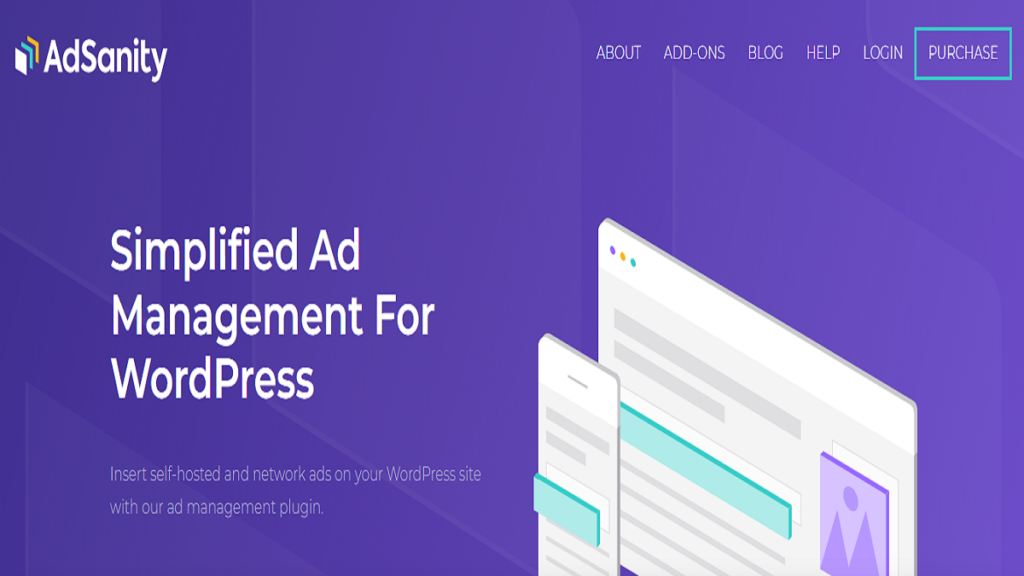
While managing your WordPress site yourself works for many tasks, there are compelling reasons to consider hiring a professional developer, especially if you want your website to stand out or require advanced functionality. Here are some of the key benefits:
Expertise and Customization
A skilled WordPress developer can create a truly unique website tailored to your specific needs. Whether it’s custom themes, plugins, or integrations with other tools, a developer can build solutions that go beyond what standard themes and plugins offer.
Time Savings
Trying to fix issues or implement complex features can be time-consuming, especially if you’re not familiar with the technical details. Hiring a developer lets you focus on what you do best—running your business or creating content—while they handle the technical side.
Enhanced Performance and Security
Developers know how to optimize your website for speed, ensuring fast load times that improve user experience and SEO rankings. They also implement advanced security measures to protect your site from hacking attempts and malware, which is crucial given the increasing number of cyber threats.
Future-Proofing and Scalability
As your website grows, so do its demands. A developer can set up a scalable architecture, ensuring your site remains reliable and performs well even with increased traffic or new features. They can also help you migrate or upgrade smoothly when needed.
Technical Support and Troubleshooting
If something goes wrong—be it a plugin conflict, a broken feature, or a security breach—a developer has the expertise to diagnose and fix issues quickly, minimizing downtime and frustration.
Professional Appearance and Credibility
A custom-designed, polished website can significantly boost your brand’s credibility. When you hire a developer, you’re investing in a high-quality finish that can make a strong impression on visitors and potential clients.
In summary, while you can definitely handle many basic tasks yourself, a WordPress developer brings specialized skills, efficiency, and a strategic approach that can elevate your website to the next level. Whether it’s creating a custom design, ensuring top-notch security, or scaling for growth, having a professional on your team can be a game-changer.
5. Potential Challenges of Not Using a Developer

Embarking on your WordPress journey without a developer might seem tempting—after all, the platform is designed to be user-friendly. But, there are some potential challenges you should be aware of before going solo. Knowing what pitfalls might come your way can help you decide whether you’re ready to handle things on your own or if it’s better to bring in a pro.
One of the biggest hurdles is technical know-how. While WordPress is accessible, customizing themes, tweaking plugins, or troubleshooting issues often require at least some basic coding skills. Without this knowledge, you might find yourself stuck when something doesn’t work as expected, leading to frustration or even site downtime.
Another challenge is security concerns. WordPress sites are common targets for hackers. Without proper security measures—like keeping plugins updated, setting strong passwords, or implementing security plugins—your site can become vulnerable. A developer usually knows how to set up these defenses effectively, but if you’re not familiar, you might overlook critical steps.
Then there’s performance optimization. A slow-loading site can turn visitors away and harm your SEO rankings. Achieving optimal speed often involves customizing caching, optimizing images, and managing database performance—tasks that can be tricky without experience.
Additionally, long-term scalability can be a concern. As your website grows, you’ll need to add new features or handle increased traffic. Without a developer’s guidance, scaling your site might lead to compatibility issues or technical debt that becomes difficult to manage later on.
Finally, consider time investment. If you’re learning as you go, troubleshooting and experimenting can take hours—or even days. This could be better spent focusing on creating content or growing your business instead of wrestling with technical problems.
All these challenges highlight that while you can build a WordPress site on your own, it’s not always straightforward. Being aware of these potential hurdles can help you weigh whether you’re comfortable handling them or if bringing in a developer might save you time, stress, and future headaches.
6. How to Decide If You Should Hire a WordPress Developer
So, you’re probably wondering: when is the right time to bring in a professional? Deciding whether to hire a WordPress developer depends on a few key factors. Let’s walk through some questions you can ask yourself to make that choice easier.
1. What are your technical skills? If you’re comfortable with basic website setup and can handle simple customization, you might manage on your own. But if coding, troubleshooting, or managing complex plugins isn’t your thing, a developer can save you a lot of headaches.
2. What’s your budget? Hiring a developer costs money, but it can be a worthwhile investment. Consider whether your project’s scope justifies the expense. Small blogs or personal websites might not need a developer, but if you’re building a business site with advanced features, professional help can pay off.
3. What’s your timeline? Need your website up quickly? A developer can often speed up the process by handling technical tasks efficiently. If you have tight deadlines or want a polished, professional look, outsourcing might be the way to go.
4. How complex are your website needs? Simple blogs or portfolios can often be managed with pre-made themes and plugins. But if you require custom functionality—like booking systems, e-commerce integrations, or unique designs—a developer’s expertise will be invaluable.
5. Do you plan to grow and scale your site? If you anticipate significant growth or frequent updates, a developer can build a solid foundation that’s easier to maintain and expand over time.
To help you visualize these considerations, here’s a quick summary:
| Factor | Considerations | When to Hire a Developer |
|---|---|---|
| Technical Skills | You’re uncomfortable with coding or troubleshooting | Yes |
| Project Complexity | Needs custom features or complex integrations | Yes |
| Budget | Can afford professional help and value quality | Likely yes |
| Timeline | Need a quick, professional setup | Yes |
| Future Growth | Planning to scale or add features over time | Yes |
Remember, hiring a developer isn’t just about fixing problems; it’s about creating a strong, secure, and scalable website that can grow with your needs. If any of these points resonate with you, investing in professional help might be the best move for your peace of mind and your site’s success.
7. Tips for Working Effectively with a WordPress Developer
Teaming up with a WordPress developer can feel a bit daunting if you’re not familiar with the tech side of things. But don’t worry — with a few simple tips, you can make the collaboration smooth, productive, and even enjoyable!
Clear Communication is Key. Before you start, spend some time outlining what you want your website to achieve. Be specific about your goals, design preferences, and any must-have features. The more your developer understands your vision, the better they can bring it to life.
Set Realistic Expectations and Deadlines. Remember, quality work takes time. Be honest about your timeline and budget upfront. If you’re in a hurry, discuss this early to see if adjustments are needed. Clear expectations help prevent frustration down the line.
Provide Examples and Inspiration. If you have websites you love or specific styles in mind, share those with your developer. Visual references can be incredibly helpful in aligning your ideas and avoiding misunderstandings.
Stay Involved but Don’t Micromanage. Trust your developer’s expertise. Check in regularly with updates or questions, but avoid hovering over every step. Good communication means asking for progress updates and giving constructive feedback.
Learn Basic Terminology. Familiarize yourself with some common WordPress and web development terms. Knowing what a plugin, theme, or shortcode is can help you communicate more effectively and make better decisions.
Be Open to Suggestions. Your developer might recommend solutions you hadn’t considered. Keep an open mind and consider their professional advice — often, it’s aimed at making your website more functional, faster, and easier to maintain.
Document Everything. Keep records of your conversations, agreements, and changes made during the project. This can save headaches if disputes or confusion arise later on.
Working effectively with a WordPress developer is all about collaboration, communication, and trust. When both sides are on the same page, you’ll end up with a website that truly meets your needs and exceeds your expectations.
8. Conclusion: Making the Right Choice for Your Website Needs
Deciding whether to hire a developer for your WordPress site depends on your unique situation. If you’re comfortable with basic setup, can handle minor tweaks, and have the time to learn, you might be perfectly fine managing things yourself. However, if your website requires advanced features, custom designs, or you simply want to save time and avoid headaches, bringing in a professional can be a game-changer.
Remember, there’s no one-size-fits-all answer. Consider these points:
- Complexity of Your Website: Do you need a simple blog or a sophisticated e-commerce platform?
- Budget: Can you afford to hire a developer, or do you prefer to do it yourself to save costs?
- Time: Do you have the time to learn and troubleshoot, or is your schedule better suited for delegation?
- Long-term Goals: Will your website need ongoing updates and customizations?
Ultimately, the right choice is the one that aligns with your skills, resources, and ambitions for your website. If you decide to work with a developer, approach it as a partnership. Clear communication, realistic expectations, and mutual respect will help you create a website that’s not just functional but also a true reflection of your brand or personal style.
So, take a moment to assess your needs. Whether you go solo or bring in a pro, the goal is to have a website that serves your purpose and feels right for you. That’s the real success!


