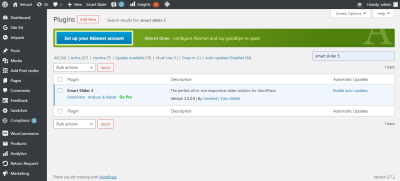In today’s digital world, respecting user privacy isn’t just good ethics — it’s a legal necessity. That’s where Consent Management Platforms (CMPs) come in. These tools help website owners collect, store, and manage user consents for cookies and data processing, ensuring compliance with regulations like GDPR and CCPA. Without a proper CMP, your site risks hefty fines or damage to your reputation. Whether you’re running a small blog or a large e-commerce store, understanding and implementing a CMP is essential to build trust with your visitors and protect their privacy rights.
Benefits of Using a Free Consent Management Platform on WordPress

Choosing a free CMP for your WordPress site offers a bunch of advantages that make your life easier and your website more trustworthy. Here’s what you gain:
- Cost-Effective Solution: No need to spend money on expensive plugins or custom development. Free CMPs give you essential features at no cost.
- Ease of Integration: Many free CMP plugins are designed specifically for WordPress, making installation and setup straightforward—even if you’re not a tech wizard.
- Legal Compliance: A good free CMP helps you meet GDPR, CCPA, and other privacy laws by providing customizable consent banners and detailed records of user consents.
- Enhanced User Trust: When visitors see a clear cookie consent notice, they feel more confident that their privacy is respected, which can boost your credibility.
- Customizable and User-Friendly: Many free tools offer options to tailor the look and behavior of consent banners to match your website’s branding and user experience.
- Regular Updates and Support: Popular free CMP plugins are maintained by active communities and developers, ensuring compatibility with WordPress updates and security patches.
All these benefits make free Consent Management Platforms a smart choice for WordPress site owners who want to stay compliant without breaking the bank. Plus, as your website grows, you can explore premium features or advanced solutions if needed, but starting with a free option is a fantastic way to get your privacy management underway.
3. Steps to Download and Install a Free Consent Management Plugin on WordPress

Getting started with a free consent management platform on WordPress is pretty straightforward, and I’m here to walk you through each step so you can do it with confidence. First things first, you need to find the right plugin that fits your needs. There are many free options available in the WordPress plugin repository, but a popular choice is the CookieYes | GDPR Cookie Consent plugin — it’s user-friendly and reliable.
Here’s a simple step-by-step guide:
- Log into your WordPress dashboard. This is your control center where all the magic happens.
- Navigate to the Plugins section. On the left-hand menu, click on Plugins > Add New.
- Search for your plugin. In the search bar, type GDPR Cookie Consent or CookieYes. You’ll see a list of options; look for the one with high ratings and good reviews.
- Click ‘Install Now.’ Once you find the plugin, hit the button, and WordPress will automatically download and install it for you.
- Activate the plugin. After installation, click the Activate button. Now, your plugin is live on your site!
That’s it! Your consent management platform is now installed. Many plugins will add a new menu item to your dashboard or appear under Settings, where you’ll be able to configure how it works. If you want to update or tweak it later, just head back to the Plugins page and manage it from there.
Remember, choosing a plugin that’s regularly updated and well-supported is key. This ensures compatibility with your current WordPress version and keeps your site secure. Once installed, it’s time to move on to customizing your platform to fit your website’s needs and legal requirements.
4. How to Configure and Customize Your Consent Management Platform
Once your plugin is installed and activated, the real fun begins! Setting up your consent management platform properly is essential to ensure visitors understand what data you collect and how you use it. Here’s a friendly guide to customizing your platform so it’s both effective and user-friendly.
Step 1: Access the Plugin Settings
In your WordPress dashboard, look for the new menu item added by your plugin—often named something like Cookie Consent or GDPR Settings. Click on it to open the configuration page.
Step 2: Customize the Cookie Consent Banner
- Design: Choose colors, fonts, and layout that match your website’s branding. Many plugins offer pre-made templates you can select with a click.
- Message: Write clear, friendly copy that explains what cookies are and why you’re using them. For example, “We use cookies to improve your experience. By continuing, you accept our cookie policy.”
- Buttons: Decide what buttons to show—like ‘Accept,’ ‘Decline,’ or ‘Customize.’ Some plugins let users adjust their preferences.
Step 3: Set Up Cookie Categories and Preferences
Allow visitors to choose what types of cookies they consent to, such as necessary, analytics, or marketing cookies. This not only improves transparency but also helps you comply with regulations like GDPR and CCPA.
Step 4: Link to Your Privacy Policy
Ensure your consent banner links to your detailed privacy policy page. This is often a legal requirement and helps build trust with your visitors.
Step 5: Configure Behavior and Triggers
- When to show the banner: Immediately on page load, after a delay, or only when a user scrolls or tries to leave.
- Persistent or dismissible: Decide if the banner stays until the user accepts or can be dismissed by clicking outside.
Step 6: Test Everything
Before going live, preview your website in incognito mode or different browsers to see how the banner appears and behaves. Make sure it’s clear, unobtrusive, and functioning correctly.
Extra Tips:
- Keep it simple: Clear language and straightforward options make users more comfortable.
- Stay updated: Regularly review your cookie settings and privacy policies to stay compliant with changing laws.
And there you go! With these steps, your consent management platform will be tailored perfectly for your website, providing transparency and building trust with your visitors. Remember, the goal is to make the process seamless for your users while staying compliant with legal standards. Happy customizing!
5. Best Practices for Ensuring Compliance with Privacy Regulations
When it comes to managing user consent on your WordPress site, staying compliant with privacy laws like GDPR, CCPA, and others is super important. But how do you make sure you’re actually doing everything right? Here are some best practices to help you stay on top of compliance:
Understand the Regulations
The first step is to understand the specific privacy laws that apply to your audience. For example, GDPR applies if you have visitors from the European Union, while CCPA targets California residents. Each law has its own rules about data collection, user rights, and transparency. Take some time to familiarize yourself with the requirements so you know what you need to implement.
Implement Clear and Transparent Notices
Your visitors should always know what data you’re collecting and why. Use clear, concise language in your cookie banners and privacy policies. Make sure the notices are easy to find and understand. For example, instead of vague statements like “We use cookies,” say “We use cookies to improve your experience and analyze site traffic.”
Provide Easy Consent Options
Don’t just show a cookie banner and hope for the best. Allow users to:
- Accept all cookies
- Reject non-essential cookies
- Customize their preferences
This gives users control over their data and aligns with privacy laws’ emphasis on user consent.
Keep Records of Consent
Maintaining records of when and how users gave consent is crucial for compliance. Many consent management plugins automatically log this information for you, but double-check to ensure records are being stored securely and are accessible if needed.
Allow Users to Withdraw Consent
Compliance isn’t just about getting consent — it’s also about respecting user rights. Make it easy for visitors to change their preferences or withdraw consent at any time. This could be through a link in your footer or a dedicated settings page.
Regularly Review and Update Your Policies
Privacy laws evolve, and so should your privacy practices. Regularly review your policies, plugin configurations, and notices to ensure ongoing compliance. Updating your privacy policy to reflect new data practices or legal requirements is a good habit.
Test Your Setup
Finally, test your consent management system regularly. Use tools like cookie scanners or privacy compliance checkers to verify that your implementation is working correctly and that users are seeing the right notices and options.
By following these best practices, you’ll not only stay compliant but also build trust with your visitors. Transparency and respect for user privacy are key to a positive online experience and long-term success.
6. Troubleshooting Common Issues with Consent Management Plugins
Even the best consent management plugins can sometimes run into hiccups. Don’t worry — many common issues can be fixed with a few simple steps. Here’s a rundown of typical problems and how to troubleshoot them:
Cookies Not Disappearing After Consent
If cookies are still being set even after users reject them, double-check your plugin settings. Ensure that:
- The plugin is configured to block cookies until consent is given.
- There are no conflicting plugins or scripts that override the consent settings.
- The cache is cleared, as outdated cached pages might serve old scripts.
Sometimes, disabling and re-enabling the plugin or clearing the site cache can resolve this issue.
Consent Banner Not Showing Up
If your banner isn’t appearing:
- Verify that the plugin is activated and properly configured.
- Check if your theme or other plugins are conflicting with it. Try switching to a default theme temporarily.
- Look for JavaScript errors in your browser’s console, which might prevent the banner from rendering.
- Ensure that your website isn’t blocking scripts through security plugins or firewalls.
Adjust your plugin settings or consult the plugin documentation for specific troubleshooting tips.
Consent Data Not Being Recorded
If you notice that user consent isn’t being logged:
- Ensure that the plugin has permission to write to your database or storage location.
- Check for plugin updates — sometimes bugs are fixed in newer versions.
- Look for conflicts with other plugins that might interfere with data logging.
Review your database permissions and make sure that the plugin’s data storage functions are working correctly.
Legal Notices Not Updated
If your privacy notices or cookie banners aren’t reflecting recent policy changes:
- Update your privacy policy and plugin settings accordingly.
- Clear any site caches so that changes are visible to visitors.
- Test on different browsers and devices to ensure consistency.
Keeping your notices current is vital for compliance and trust.
Getting Help When Needed
If you’re stuck, don’t hesitate to:
- Consult the plugin’s official documentation or FAQ.
- Visit community forums or support channels.
- Reach out to the plugin developers for assistance.
Most developers are eager to help you troubleshoot issues and ensure your site remains compliant and user-friendly.
Remember, maintaining compliance is an ongoing process. Regularly check your consent management setup, keep plugins updated, and stay informed about legal changes. With a proactive approach, you’ll keep your site running smoothly and your users’ trust intact.
Conclusion and Next Steps for Effective Consent Management on WordPress
Implementing a reliable Consent Management Platform (CMP) on your WordPress site is essential to ensure compliance with data privacy regulations like GDPR and CCPA. By choosing a free, user-friendly CMP, you can efficiently gather, manage, and document user consents, fostering transparency and building trust with your visitors. Remember, the key to effective consent management lies not only in initial setup but also in ongoing monitoring and updates.
Next steps to optimize your consent management strategy include:
- Regularly review your consent collection processes to ensure they meet current legal standards.
- Update your privacy policies and cookie notices to reflect any changes in your data handling practices.
- Test your CMP across different devices and browsers to guarantee consistent performance and user experience.
- Educate your team about data privacy requirements and the importance of compliance.
- Utilize analytics to monitor user consent rates and identify areas for improvement.
| Action | Purpose |
|---|---|
| Regular Audits | Ensure compliance and identify gaps |
| Policy Updates | Reflect legal and operational changes |
| User Education | Enhance transparency and trust |
By taking these proactive steps, you can maintain an effective consent management system that not only meets legal requirements but also demonstrates your commitment to respecting user privacy. Consistent vigilance and updates will help keep your WordPress site compliant and trustworthy in an ever-evolving data privacy landscape.