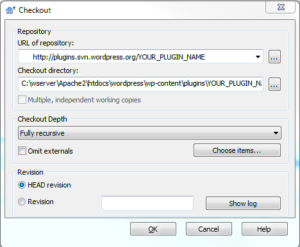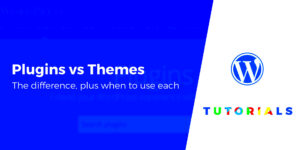Traffic blocking plugins are essential tools for WordPress site owners who want to manage their website’s traffic effectively. Imagine you’re hosting a party, and you want to keep out unwelcome guests—that’s exactly what these plugins do for your online space. Instead of letting every visitor in, traffic blocking plugins help filter out unwanted or harmful traffic, ensuring that your site remains fast, secure, and user-friendly. Whether you’re facing bot attacks, spam traffic, or simply want to restrict access to specific regions, traffic blocking plugins can come to the rescue!
Why Use Traffic Blocking Plugins?
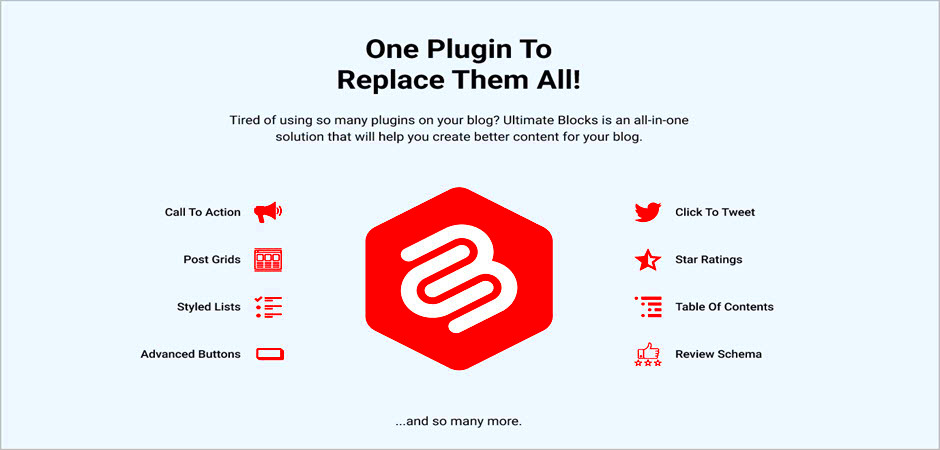
Okay, so you might be wondering, “Why should I invest my time and resources into these plugins?” Here’s a breakdown of some compelling reasons:
- Enhance Security: One of the primary reasons to use traffic blocking plugins is to protect your site from malicious attacks. These plugins can block harmful bots and prevent unauthorized access, keeping your data safe.
- Improve Performance: By filtering out unwanted traffic, these plugins help your site load faster. Less clutter means better performance, leading to a seamless experience for your genuine visitors.
- Reduce Spam Traffic: If you’re tired of spammy comments and fake registrations, traffic blocking plugins can identify and block these nuisances, saving you time and effort.
- Control Access: Want to restrict access to certain countries or regions? Many traffic blocking plugins offer geolocation features, allowing you to tailor who can view your content.
- Gather Insights: Understanding your traffic is crucial. These plugins often come with analytics tools to help you monitor who’s trying to access your site, giving you valuable data.
In conclusion, using traffic blocking plugins is like adding a security guard to your site. Not only do they keep unwanted visitors out, but they also enhance overall performance, ensuring a better experience for your real audience.
Top Traffic Blocking Plugins for WordPress
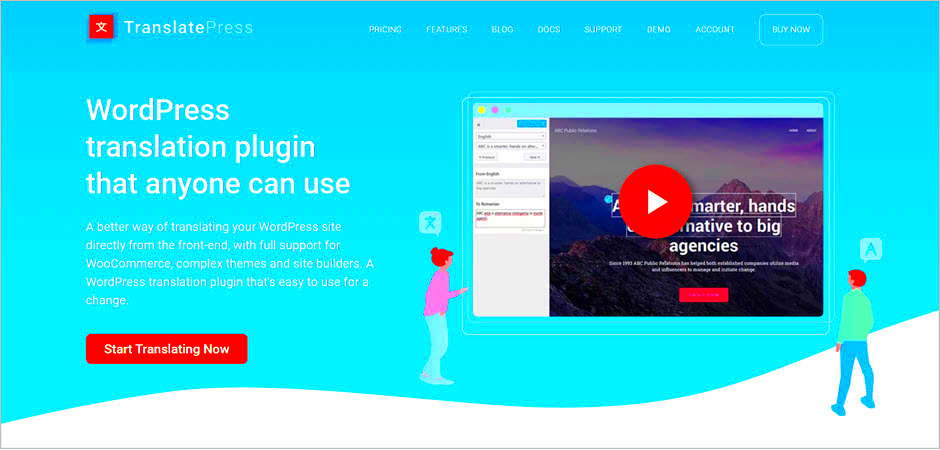
When it comes to blocking unwanted traffic on your WordPress site, there are several plugins that stand out from the crowd. Here’s a quick look at some of the top traffic blocking plugins that can help you maintain your website’s integrity while ensuring that your valuable content reaches the right audience.
- Wordfence Security: Known for its comprehensive security features, Wordfence also allows users to block unwanted traffic, including bot traffic and IP addresses. With its firewall and real-time traffic monitoring, Wordfence is a top pick for many website owners.
- iThemes Security: This plugin takes a multi-faceted approach to site security, including traffic blocking settings that can help shield your site from attackers and bots. With options to block users from specific countries or regions and to monitor suspicious activity, it’s an effective choice.
- Block Bad Queries: If you’re worried about malicious query strings that can lead to security issues, Block Bad Queries can help. This plugin focuses on limiting unwanted requests, thus protecting your site from common vulnerabilities and reducing spam traffic.
- WP Bruiser: Not only does WP Bruiser block spam bots, but it also features a user-friendly interface. Its ability to detect and block unwanted users makes it a reliable solution for keeping your site clean.
- IP2Location Country Blocker: This plugin allows you to block visitors from specific countries. If you notice that traffic from certain regions is causing problems, you can easily set up rules to restrict access, enhancing your site’s security.
Criteria for Choosing a Traffic Blocking Plugin
Selecting the right traffic blocking plugin for your WordPress site is crucial, and it all starts with knowing what to look for. Not every plugin is created equal, so here are some essential criteria to consider:
- Ease of Use: You want a plugin that is user-friendly, especially if you’re not technically inclined. Look for options with intuitive dashboards, clear instructions, and straightforward setup processes.
- Performance Impact: A good plugin shouldn’t significantly slow down your site. Be sure to check reviews and performance metrics to ensure that it runs smoothly without compromising your site’s speed.
- Customizability: Flexibility is key. Choose a plugin that allows you to customize settings according to your specific needs, whether it’s blocking certain IPs, geo-blocking, or creating custom rules for traffic.
- Support and Updates: Make sure the plugin is actively maintained and supported by the developers. Frequent updates indicate that vulnerabilities are likely patched and new features are regularly added.
- Integration Capabilities: If you’re using other security tools or plugins, choose a traffic blocking plugin that integrates well with them to create a cohesive security strategy.
By considering these criteria, you can find a traffic blocking plugin that effectively protects your WordPress site while still delivering a smooth experience for your genuine users.
How to Install and Configure Traffic Blocking Plugins
Installing and configuring a traffic blocking plugin on your WordPress site might sound like a daunting task, but it’s pretty straightforward! First, let’s talk about how to get these plugins set up properly.
- Choose a Plugin: Start by selecting a traffic blocking plugin that fits your needs. Popular options include WP Cerber Security, IP Geo Block, and Wordfence Security. Each one has its unique set of features, so do a little research to find the best fit.
- Install the Plugin: Go to your WordPress dashboard, click on Plugins > Add New. Use the search bar to find your chosen plugin. Once located, click Install Now, and then Activate it.
- Configure Settings: After activation, find the plugin in the sidebar. Most plugins will have a dedicated settings page. Here, you can customize various options like blocking specific countries, banning malicious IP addresses, or creating custom blacklists.
- Test the Configuration: It’s vital to test your settings to ensure they are functioning correctly. You might consider using a VPN to simulate traffic from blocked areas to see if they get through.
- Regular Maintenance: Don’t forget to periodically update your plugin settings based on changes in your traffic patterns or security landscape!
And there you have it! With these steps, you’ll not only install the plugin but also tailor it to meet the specific needs of your website.
Monitoring and Analyzing Blocked Traffic
Once you’ve set up your traffic blocking plugins, it’s crucial to monitor and analyze the traffic that gets blocked. Understanding these details can help you fine-tune your security measures and maintain optimal site performance. Here’s how to do it effectively:
- Access the Analytics Dashboard: Most traffic blocking plugins have an analytics dashboard where you can view detailed reports. Navigate to the designated section of your plugin to check for any blocked attempts.
- Review Blocked IPs: Take time to review the list of blocked IP addresses. You might notice patterns, such as many attempts from specific regions. This information is key to understanding potential vulnerabilities and trends.
- Analyze Traffic Sources: Examine where the blocked traffic is coming from. Are these attempts mainly from bots or malicious users? Knowing this can help in adjusting your security settings accordingly.
- Regular Reports: Set up regular reports if your plugin has this feature. Weekly or monthly insights can help you track changes and identify new threats.
- Update Security Measures: Based on your findings, be sure to update and adjust your security measures. This might include adding new IPs to your blacklist or refining access settings for certain geographical locations.
Monitoring and analyzing blocked traffic is a continuous process that not only helps you protect your WordPress site but also enhances the overall user experience for legitimate visitors. Stay vigilant, and happy blogging!
Best Practices for Using Traffic Blocking Plugins
When it comes to using traffic blocking plugins on your WordPress site, having a clear strategy will make a world of difference. Here are some best practices that can enhance the effectiveness of these plugins and ensure your site remains protected without sacrificing legitimate user experience.
- Regularly Update Your Plugins: Always keep your traffic blocking plugins updated. Developers continuously release updates to patch vulnerabilities and enhance functionality. This simple step ensures your site remains secure against the latest threats.
- Analyze Traffic Patterns: Before blocking specific users or IP addresses, take the time to analyze your traffic patterns. Tools like Google Analytics can help identify which regions are generating suspicious bot traffic. This way, you can make more informed blocking decisions.
- Whitelist Trusted Sources: If you have legitimate users from specific IP addresses or regions, consider whitelisting them. This prevents false positives and ensures that your regular users continue to have a seamless experience on your site.
- Test Configuration Changes: Whenever you make changes to the settings of your traffic blocking plugins, ensure you test the configuration. Check how these changes affect not only suspicious traffic but also genuine users to avoid accidental access issues.
- Monitor Regularly: Traffic patterns can change over time, so it’s essential to monitor your site regularly. Keep an eye on blocked requests and review logs to identify any emerging threats or false positives.
- Educate Your Team: If you have a team managing the WordPress site, ensure they understand how to effectively use the traffic blocking plugins. Share best practices and the importance of not blocking legitimate users.
Common Issues and Troubleshooting
Even with the best traffic blocking plugins, users often encounter hurdles. Understanding common issues and knowing how to troubleshoot them can save you from a lot of frustration. Here’s a rundown of typical problems and their fixes.
| Issue | Possible Solution |
|---|---|
| Blocked Legitimate Users | Review your block logs to identify legitimate user IPs that have been mistakenly blocked. Consider whitelisting these IPs. |
| Plugin Conflicts | Deactivate all plugins except the traffic blocking plugin, then re-activate them one by one to identify which one is causing the conflict. |
| Performance Issues | If your site becomes slow or crashes after installing a traffic blocking plugin, check for excessive logging and adjust settings to reduce the load on your server. |
| Difficulty Tracking Traffic Stats | Integrate your traffic blocking plugin with your analytics tool. Ensure you configure it correctly to avoid losing visibility into valuable data. |
Don’t hesitate to reach out to your plugin’s support team if you encounter issues that you cannot resolve on your own. Building a healthy website should not feel like an uphill battle.
Effective Traffic Blocking Plugins for WordPress
In the world of WordPress, security is paramount. With increasing cyber threats and malicious bots targeting websites, it is crucial for website owners to implement effective measures to safeguard their digital assets. One of the best ways to enhance your website’s defense is by using traffic blocking plugins. These powerful tools can monitor, filter, and ultimately block harmful traffic before it reaches your site.
Here’s a list of some of the most effective traffic blocking plugins available for WordPress:
- Wordfence Security – This plugin offers comprehensive security features, including a firewall, malware scanner, and real-time traffic monitoring, to keep your site safe from threats.
- Sucuri Security – A robust security plugin that includes security activity auditing, file integrity monitoring, and a powerful firewall to block malicious traffic.
- All In One WP Security & Firewall – This plugin combines user-friendly features with advanced security protocols, allowing users to block specific IP addresses and limit login attempts.
- iThemes Security – Focused on strengthening user credentials, iThemes can help block specific IPs and even entire networks based on suspicious behavior.
- Bot Sentinel – A specialized tool that protects your site from bot-related threats by analyzing user behavior and identifying malicious activity.
Additionally, implementing traffic blocking isn’t just about using a plugin; it’s essential to keep your website updated and regularly revise your security settings for optimal protection.
| Plugin | Key Features | Price |
|---|---|---|
| Wordfence | Firewall, Malware Scan | Free / Premium |
| Sucuri Security | Firewall, Security Auditing | Free / Premium |
| All In One WP Security | IP Blocking, Login Protection | Free |
| iThemes Security | Two-factor Authentication, IP Blocking | Free / Premium |
| Bot Sentinel | Bot Behavior Analysis | Free |
By leveraging these effective traffic blocking plugins, you can significantly enhance your WordPress security, ensuring that your website remains protected from malicious threats and unauthorized access.