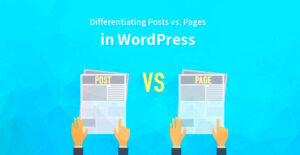Managed WordPress hosting is like having a trusty assistant to take care of all the nitty-gritty details of running your WordPress site. Instead of worrying about technical aspects such as server management, updates, and security, you can focus on creating content and engaging with your audience. This hosting solution is particularly ideal for those who want to streamline their website management process without getting bogged down by the complexities of web hosting.
What is GoDaddy’s Managed WordPress Hosting?
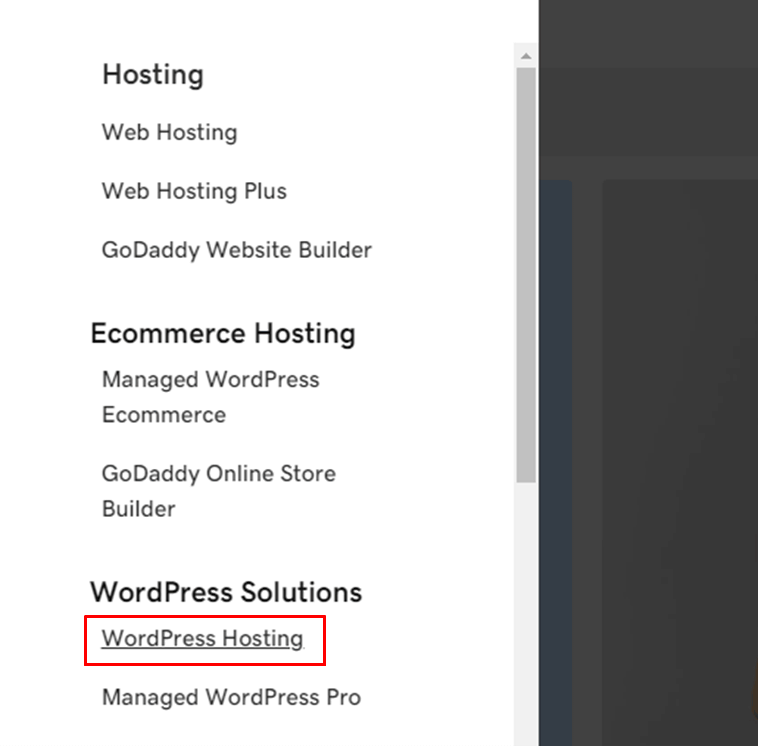
GoDaddy’s Managed WordPress Hosting is a robust solution designed to provide a seamless, hassle-free experience for WordPress users. Whether you’re a beginner or an experienced developer, GoDaddy offers packages that cater to various needs. Here’s a closer look at what you can expect:
- Automatic Updates: GoDaddy takes care of updating your WordPress core, themes, and plugins. This means less time spent on maintenance and more time to grow your site.
- Enhanced Security: With features like daily backups, malware scanning, and proactive security measures, your site is safeguarded against potential threats.
- Simple Installs: Setting up WordPress is straightforward. GoDaddy offers a one-click installation process, making it easy for beginners to get started.
- Scalable Resources: As your site grows, you won’t have to worry about running out of resources. GoDaddy provides options that let you scale your hosting as your needs change.
- Expert Support: GoDaddy’s customer service is available 24/7. You can reach out for help whenever you need it, ensuring you have the assistance you require.
In a nutshell, GoDaddy’s Managed WordPress Hosting simplifies the whole process of running a WordPress site, allowing you to focus on what truly matters—creating and sharing amazing content!
Key Features of GoDaddy’s Managed WordPress Packages

When it comes to managed WordPress hosting, GoDaddy stands out with its feature-rich packages designed to cater to a variety of needs. Let’s break down some of the key features that make these packages appealing:
- Automatic Updates: GoDaddy takes the hassle out of maintaining your site by providing automatic WordPress core updates. This ensures your site runs on the latest version, enhancing security and performance.
- 24/7 Expert Support: Their support team is available around the clock, meaning you can get help whenever you need it. Whether it’s a simple question or a more complex problem, help is just a call away.
- Enhanced Security: GoDaddy’s managed packages include features such as daily backups, malware scanning, and removal. This means you can rest easy knowing that your website is protected against common threats.
- Performance Optimization: With built-in caching and a content delivery network (CDN), GoDaddy ensures that your site loads quickly, providing a smoother experience for your visitors.
- Free Domain Registration: Most of their managed packages come with a free domain for the first year. This, combined with one-click installations for themes and plugins, makes it easy to set up your site.
- Staging Environment: Want to test out changes before going live? GoDaddy allows you to create a staging site, enabling you to experiment risk-free.
Overall, GoDaddy’s managed WordPress packages offer a robust blend of features that cater to both beginners and advanced users alike. Their commitment to security, performance, and ease of use makes them a solid choice for anyone looking to build or manage a WordPress site.
Comparing Different Managed WordPress Packages
Choosing the right managed WordPress package from GoDaddy can be a bit overwhelming given the various options available. To make your decision easier, let’s compare some of the most popular packages they offer:
| Package | Price | Storage | Website Count | Free SSL | Daily Backups |
|---|---|---|---|---|---|
| Basic | $6.99/mo | 30 GB | 1 | Yes | Yes |
| Deluxe | $7.99/mo | 75 GB | 1 | Yes | Yes |
| Ultimate | $12.99/mo | 150 GB | 2 | Yes | Yes |
| Pro | $19.99/mo | Unlimited | Unlimited | Yes | Yes |
As you can see, each package has its unique offerings tailored to different needs:
- Basic Package: Ideal for beginners or personal blogs, it’s cost-effective with essential features.
- Deluxe Package: Perfect for small businesses, providing more storage without breaking the bank.
- Ultimate Package: Best for growing websites that need additional resources and support.
- Pro Package: Suited for agencies or freelancers managing multiple high-traffic sites, offering the most flexibility and storage.
Ultimately, the best choice depends on your specific needs, budget, and growth plans. Review what each package offers and choose the one that aligns best with your goals!
Benefits of Choosing GoDaddy for Managed WordPress
When it comes to selecting a managed WordPress hosting provider, GoDaddy stands out for a multitude of reasons. Let’s dive into some of the key benefits that make GoDaddy an excellent choice for your WordPress website:
- User-Friendly Interface: GoDaddy offers a streamlined control panel that even beginners can navigate with ease. It’s designed to help you manage your site without any hassle.
- Optimized Performance: Managed WordPress packages come with built-in caching and CDN options that speed up your website. This means faster load times, which is crucial for keeping visitors engaged.
- Enhanced Security: GoDaddy takes security seriously. With features like automatic backups, malware scanning, and DDoS protection, your site is safeguarded against potential threats.
- 24/7 Support: With their dedicated support team, you can get assistance anytime you encounter an issue. GoDaddy’s knowledgeable experts can help troubleshoot problems, giving you peace of mind.
- Scalability: As your website grows, you might need more resources. GoDaddy’s Managed WordPress packages are scalable, allowing you to upgrade as your traffic and needs increase.
These benefits all contribute to a seamless and enjoyable experience when managing your WordPress site through GoDaddy.
Getting Started with GoDaddy’s Managed WordPress
If you’re ready to take the plunge and choose GoDaddy’s Managed WordPress hosting, you’re in for a smooth ride. Here’s a step-by-step guide to help you get started:
- Choose Your Plan: Visit GoDaddy’s website and explore the different Managed WordPress options. Whether you’re a beginner or running a more serious business site, there’s a plan to suit your needs.
- Sign Up: Create an account. You’ll need to provide some personal information, such as your name, email, and payment details. It’s quick and straightforward!
- Domain Selection: If you don’t have a domain yet, GoDaddy makes it easy to either buy a new domain or transfer your existing one.
- Install WordPress: Once your account is set up, use the one-click installation to set up WordPress. GoDaddy handles the heavy lifting here.
- Customize Your Site: Log into your WordPress dashboard and start customizing your site. Choose a theme, create pages, and add content that reflects your brand.
- Launch Your Site: After you’re satisfied with the design and functionality, it’s time to launch! GoDaddy provides tools to help you promote your new site.
By following these steps, you’ll be able to set up and launch your managed WordPress website on GoDaddy in no time! Happy blogging!
Common FAQs about GoDaddy’s Managed WordPress Hosting
If you’re thinking about using GoDaddy’s Managed WordPress Hosting, you probably have a lot of questions. Fear not! Here are some common FAQs that can help demystify the process and lay out what to expect:
- What is Managed WordPress Hosting?
Managed WordPress Hosting is a specialized service tailored for WordPress websites. It covers everything from security to performance optimization, so you can focus on running your site effectively. - How does GoDaddy’s Managed WordPress Hosting differ from standard hosting?
Standard hosting requires you to manage updates, security, backups, and more. With GoDaddy’s Managed WordPress Hosting, they assume these responsibilities, ensuring your site runs smoothly and securely. - Can I use my existing domain name?
Absolutely! You can easily use a domain you already own and point it to your new GoDaddy Managed WordPress site without losing your content. - What types of sites are suitable for GoDaddy’s Managed WordPress Hosting?
It’s ideal for bloggers, small business sites, portfolios, and even more extensive corporate websites. If you’re using WordPress, you’re in the right place! - Is there a money-back guarantee?
Yes! GoDaddy offers a 30-day money-back guarantee, allowing you to try their service risk-free. If it doesn’t meet your needs, you can get your money back.
This should give you a clearer idea of what to expect from GoDaddy’s Managed WordPress Hosting. If you have more specific questions, don’t hesitate to reach out to their support team!
Conclusion: Is GoDaddy’s Managed WordPress Right for You?
Now that we’ve unpacked the ins and outs of GoDaddy’s Managed WordPress Hosting, you might be wondering if it’s the right choice for your specific needs. Let’s break it down:
- Simplicity and Convenience: If you prioritize ease of use, GoDaddy’s managed solution is great for beginners or those who want to save time on technical tasks.
- Reliability: With automated backups, security monitoring, and performance optimizations, you can count on a reliable hosting environment.
- Scalability: As your site grows, GoDaddy allows you to upgrade your package, making it easy to scale your resources without a complete migration.
- Cost: If your budget is limited, it’s wise to assess the pricing model and see if it fits within your budget. The value for money can often outweigh initial costs.
Before making a decision, consider your long-term goals and the technical skills you possess. A Managed WordPress package can significantly reduce stress and let you concentrate on what you do best: creating great content!
So, is GoDaddy’s Managed WordPress Hosting right for you? If you’re seeking a user-friendly platform that takes care of the nitty-gritty while you focus on your site, then chances are, it might just be the perfect match!