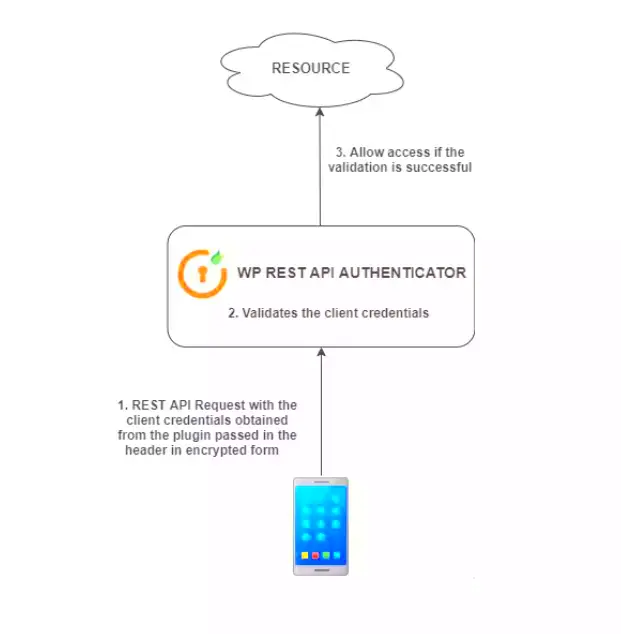In the digital age, creating a seamless experience for users on your website is more important than ever. That’s where the WordPress REST API comes into play. This powerful tool allows developers to interact with WordPress installations from external applications, which can lead to more versatile and responsive web solutions. But why is it important? Let’s explore that.
The WordPress REST API enables improved data exchange between a WordPress site and external systems, making it crucial for:
- Third-Party App Integration: Allows you to connect your WordPress site with mobile apps, allowing for a more cohesive user experience.
- Faster Load Times: By fetching data asynchronously, your website can deliver content more quickly, enhancing user satisfaction.
- Greater Flexibility: Developers can create custom applications tailored to specific needs, taking full advantage of WordPress’s powerful framework.
- Modern Development Practices: Facilitates the use of JavaScript frameworks, which can lead to more dynamic and responsive website interfaces.
In summary, the WordPress REST API isn’t just a technical feature; it’s a game-changer for web development that fosters innovation and improved security practices, especially when combined with proper authentication methods.
Understanding Basic Authentication in WordPress
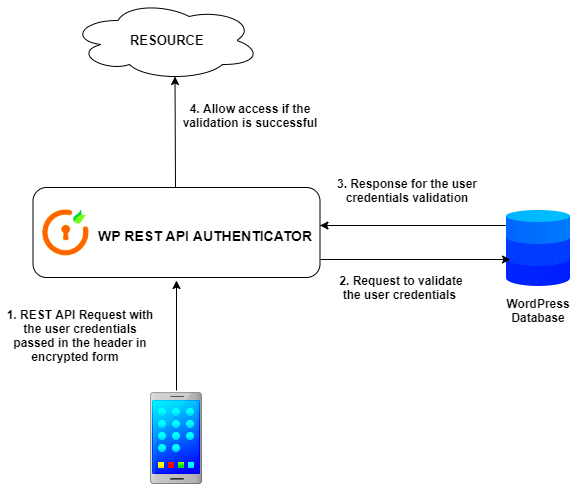
When it comes to securing your WordPress site, authentication is key. One common method developers use is Basic Authentication. But what does that entail, and how does it improve the security of your REST API interactions? Let’s dive in.
Basic Authentication is a simple authentication scheme built into the HTTP protocol, and it works by sending a username and password with each request. While this might sound straightforward, it’s essential to understand its mechanics:
- Credential Transmission: Your credentials are encoded, but not encrypted, which means anyone capable of intercepting the requests can decode them.
- Secure Transmission: Because Basic Authentication hinges on sending user credentials, it must be paired with HTTPS to ensure safe data transit.
- User Management: It’s essential to manage users carefully, ensuring that credentials remain confidential and are only shared with trusted applications.
Incorporating Basic Authentication can offer a quick solution for securing API endpoints temporarily or during development. However, for production environments, it’s recommended to explore more secure alternatives like OAuth or Application Passwords alongside SSL to guarantee a secure connection.
Benefits of Using Basic Authentication for REST API
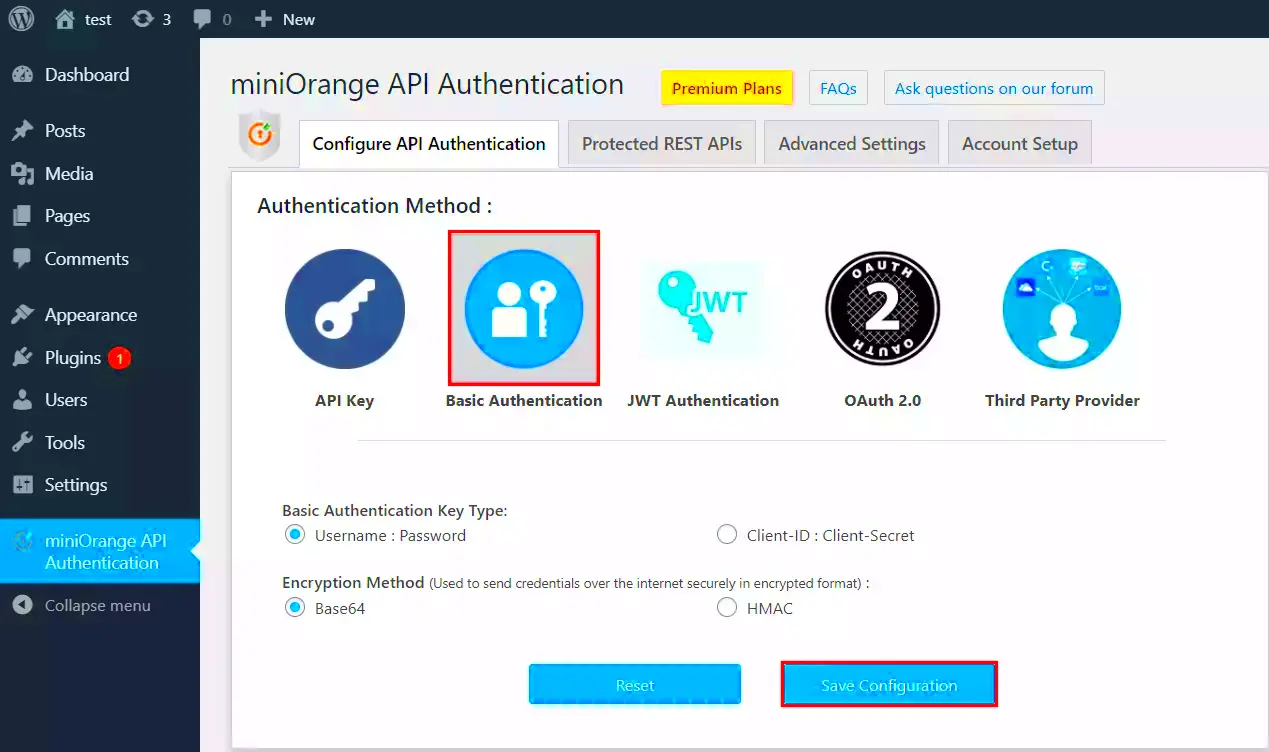
When it comes to securing your WordPress REST API, employing Basic Authentication has become quite popular among developers. But what exactly are the benefits? Let’s break it down!
- Simplicity: Basic Authentication is incredibly straightforward to implement. Unlike token-based authentication that requires managing tokens and handling expiration, basic auth uses a simple combination of a username and password transmitted with each request. This makes it easy to set up without extensive configuration.
- Quick Integration: With just a few modifications, you can quickly integrate Basic Authentication into your existing WordPress setup. This is especially helpful if you’re looking for rapid deployment options for your applications.
- No External Dependencies: Basic Authentication doesn’t rely on third-party libraries or plugins. You only need your WordPress core and the ‘Authorization’ header in your HTTP requests, keeping your stack minimal.
- Compatible with cURL and Postman: Since this method uses standard HTTP protocols, it works seamlessly with tools like cURL and Postman. This makes testing and debugging your APIs significantly easier.
- Enhanced Security under HTTPS: Although Basic Authentication transmits credentials in an encoded format, when combined with HTTPS, it adds a layer of security by encrypting those credentials, making it harder for attackers to intercept them.
By leveraging Basic Authentication, you can effectively secure your REST API and maintain a balance between usability and security.
Setting Up Basic Authentication for WordPress REST API
Ready to implement Basic Authentication for your WordPress REST API? Here’s a step-by-step guide to help you get started!
- Install the Basic Authentication Plugin: First off, you need the Basic Authentication plugin. You can find it in the WordPress plugin repository or install it manually. Just search for “Basic Authentication,” select the appropriate plugin, and hit install.
- Activate the Plugin: Once installed, go to your WordPress dashboard, navigate to the ‘Plugins’ section, and activate the Basic Authentication plugin. This small step enables the authentication functionality.
- Update your .htaccess File: If you’re using Apache, you may need to update your .htaccess file to allow the transmission of the Authorization header. Add the following lines:
SetEnvIf Authorization "(.+)" HTTP_AUTHORIZATION=$1 - Testing the Setup: Now, it’s time for some testing. You can use tools like Postman or cURL to send a request to your REST API with the ‘Authorization’ header. Make sure to include your Base64 encoded credentials in this format:
Authorization: Basic {Base64(username:password)} - Monitor for Errors: After making the request, keep an eye on any error messages. If there are issues, double-check your username and password, as well as your server’s response to the request.
Congratulations! You’ve successfully set up Basic Authentication for your WordPress REST API. Enjoy the newfound security while developing your applications!
Implementing Basic Authentication: Step-by-Step Guide
If you’ve decided to enhance your WordPress site’s security by implementing Basic Authentication via the REST API, you’re in for a treat! It’s relatively straightforward, and I’ll walk you through it step-by-step. Ready? Let’s dive in!
Before we start, ensure you have a working WordPress installation and a reliable code editor. Here’s how to implement Basic Authentication:
- Install the Required Plugin: First, you’ll need to install a plugin such as “Basic Auth” or “WP REST API Basic Authentication”. This plugin allows you to use Basic Authentication with the WordPress REST API.
Go to Plugins > Add New, search for “Basic Auth”, install and activate. - Modify the .htaccess File: To enhance security, you might want to restrict access to the REST API to only authorized users. You can do this by modifying your .htaccess file. Here’s an example snippet:
RewriteEngine On
RewriteCond %{HTTP:Authorization} !^$
RewriteRule ^wp-json/.* - [F,L] - Using Basic Authentication: Once the plugin is activated, you can authenticate API requests with a username and password. You can use tools like Postman or Curl to test your API requests. Here’s how you can do it with Curl:
curl --user username:password https://yoursite.com/wp-json/wp/v2/posts - Test the Implementation: After everything is set up, it’s time to test if it works. Try accessing a protected endpoint and see if the Basic Authentication prompts for credentials.
And voilà! You’ve implemented Basic Authentication for your WordPress REST API! This added layer of security can significantly reduce unauthorized access to your site’s data.
Common Security Concerns and How to Address Them
While Basic Authentication is a simple way to secure your WordPress REST API, it’s important to be aware of potential security concerns and how to effectively address them. Let’s look at some common issues and their solutions:
| Security Concern | Solution |
|---|---|
| Weak Passwords: Users often choose easily guessable passwords. | Encourage users to create strong, complex passwords and implement password policies. |
| Unencrypted Requests: If you don’t use HTTPS, credentials are sent as plain text. | Always use HTTPS to encrypt data transmitted between the client and server. |
| Brute Force Attacks: Attackers may try to repeatedly guess login credentials. | Implement rate limiting and use CAPTCHA on login forms to deter automated attacks. |
| Unrestricted API Access: Allowing open access to your REST API can expose sensitive data. | Restrict API access based on user roles and limit endpoints to authenticated users only. |
By addressing these concerns, you can greatly improve your WordPress site’s security when using Basic Authentication. Remember, no security measure is entirely foolproof, but being proactive greatly increases your site’s resilience against attacks!
7. Testing Your Basic Authentication Setup
Once you’ve implemented Basic Authentication for your WordPress REST API, the next crucial step is testing it to ensure everything is working as expected. Testing not only verifies your setup but also helps identify any potential issues before they become problems. Let’s dive into how to effectively test your Basic Authentication setup.
First and foremost, you’ll want to use tools that allow you to make HTTP requests. There are several options available, such as:
- Postman: A user-friendly tool that allows you to create and send requests to your API endpoints while easily managing authentication.
- cURL: A command-line tool that provides flexibility in sending requests across various protocols.
- Insomnia: Another robust client for making API requests that’s great for testing and debugging.
Here’s a simple process to test your setup:
- Choose your testing tool: Open your preferred tool to make API requests.
- Select the request type: Specify whether you’re making a GET, POST, PUT, or DELETE request.
- Input your Endpoint: Type in the URL of the REST API endpoint you wish to test.
- Add Authentication: For Basic Authentication, you’ll need to include your username and password in the headers.
- Send the request: Execute your request and observe the response.
If all goes well, a successful request will return a 200 OK status, and any data you’re querying will be displayed. If you receive a 401 Unauthorized status, double-check your credentials and ensure your server is set up correctly. Regularly testing your Basic Authentication is essential for maintaining security and ensuring your API is functioning smoothly.
8. Best Practices for Securing Your WordPress REST API
Securing your WordPress REST API with Basic Authentication is just the beginning. To truly protect your API and the information it handles, it’s vital to adopt several best practices. Here are some effective strategies to enhance security:
| Best Practice | Description |
|---|---|
| Use HTTPS: | Always implement SSL certificates to encrypt data between your server and clients. This ensures that user credentials are protected during transmission. |
| Limit User Access: | Create distinct roles and permissions for users who access your API and avoid giving out admin-level access unless absolutely necessary. |
| Rate Limiting: | Implement rate limiting to reduce the risk of brute force attacks by limiting the number of requests from a single IP address. |
| Regular Updates: | Keep your WordPress installation, plugins, and themes regularly updated to patch security vulnerabilities. |
| Monitor API Usage: | Utilize logging and monitoring tools to keep tabs on API usage and detect unusual patterns early. |
Additionally, consider implementing other security measures like web application firewalls (WAF) and security plugins specifically designed for WordPress. The more layers of security you add, the harder it becomes for malicious actors to exploit vulnerabilities.
Remember, the goal is not only to protect your own data but also to ensure a secure experience for your users. By actively maintaining and securing your REST API, you foster trust and reliability in your website, which is invaluable in today’s digital landscape.
Exploring WordPress REST API Basic Authentication for Better Security
The WordPress REST API allows developers to create, read, update, and delete content using HTTP requests. However, as with any interface that allows external access, security is a paramount concern. Basic Authentication is one method that strengthens the security of the WordPress REST API by ensuring that only authorized users can interact with it. This approach requires users to provide a username and password with every request, making it easier to control access and mitigate risks. Here’s a closer look at the key features, benefits, and considerations of implementing Basic Authentication in the WordPress REST API.
Key Features of Basic Authentication
- Username and Password Verification: Requires valid credentials for interaction with the API.
- Easy to Implement: Set up is straightforward with basic libraries available.
- Supports Custom Endpoints: Allows developers to build secure custom endpoints within the WordPress ecosystem.
Benefits of Using Basic Authentication
| Benefit | Description |
|---|---|
| Improved Security | Restricts access to authorized users only. |
| Control over API Access | Granular permissions can be managed based on user roles. |
| Enhanced Data Protection | Reduces the likelihood of unauthorized data manipulation. |
In conclusion, implementing Basic Authentication in the WordPress REST API is an effective strategy for enhancing security. By requiring user credentials for API access, website owners can significantly reduce the risks associated with unauthorized interactions, thus creating a more secure environment for their applications.