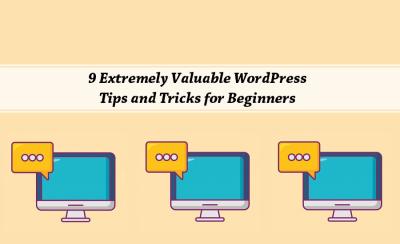Building a website for your business is a big step, and finding the perfect WordPress designer can make all the difference. A great designer doesn’t just create a pretty site—they craft a platform that reflects your brand, engages visitors, and helps you grow. But with so many options out there, how do you pick the right one? Don’t worry—we’ll walk through what to look for, how to evaluate potential designers, and tips to ensure your website project is a success from start to finish. Let’s get started on making your online presence shine!
Understanding Your Business Needs and Goals

Before you dive into hiring a WordPress designer, it’s crucial to get clear on what your business actually needs and what you want to achieve with your website. Think of your website as a tool—its design and features should align with your overall goals. Are you looking to sell products online, generate leads, showcase your portfolio, or provide information? Each purpose calls for different functionalities and styles.
Start by asking yourself some key questions:
- What is the primary goal of my website? (e.g., sales, branding, information)
- Who is my target audience? (demographics, preferences)
- What features do I need? (contact forms, e-commerce, booking systems)
- What is my budget and timeline? (be realistic about what you can afford and when you need it completed)
- Do I need ongoing support or updates? (maintenance, security updates, content management)
Once you have clear answers, you can start to prioritize what’s most important. For example, if you’re running an online store, your designer should be experienced with e-commerce plugins like WooCommerce. If your goal is to build brand awareness, a focus on visual branding and storytelling might be more relevant.
Understanding your needs helps you communicate effectively with potential designers and ensures you hire someone who truly understands your vision. It also saves you time and money in the long run because you’re less likely to get a website that doesn’t serve your purpose. Remember, the better you understand your own business, the easier it will be to find a designer who can translate that into a beautiful, functional website that helps your business thrive.
3. Key Skills and Experience to Look for in a WordPress Designer

When it comes to finding the perfect WordPress designer for your business, understanding the essential skills and experience they should bring to the table is crucial. After all, a great website isn’t just about looking good—it needs to function smoothly, be user-friendly, and align with your brand’s goals. So, what should you be on the lookout for?
First and foremost, a solid grasp of WordPress development is non-negotiable. This means they should be comfortable working with themes, plugins, and customizing code when needed. Look for someone who understands the core WordPress architecture because that’s what ensures your site is stable and scalable.
Next, consider their design skills. A good designer should have an eye for aesthetics, but also know how to create a visually appealing website that’s easy to navigate. They should be familiar with current design trends and be able to tailor the look to fit your brand personality.
Technical skills are also vital. The designer should be proficient in:
- HTML & CSS: For customizing layouts and styles beyond the default options.
- PHP: Since WordPress is built on PHP, knowing this language helps with more advanced customizations.
- SEO best practices: To ensure your website is optimized for search engines from the get-go.
- Responsiveness & Mobile Design: With most users browsing on mobile devices, your site must look great and work well on all screens.
- Performance Optimization: A fast-loading site improves user experience and boosts your SEO rankings.
Experience-wise, look for someone who has worked on websites similar to yours—whether that’s eCommerce, service-based, or informational sites. Check if they’re familiar with integrating third-party tools, such as booking systems, payment gateways, or marketing platforms, if your business needs them.
Finally, don’t forget soft skills like communication and problem-solving. A designer who listens well, understands your goals, and communicates clearly will make the project much smoother and more enjoyable.
4. How to Evaluate a Designer’s Portfolio and Past Work

Seeing is believing! Your next step in finding the best WordPress designer is to carefully evaluate their portfolio and past projects. This is where you get a real sense of their style, versatility, and technical ability.
Start by browsing through their online portfolio—most designers showcase their work on their website or platforms like Behance or Dribbble. As you look through their projects, ask yourself:
- Does the design align with your aesthetic? Look for a style that resonates with your brand and appeals to your target audience.
- Is the site user-friendly? Navigation should be intuitive, and the layout should guide visitors naturally toward your goals.
- Are the websites responsive? Check whether their past work looks good on both desktop and mobile devices.
- Do they showcase a variety of projects? A diverse portfolio indicates flexibility and adaptability to different industries and styles.
Beyond visual appeal, review the functionality of their past work. Are the sites fast-loading? Do they include custom features or integrations? If possible, visit live websites they’ve built to get a feel for user experience and performance.
Another helpful tip is to read client testimonials or reviews included in their portfolio. Positive feedback about communication, meeting deadlines, and exceeding expectations can give you confidence in their professionalism.
If the portfolio doesn’t provide enough detail, don’t hesitate to ask the designer for case studies or detailed descriptions of their projects. This can give you insight into their problem-solving process, the challenges they faced, and how they delivered solutions tailored to their clients’ needs.
In the end, choosing a designer with a proven track record, a style that matches your vision, and positive client feedback will set you off on the right foot for creating a stunning and effective WordPress website.
5. Questions to Ask During the Interview Process
When you’re on the hunt for a talented WordPress website designer, asking the right questions can make all the difference. It’s not just about finding someone who can build a pretty site; it’s about finding a partner who understands your business goals, communicates well, and delivers quality work on time. Here are some key questions to keep in mind during your interview:
- Can you show me examples of your previous work? This helps you gauge their style, technical skills, and the diversity of their portfolio. Look for sites that are not only visually appealing but also user-friendly and functional.
- What is your process for designing and developing a website? Understanding their workflow gives you insight into how organized and transparent they are. Do they involve you at key stages? How long does each phase take?
- How do you ensure the website is optimized for search engines? SEO is crucial for visibility. Make sure they incorporate best practices for on-page SEO, fast loading times, and mobile responsiveness.
- Will you provide training or documentation on how to update and maintain the website? You want to know if they’ll empower you to manage your site post-launch or if you’ll need ongoing support.
- What is your timeline for completing the project? Clear deadlines help you plan your marketing and launch strategies. Make sure their timeline aligns with your expectations.
- How do you handle revisions and feedback? Clarify their revision policy so you understand how many rounds are included and how changes are managed.
- What are your pricing and payment terms? Make sure there are no surprises. Get clarity on rates, deposits, payment schedules, and what’s included in the quote.
Asking these questions will help you assess their expertise, communication style, and whether they’re a good fit for your project. Remember, the goal is to find someone who listens, understands your vision, and can turn it into a professional, functional website that supports your business growth.
6. Tips for Budgeting and Negotiating with Your Designer
Money matters can sometimes be uncomfortable, but being clear and proactive about your budget will save you headaches later. Here are some practical tips to help you set a realistic budget and negotiate effectively with your WordPress designer:
- Determine your budget upfront. Know what you can afford and what features are essential versus nice-to-have. This clarity helps you communicate your limits clearly to your designer.
- Understand what’s included in the price. Is hosting, domain registration, ongoing maintenance, or SEO included? Clarify these details to avoid unexpected costs down the line.
- Be transparent about your expectations and needs. The more specific you are, the better your designer can give you an accurate quote. For example, if you need e-commerce functionality, let them know early.
- Request a detailed proposal or scope of work. This document should outline deliverables, timelines, costs, and revision policies, providing a clear roadmap for the project.
- Negotiate respectfully and be flexible. If the initial quote exceeds your budget, see if there are options to scale back features, extend timelines, or consider payment plans.
- Consider value over cost. Sometimes, paying a bit more for a highly experienced designer can save you money in the long run by avoiding costly revisions or poor design choices.
- Discuss ongoing support and maintenance costs. Find out if there are fees for updates, security, backups, or other services after launch.
Remember, a good negotiation isn’t about getting the lowest price; it’s about reaching a fair agreement that respects both your budget and the quality of work you expect. Being honest and upfront from the start creates a positive foundation for a successful partnership that results in a website you’ll love and that serves your business well.
7. Importance of Communication and Collaboration
When it comes to creating a website that truly represents your business, open and ongoing communication with your designer is absolutely essential. Think of your website as a digital storefront — it needs to reflect your brand identity, your goals, and your vision. If you’re not able to effectively share your ideas or give timely feedback, the final product might miss the mark.
Good collaboration starts with clarity. Make sure you establish clear channels of communication from the beginning—whether that’s email, phone calls, video chats, or project management tools. Don’t hesitate to ask questions or express your preferences, but also be receptive to suggestions from your designer. They bring expertise to the table and can help guide you toward the best solutions.
Here are some tips to foster a smooth partnership:
- Define your goals early: Clearly outline what you want your website to achieve. Whether it’s lead generation, e-commerce sales, or brand awareness, sharing these objectives helps your designer craft a tailored solution.
- Set expectations: Discuss timelines, deliverables, and revisions upfront. Knowing what to expect prevents misunderstandings down the line.
- Provide constructive feedback: Be specific about what you like and what needs improvement. Instead of saying “I don’t like this,” try “I think the color scheme doesn’t match our branding; can we try something warmer?”
- Use collaborative tools: Platforms like Trello, Slack, or Asana make it easier to track progress and communicate seamlessly.
Remember, building a website is a team effort. When both parties actively communicate and collaborate, it leads to a more efficient process and a final product that truly aligns with your vision. So, choose a designer who’s not just talented but also a good communicator. That relationship can make all the difference between a good website and a great one.
8. Ensuring Your Website Designer Understands SEO and Mobile Optimization
In today’s digital world, having a beautiful website isn’t enough — it needs to be found and accessible on all devices. This is where SEO (Search Engine Optimization) and mobile optimization come into play. A top-notch WordPress website designer should have a solid grasp of these essential elements to make sure your site performs well in search rankings and provides a seamless experience for visitors on smartphones and tablets.
Why does this matter? Well, think about the way people browse the internet today. Most users are on their phones, searching for products, services, or information. If your website isn’t mobile-friendly, you risk losing potential customers the moment they have a frustrating experience. Plus, search engines like Google prioritize mobile-optimized sites in their rankings, meaning your site’s visibility could be significantly impacted.
Here’s what you should look for in a designer regarding SEO and mobile optimization:
- Understanding of responsive design: Your website should automatically adapt to different screen sizes for an optimal viewing experience.
- Fast loading speeds: Slow websites hurt both user experience and SEO rankings. Your designer should optimize images, code, and server performance.
- SEO best practices: From clean, semantic HTML to proper use of header tags, meta descriptions, and keywords, your designer should build your site with search engine visibility in mind.
- Mobile usability testing: Regular testing on various devices ensures your site looks good and functions well everywhere.
- Implementation of analytics and tracking: This helps monitor your site’s performance and adjust SEO strategies accordingly.
Keep in mind that SEO isn’t a one-and-done task; it’s an ongoing process. Your designer should lay the groundwork during development and be open to collaborating with SEO specialists or marketers later on. By ensuring your designer understands these crucial elements, you’re investing in a website that not only looks great but also attracts traffic and grows your business over time.
9. Making the Final Decision and Onboarding Your Designer
So, you’ve done your research, reviewed portfolios, and maybe even chatted with a few designers. Now comes the exciting part—making your final decision and getting your new website project underway! Choosing the right designer isn’t just about their skills; it’s also about how well you can work together. Here’s how to make that final call and set the stage for a smooth onboarding process.
Revisit Your Priorities: Take a moment to review what’s most important for your website. Is it design aesthetics, functionality, SEO, or perhaps a combination of everything? Ensure the designer you choose aligns with these priorities.
Check Communication and Compatibility: Good communication is the backbone of any successful project. Did the designer respond promptly? Were they clear and transparent about timelines and costs? Trust your gut—if you felt comfortable and understood during your chats, that’s a great sign.
Review the Contract and Scope: Before making it official, carefully go through the contract. Make sure it clearly states deliverables, deadlines, payment schedules, and revision policies. Transparency here helps prevent surprises later.
Onboarding Process: Once you’ve decided, it’s time to bring your designer into your project seamlessly:
- Share Your Vision: Provide them with your branding guidelines, your goals, and any inspiration you have. The clearer you are, the better they can tailor their work to suit your needs.
- Access to Assets: Ensure they have access to all necessary assets like logos, images, content, and hosting details.
- Set Expectations: Discuss project milestones, communication methods, and feedback loops. Establishing these upfront keeps everyone on the same page.
- Use Project Management Tools: Consider using tools like Trello, Asana, or Basecamp. These help track progress, share files, and keep deadlines visible for everyone involved.
Maintain Open Dialogue: Regular check-ins can prevent misunderstandings and keep the project moving smoothly. Remember, collaboration is a two-way street—be available for questions and provide timely feedback.
10. Conclusion and Next Steps for Your Business Website
Congratulations! You’re now equipped with the knowledge to find and work with the perfect WordPress website designer for your business. Remember, your website is often the first impression customers will have of your brand, so investing in the right designer is a smart move.
As you wrap up this process, here are the next steps to keep your website project on track:
- Finalize Your Content: Make sure all your text, images, and videos are ready to go. Clear, engaging content makes a huge difference.
- Plan Your Launch: Decide on a launch date. Coordinate with your designer to ensure everything is tested and polished beforehand.
- Optimize for SEO: Work with your designer to implement basic SEO best practices—like keyword-rich titles, meta descriptions, and fast-loading pages.
- Set Up Analytics: Integrate tools like Google Analytics to monitor your website’s performance after launch.
- Promote Your Website: Announce the new site on your social media, email newsletters, and other channels to drive traffic and engagement.
- Plan for Maintenance: Websites need updates and backups. Consider regular maintenance plans to keep your site secure and up-to-date.
Remember, your website is a living part of your business. Keep refining, updating content, and listening to your visitors’ feedback. With a talented designer and a clear plan, your new website can become a powerful tool to grow your business and connect with your audience.
Thanks for reading! If you’re ready to start your website journey, take the first step today—your future customers are waiting to discover what you have to offer.