If you’re running a WordPress site, you know how time-consuming it can be to create new pages. Whether you’re building a blog, an online store, or a portfolio, adding fresh content often feels like a never-ending task. That’s where AI page generators come into play. These innovative tools use artificial intelligence to help you automatically create high-quality pages with minimal effort. Imagine having a smart assistant that can generate entire pages based on your input or preferences—saving you hours and boosting your productivity. In this post, we’ll explore how free AI page generators can transform your WordPress experience and make content creation a breeze.
Benefits of Using an AI Page Generator on Your WordPress Site
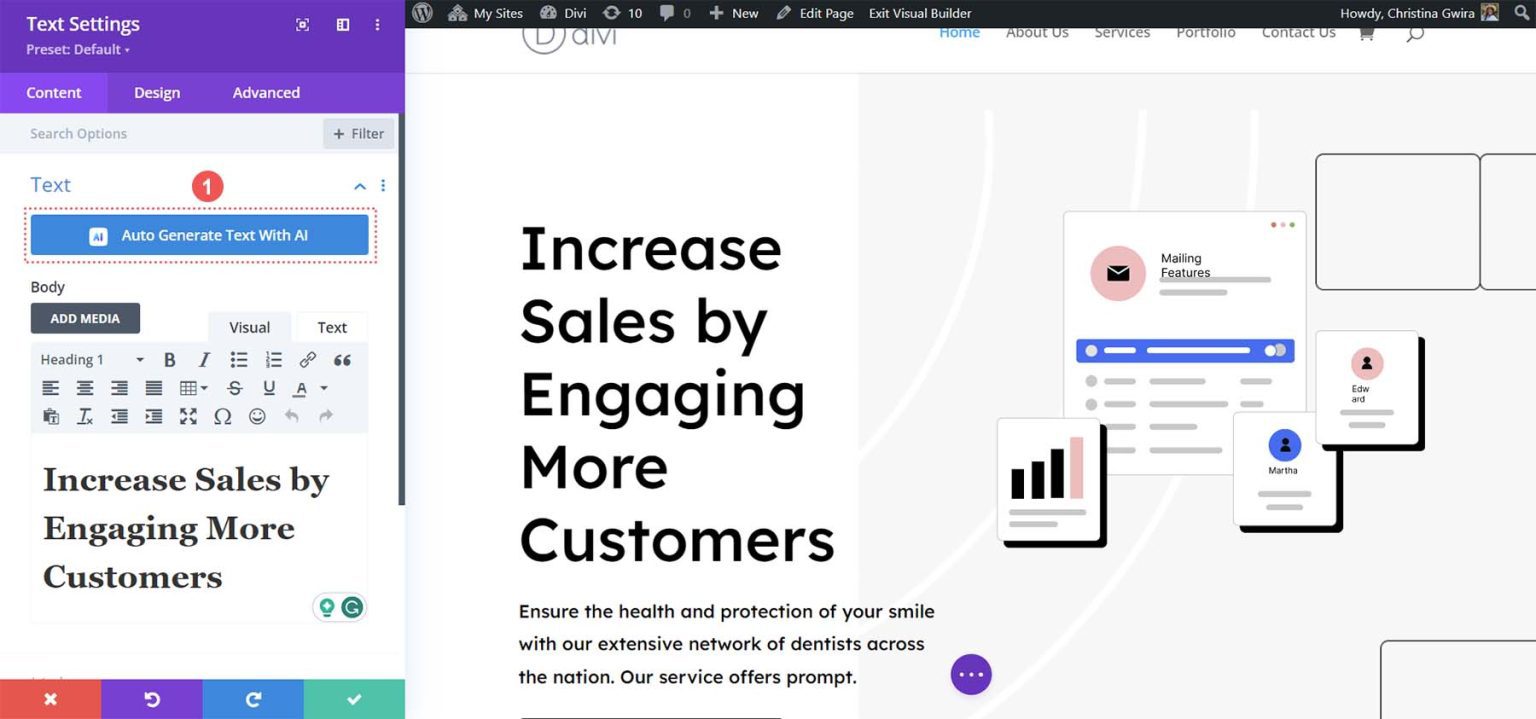
Using an AI page generator offers a bunch of advantages that can genuinely make your life easier. First off, it saves you a ton of time. Instead of manually writing every page from scratch, the AI can whip up a draft in seconds, giving you a solid starting point. This is especially helpful if you’re managing a large website with many pages, like a directory, product listings, or a resource hub.
Another big plus is consistency. AI tools can ensure your pages follow the same style, tone, and structure, which helps create a cohesive look across your website. Plus, they can help optimize your content for SEO by including relevant keywords and meta tags, giving your site a better chance to rank higher in search results.
AI page generators are also incredibly flexible. You can customize the generated content to match your specific needs—adding images, adjusting wording, or reorganizing sections. This way, you get the benefits of automation without sacrificing your unique voice or branding. Additionally, many free AI tools are easy to integrate with WordPress via plugins or simple APIs, making setup straightforward even if you’re not super tech-savvy.
Finally, these tools can inspire new ideas. If you’re stuck on what to write or how to structure a page, the AI can suggest layouts and content snippets that spark your creativity. Overall, embracing an AI page generator can streamline your workflow, improve your website’s quality, and free up your time for other important tasks.
3. How to Set Up and Use a Free AI Page Generator in WordPress
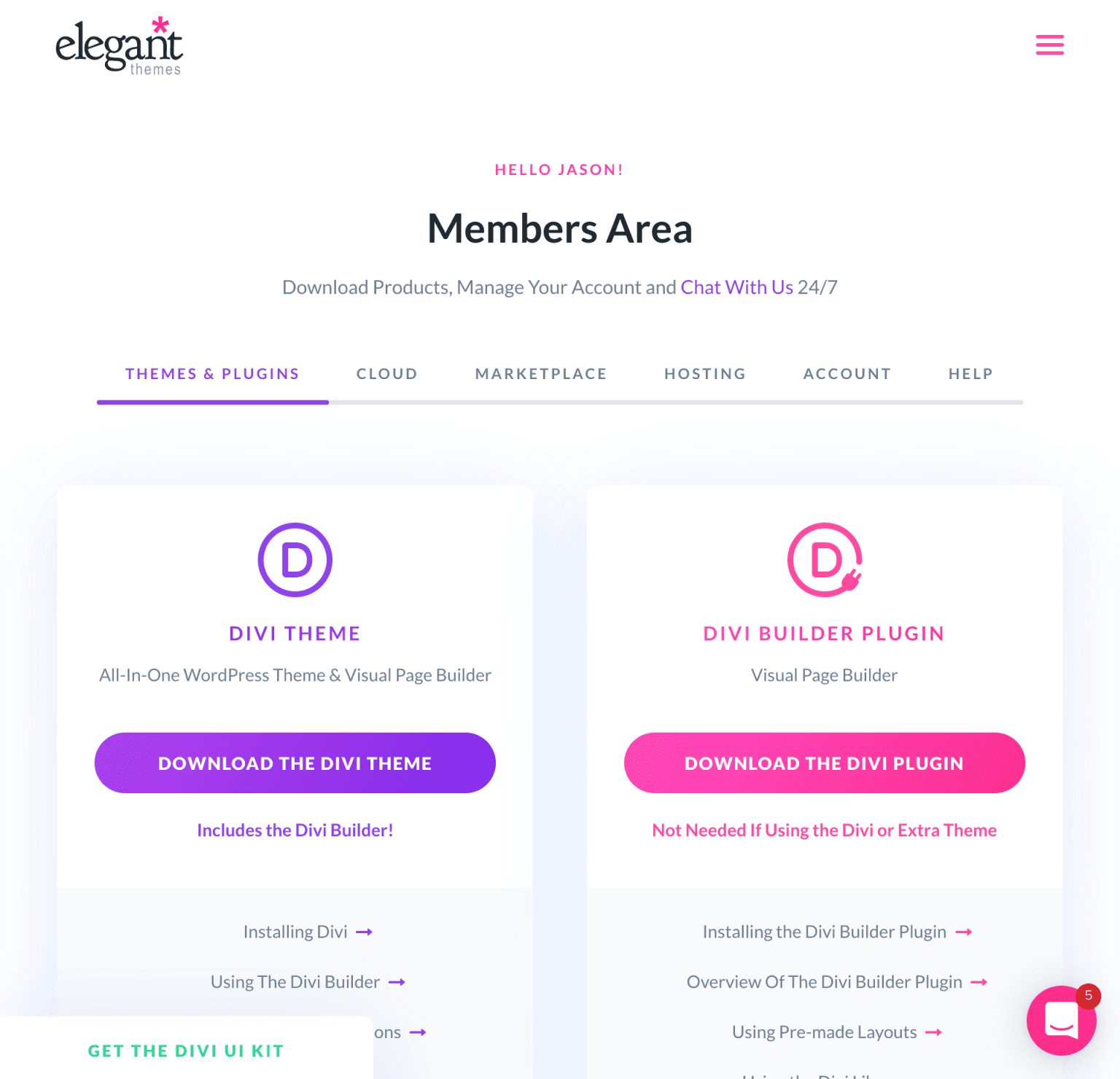
Getting started with a free AI page generator in WordPress is easier than you might think. The first step is to find a reliable plugin or tool that offers AI-powered page creation. There are several options available in the WordPress plugin repository—just do a quick search for “AI page generator” or “automatic page creator” and pick one with good reviews and active support.
Once you’ve chosen your plugin, follow these simple steps:
- Install and Activate: Go to your WordPress dashboard, navigate to Plugins > Add New, search for your chosen AI page generator, click Install Now, and then Activate.
- Configure Settings: After activation, you’ll typically find a new menu item or settings page. Here, you can customize how the plugin generates pages—like choosing templates, keywords, or specific content styles.
- Connect AI API (if required): Some tools might ask you to connect an AI API service (like OpenAI). Usually, this involves creating an API key on the provider’s website and pasting it into the plugin settings. Don’t worry—it’s straightforward, and most plugins have step-by-step guidance.
- Create a New Page: With everything set up, head over to Pages > Add New. You should see an option to generate content automatically, often via a button labeled “Generate with AI” or similar.
- Generate Your Content: Click the button, input any relevant prompts or keywords, and let the AI do its magic. In a few moments, you’ll see a draft of your page content ready for review.
- Edit and Publish: Take a moment to review the generated content. Make any tweaks necessary to match your voice or add additional details. Once satisfied, hit Publish.
That’s pretty much it! The key is to experiment with different prompts and settings to get the best results. Remember, while AI can save you tons of time, a quick review and minor edits ensure your pages sound natural and engaging for your visitors.
4. Tips for Optimizing Automatically Created Pages for SEO
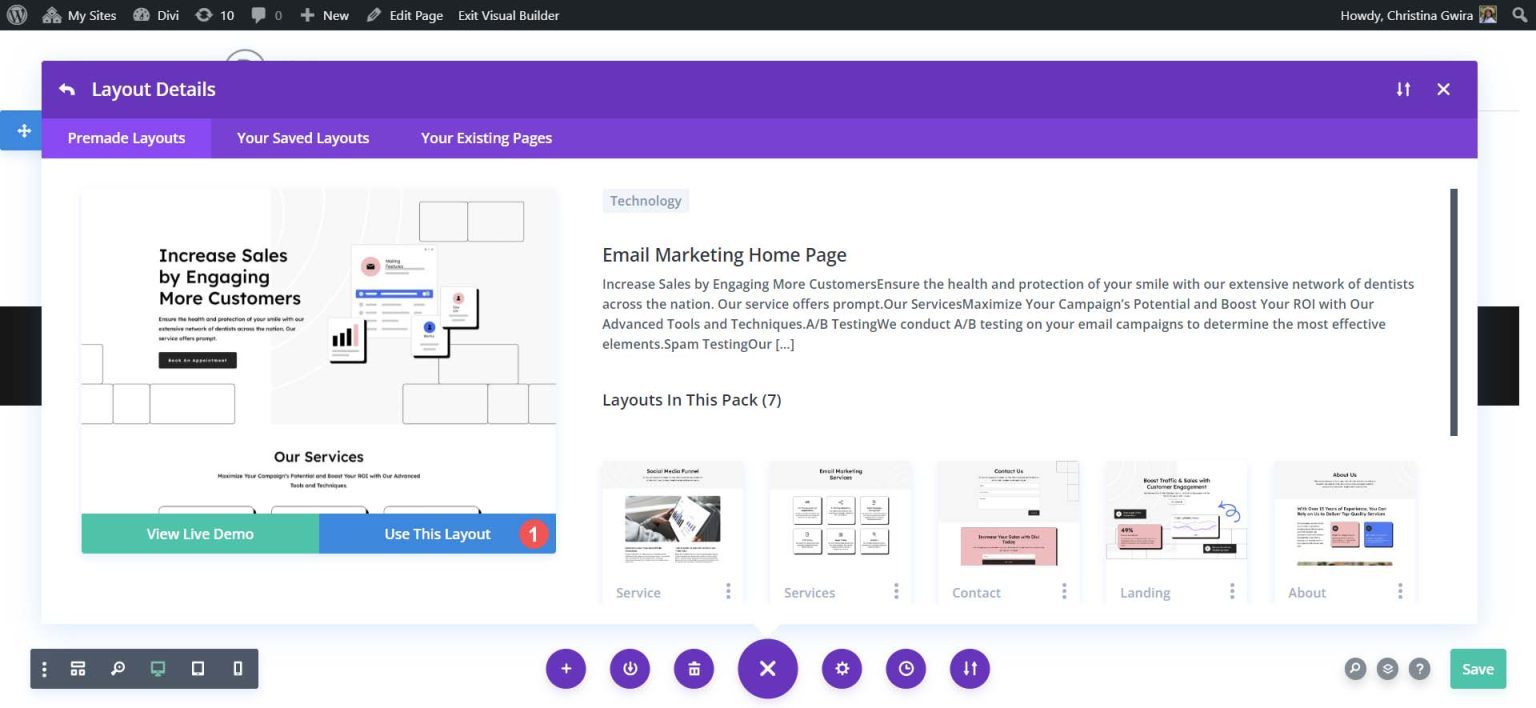
Creating pages automatically is a fantastic way to boost your website’s content volume, but you don’t want to overlook SEO. Here are some practical tips to make sure your AI-generated pages rank well and attract organic traffic:
1. Use Relevant and Targeted Keywords
Before generating a page, think about your target keywords. Incorporate them naturally into your prompts so the AI includes them in the content. This helps search engines understand what your page is about and improves your chances of ranking for those terms.
2. Optimize Meta Titles and Descriptions
Most AI generators produce the main content, but you’ll want to craft compelling meta titles and descriptions separately. Use primary keywords, make them enticing, and keep them within the recommended length (around 60 characters for titles and 160 for descriptions). These elements appear in search results and influence click-through rates.
3. Add Clear Headings and Structure
Well-structured content is easier for both users and search engines to understand. Use descriptive h2 and h3 tags, and ensure the content flows logically. If the AI doesn’t automatically include headings, consider adding them yourself after generation.
4. Incorporate Internal and External Links
Link to other relevant pages on your website (internal links) and reputable external sources. This not only improves SEO but also provides additional value to your visitors. You can easily add these links after generating the content.
5. Use High-Quality Images and Media
Enhance your pages with relevant images, videos, or infographics. Visual content makes your pages more engaging and can improve dwell time, which is a positive SEO signal. Don’t forget to optimize image alt texts with relevant keywords.
6. Ensure Mobile-Friendliness and Fast Loading Times
Test your pages on mobile devices and optimize for speed. Use caching plugins, compress images, and choose a reliable hosting provider. Google’s algorithms favor mobile-friendly and fast-loading pages, so these are crucial steps.
7. Regularly Update and Review Content
AI-generated content can sometimes become outdated or need refinement. Regularly review your pages, update information, and improve SEO elements to keep your site fresh and relevant.
By following these tips, your automatically generated pages won’t just fill your website—they’ll be valuable, optimized assets that help attract and convert visitors. Combining AI efficiency with good SEO practices is a winning strategy for growing your online presence!
5. Common Challenges and Troubleshooting Your AI Page Generation Process
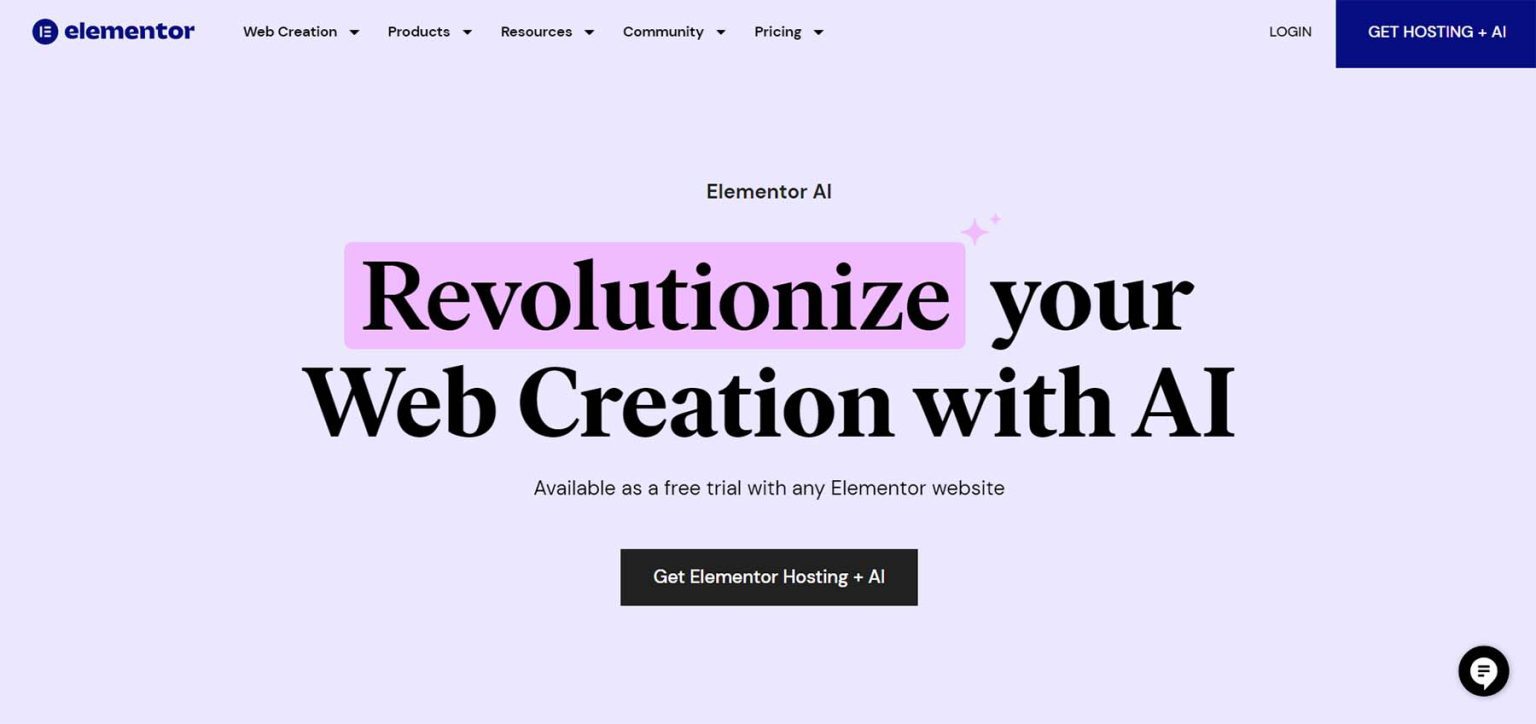
When you’re using an AI-powered page generator for WordPress, it’s natural to run into some hiccups along the way. After all, technology isn’t perfect, and sometimes things don’t go as smoothly as we’d like. But don’t worry—most issues have straightforward solutions.
One of the most common challenges is content relevancy. Sometimes, the AI might generate pages that are a bit off-topic or don’t quite match your website’s tone. If this happens, try refining your prompts or input parameters. Providing more specific instructions or keywords can help the AI better understand your vision.
Another frequent issue is layout or design inconsistencies. The AI might produce content that doesn’t seamlessly fit your existing theme or style. In this case, consider customizing the generated pages manually or using your page builder tools to fine-tune the design elements.
Here are some troubleshooting tips:
- Check your prompts: Make sure your instructions are clear and detailed.
- Review generated content: Always proofread and tweak the output before publishing.
- Update your plugins and themes: Keep everything up-to-date to ensure compatibility.
- Test different parameters: Play around with AI settings to see what produces better results.
If you encounter technical issues, such as the AI not generating pages at all or errors during the process, try these steps:
- Clear your browser cache and cookies.
- Deactivate and reactivate the plugin.
- Check your server logs for any error messages.
- Reach out to the plugin’s support team or consult their documentation for specific fixes.
Remember, patience is key. AI tools are powerful but still evolving, and a little trial-and-error can go a long way in mastering their capabilities. Keep experimenting, and over time, you’ll get more confident in generating high-quality pages effortlessly.
6. Conclusion and Next Steps for Enhancing Your WordPress Website
By now, you’ve learned how a free AI page generator can be a game-changer for your WordPress site. Automating the creation of pages saves time, boosts productivity, and allows you to focus on other important aspects of your online presence. Whether you’re building a blog, an online store, or a portfolio, AI tools can help you scale your content effortlessly.
But, as with any technology, the real magic happens when you combine AI automation with your own creativity and strategic planning. Here are some next steps to take your website to the next level:
- Refine your content strategy: Use AI-generated pages as drafts or inspiration, then personalize them to reflect your voice and brand identity.
- Optimize for SEO: Ensure your pages are search-engine friendly by adding relevant keywords, meta descriptions, and optimized images.
- Enhance user experience: Incorporate clear calls-to-action, intuitive navigation, and engaging visuals to keep visitors interested.
- Regularly update your pages: Keep content fresh and relevant by periodically reviewing and editing AI-generated pages.
- Experiment with new features: Explore other AI-powered tools or plugins that can add functionalities like chatbots, personalized recommendations, or content analysis.
Finally, stay informed about the latest developments in AI technology. As tools improve and new features become available, you’ll be able to further streamline your workflow and create even more compelling websites.
Remember, the goal is to make your WordPress site a vibrant, engaging space that resonates with your audience. With AI page generators as your ally, you’re well on your way to building a smarter, more efficient website. Happy creating!


