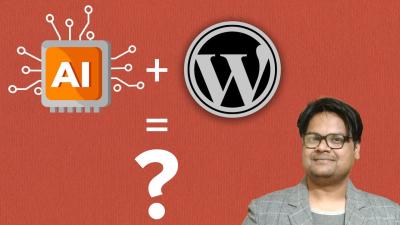Running a WordPress website today means juggling lots of responsibilities, especially when it comes to respecting your visitors’ privacy. Consent management is all about giving your users control over their personal data—things like cookies, tracking, and data collection. You might think you need complex tools or pricey plugins to handle this, but there are plenty of free options out there that don’t require adding extra plugins. In this post, we’ll explore some top free consent management platforms you can implement without cluttering your site or breaking the bank, making privacy compliance simple and straightforward.
Importance of Consent Management in Compliance with Privacy Laws
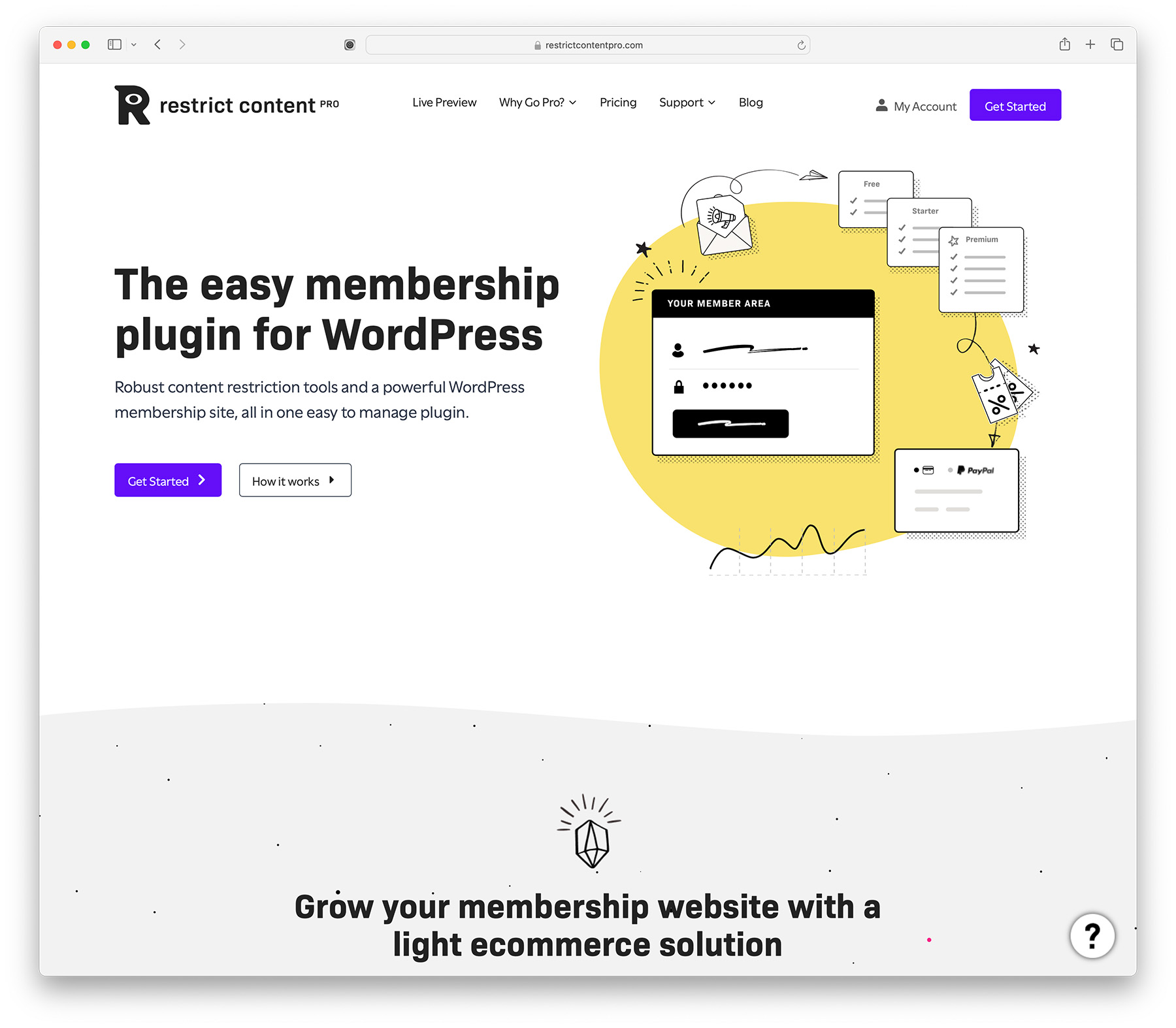
In today’s digital world, privacy laws like the GDPR in Europe, CCPA in California, and others have made it clear: websites must be transparent about data collection and obtain user consent before tracking or storing personal information. Failure to do so can lead to hefty fines, reputation damage, and loss of user trust. Consent management is not just a best practice; it’s a legal necessity.
Here’s why it’s so important:
- Legal Compliance: Laws require clear, informed consent from users before collecting data.
- User Trust: Transparent data practices show your visitors you respect their privacy, encouraging trust and loyalty.
- Risk Reduction: Proper consent management helps you avoid legal penalties and potential lawsuits.
- Better Data Control: Users can decide what data they share, leading to more ethical data handling and improved user experience.
Implementing effective consent management isn’t just about ticking boxes; it’s about building a trustworthy relationship with your audience and ensuring your website aligns with evolving privacy standards. The good news? You don’t need to spend a fortune or use complicated plugins—there are free, straightforward tools that can help you stay compliant while keeping your site user-friendly.
3. Benefits of Using Free Consent Management Platforms
When it comes to managing user consent on your WordPress site, opting for free consent management platforms (CMPs) can be a game-changer. These tools come with a host of benefits that make compliance simpler and your visitors happier.
First off, cost savings are a big plus. You don’t have to shell out for expensive paid solutions; many free CMPs offer robust features that do the job perfectly. This is especially helpful for small businesses, bloggers, or startups working with tight budgets.
Next, free CMPs are usually straightforward to set up and use. They often come with user-friendly interfaces and clear instructions, so even if you’re not a tech wizard, you can get them up and running quickly. Plus, since they’re designed with compliance in mind, they help ensure your website adheres to regulations like GDPR, CCPA, and others without a steep learning curve.
Another advantage is flexibility. Most free platforms allow you to customize the consent banners and options to match your website’s style and your specific needs. You can decide what types of cookies or data collection you want to disclose and obtain consent for, giving you control without complicating things.
Some additional benefits include:
- Enhanced user trust: Showing that you take privacy seriously builds confidence with your visitors.
- Legal peace of mind: Proper consent management helps avoid hefty fines and legal issues.
- Better data management: Clear records of user consents make audits smoother and more transparent.
Overall, leveraging free consent management platforms is a smart, budget-friendly way to stay compliant, improve user experience, and maintain trust. They’re a practical choice for many WordPress site owners looking to simplify privacy compliance without adding extra costs or complexity.
4. How to Implement Consent Management on WordPress Without Plugins
Implementing consent management without relying on plugins might sound intimidating at first, but with a little planning, it’s quite manageable. Here’s a straightforward approach to get you started:
Step 1: Choose a Free Consent Management Platform
First, pick a free CMP that suits your needs. Some popular options include CookieYes, Quantcast Choice, or CookieConsent by Osano. These platforms often provide code snippets or scripts that you can embed directly into your website.
Step 2: Obtain the Code Snippet
Once you’ve selected a CMP, sign up (if necessary) and generate the consent banner code. Usually, this involves customizing the appearance, message, and options for your visitors. After customization, you’ll receive a piece of JavaScript or HTML code to embed into your site.
Step 3: Add the Code to Your WordPress Site
Without plugins, the easiest way is to insert this code directly into your theme’s files. Here’s how:
- Navigate to your WordPress dashboard.
- Go to Appearance > Theme Editor.
- Select your active theme’s header.php file.
- Paste the code snippet just before the closing
</head>tag. - Save the changes.
Alternatively, for more control and to avoid editing theme files directly, you can add the code via the functions.php file or use the Custom HTML widget in your theme’s header if your theme supports it.
Step 4: Test the Consent Banner
After embedding the code, visit your website in an incognito window or clear your cookies to see the consent banner in action. Make sure it displays correctly and that user choices are recorded or acted upon as needed.
Step 5: Handle Consent Data
Some CMPs automatically handle storing the consent preferences, but if not, you might need to implement simple JavaScript or server-side scripts to record user choices. For example, you could save preferences in cookies or local storage, and then conditionally load scripts or cookies based on user consent.
Tips for Smooth Implementation:
- Always backup your website before editing theme files.
- Test across different browsers and devices to ensure compatibility.
- Make your consent banner clear and straightforward to improve user engagement.
By following these steps, you can effectively implement a consent management system on your WordPress site without relying on plugins. It’s a bit hands-on, but it offers maximum control and keeps your website lightweight. Plus, it’s a great way to learn more about how your site functions beneath the surface!
5. Recommended Free Consent Management Platforms for WordPress
If you’re looking to stay compliant with data privacy laws like GDPR and CCPA without breaking the bank, you’re in luck! There are several free consent management platforms (CMPs) that work well with WordPress, helping you gather and manage user consent effortlessly. Here are some of the top contenders:
1. CookieYes
CookieYes is a popular choice because it offers a straightforward, free plan that covers basic cookie consent needs. It automatically scans your website for cookies, generates a customizable cookie banner, and keeps track of user consents. Plus, it’s easy to set up and doesn’t require coding skills.
2. Complianz
Complianz is a feature-rich plugin that offers a comprehensive free version suitable for small websites. It supports multiple privacy laws, including GDPR, CCPA, and ePrivacy Directive. With automatic cookie scans, customizable cookie banners, and detailed consent logs, it’s a solid option for those wanting a bit more control.
3. Cookiebot (Free Version)
Cookiebot provides a free plan for websites with up to 100 pages. It offers automatic cookie scanning, customizable banners, and detailed reports. Its user-friendly interface makes it easy to implement and manage user consents without hassle.
4. Borlabs Cookie (Lite Version)
Borlabs Cookie’s free Lite version is simple but effective. It allows you to create cookie banners, manage user consents, and block cookies until users agree. It’s a good choice for small websites needing a lightweight solution.
5. Fusemate
Fusemate is a lesser-known but effective free CMP that focuses on simplicity. It provides essential features like cookie banners and consent logs, making it suitable for small business websites looking for a no-fuss solution.
Choosing the right platform depends on your website’s complexity and compliance needs. The good news? These free options provide robust features to help you stay compliant without additional costs. Now, let’s move on to how you can set up one of these platforms step by step!
6. Step-by-Step Guide to Setting Up a Free Consent Management Platform
Getting started with a free consent management platform on your WordPress site is easier than you might think. Here’s a simple, step-by-step guide to help you set up your chosen CMP and ensure your website is compliant:
Step 1: Choose Your Platform
- Review the options like CookieYes, Complianz, or Cookiebot.
- Consider your website’s size, legal requirements, and ease of use.
- Download and install the plugin from the WordPress repository or the platform’s website.
Step 2: Install and Activate the Plugin
Navigate to your WordPress dashboard:
- Go to Plugins > Add New.
- Search for your selected plugin, e.g., “Complianz”.
- Click Install Now and then Activate.
Step 3: Run the Initial Setup Wizard
Most plugins will prompt you to run a setup wizard upon activation:
- Follow the on-screen instructions.
- Configure your compliance region(s) (GDPR, CCPA, etc.).
- Let the plugin scan your site for cookies and scripts.
Step 4: Customize Your Cookie Banner
Make your cookie banner match your website’s style:
- Choose colors, positions, and text.
- Decide on the types of cookies you want to inform users about.
- Preview the banner to ensure it looks good and functions properly.
Step 5: Configure Consent Settings
Set preferences for how user consents are stored and managed:
- Enable or disable automatic scans for new cookies.
- Set up cookie expiration periods.
- Ensure you have a way to view and export consent logs if needed.
Step 6: Test Your Setup
Before going live, test your website as a user:
- Visit your site in incognito mode or a different browser.
- Check if the cookie banner appears correctly.
- Ensure that cookies are blocked until consent is given.
- Verify that your consent preferences are saved properly.
Step 7: Publish and Monitor
Once everything looks good:
- Publish your site with the consent banner live.
- Periodically check the consent logs and update your settings as needed.
- Stay informed about any updates from your CMP provider to keep your compliance current.
And that’s it! With these simple steps, you’ll have a compliant, user-friendly consent management system in place—without spending a dime. Just remember to keep your policies updated and regularly review your consent logs to stay on top of data privacy regulations.
7. Best Practices for Managing User Consent Effectively
Managing user consent isn’t just about ticking boxes or adding a cookie banner — it’s about fostering trust and ensuring transparency with your visitors. Here are some best practices to help you handle user consent in a way that’s both effective and respectful:
Be Transparent and Clear
Make sure your visitors understand exactly what they’re consenting to. Use simple language in your consent notices to explain what data you collect, why you collect it, and how it will be used. Avoid jargon or ambiguous terms — clarity builds trust.
Offer Granular Choices
Rather than a simple “Agree” button, give users options to choose what types of data they’re comfortable sharing. For example, separate toggles for marketing cookies, analytics, and essential cookies. This not only complies with regulations but also respects user preferences.
Keep Consent Records
Maintain logs of user consents, including timestamps and the specific choices made. This documentation can be crucial if you ever need to demonstrate compliance, especially during audits or legal inquiries.
Make Consent Easy to Manage or Withdraw
Allow users to easily change or withdraw their consent at any time. Provide a clear link to your privacy settings or cookie management page, and ensure this process is straightforward. Respecting user choices fosters ongoing trust.
Regularly Review and Update Your Consent Management
As your website evolves or new regulations come into effect, revisit your consent management practices. Keep your cookie notices and privacy policies up to date, and ensure your platform remains compliant with current laws like GDPR or CCPA.
Implement Respectful Defaults
Set default settings to the least intrusive options. For example, do not pre-tick marketing cookies or tracking scripts. Let users actively opt-in — this aligns with best practices and legal standards.
Educate Your Team
If you work with a team or developers, ensure everyone understands the importance of proper consent management. Proper training prevents accidental non-compliance and helps keep your site’s practices consistent.
By following these best practices, you not only stay compliant but also build a trustworthy relationship with your visitors. Remember, good consent management is about respecting user autonomy and being transparent about your data practices.
8. Conclusion and Final Tips for WordPress Site Owners
Wrapping up, managing user consent without relying on plugins can seem challenging at first, but with the right free platforms and a thoughtful approach, it’s entirely doable. Here are some final tips to keep in mind as you enhance your WordPress site’s compliance and user trust:
- Choose the right free consent management platform: Whether it’s CookieYes, Complianz, or another option, pick one that fits your site’s needs and offers the features you require.
- Prioritize transparency: Clearly inform your visitors about what data you collect and why. Honest communication goes a long way in building trust.
- Maintain flexibility: Allow users to manage their preferences easily and update their consent choices whenever they wish.
- Stay informed about regulations: Keep up with GDPR, CCPA, and other relevant laws. Regulations can change, and your compliance measures should evolve accordingly.
- Regularly audit your consent practices: Periodically review your consent banners, privacy policies, and data handling procedures to ensure ongoing compliance and effectiveness.
- Document your compliance efforts: Keep records of user consents and your privacy policy updates. This documentation can be invaluable during audits or compliance checks.
Remember, the goal isn’t just to check legal boxes but to create a positive user experience rooted in respect and transparency. By implementing effective consent management practices, you show your visitors that their privacy is a priority — which can lead to increased trust and loyalty.
Finally, don’t hesitate to seek legal advice or consult compliance experts if you’re unsure about specific requirements. Staying proactive and informed is key to maintaining a reputable and compliant WordPress website.