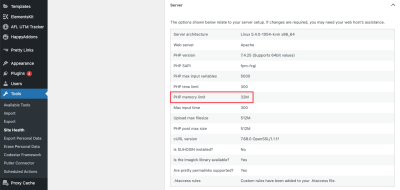Hey there! If you’re running a WordPress site, you probably take pride in keeping it secure. But what happens when suddenly everything seems off, and your site’s behaving weirdly? Well, I’ve been there. My WordPress site was hacked, and the culprit was a compromised index.php file. It was a stressful experience, but it taught me a lot about website security and how to spot the signs early. In this post, I’ll share my story and what I learned so you can be better prepared if something similar happens to you.
Understanding the Signs of a Hacked WordPress Site
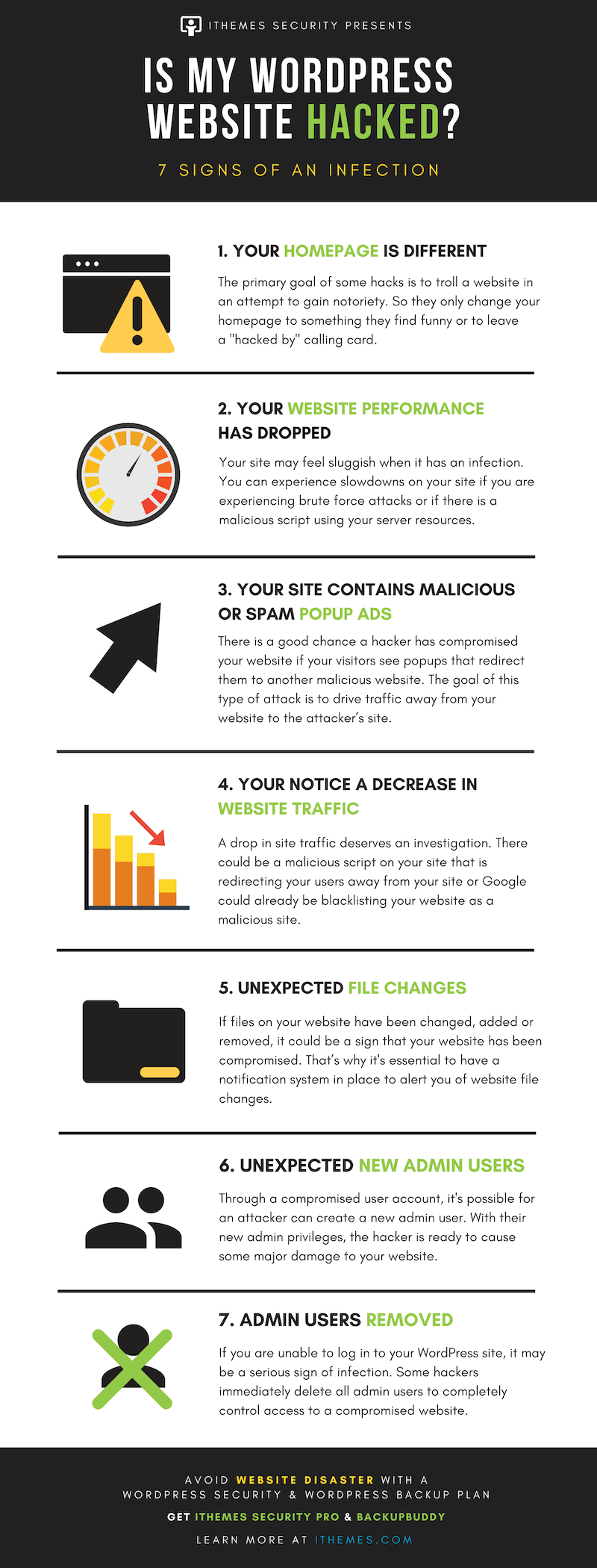
Detecting a hacked WordPress site can sometimes feel like looking for a needle in a haystack, especially when the signs are subtle at first. But there are certain telltale indicators that something’s amiss. Recognizing these early can save you a lot of headache and help you respond swiftly.
Here are some common signs your WordPress site might have been compromised:
- Unusual Website Behavior: If your site starts loading slowly, or you notice strange redirects to unfamiliar pages, it’s a red flag. Hackers often insert malicious redirects or scripts that cause these issues.
- Unexpected Content Changes: Check your site regularly for new pages, posts, or content you didn’t add. Sometimes hackers embed spammy links or promotional material in your pages.
- Altered Files or Code: If your website’s files, especially core files like
index.php, have been modified without your knowledge, it’s a serious warning sign. Hackers often alter or replace these files to maintain access or inject malicious code. - Suspicious User Accounts: Look for unfamiliar admin accounts or user roles that you didn’t create. Hackers sometimes create their own accounts to regain access later.
- Security Plugin Alerts: If your security plugins or hosting provider notify you about malware detection or abnormal activity, take these warnings seriously.
- Google Blacklisting: If your site suddenly appears flagged by Google for malware or phishing, it’s a clear sign your site is compromised.
In my case, I started noticing random redirects and strange code snippets in my index.php file. My site’s speed also took a nosedive. These hints prompted me to investigate further, and that’s when I discovered the malicious code embedded in my file. Being aware of these signs can be the first step to catching a hack early and protecting your website’s reputation and your visitors’ safety.
3. How the Hack Occurred: Analyzing the Compromised Index.php File

So, let’s get into the nitty-gritty of how my website got compromised in the first place. When I first found out something was wrong—strange redirects, weird pop-ups, and a sudden drop in traffic—I knew I had to dig deep. The culprit? The index.php file.
At first glance, the file looked normal. But when I opened it up with a code editor, things looked suspicious. Hidden within the code was a snippet I didn’t recognize—some obfuscated PHP that was clearly malicious. It was designed to execute code that I didn’t write, giving hackers a backdoor into my site.
Here’s what I found that pointed to how the hack happened:
- Injected Malicious Code: The PHP code was obfuscated to avoid detection. It often looked like a jumble of characters, but ultimately it was doing something nefarious—like redirecting visitors or sending data elsewhere.
- Unusual Scripts or Iframes: Sometimes, malicious code injects hidden scripts or iframes that load malicious content or ads, which my site didn’t originally have.
- Vulnerable Plugins or Themes: The root cause often comes down to outdated or vulnerable plugins. I realized I hadn’t kept everything updated, which left a door open for hackers.
- Weak Passwords or FTP Security: Sometimes, hackers gain access through weak login credentials or insecure FTP details. Once inside, they can upload malicious files like my compromised index.php.
In my case, the attacker exploited an outdated plugin that hadn’t been patched yet. Once inside, they replaced my index.php with their malicious version, which was designed to stay hidden while executing harmful actions in the background.
The lesson here? Hackers often don’t just attack randomly—they look for weak points, whether that’s outdated software, weak passwords, or unsecured hosting. Regularly scanning your site and keeping everything updated is key to preventing this kind of attack.
4. Steps I Took to Recover My Website

Recovering from a hack can feel overwhelming, but I learned there’s a clear process you can follow. Here’s what I did step-by-step to clean up my site and secure it moving forward:
- Immediate Backup: First things first, I took a full backup of my site, including the compromised files. Even if they were infected, having a backup helped me compare changes and restore if needed.
- Identify All Malicious Files: Using security plugins and manual inspection, I scanned my website for infected files. The malicious code was isolated mainly in index.php, but I also checked other core files and plugins.
- Replace or Clean Files: I replaced the compromised index.php with a clean backup version. For files with minor malicious code, I cleaned them manually or used malware removal tools.
- Update Everything: Outdated themes, plugins, and WordPress core were updated immediately. This step is crucial because many attacks exploit known vulnerabilities.
- Change Passwords and Keys: I changed all passwords—FTP, database, admin accounts—and generated new security keys for wp-config.php.
- Scan for Additional Malware: I used reputable security plugins like Wordfence or Sucuri to scan the entire site for hidden malware or backdoors I might have missed.
- Harden Security: I installed security plugins, set up firewalls, and enabled two-factor authentication. I also restricted file permissions to prevent unauthorized modifications.
- Monitor and Test: After cleanup, I closely monitored my site’s traffic and behavior. I also checked Google Search Console for any security alerts.
- Notify Users and Google: If needed, I notified my users and submitted a reconsideration request to Google to remove any malware warnings after cleaning the site.
Recovering from a hack isn’t just about removing malicious code; it’s about understanding how the breach happened and fixing those vulnerabilities. This experience taught me the importance of regular site maintenance, strong passwords, and proactive security measures. Now, my site feels much safer, and I’m better prepared to handle any future threats.
5. Preventative Measures to Protect Your WordPress Site from Hacks
After going through the nightmare of a hacked WordPress site, I realized just how crucial it is to take proactive steps to safeguard your website. Prevention is always better than cure, especially when it comes to cyber threats. So, here are some practical measures you can implement to keep your WordPress site secure:
Use Strong, Unique Passwords
It sounds simple, but many overlook this step. Make sure every account related to your website—admin accounts, hosting accounts, database access—is protected with strong, unique passwords. Consider using a password manager to generate and store complex passwords. Avoid common words or easily guessable combinations.
Keep WordPress, Themes, and Plugins Updated
Outdated software is a major vulnerability. Attackers often exploit known security flaws in old versions. Regularly update your WordPress core, themes, and plugins. Enable auto-updates if possible, but always back up before updating to prevent any mishaps.
Install Security Plugins
There are many security plugins designed specifically for WordPress—like Wordfence, Sucuri Security, or iThemes Security. These tools offer features such as firewall protection, malware scanning, login attempt limiting, and more. They act as an extra layer of defense.
Implement Two-Factor Authentication (2FA)
Adding 2FA to your login process significantly reduces the risk of unauthorized access. Even if someone guesses your password, they’ll need a second verification step—like a code sent to your phone—to log in.
Limit Login Attempts and Use CAPTCHA
Restrict the number of login attempts to prevent brute-force attacks. Incorporate CAPTCHA on login and registration forms to block automated bots from trying to access your site.
Regular Backups
Backups are your safety net. Schedule regular backups of your entire site—files and database—and store them securely off-site. In case of a breach, you can restore your site to a clean state with minimal downtime.
Secure Hosting Environment
Choose a reputable hosting provider that prioritizes security. Ensure they regularly update server software, offer firewalls, and monitor for suspicious activity. Consider hosting providers that specialize in WordPress security.
Disable File Editing
WordPress allows editing of theme and plugin files via the dashboard, which can be risky if someone gains access. Disable this feature by adding define('DISALLOW_FILE_EDIT', true); to your wp-config.php file.
Monitor Your Site Regularly
Keep an eye on your site’s activity. Use security logs and monitoring tools to detect unusual behavior early. The faster you spot suspicious activity, the easier it is to respond.
By implementing these measures, you significantly reduce the chances of falling victim to hackers. Security is an ongoing process, so stay vigilant and keep your defenses up-to-date.
6. Key Lessons Learned from My Experience
My experience with my hacked WordPress site taught me some invaluable lessons—lessons I wish I had known before the breach. If you’re a website owner, I hope sharing these insights helps you avoid similar pitfalls:
Never Underestimate the Power of Regular Maintenance
Keeping your site updated isn’t just about new features; it’s about security. Regularly check for updates, review your plugins and themes, and remove any that are unused. An neglected site is a sitting duck for hackers.
Backups Are Your Best Friend
I learned this the hard way. Having recent backups meant I could restore my site quickly without losing everything. Schedule automatic backups and store them securely—preferably off-site. Trust me, you’ll thank yourself when disaster strikes.
Security is a Continuous Process
One security plugin or a strong password isn’t enough. Cyber threats evolve constantly, and so should your defenses. Make security checks part of your routine, stay informed about new vulnerabilities, and adapt accordingly.
Understand Your Website’s Vulnerabilities
My breach was partly caused by an outdated plugin that I ignored. Take the time to audit your site’s plugins, themes, and hosting environment. Use security scanning tools to identify weak points before hackers do.
Don’t Overlook the Importance of User Roles and Permissions
Limit admin access to only those who need it. Assign appropriate user roles and avoid giving full admin rights to everyone. This reduces the risk of internal mistakes or malicious actions.
Stay Calm and Have a Response Plan
When you discover a breach, panic isn’t helpful. Instead, follow a predefined response plan: isolate the site, assess the damage, restore from backups, and patch vulnerabilities. Quick, organized action minimizes damage.
Learn from Others’ Mistakes
Blogs, forums, and security communities are full of stories—both success stories and cautionary tales. Reading about others’ experiences helps you recognize threats early and implement best practices.
Invest in Education
Cybersecurity isn’t a one-and-done task. Keep learning about new threats and security techniques. The more you know, the better you can protect your website effectively.
In the end, my biggest takeaway is that security is an ongoing journey, not a one-time setup. By staying proactive, vigilant, and informed, you can protect your website from becoming the next victim of a cyberattack.
Conclusion and Final Tips for WordPress Security
Protecting your WordPress site is an ongoing process that requires vigilance and proactive measures. After experiencing a hack involving a compromised index.php file, I learned that security isn’t just about installing plugins; it’s about creating a comprehensive strategy. Regular updates, strong passwords, and proper user roles are essential first steps.
Here are some final tips to keep your site safe:
- Keep WordPress, themes, and plugins up to date: Developers release updates to patch vulnerabilities. Ignoring these can leave your site exposed.
- Use security plugins: Tools like Wordfence or Sucuri can help monitor, scan, and block malicious activity.
- Implement a strong password policy: Use complex passwords and change them regularly. Consider using a password manager.
- Limit login attempts: Prevent brute-force attacks by restricting failed login attempts.
- Regularly back up your website: Keep recent backups stored securely. In case of a breach, you can restore your site quickly.
- Monitor your site’s activity: Keep an eye on user activity and file changes to identify suspicious behavior early.
- Secure your hosting environment: Choose a reputable host that offers strong security measures and server-level protections.
Ultimately, maintaining a secure WordPress site is about staying informed and vigilant. Regular security audits and cautious plugin management can significantly reduce your risk of being hacked. Remember, a secure website not only protects your data but also builds trust with your visitors.