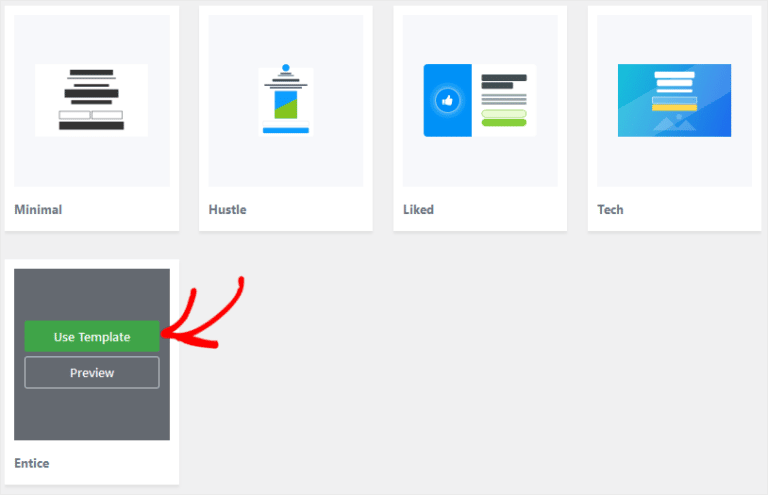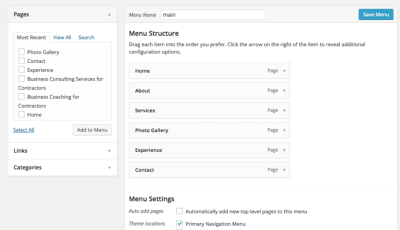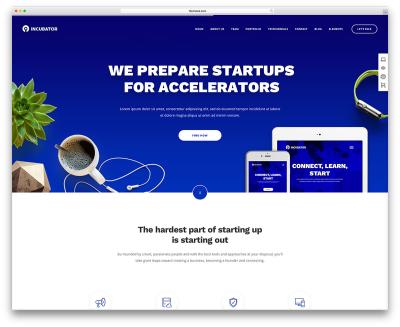Hey there! If you’re looking to boost engagement on your WordPress site, pop-ups can be a game-changer. They might seem a bit intrusive at first glance, but when used thoughtfully, pop-ups are a fantastic way to grab your visitors’ attention, promote offers, gather emails, or direct users to important content. In this guide, we’ll explore how to effectively add pop-ups to your WordPress pages and why they can be so powerful for your website’s growth. Ready to turn casual visitors into engaged users? Let’s dive in!
Benefits of Adding Pop-Ups to Your WordPress Website
Adding pop-ups to your WordPress site isn’t just about making things look fancy—it offers real, tangible benefits that can help you achieve your website goals. Here’s why incorporating pop-ups into your strategy can be a smart move:
- Increase Email Sign-Ups: Pop-ups are one of the most effective ways to grow your email list. They catch visitors’ attention at the right moment, encouraging them to subscribe without being overly intrusive.
- Promote Special Offers & Discounts: Want to push a limited-time sale or special deal? A well-designed pop-up can spotlight your promotions and drive conversions.
- Reduce Bounce Rates: When visitors see relevant offers or helpful content via pop-ups, they’re more likely to stay longer and explore your site further.
- Highlight Important Content: Whether it’s a new blog post, a webinar, or an announcement, pop-ups draw attention to essential updates without cluttering your page.
- Enhance User Experience: When used correctly, pop-ups can guide users seamlessly through their journey on your website, making their experience more interactive and engaging.
Of course, the key is to use pop-ups wisely—timing, design, and relevance matter a lot to ensure they add value rather than annoy your visitors. The good news? With the right tools and strategies, you can harness the power of pop-ups to make your WordPress site more engaging, responsive, and ultimately more successful.
3. Step-by-Step Guide to Creating a Pop-Up in WordPress
Ready to add that eye-catching pop-up to your WordPress site? Don’t worry, it’s easier than you might think! Let me walk you through a simple step-by-step process to create a pop-up that grabs attention and boosts user engagement.
Step 1: Pick Your Pop-Up Plugin
First things first, you’ll need a good plugin. There are plenty out there, but some popular options include Popup Maker and OptinMonster. For this guide, we’ll focus on Popup Maker because it’s user-friendly and has a free version.
Step 2: Install and Activate the Plugin
Head over to your WordPress dashboard, navigate to Plugins > Add New. Search for Popup Maker. Click Install Now, then Activate. Easy peasy!
Step 3: Create Your Pop-Up
Once activated, you’ll see a new menu item called Popup Maker on your dashboard. Click on it, then hit Add New. This opens the popup editor where you can craft your message.
Step 4: Design Your Pop-Up Content
In the editor, add your content — whether it’s a special offer, a newsletter sign-up form, or a quick message. Use the visual editor to customize the look: add images, change fonts, and format text to match your site’s style.
Step 5: Configure Settings and Triggers
Next, scroll down to the Popup Settings. Here, you can set when and how your pop-up appears:
- Triggers: Decide if it shows on page load, after a certain time, or when visitors scroll down.
- Conditions: Choose specific pages or posts where your pop-up appears.
- Cookies: Prevent the same visitor from seeing the pop-up repeatedly.
Adjust these options based on what feels best for your audience — you don’t want to annoy visitors, after all!
Step 6: Publish and Test
Hit the Publish button, and voilà — your pop-up is live! Visit your website as a visitor and see it in action. Make sure it appears as intended and looks good on both desktop and mobile devices. Tweak the settings if needed.
4. Choosing the Right Pop-Up Plugin for Your Needs
With so many plugins out there, how do you pick the perfect one? It all comes down to your goals, budget, and technical comfort level. Let’s explore some key factors to consider:
1. Ease of Use
If you’re new to WordPress, look for a plugin with a simple, intuitive interface. Plugins like Popup Maker or Bloom by Elegant Themes are beginner-friendly, offering drag-and-drop builders and straightforward settings.
2. Features and Customization
Think about what kind of pop-up you want to create. Do you need:
- Exit-intent triggers?
- Timed displays?
- Multiple templates?
- Integration with email marketing services?
Choose a plugin that offers these features if they align with your goals.
3. Compatibility and Support
Make sure the plugin is compatible with your current version of WordPress and other plugins you’re using. Check reviews and support options — good support can save you headaches down the line.
4. Performance Impact
Pop-ups shouldn’t slow down your site. Opt for lightweight plugins that load quickly and don’t cause conflicts.
5. Budget
Many plugins offer free versions, but some advanced features require paid plans. Decide how much you’re willing to invest, and look for a plugin that offers the best value for your needs.
Popular Pop-Up Plugins to Consider:
| Plugin Name | Features | Price | Best For |
|---|---|---|---|
| Popup Maker | Multiple triggers, targeting options, integrations | Free, with premium upgrades | Beginners & advanced users |
| OptinMonster | Exit-intent technology, A/B testing, detailed analytics | Paid plans starting at $14/month | Marketers & business owners |
| Bloom | Beautiful templates, email integrations, targeting options | Part of Elegant Themes membership | Design-focused users |
Choosing the right plugin is a crucial step toward creating effective, engaging pop-ups without overwhelming your visitors. Take some time to assess your needs, try out a few options, and you’ll find the perfect fit for your website.
5. Designing and Customizing Your Pop-Up for Maximum Impact
Now that you’ve set up your pop-up, it’s time to make sure it grabs attention in the right way. A well-designed pop-up can boost user engagement, encourage sign-ups, or promote a special offer. But remember, it’s not just about making it look pretty—it’s about creating a seamless experience that resonates with your visitors.
Start with a Clear Goal. Before diving into design, ask yourself: What do I want visitors to do? Subscribe to my newsletter? Download a free resource? Make sure your pop-up’s design aligns with this goal to keep things focused.
Keep the Design Clean and Simple. Cluttered pop-ups can be overwhelming and may lead visitors to close them quickly. Use plenty of white space, clear typography, and a straightforward message. Minimalist designs tend to perform better because they’re easy to read and understand at a glance.
Choose Eye-Catching Colors and Fonts. Your pop-up should stand out but still match your website’s branding. Use contrasting colors for the call-to-action button to make it pop. For fonts, pick readable styles—avoid overly fancy or tiny text that’s hard to see.
Use Engaging Images or Graphics. Visuals can make your message more compelling. For example, if you’re offering an eBook, include an image of the cover. Just don’t go overboard—too many images can slow down your site and distract visitors.
Customize the Content. Personalize your message to match your audience’s interests. Use persuasive language, but keep it friendly and conversational. For example, instead of “Subscribe now,” try “Join our community for exclusive tips!”
Design for Mobile. Many visitors will see your pop-up on their phones, so ensure it’s responsive. Test how it looks on different devices, and make sure buttons are easy to tap.
Set Up Timing and Frequency. Don’t show your pop-up immediately upon page load. Instead, set it to appear after a few seconds or when visitors scroll down. Also, limit how often it appears to the same user—nobody likes seeing the same prompt repeatedly.
Remember, the goal is to create a pop-up that’s visually appealing, relevant, and non-intrusive. Take your time experimenting with different designs and gather feedback to see what resonates best with your audience.
6. Best Practices for Using Pop-Ups Without Annoying Visitors
Pop-ups can be a powerful tool for increasing engagement, but they walk a fine line. If used poorly, they can frustrate visitors and drive them away. That’s why it’s essential to follow some best practices to keep the experience positive while still achieving your marketing goals.
Be Respectful of User Experience. Never interrupt your visitors with a pop-up right away. Instead, wait a few seconds or trigger it based on user behavior—like scrolling to a certain point or clicking a specific button.
Limit the Frequency. Showing the same pop-up multiple times in a single session or across multiple visits can quickly become annoying. Use cookies or session data to control how often a visitor sees it—once per session or once per day is usually enough.
Offer Value and Clarity. Clearly communicate what visitors will get by engaging with your pop-up. Whether it’s a discount, free resource, or newsletter subscription, make sure the benefit is obvious and enticing.
Make It Easy to Close. Always include a visible and accessible close button. Visitors should feel in control and able to dismiss the pop-up if they’re not interested. Avoid aggressive tactics like auto-closing or making it difficult to dismiss.
Optimize for Mobile. As mentioned earlier, ensure your pop-ups are mobile-friendly. Use responsive design and test how they look on various devices. A poorly optimized mobile pop-up can quickly frustrate users.
Use Targeting and Segmentation. Not every visitor needs to see the same message. Use targeting options to show relevant pop-ups based on visitor behavior, location, or referral source. This makes your prompts more relevant and less intrusive.
Monitor and Test Performance. Keep an eye on how your pop-ups perform. Use A/B testing to compare different designs, messages, and timing. Adjust based on what works best, and always prioritize user experience.
In summary, the key to effective pop-up use is balancing your marketing goals with respect for your visitors’ experience. When done thoughtfully, pop-ups can be a valuable addition to your website without turning your audience away.
7. Testing and Optimizing Your Pop-Up for Better Results
Once you’ve set up your pop-up and are eager to see how it performs, it’s essential to remember that the work doesn’t stop there. Testing and optimization are key to making sure your pop-up truly boosts user engagement and doesn’t become an annoyance that drives visitors away. Think of it as fine-tuning a musical instrument — small adjustments can make a big difference!
Start by monitoring key metrics such as:
- Conversion Rate: How many visitors are actually completing the desired action (sign-ups, downloads, etc.)?
- Click-Through Rate (CTR): How many people see the pop-up versus how many click on it?
- Exit Rate: Are visitors leaving your site immediately after seeing the pop-up?
To gather this data, use the analytics tools provided by your pop-up plugin or integrate with Google Analytics. These insights will help you identify what’s working and what’s not. For example, if your pop-up has a low CTR, maybe the message isn’t compelling enough, or the timing isn’t right.
Experiment with different variables, such as:
- Timing: Show the pop-up after a certain time delay, when the user scrolls, or on exit intent.
- Design: Test different colors, images, and copy to see what resonates.
- Offer: Try various incentives like discounts, free resources, or exclusive content.
Consider running A/B tests by creating two versions of your pop-up and displaying each to a similar segment of visitors. Compare their performance to see which version drives better engagement. Remember, small tweaks can lead to big improvements!
Regularly review your data and make adjustments accordingly. Keep an eye out for user feedback, too. Sometimes, visitors will tell you directly what they find helpful or irritating. Incorporate their insights to refine your approach.
Finally, ensure your pop-ups are mobile-friendly. With more users browsing on smartphones, a poorly optimized pop-up can hurt your engagement rather than help. Test how your pop-up appears on different devices and make necessary adjustments to keep the experience smooth and inviting.
8. Conclusion and Tips for Successful User Engagement with Pop-Ups
Adding a pop-up to your WordPress site can be a game-changer when done thoughtfully. The key is to strike a balance—grab your visitors’ attention without overwhelming them. When used correctly, pop-ups can boost your email list, promote special offers, or guide users toward valuable content.
Here are some final tips to ensure your pop-ups lead to successful user engagement:
- Be Clear and Concise: Make sure your message is straightforward. Visitors should immediately understand what they’re getting and why it’s valuable.
- Offer Real Value: Whether it’s a discount, free resource, or exclusive info, ensure your offer is enticing enough to motivate action.
- Timing Matters: Show your pop-up at the right moment—after some time on the page, when the visitor scrolls, or on exit intent—to maximize relevance and minimize annoyance.
- Design for Impact: Keep your pop-up visually appealing but not distracting. Use contrasting colors and clear calls-to-action (CTAs).
- Test and Refine: Regularly review your analytics, run A/B tests, and listen to user feedback to optimize your pop-up’s performance.
- Respect User Experience: Avoid showing pop-ups too frequently or blocking content. A good rule of thumb is to limit the number of pop-ups per session and ensure they’re easy to close.
- Stay Compliant: Make sure your pop-ups comply with privacy laws like GDPR by including necessary disclosures and opt-in options.
Remember, the ultimate goal is to create a seamless experience that encourages visitors to engage without feeling pressured. With patience, testing, and a touch of creativity, your pop-ups can become a powerful tool in your marketing arsenal. Happy optimizing!