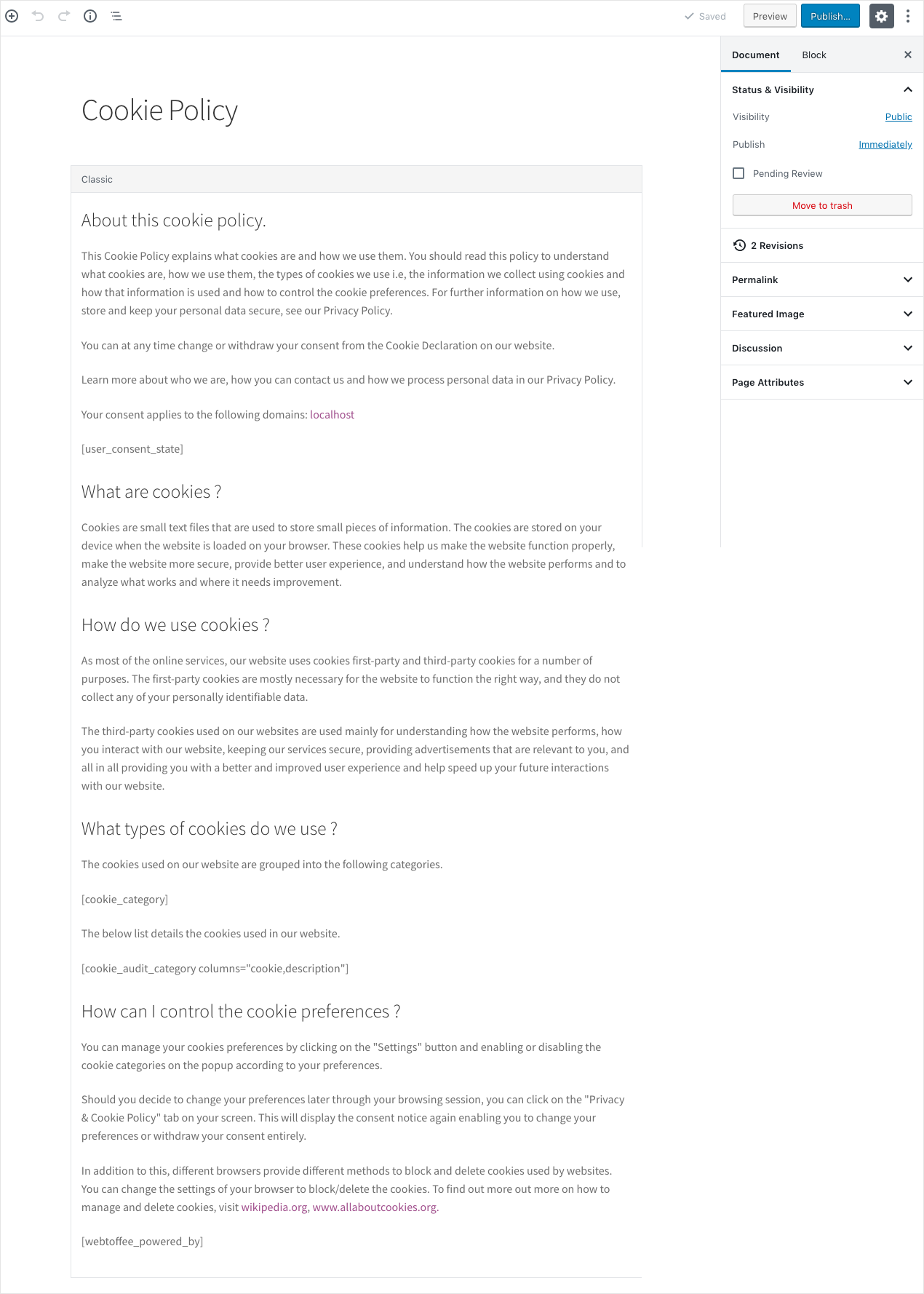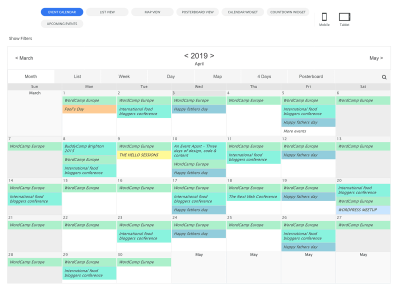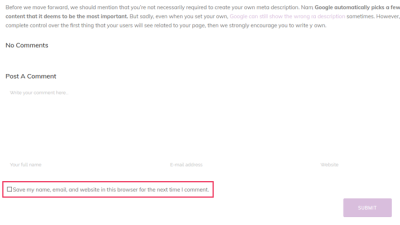Hey there! If you’re running a WordPress website, you’ve probably heard about cookie policies and wondered what they’re all about. Basically, cookie policies inform your visitors about how your site uses cookies—small data files stored on their devices that help with things like analytics, personalization, and ads. Having a clear cookie policy isn’t just good practice; it’s often a legal requirement, especially if you’re dealing with visitors from regions like the European Union. In this post, we’ll explore why adding a cookie policy is essential and how it helps keep your site compliant and trustworthy.
Understanding Legal Requirements for Cookie Consent
Getting your head around the legal side of cookies can feel overwhelming, but it’s really about making sure you respect your visitors’ privacy rights. Different countries have different rules, but a common theme is transparency and obtaining consent before placing certain types of cookies on a user’s device. For example, the European Union’s General Data Protection Regulation (GDPR) and the ePrivacy Directive (also known as the Cookie Law) require websites to inform visitors about cookies and get their consent, especially for cookies that collect personal data.
So, what does this mean for you? Essentially, you need to:
- Inform visitors: Clearly explain what cookies are used on your site and why.
- Obtain consent: Before placing non-essential cookies (like marketing or analytics cookies), you need explicit consent from the user.
- Allow opt-out: Visitors should be able to decline cookies if they wish.
- Provide easy access: Your cookie policy should be easy to find and understand.
Failing to comply can lead to hefty fines and damage your site’s credibility. That’s why it’s so crucial to implement a proper cookie policy and consent mechanism on your WordPress site. Luckily, there are plugins and tools that can help automate much of this process, making compliance much easier than you might think. Remember, transparency builds trust—your visitors will appreciate your honesty and respect for their privacy.
3. Step-by-Step Guide to Adding a Cookie Policy to Your WordPress Website
Ready to get your cookie policy up and running on your WordPress site? Don’t worry—it’s easier than you might think! Here’s a simple, step-by-step guide to help you through the process.
Step 1: Draft Your Cookie Policy
First things first, you need a clear and comprehensive cookie policy. This document should explain what cookies are, how your website uses them, what data is collected, and how users can manage their cookie preferences. You can create your own or use templates provided by legal resource websites. Make sure it’s transparent, easy to understand, and tailored to your site’s specific practices.
Step 2: Create a Dedicated Cookie Policy Page
Next, add a new page to your WordPress site for your cookie policy. To do this:
- Log in to your WordPress dashboard.
- Navigate to Pages > Add New.
- Title it something like Cookie Policy.
- Paste or write your policy content into the editor.
- Publish the page and consider adding it to your footer or menu for easy access.
Step 3: Implement a Cookie Consent Banner or Popup
This is crucial to inform visitors and obtain their consent before setting cookies. You can do this manually or use a plugin (more on that in the next section).
If you prefer a manual approach:
- Insert a small banner or popup code at the top of your site.
- Include a message like: “We use cookies to improve your experience. Learn more.”
- Provide an option for users to accept or customize their preferences.
Most website owners find it easier to use a plugin for this step, which guarantees compliance and simplifies management.
Step 4: Link Your Cookie Policy
Ensure that your cookie policy is easily accessible. Common placements include:
- Footer menu
- Privacy policy page
- Cookie consent popup link
This transparency not only helps with compliance but also builds trust with your visitors.
Step 5: Test Your Implementation
Before going live, test your website in different browsers and devices. Make sure the cookie banner appears as expected, the link to your policy works, and that users can easily accept cookies. Also, verify that your site respects user choices and doesn’t set cookies before consent.
Step 6: Keep Your Policy Updated
Finally, remember that privacy laws evolve. Regularly revisit and update your cookie policy to reflect any changes in your data practices or legal requirements. This ongoing effort demonstrates your commitment to transparency and compliance.
4. Choosing the Right Cookie Consent Plugin for WordPress
Now that you know the steps to add a cookie policy, the next big decision is: which plugin should you use? With countless options available, selecting the right one can seem overwhelming. Here’s what to consider and some popular picks to help you make an informed choice.
What to Look for in a Cookie Consent Plugin
- Ease of Use: The plugin should be straightforward to install and configure, even if you’re not a developer.
- Customization Options: Look for plugins that allow you to customize the appearance, message, and buttons to match your branding.
- Compliance Features: Ensure it supports the legal requirements relevant to your location (e.g., GDPR, CCPA).
- Cookie Management: The ability to categorize cookies, enable users to manage preferences, and set default behaviors.
- Compatibility: Confirm it works well with your theme and other plugins.
- Support & Updates: Choose a plugin that’s regularly maintained and offers support if you run into issues.
Top Cookie Consent Plugins for WordPress
| Plugin Name | Features | Price |
|---|---|---|
| Complianz – GDPR/CCPA Cookie Consent |
|
Free with premium options |
| CookieYes | GDPR Cookie Consent & Compliance Notice |
|
Free with optional paid plans |
| GDPR Cookie Consent Banner by WebToffee |
|
Free with premium version |
Making Your Choice
Pick a plugin that fits your needs and technical comfort level. For most small to medium websites, free plugins like Complianz or CookieYes are excellent starting points. They offer enough features to ensure compliance without overwhelming you with options.
Once installed, spend some time customizing the appearance and behavior to match your site’s style and your legal obligations. Remember, the goal is to create a smooth, transparent experience for your visitors while staying compliant with privacy laws.
In the end, choosing the right plugin makes managing your cookie consent much simpler and helps protect your website from legal pitfalls. Take your time, test thoroughly, and keep your policies up to date!
5. Creating and Customizing Your Cookie Policy Page
Once you’ve understood what your cookie policy needs to cover, it’s time to create a dedicated page on your WordPress site. This page acts as the official source where visitors can learn about how you use cookies, what data is collected, and how they can manage their preferences.
Start by creating a new page: In your WordPress dashboard, go to Pages > Add New. Title it something like Cookie Policy or Cookie Usage. Keep the title clear and straightforward so visitors immediately know what to expect.
Next, it’s helpful to include the following sections:
- Introduction: Briefly explain what cookies are and why your website uses them.
- Types of Cookies Used: List the different cookies your site employs (e.g., essential, analytics, advertising).
- Purpose of Cookies: Clarify what each type of cookie does and how it benefits the user experience.
- Third-Party Cookies: Mention any cookies set by third parties, like ad networks or social media plugins.
- Managing Cookies: Provide instructions on how users can control or delete cookies through their browser settings.
- Contact Information: Offer a way for visitors to reach out if they have questions about your cookie practices.
Tip: Use clear, simple language. Not everyone is familiar with technical terms, so make your policy accessible and easy to understand.
For customization, consider adding a table that summarizes cookie types, their purpose, and their duration. For example:
| Cookie Type | Purpose | Duration |
|---|---|---|
| Essential Cookies | Enable basic site functions | Session or persistent |
| Analytics Cookies | Track site usage and performance | Persistent |
| Advertising Cookies | Personalize ads and measure ad performance | Persistent |
Once you’ve drafted the content, use the WordPress editor to format it nicely — add headings, bullet points, and bold important notes. You might also want to link to relevant resources or your privacy policy for transparency.
Lastly, publish your page and add it to your website’s navigation menu or footer so visitors can easily find it. Having a well-crafted, transparent cookie policy not only boosts trust but also helps you stay compliant with legal standards like GDPR and CCPA.
6. Implementing Cookie Consent Banners and Notices
Now that your cookie policy page is ready, it’s essential to inform visitors about your cookie practices the moment they land on your site. This is where cookie consent banners and notices come into play. They’re the first touchpoint where you get to communicate transparently and seek the user’s consent.
Why use banners and notices? They help you comply with regulations by ensuring users are aware of cookies and give them control over their data. Plus, a clear consent process can build trust with your audience.
There are several ways to implement cookie consent banners in WordPress:
- Using Plugins: The easiest method is installing a dedicated cookie consent plugin. Popular options include CookieYes, Complianz, or GDPR Cookie Consent. These plugins often come with customizable banners, automatic compliance features, and options to link to your cookie policy page.
- Manual Implementation: If you prefer more control or want a lightweight solution, you can add custom HTML, CSS, and JavaScript snippets directly into your theme or via a custom plugin. However, this method requires some coding knowledge.
Setting up a plugin: Once installed and activated, configure the plugin by customizing the banner message, choosing colors that match your site’s design, and linking to your cookie policy page. For example, your banner might say, “We use cookies to improve your experience. By continuing to browse, you accept our cookies. Learn more.”
Ensure the banner appears on all pages and respects user choices. Many plugins offer options for users to accept, decline, or customize their cookie preferences.
Best practices: Keep your consent banner clear and non-intrusive. Avoid overwhelming visitors with too much information at once. Instead, provide a simple message with an option to learn more by clicking through to your detailed cookie policy.
Once implemented, test the banner on different devices and browsers to ensure it displays correctly and functions as intended. Remember, compliance isn’t just about having a banner; it’s about making sure users understand and can control their cookie preferences easily.
By combining a comprehensive cookie policy page with effective consent banners, you’re creating a transparent environment that respects user privacy and aligns with legal requirements. This approach not only keeps you compliant but also demonstrates your commitment to protecting your visitors’ data.
7. Testing Your Cookie Policy and Consent Workflow
Once you’ve set up your cookie policy and integrated the consent workflow on your WordPress site, it’s time to put everything through its paces. Think of this step as giving your site a test drive to make sure all the pieces work smoothly and legally. After all, there’s nothing worse than having a cookie banner that doesn’t appear properly or, worse, a policy that isn’t clear to your visitors.
First, check the visibility of your cookie banner. Visit your site in a private browsing window or clear your cookies so you see it as a new visitor. Does the banner appear promptly? Is the message clear and easy to understand? Make sure the call-to-action buttons, like “Accept” or “Manage Preferences,” are functioning correctly.
Next, test the consent options. When a user clicks “Accept,” ensure that cookies are set accordingly, and the banner disappears. If your setup includes a preference center, verify that users can customize their choices and that these preferences are respected on subsequent visits.
It’s also vital to simulate different scenarios, like:
- Declining cookies: Does the site load with only necessary cookies, and are no third-party cookies set?
- Managing preferences: Can users revisit their cookie settings easily? Does their selection persist?
- Revisiting the site after preferences: Are cookies respecting previous choices? For example, if someone declines analytics cookies, do those cookies stay off?
Tools like browser developer consoles or cookie management extensions can help you see what cookies are being set and when. It’s also helpful to use online cookie testing tools that simulate different devices and browsers, catching any inconsistencies.
Lastly, don’t forget to test your policy link itself. Make sure it leads to a clear, detailed, and up-to-date cookie policy page. This transparency builds trust and ensures compliance.
Regular testing isn’t a one-and-done task. Make it part of your routine—especially after updates to your website or cookie management plugins—to keep everything running smoothly and legally compliant.
8. Best Practices for Maintaining Your Cookie Policy Compliance
Keeping your cookie policy compliant isn’t a one-time setup; it’s an ongoing process. Laws and regulations evolve, and so do your website’s features and third-party services. Staying ahead means adopting some best practices to ensure your site remains transparent, user-friendly, and legally sound.
Here are some top tips to help you maintain compliance:
1. Regularly Update Your Cookie Policy
Review your cookie policy at least every six months or whenever you add new third-party services. Clearly describe what cookies are used, their purpose, and how users can manage them. If laws change, update your policy promptly.
2. Keep Your Consent Management Up-to-Date
Ensure your consent workflow accurately records user preferences. If your site introduces new cookies or services, update the consent options accordingly. Respect user choices diligently, and allow them to modify their preferences easily at any time.
3. Monitor Changes in Regulations
Stay informed about privacy laws in your jurisdiction and globally, especially if your visitors are international. For example, the GDPR, CCPA, and other regional laws have specific requirements. Consulting legal experts periodically can help you stay compliant.
4. Use Reliable Tools and Plugins
Choose reputable cookie management plugins that are regularly updated and compliant with current laws. These tools often include audit logs, detailed settings, and user preference management, making compliance easier.
5. Educate Your Team
If you have a team managing your website, ensure they understand the importance of cookie compliance. Regular training on privacy best practices can prevent accidental lapses or miscommunication.
6. Provide Clear and Accessible Information
Your cookie policy and consent options should be easy to find and understand. Use plain language, avoid jargon, and include contact information if users have questions or concerns.
7. Document Your Compliance Efforts
Maintain records of your cookie management practices, updates, and user preferences. This documentation can be invaluable if you ever face compliance audits or legal questions.
By weaving these best practices into your ongoing website management, you’ll not only stay compliant but also build trust with your visitors. Transparency and respect for privacy foster loyalty and demonstrate that you care about your users’ rights.
Conclusion and Additional Resources for Cookie Policy Compliance in WordPress
Implementing a comprehensive cookie policy is essential for ensuring your WordPress website complies with legal regulations such as GDPR and CCPA. By clearly informing visitors about the cookies used, their purpose, and obtaining necessary consents, you enhance transparency and build trust with your audience. Remember to regularly update your cookie policy as your website evolves and new cookies are introduced.
To summarize, key steps include:
- Choosing a reliable cookie consent plugin compatible with WordPress
- Customizing your cookie policy to reflect your site’s specific cookies and data practices
- Ensuring the consent mechanism is user-friendly and compliant with relevant laws
- Keeping your policy accessible and easy to find on your website
For further assistance and to stay informed on best practices, consider exploring these resources:
| Resource | Description |
|---|---|
| GDPR.eu | Official GDPR compliance guidelines and updates |
| MDN Web Docs – Set-Cookie Header | Technical understanding of how cookies work |
| Cookie Law Info Plugin | Popular WordPress plugin for cookie consent management |
| ICO Cookies Guidelines | Official guidance from the UK Information Commissioner’s Office |
By leveraging these resources and maintaining an up-to-date cookie policy, you can confidently ensure your WordPress site remains compliant and respects your visitors’ privacy rights.