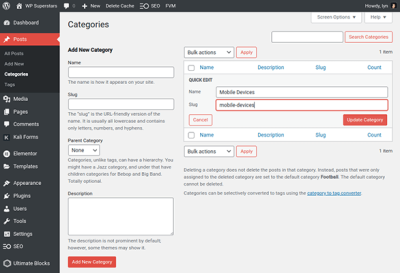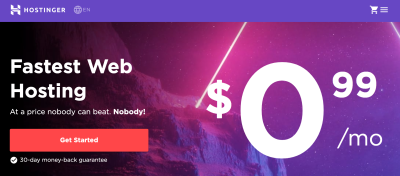Creating a website for your church might seem like a daunting task, but with WordPress, it becomes an accessible and rewarding project. Whether you’re tech-savvy or new to website building, WordPress offers user-friendly tools, customizable themes, and countless plugins to help you craft a site that reflects your church’s spirit and mission. In this guide, we’ll walk through the essentials of setting up a church website from scratch, ensuring you have a welcoming online presence for your congregation and visitors alike.
Why Choose WordPress for Your Church Website
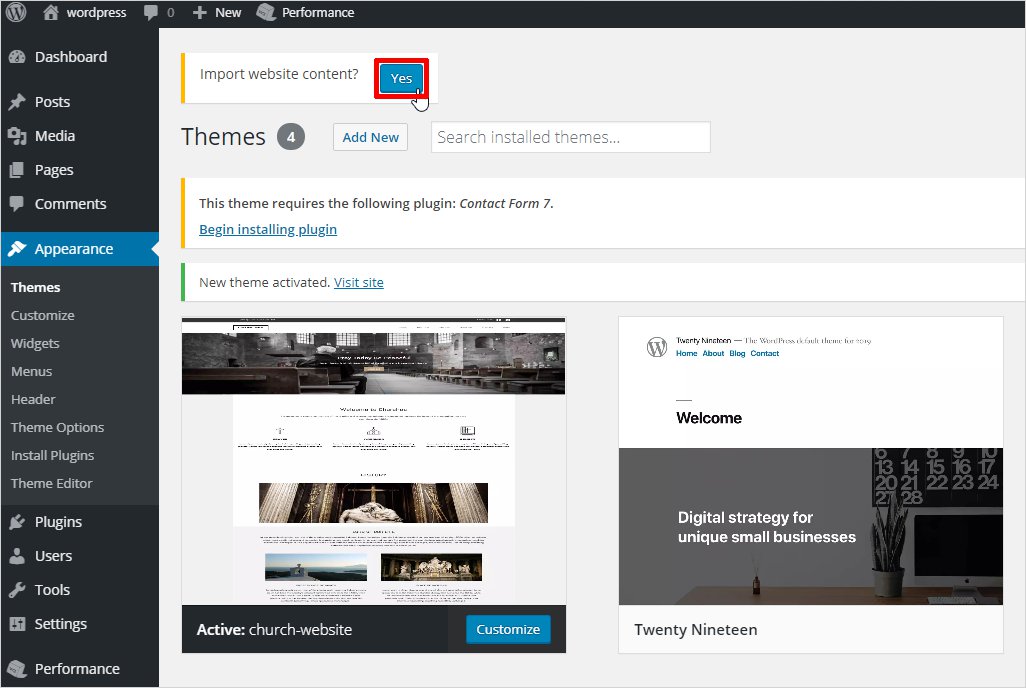
There are lots of reasons why WordPress stands out as the ideal platform for building a church website. First off, it’s free and open-source, meaning you can get started without hefty costs and customize it however you like. Plus, the platform is incredibly flexible — whether you want a simple site with your service times and contact info or a complex site with event calendars, donation portals, and multimedia galleries, WordPress can handle it all.
Another big advantage is the vast library of themes and plugins. You can choose from many church-specific themes that are designed to look professional and welcoming, often with built-in features like sermon archives, donation forms, and event management. Plugins extend functionalities—think online giving, newsletter sign-ups, or social media integration—making your site not just a digital brochure but an active tool for community engagement.
Ease of use is a major factor too. WordPress has an intuitive dashboard that allows non-technical users to update content, add new pages, and publish sermons without needing coding skills. Additionally, because it’s so widely used, there are plenty of tutorials, forums, and support communities ready to help if you run into any issues.
Security and regular updates keep your website safe from threats, and the platform’s SEO-friendly structure helps your church’s website rank well in search engine results, making it easier for newcomers to discover your congregation online. All these features make WordPress a smart, cost-effective choice for churches looking to build a meaningful and functional online presence.
3. Preparing to Create Your Church Website
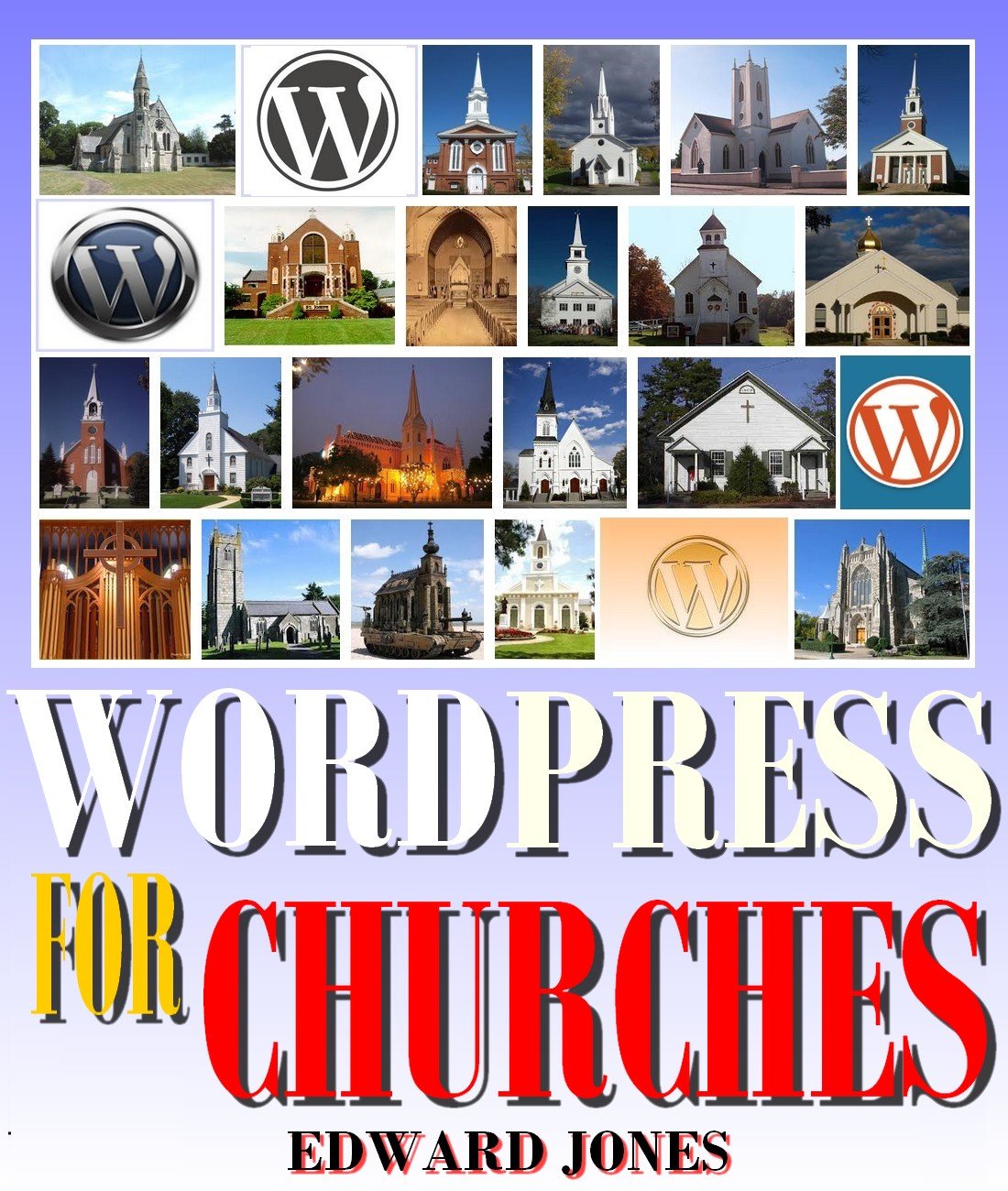
Before diving into the technical side of building your church website, it’s important to get some things in order first. Think of this step as laying a solid foundation—it’ll make the entire process smoother and more effective. So, what should you do to prepare?
First, define your goals. Ask yourself questions like:
- What is the main purpose of your website? (e.g., sharing sermons, upcoming events, community outreach)
- Who is your target audience? (Members, visitors, volunteers, new attendees)
- What kind of content will you need? (Photos, videos, newsletters, contact info)
Having clear goals helps you focus your efforts and avoid unnecessary clutter. Next, consider the content you’ll want on your site. Prepare some of this content in advance:
- High-quality photos of your church, congregation, and events
- Welcome messages and church history
- Upcoming event details and schedules
- Sermon recordings or transcripts
- Contact information and location maps
It’s also helpful to sketch out a rough site map—think of it as a blueprint. Decide on the main pages you’ll need, such as:
| Page Name | Description |
|---|---|
| Home | Introduction, latest news, quick links |
| About Us | Church history, mission, leadership team |
| Services & Events | Service times, upcoming events, registration info |
| Sermons | Audio/video recordings, transcripts |
| Contact | Address, phone, email, contact form |
Finally, set a timeline for your project. Decide when you want the website to go live, and break down tasks into manageable steps. This could include assigning team members to content creation, design, and technical setup. Preparation might seem like extra work upfront, but it saves you from headaches later and ensures your website truly reflects your church’s heart and mission.
4. Selecting the Right Domain Name and Hosting Service
Once you’re ready to start building your website, it’s time to choose a domain name and a hosting service. These are the digital address and the home where your website will live—so picking the right ones is super important!
Choosing a Domain Name
Your domain name is what people will type into their browser to find your site. Ideally, it should be:
- Simple and memorable – Easy to spell and recall
- Relevant – Reflects your church’s name or purpose
- Short – Keeps it easy to share and type
- Unique – Avoid confusing similar names or trademarks
For example, if your church is called “Grace Community Church,” a good domain might be gracecommunitychurch.org. Using “.org” is common for non-profit organizations and churches, giving your site credibility. Avoid using complicated words, numbers, or hyphens, which can make your domain harder to remember or spell.
Before finalizing your domain, it’s wise to check availability using domain registration sites like GoDaddy, Namecheap, or Google Domains. If your preferred name is taken, consider variations that still keep it recognizable, like adding your city or a keyword.
Choosing a Hosting Service
Your hosting service is what stores your website files and makes them accessible online. Here are some key factors to consider when selecting a host:
- Reliability and uptime – Look for hosts with high uptime guarantees (99.9% or higher)
- Speed – Fast servers improve user experience and SEO
- Support – 24/7 customer support can save you headaches
- Security – Features like SSL certificates, backups, and malware protection
- Price – Affordable plans for small organizations, with clear billing
Popular hosting providers for church websites include Bluehost, SiteGround, and DreamHost. They often offer one-click WordPress installation, making setup easier. Many also include free SSL certificates, which are essential for securing your site and building trust with visitors.
Some hosting plans are specifically tailored for WordPress sites, offering optimized performance and easy management tools. Remember, your hosting provider is your digital partner, so choose one that’s reputable and fits your budget.
In summary, selecting the right domain name and hosting service sets the stage for a successful website. Take your time to choose a memorable domain that reflects your church’s identity, and pick a hosting provider that offers reliable, secure, and fast service. These choices will impact your website’s professionalism and accessibility for years to come.
5. Installing WordPress on Your Hosting Platform
So, you’ve decided to build your church’s website using WordPress—great choice! The next step is to get WordPress up and running on your hosting platform. Don’t worry; it’s more straightforward than it sounds, and I’ll walk you through each step.
First things first, you’ll need a reliable hosting provider. Many hosts offer one-click WordPress installation, which makes the process super simple. Some popular options include Bluehost, SiteGround, and DreamHost—they all have friendly interfaces and helpful support teams.
Step-by-step guide to installing WordPress:
- Choose a hosting plan: Select a plan that suits your church’s needs. For most small to medium churches, shared hosting is sufficient and budget-friendly.
- Register your domain: If you haven’t already, pick a domain name that reflects your church’s name or mission. Many hosting providers include domain registration with their packages.
- Access your hosting dashboard: Log in to your hosting account. Look for the control panel, often called cPanel or a custom dashboard.
- Locate the WordPress installer: Most hosts have a “One-Click Install” tool. It might be called Softaculous, Mojo Marketplace, or similar.
- Start the installation: Click on the WordPress icon, then follow the prompts. You’ll need to choose your domain, set up your admin username and password, and specify site details.
- Configure basic settings: Once installed, access your WordPress dashboard at yourdomain.com/wp-admin. Log in using the credentials you created.
Tips for a smooth installation:
- Make sure your hosting environment meets WordPress requirements (PHP version, MySQL database, etc.).
- Secure your admin account with a strong password.
- Back up your site regularly once it’s live.
And voilà! Your WordPress site is now installed and ready for the fun part—customizing it to fit your church’s personality and mission.
6. Choosing a Suitable WordPress Theme for Your Church Website
Now that your WordPress is installed, it’s time to give your website a face—your church’s unique face! Choosing the right theme is crucial because it sets the tone and makes a great first impression on visitors. But don’t worry; you don’t need to be a designer to pick a good one. Here’s how to find a theme that fits your church perfectly.
What to look for in a church theme:
- Responsive design: Your site should look great on desktops, tablets, and smartphones.
- Easy customization: Look for themes with user-friendly options—drag-and-drop builders are a bonus.
- Built-in church features: Some themes come with sermon management, event calendars, donation buttons, and staff profiles.
- Support and updates: Choose themes from reputable sources that are regularly updated and well-supported.
Where to find themes:
- Free themes: The WordPress.org theme repository offers many free options. Examples include Church Office and Grace Church.
- Premium themes: For more features and customization, consider premium themes from providers like ThemeForest, StudioPress, or specific church theme providers like Churchthemes.com.
Top tips for selecting the perfect theme:
- Preview before installing: Most themes allow you to see demos. Check if the layout and style match your vision.
- Check reviews and ratings: See what other users say about the theme’s usability and support.
- Compatibility: Ensure the theme is compatible with your current WordPress version and popular plugins you plan to use.
- Speed: Choose a lightweight theme to keep your website fast and responsive.
Once you’ve selected your theme, installing it is simple:
Go to: Appearance > Themes > Add New > Upload Theme (if you bought a premium theme) or browse free themes > Install > Activate.
And there you go! Your website now has a beautiful, functional look that reflects your church’s spirit. From here, you can start customizing colors, layouts, and content to make it truly yours.
7. Customizing Your Church Website Theme
Now that you’ve installed your chosen WordPress theme, it’s time to make it truly yours. Customizing your church website theme helps reflect your church’s unique identity and makes visitors feel welcome and engaged. Don’t worry—this process doesn’t require advanced technical skills. With a few simple tweaks, you can create a beautiful, functional site that resonates with your congregation and newcomers alike.
First, navigate to your WordPress dashboard and go to Appearance > Customize. This opens the theme customizer, where most themes let you change colors, fonts, layouts, and more. Spend some time exploring the options available—each theme offers different customization features, but most include:
- Site Identity: Upload your logo, set your site title, and tagline.
- Colors & Fonts: Choose a color palette that matches your church branding and select fonts that are easy to read and inviting.
- Header & Footer Layouts: Adjust how your header and footer appear—add menus, contact info, or social media links.
- Homepage Layout: Many themes offer pre-built sections or templates. You can select a layout that highlights upcoming events, sermons, or a welcome message.
Additionally, consider installing a page builder plugin like Elementor or Beaver Builder. These tools allow drag-and-drop editing, making it even easier to customize layouts without coding. You can add sections such as prayer requests, volunteer opportunities, or photo galleries with just a few clicks.
Another tip is to keep your site consistent. Use the same color schemes, fonts, and style elements across all pages. This creates a professional look and helps visitors navigate easily. If your theme supports custom CSS, you can further fine-tune the design to match your church’s branding.
Lastly, don’t forget to preview your changes on different devices—smartphones, tablets, desktops—to ensure your site looks great everywhere. Making these adjustments helps create a welcoming, cohesive online space where your congregation can connect, find information, and feel inspired.
8. Adding Essential Pages and Content for Your Church Website
With your theme customized and the design looking just right, it’s time to build out the core pages that every church website needs. These pages serve as the backbone of your site, providing visitors with the information they’re looking for and encouraging them to get involved.
Here’s a list of the essential pages to include:
- Home Page: A warm welcome message, upcoming events, recent sermons, and quick links to other important pages. Think of it as your digital front porch.
- About Us: Share your church’s story, mission, vision, and leadership team. Personal stories and photos help foster a sense of community.
- Sermons: Archive past sermons with audio, video, or written transcripts. Consider using a plugin like Seriously Simple Podcasting or embedding from platforms like YouTube or Vimeo.
- Events Calendar: Keep your congregation informed about upcoming services, youth group meetings, charity events, and more. Plugins like The Events Calendar make this easy.
- Volunteer & Ministries: Highlight different ministry opportunities, volunteer needs, and how visitors can get involved.
- Contact Us: Make it simple for visitors to reach out. Include your address, phone number, email, and a contact form. Embedding a Google Map is also helpful.
- Donate: If your church accepts online giving, include a secure donation page with clear instructions and options.
- Blog or News: Share updates, inspirational messages, or community stories to keep content fresh and engaging.
When creating these pages, aim for clear, friendly language that reflects your church’s welcoming tone. Use high-quality images and videos to make content more engaging. Incorporate calls-to-action—like inviting visitors to upcoming events, subscribe to newsletters, or join volunteer opportunities.
Remember, your website is an ongoing project. As your church grows and changes, keep your pages updated. Regularly adding new sermons, upcoming events, and stories helps your site stay relevant and encourages visitors to keep coming back.
9. Integrating Church-Specific Features and Plugins
Now that you have your WordPress site set up and your theme in place, it’s time to make your church website truly functional and user-friendly. This means adding features that cater specifically to the needs of your congregation and visitors. Thankfully, WordPress offers a variety of plugins designed with churches in mind, making it easier than ever to enhance your site’s capabilities.
Some of the most popular church-specific features include online giving, event management, sermon uploads, and prayer request forms. Let’s explore a few essential plugins that can help you incorporate these features seamlessly:
- Church Management Plugins: Plugins like Church Center or WP Church help you manage member directories, track donations, and organize small groups or ministries.
- Online Giving: GiveWP and Charitable are excellent choices for setting up secure online donation forms. They integrate smoothly with your site and support multiple payment gateways.
- Event Management: Use Event Calendar WD or The Events Calendar to create, display, and manage upcoming events like services, retreats, or community outreach programs.
- Sermon Management: Plugins like Sermon Manager or Simple Sermon allow you to upload sermons, categorize them by series or speaker, and make them easily accessible to visitors.
- Prayer Requests and Contact Forms: Plugins such as WPForms or Contact Form 7 can be customized to create prayer request forms, contact forms, or volunteer sign-up sheets.
When choosing plugins, keep in mind:
- Compatibility: Ensure the plugin works with your current WordPress version.
- Security: Use reputable plugins from trusted sources to protect your site and data.
- Performance: Avoid installing too many plugins, which can slow down your website.
Once installed, take some time to configure each plugin properly. Customize forms to gather the information you need, set up donation options with suggested amounts, and test everything to ensure it works smoothly. Integrating these features not only enhances functionality but also encourages active participation from your congregation, making your website a true digital hub for your church community.
10. Optimizing Your Church Website for Search Engines
Congratulations! Your church website is starting to take shape. But how do you ensure that people searching for churches in your area can find your site? That’s where Search Engine Optimization (SEO) comes into play. Optimizing your site helps improve its visibility on Google and other search engines, bringing more visitors and potential new members.
Let’s go through some simple yet effective SEO strategies tailored for your church website:
1. Use a SEO-Friendly Plugin
Start by installing a trusted SEO plugin like Yoast SEO or All in One SEO Pack. These tools guide you through optimizing each page and post, including adding meta titles, descriptions, and focus keywords.
2. Craft Clear and Descriptive Titles & Meta Descriptions
Make sure each page has a unique, descriptive title and a compelling meta description. For example, your homepage title could be “Welcome to [Church Name] – A Loving Community in [Location],” with a meta description highlighting your services and community focus.
3. Use Keywords Naturally
Think about the words or phrases people might search for, like “church near me,” “children’s ministries,” or “youth groups in [City].” Incorporate these keywords naturally into your content, headings, and image alt texts.
4. Optimize Your Content
Regularly update your website with fresh content—blog posts about upcoming events, testimonies, or community stories. Use headings, bullet points, and images to make content engaging and easy to read.
5. Mobile-Friendly Design
Most visitors will come from smartphones or tablets, so ensure your website is responsive. Most modern themes are mobile-friendly, but double-check how your site looks on different devices.
6. Improve Site Speed
Fast-loading websites rank higher and provide a better user experience. Optimize images, use caching plugins like WP Super Cache, and choose a reliable hosting provider.
7. Get Local Listings & Backlinks
Register your church on Google My Business, Bing Places, and local directories. Encourage community partners to link to your site. These backlinks boost your search engine authority and local visibility.
Remember, SEO is an ongoing process. Regularly monitor your site’s analytics, keep your content fresh, and stay updated with best practices. With patience and consistency, your church’s website will become a beacon online—easily found by those looking for a welcoming faith community nearby.
11. Launching Your Church Website and Promoting It
Congratulations! After all the planning, designing, and building, you’re finally ready to launch your church website. But launching isn’t just about flipping the switch—it’s about making sure your congregation and community know your site exists and can find it easily. Let’s walk through some key steps to successfully launch and promote your new digital sanctuary.
1. Double-Check Everything Before Launch. Before making your site live, do a comprehensive review. Check all pages for typos, ensure images load correctly, test all links, and verify that your contact forms work. Make sure your site displays well on mobile devices—more people access websites via smartphones than desktops these days.
2. Optimize for Search Engines (SEO). To help new visitors find you, optimize your site for search engines. Use relevant keywords like “church in [your city]” or “Christian community church” in your titles and content. Install an SEO plugin like Yoast SEO to guide you through best practices. Don’t forget to add your church’s address, phone number, and service times in the footer and contact page—this helps local SEO and makes it easy for visitors to reach out.
3. Announce Your Launch. Use your existing communication channels—email newsletters, social media, bulletin boards—to let your congregation know your website is live. Consider creating a special announcement or welcome video to introduce visitors to your site and explain how they can get involved.
4. Leverage Social Media and Local Outreach. Share your website link on your church’s social media pages—Facebook, Instagram, Twitter—and encourage members to do the same. Join local community groups or online forums and share your site there. You might also consider local press or community newsletters to spread the word.
| Promotion Tip | Details |
|---|---|
| Social Media Campaigns | Create posts, stories, and events to highlight your website launch and upcoming activities. |
| Email Announcements | Send out a dedicated email to your mailing list announcing the new site with direct links. |
| Community Engagement | Invite local organizations or partners to visit your site and share resources. |
| In-Person Events | Host a “Grand Opening” or open house and promote your website during the event. |
Remember, your website is a vital part of your church’s outreach. Keep it welcoming, informative, and easy to navigate. Once you’ve launched and promoted it well, you’ll start seeing more visitors engaging with your community online and in person!
12. Maintaining and Updating Your Church Website Regularly
Launching your church website is just the beginning. To keep it relevant, engaging, and secure, you need to commit to regular maintenance and updates. Think of your website as a living space—needs cleaning, fixing, and fresh decor now and then. Here’s how to keep your digital church thriving.
1. Regular Content Updates. Keep your congregation informed and engaged by posting new content frequently. This could include upcoming event announcements, sermon videos, blog posts, prayer requests, or community stories. Fresh content encourages visitors to return and shows that your church is active and vibrant.
2. Check for Broken Links and Outdated Information. Over time, some links may become broken, or event details might change. Schedule monthly or quarterly reviews to click through your pages, fix broken links, update service times, and remove outdated announcements. This simple step enhances user experience and builds trust.
3. Backup Your Website. Regular backups are essential to protect against data loss from hacking, server issues, or mistakes. Many hosting providers and plugins like UpdraftPlus offer automated backups. Set a schedule—weekly or monthly—and store backups in a safe location.
4. Keep WordPress, Themes, and Plugins Updated. Outdated software can be a security risk. Make it a habit to update WordPress core, themes, and plugins promptly. Most updates include security patches and new features that can improve your site’s performance.
5. Monitor Website Performance and Security. Use tools like Google Analytics to track visitor behavior—see which pages are popular and where visitors drop off. Additionally, install security plugins like Wordfence or Sucuri to monitor for threats and malware.
6. Engage Your Congregation. Encourage feedback from your church members about what they like and what could be improved. Maybe they want easier event registration or more sermon videos. Use their input to prioritize updates and new features.
Remember, consistency is key. A well-maintained website reflects a healthy, active church community. Set aside regular time—monthly or quarterly—to review, update, and improve your site. This ongoing effort ensures your digital presence remains a powerful tool for outreach, connection, and spiritual growth.