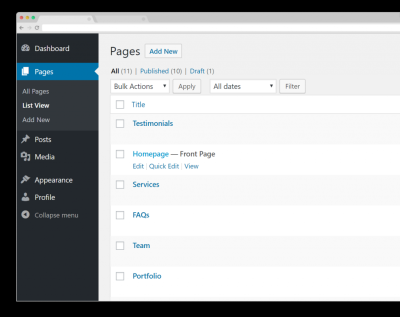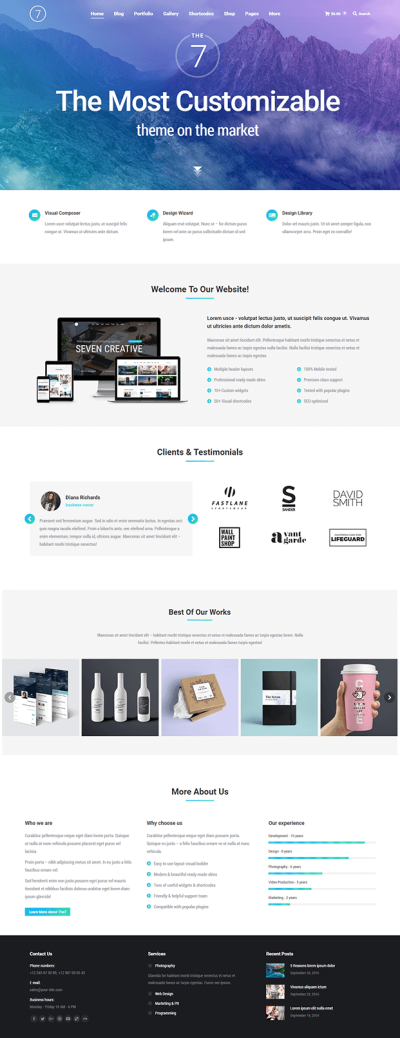Starting an agency and showcasing your services online is essential in today’s digital world. WordPress makes it easy to build a sleek, professional website without needing to be a coding expert. Whether you’re a marketing firm, design studio, or consultancy, a well-designed website helps attract clients, build credibility, and showcase your portfolio. In this guide, we’ll walk through the steps to create a stunning WordPress site tailored to your agency’s needs. Let’s dive into how you can turn your vision into a polished online presence that truly reflects your brand and expertise.
Planning Your Agency Website and Defining Your Goals

Before you start picking themes or installing plugins, it’s crucial to lay a solid foundation by planning your website carefully. Think of this as the blueprint for your digital storefront. First, ask yourself: What do I want visitors to do when they land on my site? Do you want them to contact you for a quote, browse your portfolio, or subscribe to a newsletter? Clear goals will guide your entire design and content strategy.
Next, define your target audience. Are your ideal clients small business owners, large corporations, or startups? Knowing who you’re speaking to helps tailor your messaging and visuals to resonate with their needs and preferences. Create a simple profile of your typical visitor—what they value, their pain points, and how your agency can solve their problems.
Once you have your goals and audience in mind, list out the core pages your website needs. Typical pages include:
- Home – Your welcoming front door.
- About Us – Sharing your story and team.
- Services – Detailing what you offer.
- Portfolio/Work – Showcasing your best projects.
- Contact – Making it easy to reach you.
- Blog (optional) – Sharing insights and updates.
Decide on the key features you want—like a contact form, client testimonials, or live chat. Think about your branding elements, such as logo, color scheme, and fonts, which will set the tone for your site. The more detailed your plan, the smoother the build process will go. Remember, a well-thought-out plan is the backbone of a professional, user-friendly website that effectively communicates your agency’s value.
3. Choosing the Right Domain Name and Web Hosting Service
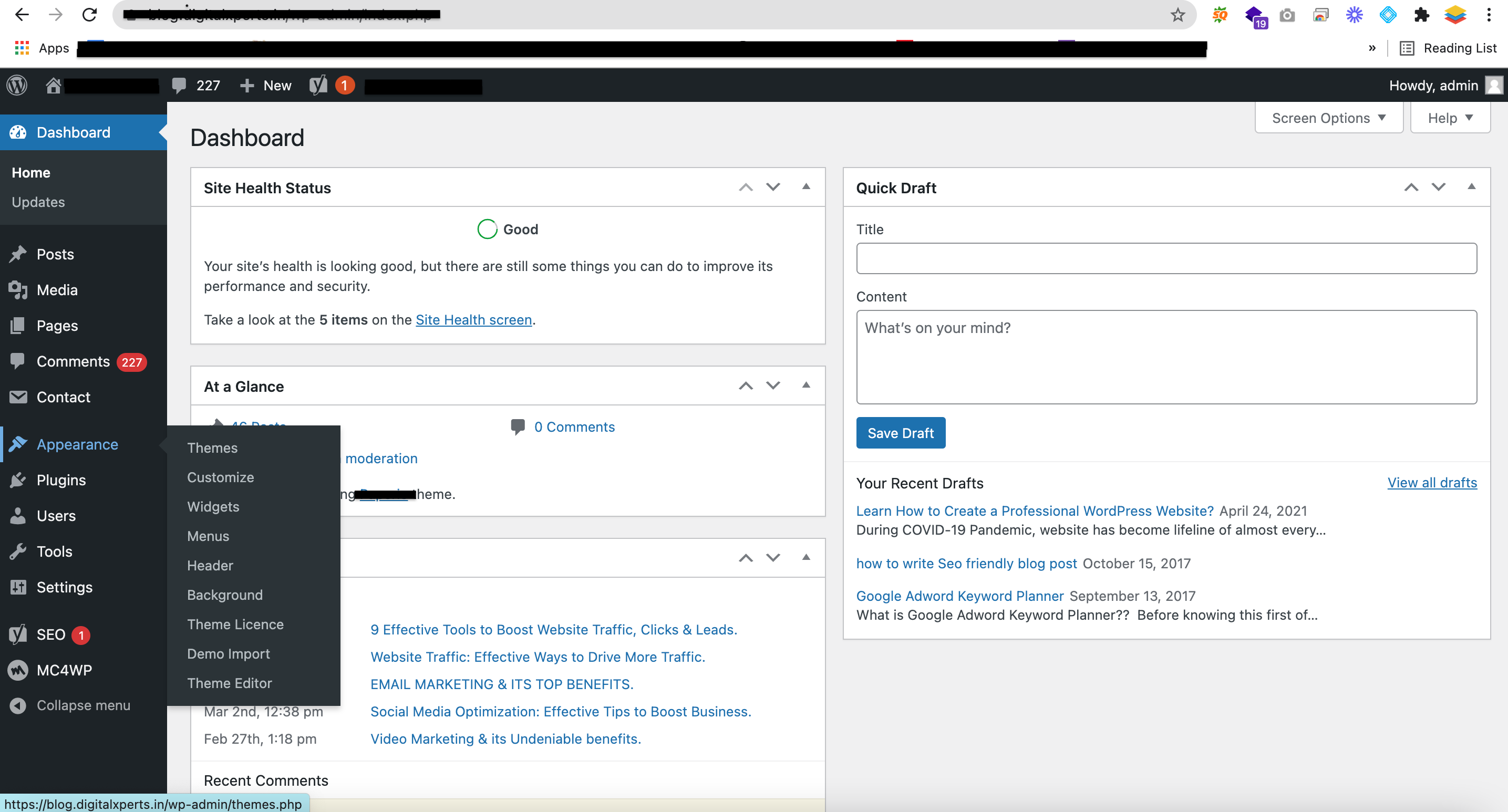
Alright, let’s start with the basics—your domain name and hosting. These are the foundation of your online presence, so it’s worth taking the time to pick the right ones. Think of your domain name as your digital address—it should be memorable, professional, and reflective of your agency’s brand.
Choosing the perfect domain name can feel overwhelming, but here are some tips to simplify the process:
- Keep it short and simple: Short names are easier to remember and type. Avoid complicated spellings or long phrases.
- Use your brand name: If your agency has a unique name, incorporate it into your domain to boost brand recognition.
- Choose the right extension: .com is still the most popular and credible, but alternatives like .agency, .design, or .biz can work if the .com version isn’t available.
- Avoid hyphens and numbers: These can cause confusion and are harder to share verbally.
Once you’ve settled on a domain, it’s time to pick a web hosting service. Think of hosting as renting space on the internet for your website. Here’s what to consider:
| Feature | Important Points |
|---|---|
| Reliability & Uptime | Look for hosts with 99.9% uptime to ensure your site is always accessible. |
| Speed | Fast servers improve user experience and SEO rankings. |
| Customer Support | 24/7 support is ideal, especially if you’re new to website management. |
| Scalability | Choose a host that can grow with your agency, offering upgrades when needed. |
| Price | Starting plans are usually affordable, but watch out for hidden fees. |
Popular hosting providers like Bluehost, SiteGround, and WP Engine are great options for WordPress sites—they’re reliable and user-friendly. Once you pick your domain and hosting, you’ll be ready to move on to the exciting part: installing WordPress and setting up your website!
4. Installing WordPress and Setting Up Your Website
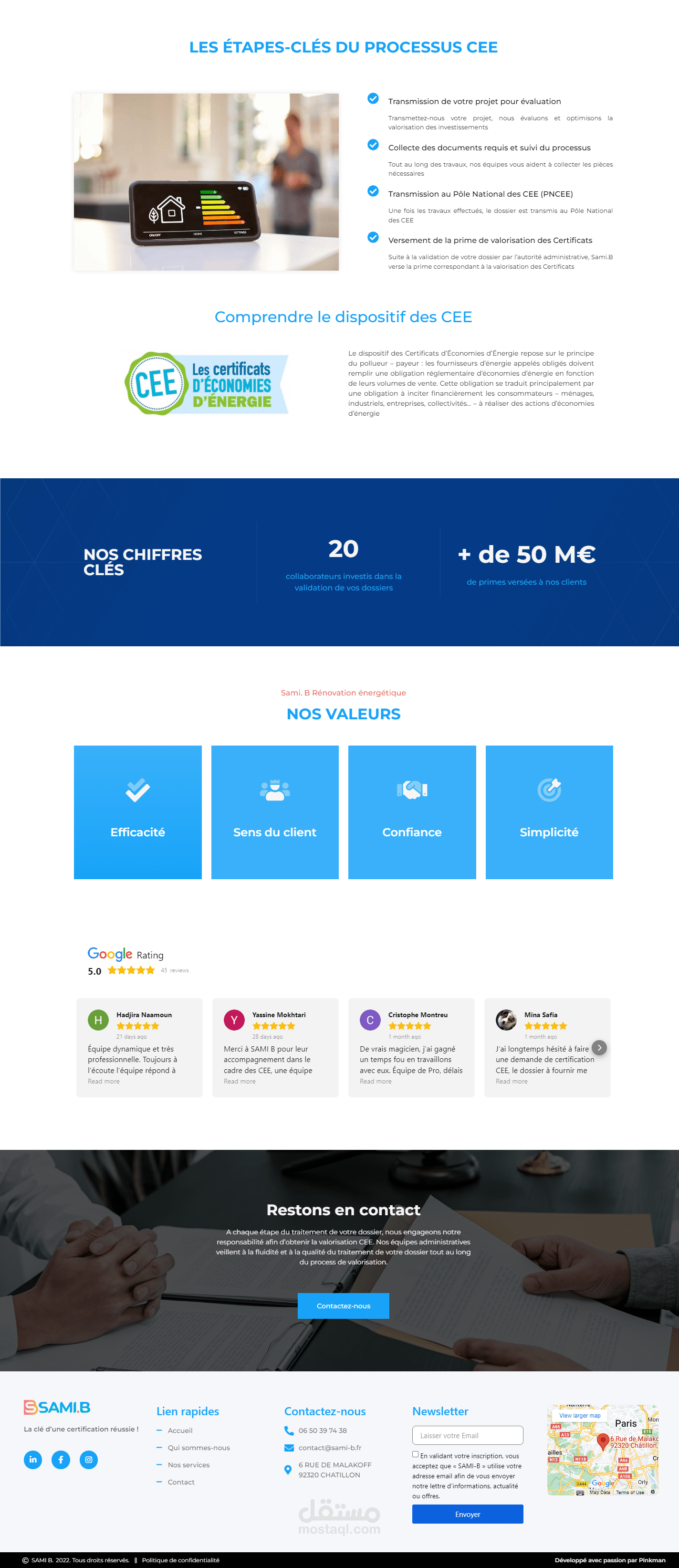
Now that you’ve secured your domain and hosting, it’s time to bring your website to life! Installing WordPress is straightforward, and many hosts offer one-click installation options—making the process quick and hassle-free.
Here’s a simple step-by-step guide:
- Log into your hosting account: Find your control panel or dashboard.
- Locate the WordPress installer: This might be under sections labeled “Website” or “Softaculous.”
- Click “Install” and follow the prompts: You’ll need to choose your domain, set a site title, and create admin login credentials.
- Configure basic settings: Once installed, log into your WordPress dashboard (usually at yourdomain.com/wp-admin).
After installation, it’s time to set up your website for success:
- Choose a professional theme: Look for a clean, modern design that aligns with your brand. There are plenty of free and premium themes tailored for agencies.
- Install essential plugins: Plugins add functionality to your site. Some must-haves include:
- Yoast SEO for search engine optimization
- Contact Form 7 for lead capture
- WP Rocket or W3 Total Cache for speed optimization
- UpdraftPlus for backups
Next, start customizing your site:
- Create your homepage: Showcase your best work, services, or client testimonials.
- Set up your About page: Share your agency’s story and team members.
- Develop a Services page: Clearly outline what you offer with compelling descriptions.
- Add a Contact page: Make it easy for potential clients to reach out with a contact form, phone number, and address.
Finally, spend some time exploring your dashboard, tweaking your site’s appearance, and adding your content. Building a professional website is an ongoing process, but with WordPress, you have a flexible platform that grows with your agency.
5. Selecting and Customizing a Suitable WordPress Theme for Agencies
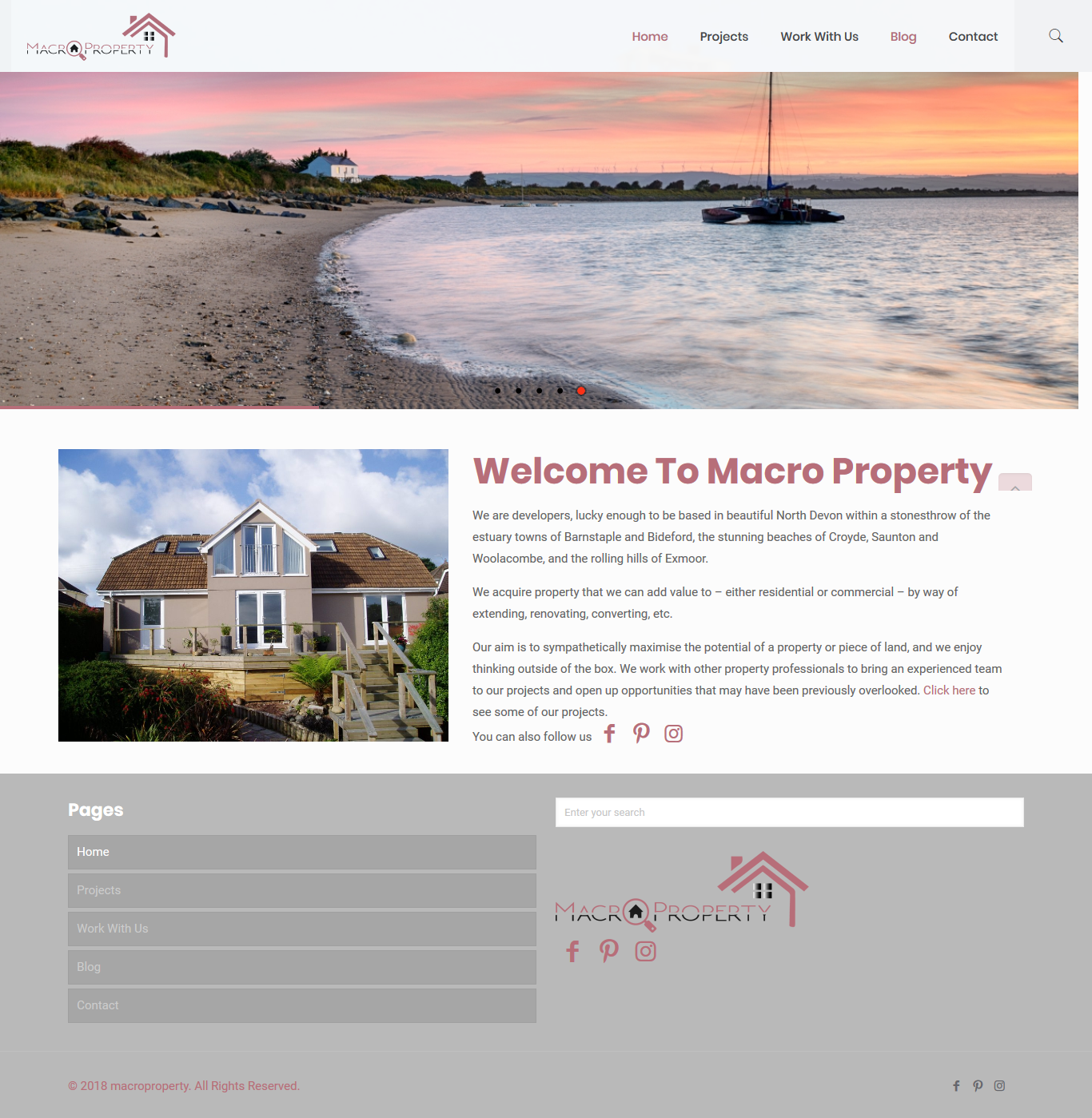
Choosing the right theme is like picking the perfect outfit for a big event — it sets the tone for your entire website. When it comes to building a professional agency site, you want a theme that not only looks great but also offers flexibility, speed, and customization options. So, how do you pick the perfect one?
First, consider your agency’s niche and brand identity. Do you want a sleek, modern look? Or something more creative and vibrant? Look for themes that align with your visual style and mission. Popular themes like Astra, Divi, and OceanWP are favorites among agencies because they’re highly customizable and well-coded.
Here are some key features to look for:
- Responsive Design: Your site should look fantastic on all devices, from desktops to smartphones.
- Page Builder Compatibility: Themes that work seamlessly with page builders like Elementor or Beaver Builder make customization much easier.
- Pre-built Templates: Look for themes that come with demo content or templates tailored for agencies, so you don’t have to start from scratch.
- Speed and SEO Optimization: A fast-loading, SEO-friendly theme will help boost your visibility in search engines.
- Support and Updates: Choose a theme backed by good support and regular updates to keep your site secure and functional.
Once you’ve picked your theme, customizing it is the fun part. Most themes come with a theme options panel where you can tweak colors, fonts, layouts, and other visual elements. Here’s a quick checklist to guide your customization:
- Upload Your Logo: Make sure your branding is front and center.
- Set Your Color Scheme: Stick to your brand colors for consistency.
- Choose Typography: Select fonts that are easy to read and align with your brand personality.
- Configure Homepage Layout: Decide on sections like About, Services, Portfolio, Testimonials, and Contact.
- Add High-Quality Images: Visuals matter — use professional photos that showcase your work and team.
If you’re comfortable with page builders, you can create truly unique layouts by dragging and dropping elements. Many themes also support custom CSS if you want to add specific styling touches. Remember, simplicity is key — a clean, professional look will resonate better than cluttered designs.
6. Adding Essential Features and Plugins to Enhance Functionality
Once your theme is set up and looking great, it’s time to add the features that will make your website functional, user-friendly, and effective at converting visitors into clients. Luckily, WordPress’s plugin ecosystem has just about everything you need.
Here’s a list of essential plugins you should consider:
- Contact Form Plugin: Plugins like WPForms or Contact Form 7 make it easy for visitors to reach out. A simple contact form is crucial for lead generation.
- SEO Optimization: Yoast SEO or All in One SEO Pack help improve your search engine rankings and optimize your content.
- Speed Optimization: Caching plugins like W3 Total Cache or WP Rocket ensure your site loads quickly, which is vital for user experience and SEO.
- Security: Protect your site with plugins like Wordfence or Sucuri Security.
- Portfolio or Gallery: Showcase your work with plugins like Envira Gallery or NextGEN Gallery.
- Analytics: Integrate Google Analytics with plugins like MonsterInsights to track visitor behavior and improve your marketing strategies.
- Live Chat: Offer real-time support with tools like Tawk.to or LiveChat.
Beyond these essentials, think about adding features that cater specifically to your agency’s needs. For example, if you want to highlight client testimonials, use a dedicated testimonial plugin or create custom sections. If you’re offering multiple services, consider creating a clear, easy-to-navigate service page with icons and descriptions.
Finally, don’t forget to keep your plugins updated and only install those that are necessary. Too many plugins can slow down your site and introduce security vulnerabilities. Regularly review your plugin list and remove anything that’s no longer needed.
Building a professional agency website is a blend of choosing the right tools and customizing them to reflect your brand. With the right theme and essential plugins, you’ll have a robust, beautiful site that not only impresses visitors but also helps grow your business.
7. Creating Engaging Content and Showcasing Your Services
Now that your website’s design is coming together, it’s time to focus on the heart of your site: the content. Engaging content not only attracts visitors but also keeps them interested and encourages them to take action—whether that’s reaching out for a quote or exploring your services further.
Start by clearly defining what you want to communicate. Your homepage should immediately tell visitors who you are and what you do. Use compelling headlines and concise descriptions to highlight your unique value proposition. Remember, people tend to scan websites, so make your key points easy to find.
When showcasing your services, consider creating dedicated pages for each offering. Use a mix of text, images, and videos to make these pages more engaging. For example, if you’re a marketing agency, show examples of your campaigns, share client testimonials, and include case studies that demonstrate your expertise.
Here are some tips for creating effective content:
- Be clear and concise: Avoid jargon and get straight to the point.
- Use visuals: Images, infographics, and videos can make your content more appealing.
- Tell stories: Share success stories or client experiences to build trust.
- Include calls-to-action (CTAs): Guide visitors on what to do next, like “Schedule a Consultation” or “Get a Free Quote.”
Another important aspect is creating a blog or news section where you share industry insights, company updates, or helpful tips. This not only positions you as an authority but also improves your SEO, helping more potential clients find you.
Remember, your content should always focus on the benefits to your clients. Instead of just listing features, explain how your services can solve their problems or improve their business. Keep your tone friendly and approachable—think of it as chatting with a potential client over coffee.
8. Designing a User-Friendly Navigation Structure
A great-looking website is important, but if visitors can’t find what they’re looking for, they’ll quickly leave. That’s where a user-friendly navigation structure comes into play. Think of your website’s navigation as a roadmap that guides visitors effortlessly through your content.
Start with a simple menu that includes your most important pages. Typically, this means:
- Home
- About Us
- Services
- Portfolio/Case Studies
- Blog/News
- Contact
Make sure your menu is easy to find—usually at the top of the page—and remains consistent across all pages. Use clear, descriptive labels so visitors immediately understand where they are and where they can go next.
For larger websites, consider adding a mega menu or dropdowns to organize subpages neatly. For example, under “Services,” you could have dropdown items like “Web Design,” “SEO,” or “Social Media Management.”
Another helpful tip is to include a search bar for quick access to specific content, especially if your site has a lot of information. Also, ensure your navigation works smoothly on mobile devices—using a collapsible menu or hamburger icon—to keep the experience seamless for all users.
Lastly, think about the user journey. Place your most important calls-to-action (like contact forms or consultation scheduling) in prominent spots—such as a sticky header or a dedicated button—to guide visitors toward contacting you.
By designing an intuitive navigation structure, you make it easy for visitors to find what they need, stay longer on your site, and ultimately, become your clients. Remember, the goal is to create a smooth, enjoyable experience—so don’t overcomplicate it. Simplicity and clarity are key!
9. Optimizing Your Website for Search Engines (SEO)
Let’s face it—no matter how stunning your agency website looks, if no one can find it, you’re missing out on potential clients. That’s where SEO, or Search Engine Optimization, comes into play. Think of SEO as the secret sauce that helps your website rank higher on Google and other search engines, making it easier for prospects to discover you.
First things first, you want to make sure your website is easily crawlable. WordPress makes this pretty straightforward, but a few best practices can make a big difference:
- Use Descriptive, Keyword-Rich Titles: Your page titles should clearly reflect what the page is about. For example, “Digital Marketing Agency in New York” is more effective than just “Home.”
- Optimize Your Meta Descriptions: These brief summaries appear under your page titles in search results. Craft compelling, keyword-rich descriptions that entice users to click.
- Incorporate Keywords Naturally: Think about what your potential clients are searching for. Use these keywords in your headings, content, and image alt tags—without overdoing it, to avoid keyword stuffing.
- Use SEO-Friendly URLs: Keep your URLs short and descriptive. For example, www.youragency.com/services/digital-marketing rather than www.youragency.com/page?id=123.
- Install an SEO Plugin: Plugins like Yoast SEO or Rank Math are fantastic tools that guide you through optimizing each page and post effectively.
Beyond on-page SEO, focus on creating high-quality, valuable content that your audience cares about. Regularly updating your blog with industry insights, case studies, or tips not only helps with SEO but also positions you as an authority in your niche.
Don’t forget about technical SEO—ensure your website loads quickly, is mobile-friendly, and has an SSL certificate for security. Google favors fast, secure websites, and so do your visitors!
Finally, monitor your SEO efforts using tools like Google Analytics and Google Search Console. These tools provide insights into your traffic, keyword rankings, and potential issues, so you can continually refine your strategy.
10. Implementing Contact Forms and Lead Generation Strategies
Once your website is optimized and visible to the right audience, the next step is turning visitors into leads. How do you do that? By making it easy for people to reach out and by encouraging them to take action. This is where contact forms and lead generation strategies come into play.
Start with a simple, clean contact form. WordPress plugins like Contact Form 7, WPForms, or Gravity Forms make it easy to create forms that suit your needs. Keep these tips in mind:
- Keep it Simple: Only ask for essential information—name, email, and message. The fewer fields, the higher the chances someone will fill it out.
- Place Forms Strategically: Have a contact form on your contact page, but also consider adding call-to-action (CTA) buttons and forms on your homepage, services page, or blog posts to catch visitors when they’re most engaged.
- Use Clear CTA Buttons: Instead of generic “Submit,” try something like “Get Your Free Quote” or “Schedule a Call.” Make it compelling and specific.
Beyond basic contact forms, think about lead magnets—valuable resources you offer in exchange for contact info:
- Downloadable Guides or E-books: Offer in-depth content that addresses common pain points.
- Free Consultations or Audits: Entice visitors to sign up for a free session or analysis.
- Webinars or Workshops: Host live or recorded sessions that showcase your expertise.
To boost conversions, consider integrating your forms with email marketing tools like Mailchimp, ConvertKit, or ActiveCampaign. This way, when someone fills out a form, their info automatically adds to your mailing list, allowing you to nurture leads over time.
Finally, always test your forms and landing pages. A/B testing different headlines, CTAs, and form placements can reveal what works best for your audience, helping you optimize your lead generation efforts continually.
Remember, building a professional agency website isn’t just about looking good—it’s about creating a seamless experience that encourages visitors to reach out and become clients. Implement these strategies thoughtfully, and you’ll be well on your way to turning your website into a powerful lead magnet.
11. Launching Your Agency Website and Promoting It Effectively
Congratulations! You’ve put in the hard work designing, developing, and fine-tuning your agency website. Now, it’s time to launch and make sure the right people find your site. Launching your website is more than just flipping the switch — it’s about creating buzz and setting the stage for ongoing growth.
First things first, perform a final checklist to ensure everything is perfect. Double-check all links, forms, and images. Test your site on different devices and browsers to make sure it looks great everywhere. Don’t forget to optimize your site speed — a slow website can turn visitors away faster than you can say “bounce rate.” Tools like Google PageSpeed Insights can help identify and fix issues.
Announce Your Launch
Once you’re ready, spread the word! Here are some effective ways to promote your new agency website:
- Social Media: Share your launch on all your social channels—LinkedIn, Facebook, Twitter, Instagram. Use engaging visuals and a compelling message about what your agency offers.
- Email Campaigns: Send an announcement email to your existing contacts, clients, and prospects. Make it personal and include a clear call-to-action.
- Press Release: For a bigger splash, craft a press release highlighting your agency’s mission and unique value proposition. Distribute it through local or industry-specific channels.
- Online Listings & Directories: Submit your website to relevant industry directories and local business listings to boost visibility.
Optimize for Search Engines
To attract organic traffic, ensure your website is SEO-friendly. This includes:
- Using relevant keywords naturally throughout your content
- Writing descriptive meta titles and descriptions
- Creating high-quality, valuable content that addresses your audience’s needs
- Getting backlinks from reputable sites in your industry
Leverage Paid Advertising
If you want quick visibility, consider investing in paid ads. Platforms like Google Ads and Facebook Ads allow you to target specific audiences based on location, interests, and demographics. Start small, monitor your campaigns, and optimize based on performance.
Monitor and Analyze
After launching, use analytics tools like Google Analytics to track visitor behavior. Watch for which pages get the most traffic, where visitors drop off, and how they find your site. This data is invaluable for refining your marketing strategies and improving user experience.
12. Maintaining and Updating Your Website for Continued Success
Your website isn’t a set-it-and-forget-it project. To keep it performing at its best and remaining relevant, regular maintenance and updates are essential. Think of your website as a living entity that needs ongoing care.
Consistent Content Updates
Fresh content keeps visitors engaged and signals to search engines that your site is active. Consider adding a blog with industry insights, case studies, or client success stories. Regular updates not only provide value but also improve your SEO rankings.
Perform Routine Technical Checks
Set aside time monthly to:
- Update WordPress core, themes, and plugins to patch security vulnerabilities
- Backup your website regularly to prevent data loss
- Check for broken links and fix them promptly
- Test site speed and optimize images or code if needed
Security Measures
Cybersecurity should be a priority. Use security plugins like Wordfence or Sucuri to monitor threats. Enable SSL certificates to secure data transmission. Educate your team about best practices, such as strong passwords and avoiding suspicious links.
Engage with Your Audience
Respond to comments, inquiries, and reviews promptly. Engage on social media platforms and encourage clients to leave testimonials. Building a community around your brand fosters trust and loyalty.
Review and Refine Your Strategy
Periodically revisit your marketing plan. Analyze what’s working and what’s not. Adjust your SEO tactics, content strategy, and advertising efforts to align with evolving industry trends and your business goals.
In summary, maintaining a successful agency website is an ongoing process. Stay proactive, keep your content fresh, ensure technical health, and engage with your audience. With consistent effort, your website will continue to be a powerful tool for growth and success in the digital landscape.