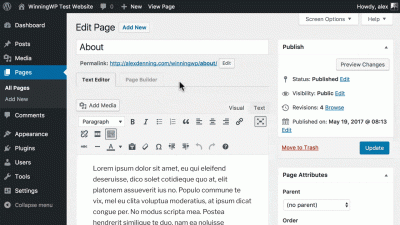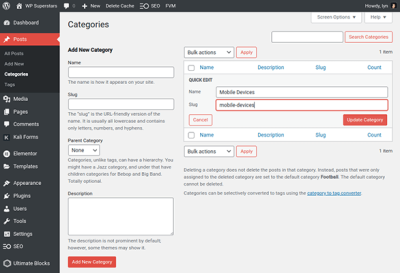Choosing the perfect WordPress template can feel overwhelming with so many options out there. Your website’s look and feel play a huge role in attracting visitors and making a great first impression. The right template should not only match your aesthetic preferences but also support your website’s functionality and growth. In this guide, we’ll walk through how to pick a template that aligns with your goals, making your website both beautiful and effective. Let’s start by understanding what to look for and how to ensure your choice fits your unique needs.
Understanding Your Website’s Goals and Needs
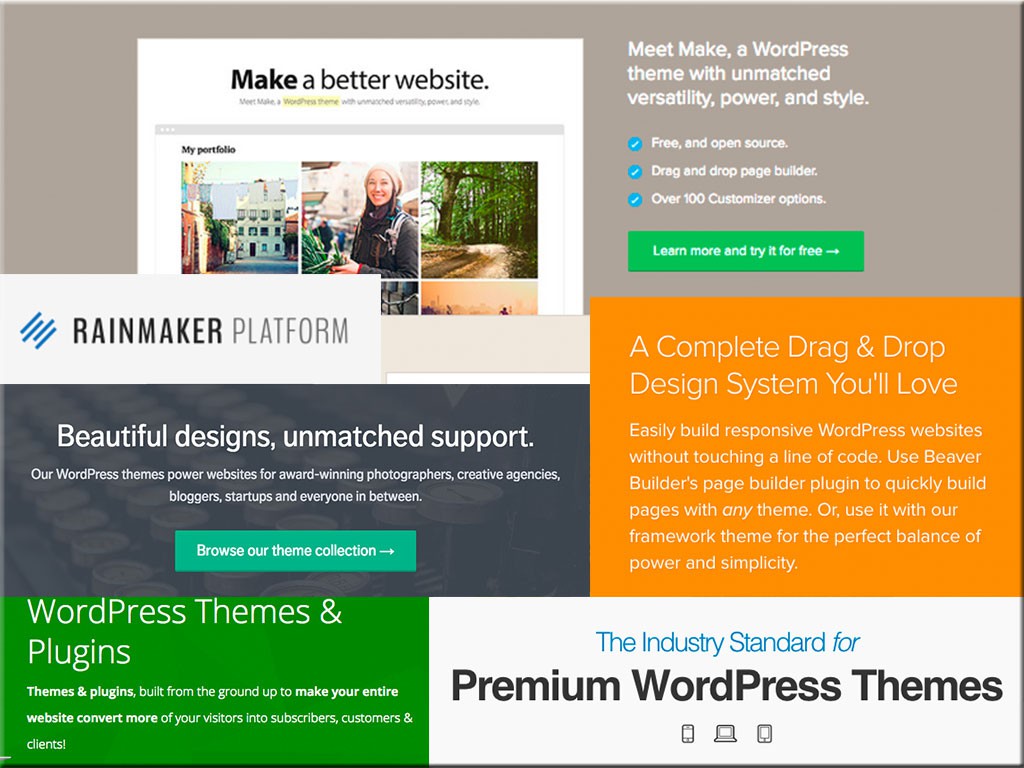
Before diving into the sea of templates, it’s crucial to clearly define what you want your website to achieve. Are you creating a blog, an online store, a portfolio, or a business website? Each purpose demands different features and styles. For example, an e-commerce site benefits from a template with built-in shopping cart support and product showcase options, while a personal blog might prioritize readability and content layout.
Ask yourself these key questions:
- What is the primary purpose of my website? — To sell products, share information, showcase work, or build a community?
- Who is my target audience? — Are they young, tech-savvy users or more mature visitors? Different demographics prefer different styles and functionalities.
- What features are essential? — Contact forms, galleries, social media integration, SEO tools, or multilingual support?
- How customizable do I need the template to be? — Do you want to tweak colors, layouts, or fonts easily, or are you comfortable with more advanced customization?
Understanding these needs helps narrow down your options and choose a template that not only looks good but also supports your website’s growth. Think of your website as a tool to serve your goals—selecting the right template is like choosing the right foundation for a house. It sets the stage for everything else you do, so take the time to evaluate your needs thoroughly before making a decision.
3. Key Features to Look for in a WordPress Template
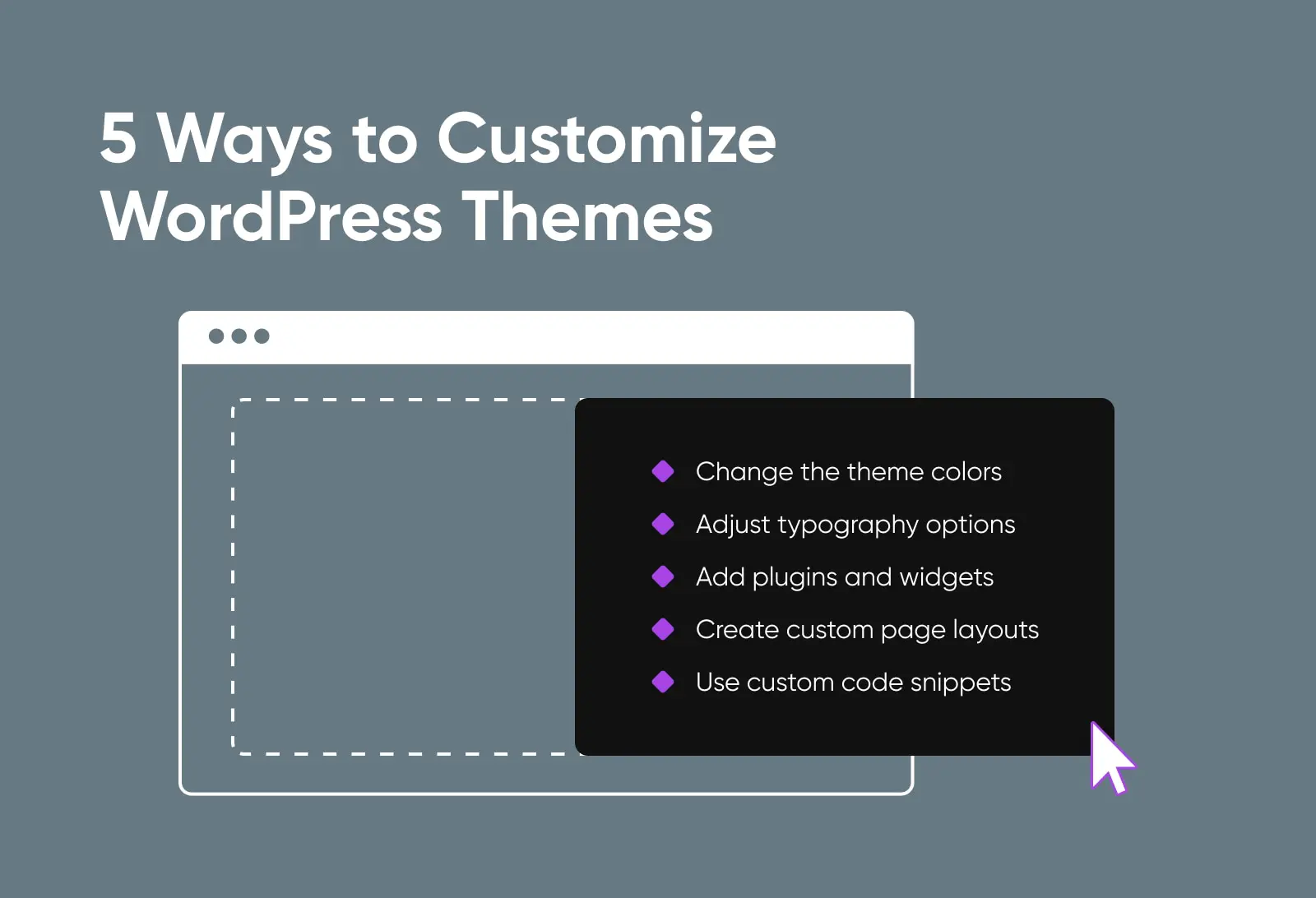
When you’re on the hunt for the perfect WordPress template, it’s easy to get overwhelmed by all the options out there. To make your decision a little easier, focus on some key features that can really make a difference in your website’s performance and usability.
Responsiveness is a must. In today’s mobile-first world, your website needs to look great on all devices—from desktops to smartphones. A responsive template adapts its layout seamlessly, ensuring visitors have a smooth experience no matter how they access your site.
Speed and performance matter. No one likes a slow website. Look for templates that are optimized for fast loading times. This not only improves user experience but also helps with your SEO rankings.
SEO-friendliness is essential. A good WordPress template should be built with clean code and optimized for search engines. Some themes come with built-in SEO features or compatibility with popular SEO plugins, making your SEO efforts much easier.
Compatibility with plugins is another biggie. Make sure the theme you choose plays nicely with essential plugins like WooCommerce (for online stores), Contact Form 7, or any other tools you plan to use. This avoids headaches down the line.
Customization options include things like color schemes, typography, layout choices, and widget areas. The more flexible your theme is, the better you can tailor it to match your brand’s personality.
Support and updates are often overlooked but super important. Check if the theme developer offers regular updates and reliable support. An active community or detailed documentation can also save you time and frustration.
By keeping these features in mind, you’ll be better equipped to find a template that not only looks good but also performs well and grows with your website needs.
4. Considering Design and Customization Options
Design is what first captures your visitors’ attention, but customization is what makes your website truly yours. Balancing both aspects is key when choosing a WordPress template.
First, think about the overall look and feel you want for your site. Are you aiming for a sleek, modern aesthetic? Or maybe something more playful and colorful? Many templates come with pre-designed demos or templates that you can preview before making a choice. This can give you a good sense of whether the style aligns with your brand.
When it comes to customization, ask yourself these questions:
- Can I easily change colors and fonts? Look for themes with built-in options or compatibility with page builders like Elementor or Beaver Builder. These tools make dragging and dropping elements simple, even if you’re not a tech whiz.
- Are layout options flexible? Some themes offer multiple layout choices—full-width pages, boxed layouts, grid styles—that can be switched with a click.
- How about header and footer customization? These are prime real estate for navigation, branding, and calls to action. Ensure your theme allows you to tweak these areas without coding.
- Widget and sidebar flexibility? Check if you can easily add, remove, or rearrange widgets to customize your sidebar and footer areas.
Another important aspect is whether the theme supports popular page builders and customization plugins. This can drastically expand your design options without needing to dive into code.
Finally, consider the learning curve. A theme with a user-friendly options panel and extensive documentation can make customization feel less daunting. After all, you want your website to reflect your brand perfectly, and that’s hard to do if you’re stuck fighting with complicated tools.
In essence, a great theme should strike a balance between beautiful design and easy customization, so you can create a site that’s both attractive and uniquely yours without spending hours figuring out how to make it happen.
5. Ensuring Responsiveness and Mobile Compatibility
In today’s digital world, your website needs to look and work perfectly on all devices—whether someone is browsing on a desktop, a tablet, or a smartphone. That’s where responsiveness comes into play. A responsive WordPress template automatically adjusts its layout, images, and navigation to fit the screen size, making for a smooth and enjoyable user experience.
So, how do you make sure the template you’re eyeing is mobile-friendly? Here are some tips:
- Check the demo on multiple devices: Most premium themes offer live demos. Resize your browser window or use your device to see how the site adapts. Does the menu still work? Are the images clear and well-sized?
- Look for responsiveness labels: Many themes mention “responsive” or “mobile-ready” in their descriptions. If it’s not explicitly stated, test it yourself.
- Use Google’s Mobile-Friendly Test: Simply enter the theme’s demo URL or your future site URL to see if Google deems it mobile-friendly. This also gives insights into potential issues that could affect SEO.
Remember, a responsive template isn’t just about looks; it impacts your SEO rankings and user engagement. Visitors are more likely to stay longer and convert if your site works seamlessly across devices. So, take the extra time to test and choose a template that’s truly mobile-compatible.
6. Checking Compatibility with Plugins and Tools
Your WordPress website isn’t just about looks—it’s about functionality too. Plugins extend your site’s features, from contact forms to e-commerce capabilities, SEO tools, and more. But not all themes play nicely with every plugin. That’s why it’s crucial to ensure your chosen template is compatible with the tools you plan to use.
Here’s how you can make sure your theme will play well with your favorite plugins:
- Review the theme documentation: Most reputable themes list compatible plugins or provide guidance on integration. Check if popular plugins like Yoast SEO, WooCommerce, Contact Form 7, or Elementor are supported.
- Read user reviews and ratings: Feedback from other users can reveal whether the theme has conflicts or issues with certain plugins.
- Test in a staging environment: Before launching your site live, set up a testing environment. Install your essential plugins and see if they work smoothly with the theme. Look out for layout issues, broken features, or performance drops.
- Check for plugin-specific support or updates: Good themes are regularly updated to maintain compatibility. Verify that the theme is actively maintained and supports the latest versions of WordPress and popular plugins.
If you’re planning on adding specific features—like a booking system, multilingual support, or advanced galleries—double-check that your theme supports those functionalities or can be easily integrated with compatible plugins. This proactive approach saves you headaches down the line and ensures your website runs smoothly, offering a great experience to your visitors.
7. Assessing Template Support and Updates
When it comes to choosing a WordPress template, support and regular updates are two of the most important factors to consider. Think of your website as a car—without proper maintenance and support, it’s more likely to break down or run into issues down the line. So, how do you evaluate whether a template will give you that peace of mind?
First, check if the template developer offers reliable support. Do they have a dedicated support team? Is there a way to contact them easily, like through a support ticket system, email, or live chat? A responsive support team can save you a lot of headaches if you encounter bugs or compatibility issues.
Next, look at the update history of the template. A good rule of thumb is to choose templates that are actively maintained and regularly updated. You can usually find this information on the template’s page or in its changelog. Regular updates indicate that the developer is committed to fixing bugs, improving security, and ensuring compatibility with the latest version of WordPress.
| What to Look For | Why It Matters |
|---|---|
| Recent update date | Shows the template is actively maintained and secure |
| Changelog details | Provides insight into what has been fixed or improved |
| Support options | Ensures you can get help if needed |
| Developer reputation | Trusted developers are more likely to provide quality support |
Also, consider whether the template is compatible with popular plugins you plan to use. Sometimes, a template might look great but isn’t updated to work seamlessly with essential plugins, which could cause conflicts later on.
In essence, investing a little time in researching support and update history can save you a lot of trouble in the future. It’s like choosing a reliable mechanic for your car—you might pay a bit more upfront, but it’s worth it for peace of mind down the road.
8. Evaluating User Reviews and Ratings
Before settling on a WordPress template, it’s super helpful to see what other users are saying. User reviews and ratings give you a real-world perspective on how the template performs, its strengths, and potential issues. Think of it like reading reviews before buying a new gadget—it’s a great way to gauge quality and satisfaction.
Start by looking at the ratings star system—most marketplaces allow users to rate templates out of five stars. A higher average rating (say 4.5 or above) is usually a good sign. But don’t just rely on the stars; dig into the reviews themselves. Look for comments about:
- Ease of customization: Do users find it user-friendly?
- Design quality: Are users happy with how the template looks?
- Performance: Are there reports of slow loading times or bugs?
- Support experience: Do users mention helpful support from developers?
- Compatibility: Are there issues with certain plugins or WordPress versions?
It’s also worth noting if there are recurring issues mentioned in multiple reviews. If several users complain about the same problem, it’s a red flag. Conversely, consistent praise for good support and updates indicates a trustworthy template.
Take the time to sort reviews by most recent to get the latest feedback. Sometimes, a template might have had issues in the past but has since been improved significantly. User reviews can also highlight features you might not have noticed or considered important, giving you a better overall picture.
Lastly, don’t hesitate to check out external sources like forums, social media groups, or independent review sites. These platforms often have honest discussions about the pros and cons of different templates, helping you make a well-informed decision.
9. Testing the Demo and Previewing the Template
Once you’ve narrowed down your options and found a few WordPress templates that catch your eye, the next crucial step is to test their demos and preview the templates. This is where you get to see how the template looks and functions in a real-world setting, giving you a feel for whether it matches your vision.
Most premium and even free themes come with live demos. These demos are essentially sample websites designed by the developers to showcase what the template can do. Take your time exploring these demos thoroughly. Here are some tips to make the most out of this step:
- Navigate through different pages: Check out the homepage, about page, contact page, and any other templates provided. See if the layout looks appealing and intuitive.
- Test responsiveness: Resize your browser window or view the demo on your mobile device. Does the design adapt smoothly? A good template should be mobile-friendly and look great on all devices.
- Explore customization features: Many demos include demo content and customization options. Play around with different color schemes, fonts, and layout options if available. This helps you understand how flexible the template truly is.
- Check loading speed: A slow-loading site can turn visitors away. Use tools like Google PageSpeed Insights or GTmetrix to get a sense of how well the demo performs.
Additionally, some themes come with documentation and support forums. Take some time to read through the documentation or watch tutorial videos if provided. This can give you insights into how easy or complex it might be to set up your website with that template.
Remember, a template is like a foundation—you want it to be sturdy, user-friendly, and adaptable to your needs. Testing demos ensures you’re making an informed choice and avoiding surprises after installation.
10. Making the Final Decision and Installing the Template
After thorough testing and previewing, it’s time to make your final decision. This is the moment to reflect on your needs, preferences, and the overall vibe you want your website to convey. Here’s a quick checklist to help you decide:
- Does the design align with your brand? The look and feel should resonate with your identity and target audience.
- Is it customizable enough? Ensure the template offers the flexibility you need to tweak colors, fonts, layouts, and features without requiring advanced coding skills.
- Does it support your essential plugins and features? Confirm compatibility with tools like SEO plugins, contact forms, e-commerce plugins, etc.
- Is it well-coded and regularly updated? Check reviews and support forums to see if the developer actively maintains the template.
Once you’ve confidently selected your template, the next step is installation. Here’s a simple guide to get you started:
- Backup your website: Before making any changes, always back up your current site to prevent data loss.
- Download the template files: If you purchased a premium theme, download the theme package from the marketplace or developer site. For free themes, you can install directly from the WordPress repository.
- Install the theme: Log into your WordPress dashboard, navigate to Appearance > Themes, then click Add New. Upload your theme ZIP file and activate it once uploaded.
- Import demo content (if available): Many themes come with demo content that helps you set up your site to look like the demo. Follow the theme’s documentation to import this content.
- Customize your site: Use the Customizer or theme options panel to tweak colors, fonts, logos, and layouts to match your brand.
And voilà! Your new website is almost ready. Remember, setting up a website is an ongoing process—don’t hesitate to explore tutorials, ask for support, or experiment with different settings until it feels just right. Choosing the right template is a significant step, and with a bit of patience, you’ll have a professional-looking site that truly represents your brand or project.
Conclusion and Tips for Maintaining Your WordPress Site
Choosing the right WordPress template is just the first step toward building a successful website. To ensure your site remains functional, secure, and engaging, ongoing maintenance is essential. Regular updates to themes, plugins, and WordPress itself help protect against vulnerabilities and improve performance. Remember to back up your website frequently using trusted tools or hosting services—this safety net ensures you can recover quickly from unforeseen issues.
Here are some key tips for maintaining your WordPress site:
- Keep everything updated: Always install the latest versions of WordPress, themes, and plugins.
- Monitor website speed: Use tools like Google PageSpeed Insights or GTmetrix to identify and fix performance issues.
- Secure your site: Implement security plugins, use strong passwords, and enable two-factor authentication.
- Optimize your content: Regularly review and update your content to keep it fresh and relevant.
- Check for broken links: Use tools to identify and fix any broken links to improve user experience and SEO.
- Analyze your traffic: Use analytics platforms like Google Analytics to understand visitor behavior and refine your strategy.
Maintaining your WordPress site may seem like a continuous effort, but it pays off by providing a seamless experience for your visitors and safeguarding your online presence. Consistent care and timely updates will help your website stay relevant, secure, and effective in achieving your goals.