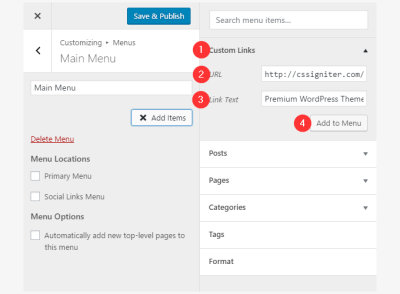Ever wondered how some brands seem to effortlessly grab your attention on social media? The secret often lies in gamification—adding fun, interactive elements that encourage engagement. When you incorporate game-like features into your social media posts on WordPress, you’re not just sharing content; you’re creating an experience that motivates your audience to participate, share, and return for more. This approach boosts your reach, builds community, and even drives conversions. Whether you’re a blogger, business owner, or marketer, understanding how to craft gamified posts can elevate your social media strategy and make your content stand out in a crowded feed.
Step 1: Choose the Right WordPress Plugins for Gamification
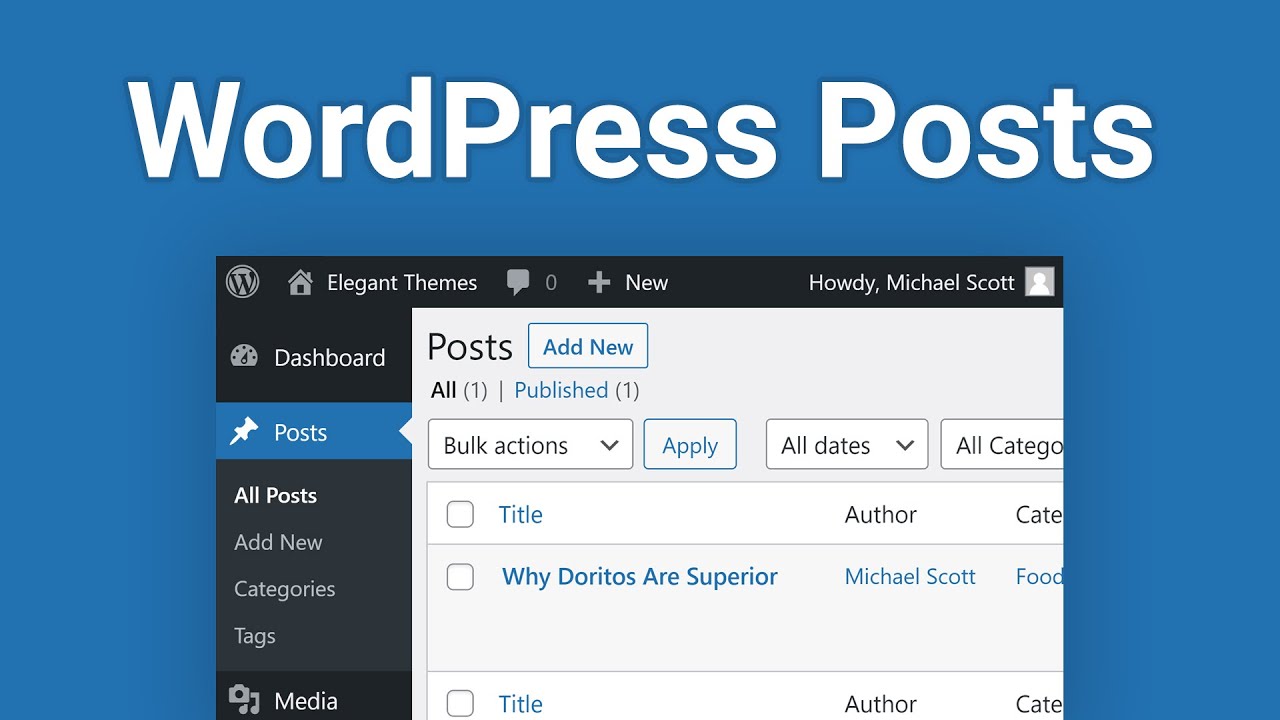
Getting started with gamified social media posts begins with selecting the perfect tools—specifically, the right WordPress plugins that make adding game elements simple and effective. There are plenty of options out there, so it’s important to pick ones that align with your goals and fit seamlessly into your existing website setup.
First, consider what kind of gamification features you want to include. Do you want to add quizzes, badges, leaderboards, or interactive polls? Different plugins cater to different needs, so clarifying your objectives helps narrow down your choices.
Some popular WordPress plugins for gamification include:
- GamiPress: A versatile plugin that allows you to create rewards, points, achievements, and leaderboards. It integrates smoothly with social media and other plugins, making it a top choice for gamified engagement.
- myCred: Focuses on points management and user rankings. It’s great for rewarding social media actions like sharing or commenting, and can be extended with add-ons for quizzes and badges.
- BadgeOS: Ideal if you want to create complex achievement systems, including certifications and online courses, which can tie into social media promotions.
When choosing a plugin, check for:
| Criteria | What to Look For |
|---|---|
| Ease of Use | Intuitive interface and good documentation |
| Compatibility | Works well with your current theme and other plugins |
| Features | Supports your desired gamification elements (badges, points, leaderboards, etc.) |
| Support & Updates | Regular updates and reliable support from developers |
Once you’ve selected the plugin that fits your needs, install and activate it. Spend some time exploring its features and configuring basic settings. Remember, the goal is to make your social media posts more engaging and interactive, so keep your audience’s preferences in mind as you design your gamification system.
3. Step 2: Plan Your Gamified Content Strategy for Social Media

Alright, now that you’ve got your tools ready, it’s time to get strategic. Planning your gamified social media content is all about knowing what you want to achieve and how to keep your audience hooked. Think of it like setting the rules of a fun game — you want it to be engaging, rewarding, and most importantly, aligned with your brand goals.
First, define your objectives. Are you looking to boost brand awareness, increase engagement, gather user-generated content, or maybe drive more traffic to your website? Clear goals will help shape your entire strategy and decide what kind of gamified elements to include.
Next, understand your audience. What types of games or challenges resonate with them? Are they competitive, collaborative, or casual players? Use insights from your analytics or social media insights to figure out what excites your followers.
Then, brainstorm different types of gamified content. Here are some popular ideas:
- Quizzes and Trivia: Test their knowledge related to your brand or industry.
- Challenges and Contests: Encourage users to participate in creative tasks, like sharing photos or stories.
- Rewards and Badges: Offer virtual badges or points for participation or achievements.
- Leaderboards: Showcase top participants to spark friendly competition.
- Interactive Polls and Games: Use simple game mechanics to keep things fun and engaging.
Once you’ve picked your content types, plan out your content calendar. Consistency is key in social media, so decide how often you’ll post these gamified elements. Also, think about integrating your calls-to-action (CTAs) — whether it’s asking users to share, comment, or tag friends — to maximize engagement.
Don’t forget to incorporate rewards that motivate your audience. Whether it’s shoutouts, discounts, or exclusive content, rewards make participation worthwhile. Remember, the goal is to create a fun, interactive experience that encourages your followers to keep coming back for more.
4. Step 3: Design Engaging and Interactive Social Media Posts
This is where the magic happens! Designing posts that are visually appealing and interactive will catch your audience’s eye and motivate them to participate. Think of your social media posts as mini-games — they need to be inviting, easy to understand, and fun to engage with.
Start with eye-catching visuals. Bright colors, bold fonts, and compelling images grab attention as users scroll through their feeds. Use your brand’s style guide to keep everything consistent and recognizable.
Next, craft your message carefully. Keep your copy short, friendly, and motivating. Use action words like “Join,” “Win,” “Share,” or “Challenge yourself!” to inspire participation. Clear instructions are essential — tell users exactly what to do and what they stand to gain.
Incorporate interactive elements directly into your posts:
- Polls: Ask questions related to your brand or industry to spark conversation.
- Clickable Buttons or Links: Use CTA buttons that encourage users to participate, like “Start Quiz,” “Enter Contest,” or “Share Your Photo.”
- Hashtags: Create branded hashtags to track participation and build community.
- Embedded Games or Quizzes: Use tools like WP plugins or third-party integrations to embed interactive content directly into your posts.
Additionally, make sure your posts are mobile-friendly. Most social media users browse on their phones, so your gamified content needs to look great and be easy to interact with on smaller screens.
Finally, encourage social sharing. The more your audience shares their participation, the wider your reach becomes. Incorporate share buttons and remind users of the fun they can have by inviting friends to join the game or challenge.
By combining eye-catching design with engaging interactive elements, your gamified social media posts will not only entertain your followers but also foster a sense of community and loyalty around your brand. Remember, the key is to keep it simple, fun, and rewarding!
Step 4: Integrate Gamification Elements with Your WordPress Site
Now that you’ve set up your gamification strategy, it’s time to bring those elements to life right on your WordPress site. The goal here is to create an engaging experience that motivates your visitors to participate, share, and keep coming back for more. Integrating gamification elements seamlessly ensures your social media posts aren’t just static updates but interactive, rewarding experiences.
First, choose the right plugins or tools that support gamification features. Popular options include GamiPress, , and BadgeOS. These plugins let you add points, badges, leaderboards, and progress bars easily. Once installed, you’ll want to customize these features to match your brand and social media goals.
For example, you might set up a points system where users earn points for sharing your posts or commenting. Badges can be awarded for milestones like “First Share,” “Top Commenter,” or “Social Butterfly.” Leaderboards can showcase top participants, creating a friendly competition that encourages ongoing engagement.
Here are some practical tips to effectively integrate gamification:
- Align rewards with your audience’s interests: For instance, offer exclusive content, discounts, or shoutouts as rewards.
- Make participation easy: Embed sharing buttons directly into your posts or pages, making it effortless for visitors to engage.
- Use visual cues: Display badges, progress bars, and leaderboards prominently to motivate users visually.
- Personalize the experience: Send personalized notifications or emails when users earn rewards to keep them excited and engaged.
Additionally, consider integrating your gamification with your social media platforms. For example, when a user earns a badge by sharing a post, you could automatically generate a congratulatory message on social media, reinforcing participation. This cross-platform integration helps create a cohesive and dynamic community experience.
Remember, the key is to keep it fun and rewarding—your visitors should feel that their efforts are recognized and appreciated. When gamification elements are well-integrated, you’ll notice increased social sharing, comments, and overall engagement on your site, turning passive visitors into active community members.
Step 5: Automate Posting and Track Engagement Metrics
With your gamification system in place, it’s time to automate your social media posting and keep a close eye on how users are engaging. Automation saves you time and ensures your content consistently reaches your audience, while tracking metrics helps you understand what’s working and what’s not.
Start by setting up a scheduling tool compatible with WordPress or social media platforms. Plugins like Jetpack, Buffer, or Hootsuite can connect your site to your social accounts, allowing you to schedule posts in advance. You can create a content calendar filled with gamified updates, contest announcements, or reward notifications, and let the tools handle the timing.
For example, when a user earns a badge or reaches a milestone, you can automatically generate a post or notification that celebrates their achievement. This not only encourages continued participation but also shares social proof that your community is active and engaged.
Beyond automation, tracking engagement metrics is crucial. You want to know which posts resonate most, how many users are participating in your gamification activities, and what actions lead to conversions. Use tools like Google Analytics, Facebook Insights, or built-in analytics from your social media platforms to gather data.
Some key metrics to monitor include:
- Engagement Rate: Likes, comments, shares, and clicks on your posts.
- User Participation: Number of users earning badges, points, or participating in challenges.
- Content Reach: How far your posts are spreading across social networks.
- Conversion Rate: How many engaged users take desired actions, such as signing up or making a purchase.
Based on these insights, you can tweak your content strategy, adjust gamification rewards, or refine your automation rules. For example, if you notice a particular type of challenge generates high participation, consider creating more of that content. Or, if certain posts aren’t performing well, experiment with different headlines or visuals.
Remember to regularly review your data and stay flexible. The goal is to build a vibrant, engaged community that’s motivated by your gamified social media efforts. Automation combined with diligent tracking makes this not only feasible but also scalable as your audience grows.
7. Best Practices for Creating Effective Gamified Social Media Content
Alright, so you’re ready to dive into gamifying your social media posts on WordPress? That’s fantastic! But before you start designing flashy quizzes or interactive challenges, let’s talk about some best practices to ensure your efforts actually resonate with your audience and drive meaningful engagement.
1. Know Your Audience
Every successful gamified campaign starts with understanding who you’re talking to. Are they casual browsers, loyal followers, or new visitors? Knowing their interests, preferences, and what motivates them helps you craft game elements that truly appeal. For instance, a younger audience might love quick quizzes or meme-based challenges, while professionals might prefer knowledge tests or achievement badges.
2. Set Clear Goals
What do you want to achieve with your gamified posts? More shares? Increased comments? Brand awareness? Defining specific goals helps you design content that aligns with your objectives. If your goal is to boost engagement, consider incorporating rewards like points or badges that users can showcase.
3. Keep It Simple and Fun
Complex games can be overwhelming and lead to drop-offs. Focus on straightforward, easy-to-understand mechanics. For example, a quick trivia question or a simple poll can be highly engaging without requiring too much effort from your audience. Remember, the main goal is to entertain and encourage participation.
4. Use Visuals and Interactive Elements
Images, GIFs, videos, and interactive plugins make your posts more eye-catching. Incorporate colorful graphics, progress bars, or animated elements to draw attention. WordPress plugins like WP Quiz or Thrive Quiz Builder can help embed interactive quizzes seamlessly into your posts.
5. Incorporate Rewards and Incentives
People love recognition! Whether it’s earning points, unlocking badges, or entering into prize draws, rewards motivate users to participate and share your content. Make sure the incentives are meaningful and relevant to your audience to maximize participation.
6. Encourage Sharing and Community Building
Design your gamified content so users want to share their results or challenge friends. Add share buttons or embed social media prompts. Creating a sense of community around your gamified posts can lead to organic growth and more engagement over time.
7. Test and Optimize
Don’t set and forget. Monitor how your gamified posts perform—track participation rates, shares, and comments. Use tools like Google Analytics or social media insights to see what works and refine your approach accordingly. A/B testing different formats or rewards can help you find the sweet spot.
8. Conclusion and Tips for Successful Implementation of Gamified Posts
So, there you have it! Creating gamified social media posts in WordPress isn’t just about adding fun elements; it’s about crafting engaging experiences that motivate your audience to interact with your brand. When done thoughtfully, gamification can boost visibility, foster loyalty, and even turn followers into brand ambassadors.
Here are some quick tips to keep in mind for a successful rollout:
- Start small: Launch a simple quiz or challenge first, then expand as you learn what resonates.
- Be authentic: Make sure your game mechanics and rewards align with your brand voice and values.
- Promote your gamified content: Use your regular social media channels, newsletters, and website banners to spread the word.
- Engage with participants: Respond to comments, celebrate winners, and thank everyone for participating to build a lively community.
- Stay consistent: Regularly update your gamified campaigns to keep your audience excited and coming back for more.
Remember, the key is to have fun and be genuine. When your audience feels connected and entertained, they’re more likely to engage, share, and become loyal followers. Happy gamifying!