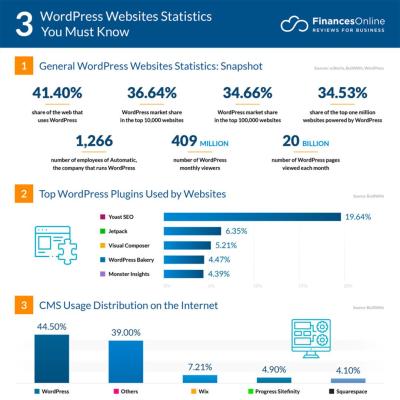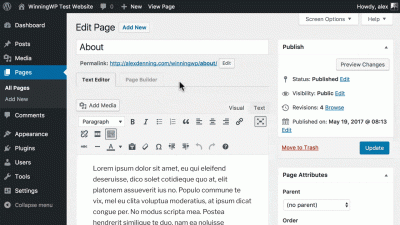Hey there! If you’re running an online business or offering services internationally, you’ve probably come across the term pro forma invoice. But what exactly is it? Think of a pro forma invoice as a preliminary bill — a document sent to your client before the actual sale happens. It outlines the products or services, prices, and terms, helping both parties agree before proceeding. These invoices are super important because they:
- Clarify the details of the transaction upfront
- Help with customs and import/export documentation
- Build trust and professional credibility with clients
- Assist in securing funding or payment commitments
In essence, a well-crafted pro forma invoice makes your business look professional and ensures everyone is on the same page. Today, creating these invoices manually can be tedious, especially if you send them frequently. That’s where a handy WordPress plugin can save the day, making the process smooth, quick, and professional.
Choosing the Right WordPress Plugin for Creating Pro Forma Invoices
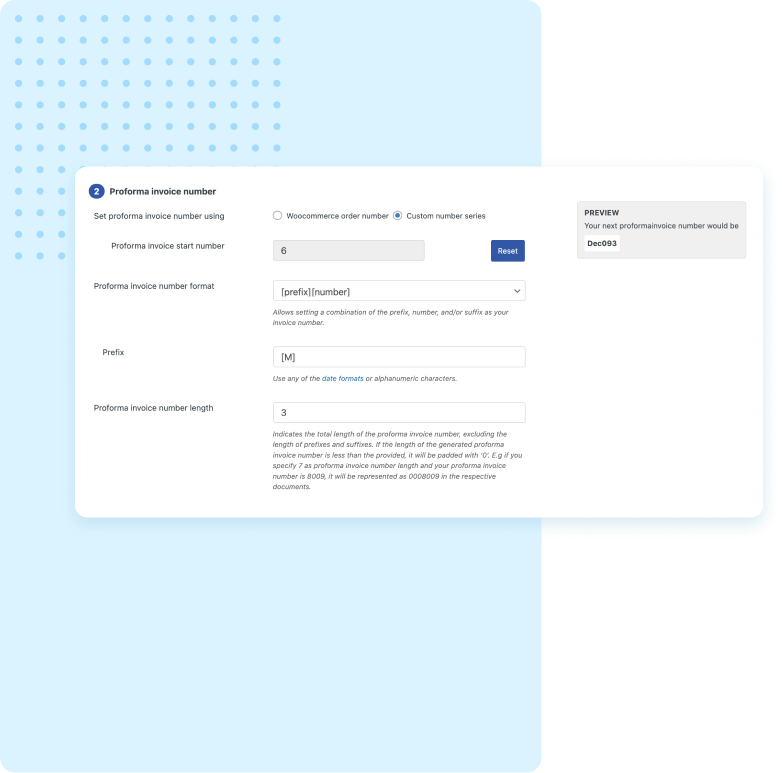
Okay, so you’re convinced that using a WordPress plugin is the way to go. But with so many options out there, how do you pick the perfect one? Here’s what to consider:
- Ease of Use: Look for a plugin with a user-friendly interface. You want to generate invoices without pulling your hair out!
- Customization Options: Your brand matters. Choose a plugin that lets you customize the layout, add your logo, and tweak the details to match your style.
- Template Variety: Does the plugin offer various invoice templates? This can help you create professional-looking documents quickly.
- Integration Capabilities: Check if it integrates smoothly with your existing tools—like WooCommerce, payment gateways, or accounting software.
- Automation Features: Features like recurring invoices or automatic email sending save tons of time.
- Support and Updates: Opt for a plugin that’s regularly updated and comes with good support in case you run into issues.
- Pricing: Balance features with your budget. Some plugins are free, while others offer premium features for a fee.
Popular options include plugins like WP-Invoice, Sliced Invoices, and Sprout Invoices. Take some time to explore their demos, read reviews, and maybe even test a free version before committing. Remember, the right plugin makes creating professional pro forma invoices a breeze, so choose wisely!
3. Step-by-Step Guide to Setting Up the Plugin on Your WordPress Site
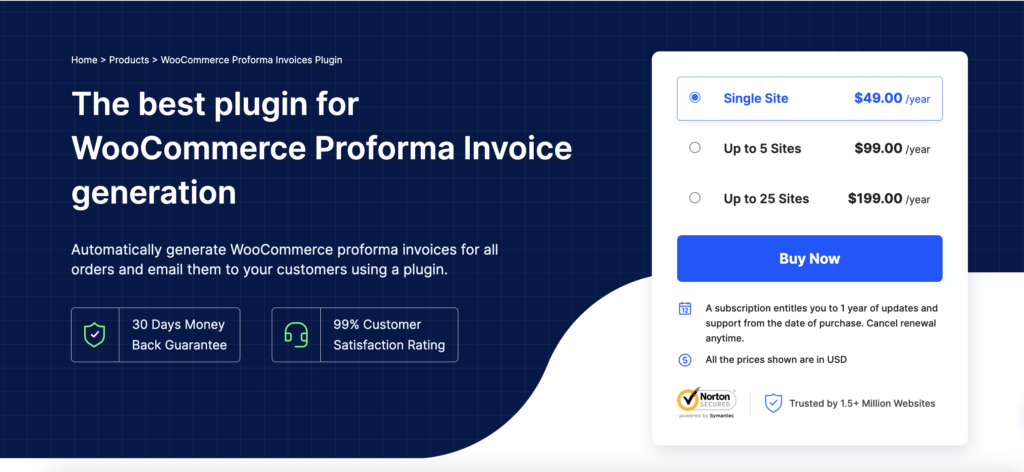
Getting started with creating professional pro forma invoices might seem daunting at first, but with the right WordPress plugin, it becomes a breeze. Let’s walk through the setup process step-by-step so you can start generating polished invoices in no time.
Step 1: Choose the Right Plugin
First things first, select a plugin that suits your needs. Popular options include WP-Invoice, Sprout Invoices, or WPForms with invoice templates. Make sure to check reviews, compatibility with your version of WordPress, and whether it offers the features you need—like customizable templates, payment options, or automated email delivery.
Step 2: Install and Activate the Plugin
- Log into your WordPress dashboard.
- Navigate to Plugins > Add New.
- Search for your chosen plugin by name.
- Click Install Now, then Activate.
Step 3: Configure Basic Settings
Once activated, head to the plugin’s settings page, usually found under the main menu sidebar. Here, you’ll set your business details like name, address, logo, and preferred currency. These details will automatically populate your invoices, giving them a professional touch.
Step 4: Create an Invoice Template
Most plugins come with default templates, but you’ll want to customize these to match your branding. Look for options to upload your logo, choose fonts, colors, and layout preferences. Save your settings once you’re happy with the look.
Step 5: Add Payment Gateways (Optional)
If your plugin supports accepting online payments, set up your payment gateways—such as PayPal or Stripe. This allows clients to pay directly from the invoice, streamlining your workflow.
Step 6: Test the System
Before going live, create a test invoice to ensure everything displays correctly. Check for typos, formatting issues, and test the email notification if your plugin sends invoices automatically.
And that’s it! Your plugin is now ready to generate professional invoices that impress your clients and keep your billing organized.
4. Customizing Your Pro Forma Invoices for a Professional Look
Now that your plugin is set up, it’s time to make your pro forma invoices stand out with a professional and branded appearance. Customization is key to ensuring your invoices not only look polished but also reflect your business identity.
Use Your Brand Assets
- Logo: Upload a high-quality version of your company logo. Place it prominently at the top of the invoice for instant brand recognition.
- Color Scheme: Match the invoice colors with your website or branding palette. Most plugins allow you to select custom colors for headers, borders, and text.
- Fonts: Choose professional fonts that align with your branding. Consistency in typography enhances credibility.
Design Elements to Consider
| Feature | Tip |
|---|---|
| Header | Include your logo, business name, contact info, and invoice title for clarity. |
| Layout | Arrange client details, invoice info, and itemized charges in a clean, easy-to-read format. |
| Footer | Add your payment terms, thank you message, or additional contact info for a personal touch. |
Personalize the Content
Make your invoices more personable by adding a brief note or thank you message. For example: “Thank you for your business! We look forward to working with you again.” This small touch can foster better client relationships.
Ensure Clarity and Accuracy
- Itemization: Break down services or products clearly with descriptions, quantities, unit prices, and totals.
- Totals: Highlight subtotal, taxes, discounts, and the final amount due for transparency.
- Terms and Conditions: Clearly state payment terms, due date, and any other relevant policies.
By investing a little time in customizing your pro forma invoices, you not only enhance their professional appearance but also reinforce your brand’s credibility. Remember, a well-designed invoice can leave a lasting impression and make the payment process smoother for your clients.
5. Generating and Sending Pro Forma Invoices to Clients
Once you’ve set up your pro forma invoice template and configured your WordPress plugin, the next step is generating and sending these invoices to your clients seamlessly. The good news is, most plugins make this process straightforward, saving you time and reducing errors.
To generate a pro forma invoice, typically, you’ll log into your WordPress dashboard and navigate to the plugin’s interface. Here, you will input or select the client’s details, add the specific products or services, and include any relevant terms or notes. Many plugins allow you to customize the layout or branding elements like your logo and company info, making your invoice look professional and consistent with your brand.
Once everything is filled out, you can usually preview the invoice to ensure all details are correct. When satisfied, you can generate the invoice in PDF format directly from the plugin. This PDF can then be sent to your client via email directly through the plugin’s built-in email feature or downloaded for manual sending.
Sending invoices electronically is fast, efficient, and eco-friendly. Many WordPress plugins also allow you to automate this process: for example, you can set up triggers to send pro forma invoices automatically when a quote is accepted or a service order is confirmed. This automation helps keep your workflow smooth and ensures your clients receive their invoices promptly.
Remember, clear communication is key. When sending the pro forma invoice, consider including a friendly note explaining its purpose and the next steps. For example:
- “Please review the attached pro forma invoice. Once you approve it, we will proceed with the next steps.”
- “This is a pro forma invoice for your reference. Payment is due upon receipt.”
Using your WordPress plugin, you can also track whether the client has opened or downloaded the invoice, giving you insights into their engagement. Keeping track of these details ensures smoother transactions and helps you follow up if needed.
6. Best Practices for Managing and Tracking Pro Forma Invoices
Managing and tracking your pro forma invoices effectively is crucial for maintaining good client relationships and ensuring healthy cash flow. Here are some best practices to help you stay organized and professional:
1. Keep a Clear Record System
Use your WordPress plugin’s built-in dashboard or integrate with a CRM or accounting software to keep a detailed record of all issued pro forma invoices. This should include the invoice date, client details, items billed, amount, status (sent, viewed, approved, paid), and due dates. An organized system makes it easier to follow up and reduces the risk of missing payments.
2. Set Reminders and Follow-Ups
Don’t rely on memory alone. Schedule reminders to review unpaid invoices approaching their due date. Many invoicing plugins offer notification features—use them to get alerts when an invoice is overdue or when a client has viewed the invoice but not responded. Timely follow-ups can significantly improve your chances of getting paid on time.
3. Use Status Indicators
Track the status of each invoice with clear labels, such as:
| Status | Description |
|---|---|
| Draft | Invoice is being prepared and not yet sent. |
| Sent | Invoice has been emailed to the client. |
| Viewed | Client has opened the invoice email or PDF. |
| Approved | Client has agreed to the pro forma, ready for the next step. |
| Paid | Payment received, invoice settled. |
Maintaining accurate status updates helps you prioritize follow-ups and manage your workflow efficiently.
4. Regularly Reconcile and Backup Data
Make it a habit to reconcile your invoice records with your bank statements and accounting software. Regular reconciliation ensures that your financial data is accurate and up-to-date. Also, back up your invoice data periodically—this protects you from data loss due to technical issues or cyber threats.
5. Keep Clients Informed
Maintain transparent communication with your clients. Send gentle reminders before the due date, and notify them once their invoice is paid. Good communication builds trust and encourages timely payments.
By following these best practices, you’ll streamline your invoicing process, improve your cash flow, and foster professional relationships with your clients. Managing your pro forma invoices smartly means less stress and more focus on growing your business!
Additional Tips for Enhancing Your Invoicing Process with WordPress
Optimizing your invoicing process can significantly improve your business efficiency and professionalism. Here are some valuable tips to elevate your pro forma invoices using WordPress plugins:
- Customize Invoice Templates: Most plugins offer customizable templates. Tailor your invoices with your brand colors, logo, and unique layout to create a cohesive brand experience.
- Automate Payment Reminders: Enable automatic reminders for unpaid invoices to reduce late payments and improve cash flow management.
- Integrate with Payment Gateways: Connect your invoicing plugin with popular payment options like PayPal, Stripe, or bank transfers to facilitate seamless transactions.
- Use Sequential Numbering: Implement consistent invoice numbering to keep track of transactions easily and maintain organized records.
- Include Clear Terms and Conditions: Add payment deadlines, refund policies, and other relevant terms directly on the invoice to avoid misunderstandings.
- Leverage Reporting Features: Regularly review your invoicing reports to monitor outstanding payments, identify trends, and make informed business decisions.
- Test Your Invoices: Before sending out, always preview and test invoices to ensure all details are correct and links (if any) work properly.
By applying these tips, you can streamline your invoicing workflow, reduce manual errors, and present a more professional image to your clients. Consistently refining your process ensures smoother transactions and enhances your overall business credibility.