Thinking about building an Accessory Dwelling Unit (ADU) or already have one in the works? Your landing page is often the first impression potential clients get of your business. Customizing it effectively can make a huge difference in attracting leads and showcasing what makes your services unique. With WordPress, you have powerful tools and flexibility at your fingertips to create a landing page that not only looks great but also converts visitors into customers. In this guide, we’ll walk through the essentials of customizing your ADU construction landing page using WordPress, so you can stand out in a competitive market and grow your business with confidence.
Why a Well-Designed Landing Page Is Essential for Your ADU Business
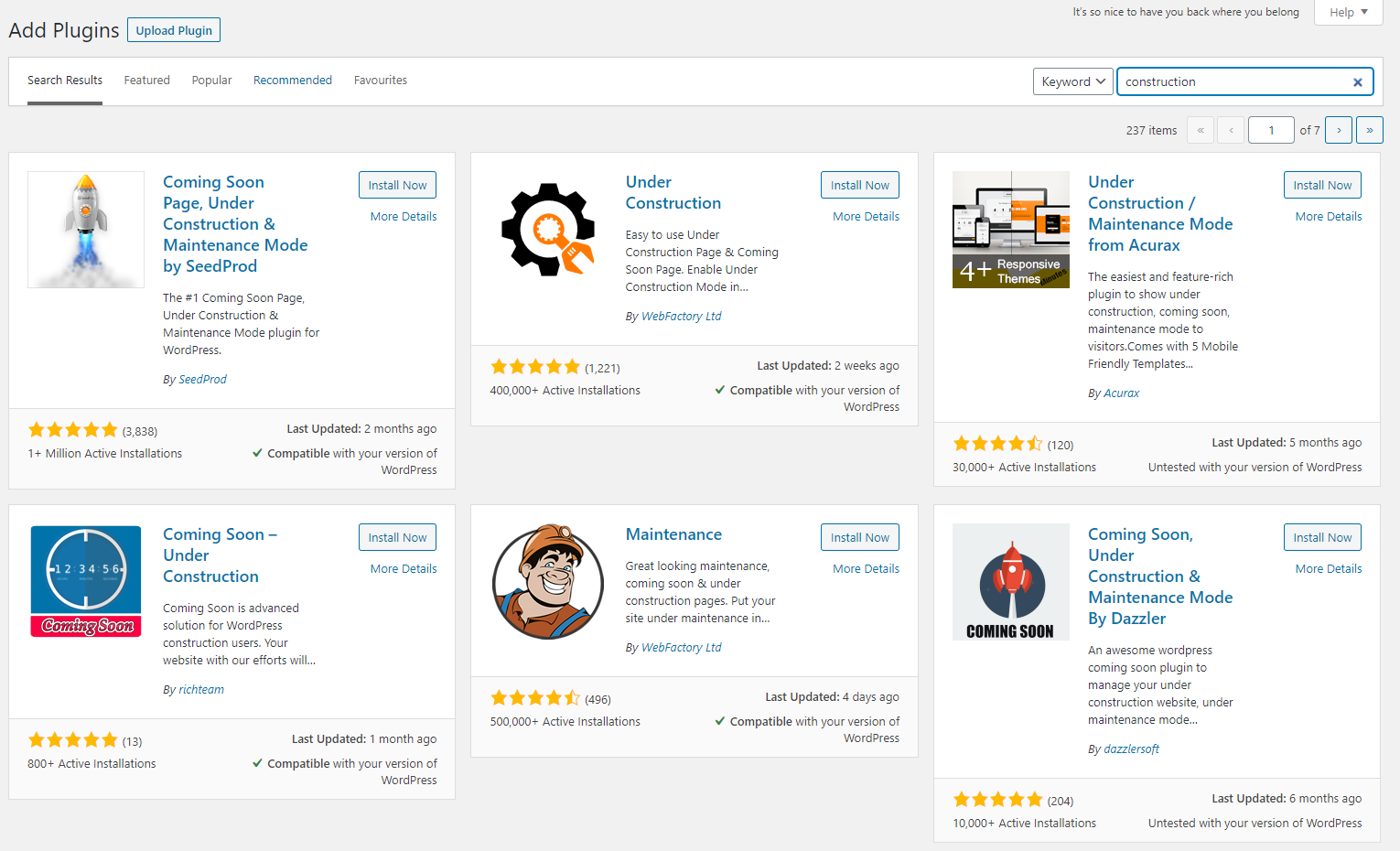
Your landing page isn’t just a digital billboard; it’s the gateway to your business’s success. In the crowded world of construction and DIY projects, having a polished, informative, and persuasive landing page can set you apart from competitors. Here’s why investing in a well-designed landing page is so crucial:
- First Impressions Matter: When potential clients land on your page, they judge your professionalism and credibility within seconds. A clean, attractive design reassures them that you’re serious and trustworthy.
- Showcases Your Expertise: Your landing page is a perfect place to highlight your experience, past projects, and unique selling points. Use images, testimonials, and case studies to build trust.
- Encourages Conversions: Whether it’s filling out a contact form, scheduling a consultation, or requesting a quote, a well-crafted landing page guides visitors toward taking action.
- Improves Search Visibility: With the right SEO strategies embedded into your WordPress site, your landing page can rank higher in search results, attracting more local leads.
- Builds Brand Identity: Consistent branding, clear messaging, and engaging visuals reinforce your company’s identity and make your services memorable.
In short, your landing page is your digital storefront. Making it appealing, informative, and easy to navigate isn’t just a nice-to-have — it’s a must for turning website visitors into paying clients. With WordPress’s customization options, you can craft a landing page that genuinely reflects your brand and helps grow your ADU business.
3. Step-by-Step Guide to Setting Up Your WordPress Landing Page

Getting your ADU (Accessory Dwelling Unit) construction landing page up and running on WordPress might seem daunting at first, but don’t worry — it’s pretty straightforward once you break it down into manageable steps. Let’s walk through the process together so you can have a professional-looking page that attracts potential clients and showcases your services.
Step 1: Choose a Domain and Hosting Provider
First things first, you’ll need a domain name (like yourADUcompany.com) and a hosting account. Popular hosting providers like Bluehost, SiteGround, or WP Engine offer beginner-friendly options with one-click WordPress installs. Once you purchase your hosting plan and domain, you’ll be ready to install WordPress.
Step 2: Install WordPress
Most hosting providers include a simple, one-click WordPress installation process. Just follow their instructions—usually, it’s as easy as clicking a button. After installation, you’ll receive login credentials to access your WordPress dashboard.
Step 3: Create a New Landing Page
- Log in to your WordPress dashboard.
- Navigate to Pages > Add New.
- Title your page something like “ADU Construction Services” or “Build Your Dream ADU”.
- Don’t publish it just yet! We’ll add content and customize it first.
Step 4: Use a Drag-and-Drop Builder
For a visually appealing and easy setup, install a page builder plugin like Elementor or Beaver Builder. These tools let you design your landing page by simply dragging elements into place, no coding required.
- Go to Plugins > Add New.
- Search for “Elementor” and click Install Now, then Activate.
Step 5: Design Your Landing Page
Open your page with the page builder and start customizing:
- Add a compelling headline that highlights your services.
- Include high-quality images of past projects or blueprints.
- Write engaging copy that addresses your visitors’ needs.
- Insert a clear call-to-action (CTA), like “Request a Free Quote” or “Schedule a Consultation”.
- Embed contact forms or booking widgets to make it easy for visitors to reach you.
Step 6: Optimize for Mobile & SEO
Ensure your landing page is mobile-friendly—most page builders automatically handle this. Also, use an SEO plugin like Yoast SEO to optimize your content with relevant keywords, meta descriptions, and headers. This helps your page rank better in search engine results.
Step 7: Publish and Promote
Once everything looks perfect, hit the Publish button. Share your landing page link on social media, include it in your email signature, and consider running targeted ads to attract local clients interested in ADU construction. Regularly update your page with new projects and testimonials to keep it fresh and engaging.
4. Choosing the Right WordPress Theme and Plugins for Your ADU Landing Page
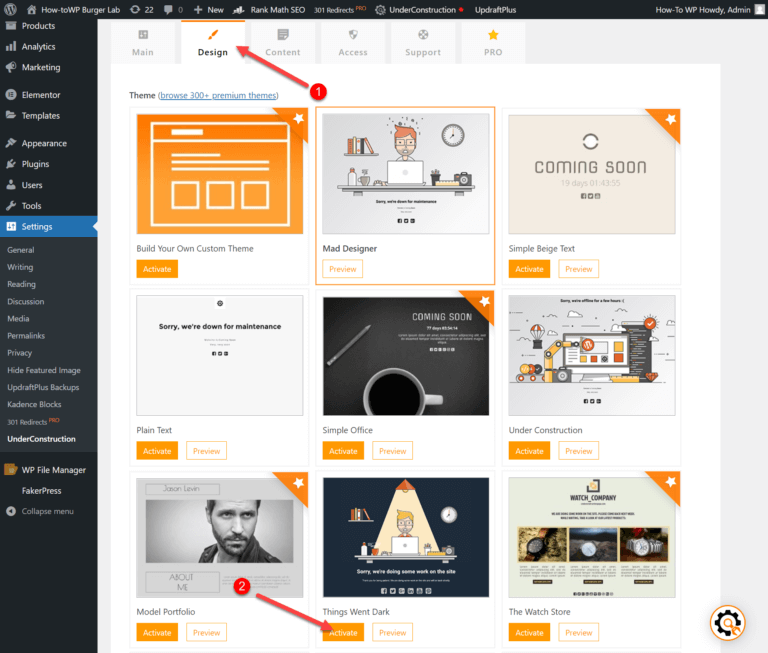
Picking the perfect theme and plugins is crucial for creating a professional, functional, and attractive ADU landing page. Think of your theme as the foundation of your website’s look and feel, while plugins add specific features to enhance functionality. Let’s explore how to select the right options for your needs.
Choosing the Right WordPress Theme
When selecting a theme, look for one that is:
- Lightweight and Fast: You want your site to load quickly, especially since many visitors will be browsing on mobile devices.
- Mobile-Responsive: Ensure the theme looks great on smartphones and tablets.
- Compatible with Page Builders: Themes like Astra, GeneratePress, or OceanWP work seamlessly with Elementor or Beaver Builder.
- Customizable: Choose a theme that allows easy adjustments to colors, fonts, and layout without coding.
- Designed for Construction or Service Businesses: Some themes come with pre-built templates tailored for contractors, builders, or service providers, making setup quicker.
Popular themes for your ADU landing page include:
| Theme | Highlights | Compatibility |
|---|---|---|
| Astra | Fast, highly customizable, tons of starter templates | Works with all major page builders |
| OceanWP | Flexible design options, eCommerce ready | Well-supported with popular plugins |
| GeneratePress | Minimalist, performance-focused | Excellent for simple, clean designs |
Essential Plugins to Enhance Your Landing Page
Plugins are the secret sauce to adding functionality without much effort. Here are some must-have plugins for your ADU landing page:
- Elementor or Beaver Builder: For drag-and-drop page building.
- Yoast SEO: To optimize your page for search engines.
- Contact Form 7 or WPForms: For creating contact forms easily.
- WP Rocket or W3 Total Cache: To improve your site’s loading speed.
- Imagify or Smush: To optimize images for faster loading.
- Google Analytics for WordPress by MonsterInsights: To track visitor behavior and conversions.
When choosing plugins, always check for compatibility with your theme and other plugins to avoid conflicts. Also, avoid installing too many plugins—stick to essentials to keep your site fast and secure.
By carefully selecting a flexible, attractive theme and adding the right plugins, your ADU landing page will not only look professional but also perform efficiently, helping you attract more clients and grow your business.
5. Customizing Your Landing Page Content to Attract More Clients
Once you’ve got the basic layout of your ADU construction landing page in place, the next step is making sure the content really resonates with your visitors. After all, you want them to see that you’re the right choice for their ADU project, right? So, let’s talk about how you can craft compelling, engaging content that draws in potential clients and keeps them interested.
Start with a Clear Value Proposition. Your visitors should immediately understand what you offer and how you can help them. For example, something like, “Transform Your Backyard with Expert ADU Construction — Custom Solutions, Affordable Pricing, and Timely Delivery” gives a quick snapshot of your services and benefits.
Tell Your Story. People love to connect with authentic stories. Share a bit about your journey, your team’s expertise, or what makes your company stand out. This builds trust and credibility. For instance, highlight your years of experience, certifications, or a recent successful project.
Use Engaging, Benefit-Focused Language. Instead of just listing services, focus on how you improve your clients’ lives. For example, “Create Additional Income with a Custom ADU” or “Maximize Your Property’s Potential”. Make it about their goals and dreams.
Here are some tips to make your content more effective:
- Be concise — Keep your sentences short and punchy.
- Use bullet points to highlight key benefits or features.
- Include testimonials or reviews to build social proof.
- Add high-quality images of past projects to showcase your work visually.
Remember, the goal is to build a connection. Use a conversational tone, ask questions that invite engagement, and speak directly to your potential clients’ needs. For example, “Thinking about adding an ADU? We’re here to make it happen smoothly and stress-free.” That kind of friendly, approachable language makes visitors feel comfortable reaching out.
6. Adding Contact Forms and Call-to-Action Buttons for Better Engagement
Now that your content is compelling and tailored to attract clients, you want to make it easy for them to take the next step. That’s where contact forms and call-to-action (CTA) buttons come into play. These elements are essential for turning visitors into leads and, ultimately, clients.
Contact Forms are your direct line to potential customers. They should be simple, quick to fill out, and prominently placed. For example, a short form asking for Name, Email, Phone Number, and a brief description of their project is usually enough. Keep it minimal to avoid discouraging users from reaching out.
WordPress makes adding contact forms straightforward with plugins like WPForms, Contact Form 7, or Gravity Forms. These tools offer drag-and-drop builders, so you don’t need to be a coding expert. Make sure your form is mobile-responsive and integrates with your email so you can respond quickly.
Call-to-Action Buttons are your invitation for visitors to act. Instead of a generic “Submit” button, use clear, action-oriented text like:
- Get Your Free Quote
- Schedule a Consultation
- Start Your ADU Project Today
Place these buttons strategically—above the fold, at the end of your content, and near your contact form. Use contrasting colors to make them stand out, and ensure they’re large enough to tap on mobile devices.
For even better engagement, consider adding:
- Sticky CTA buttons that stay visible as users scroll.
- Pop-up forms that appear after a few seconds or when users show exit intent.
Remember, the key is to make it as easy and inviting as possible for visitors to reach out. Clear, compelling CTAs combined with simple contact forms can dramatically increase your conversion rates and help grow your ADU construction business.
7. Optimizing Your Landing Page for Search Engines
Now that you’ve built a beautiful, informative landing page for your ADU construction business, it’s time to make sure people can actually find it. That’s where search engine optimization (SEO) comes into play. Think of SEO as your way of telling Google and other search engines, “Hey, this page is relevant and valuable for people looking for ADU construction services.”
Start with the basics:
- Keywords: Identify the words and phrases your potential clients are typing into search engines. For ADU construction, common keywords might include “ADU builder,” “accessory dwelling unit contractor,” or “custom ADU homes.” Use tools like Google Keyword Planner or Ubersuggest to find relevant keywords with good search volume.
- Incorporate keywords naturally: Place your primary keywords in important spots like the page title, headings, meta descriptions, and throughout your content. But avoid keyword stuffing – your content should still read naturally.
- Optimize your meta tags: Write compelling meta titles and descriptions that include your target keywords. These appear in search results and can influence click-through rates.
- Use descriptive URLs: Instead of a generic URL like yourdomain.com/page1, use something like yourdomain.com/adu-construction-services. Clear, descriptive URLs help both users and search engines understand what your page is about.
Next, focus on content quality and user experience:
- High-quality content: Provide detailed, helpful information about your services, process, and benefits. Use clear headings, bullet points, and images to make it engaging.
- Mobile responsiveness: Ensure your landing page looks great and functions well on smartphones and tablets—Google heavily favors mobile-friendly sites.
- Page speed: Optimize images, leverage browser caching, and minimize code to make your page load quickly. A fast-loading site improves both SEO and user experience.
- Internal linking: Link to other relevant pages on your website, such as your portfolio, contact page, or blog posts. This keeps visitors engaged and helps search engines crawl your site better.
Finally, consider adding some trusted signals:
- Reviews and testimonials: Showcase customer reviews to build trust and add fresh content.
- Schema markup: Use structured data to help search engines understand your content better, potentially earning rich snippets in search results.
SEO is an ongoing process, so regularly review your analytics and adjust your strategies accordingly. Over time, optimized content and technical tweaks can significantly boost your visibility and attract more local clients to your ADU construction business.
8. Testing and Launching Your Customized ADU Construction Landing Page
Before you officially make your new landing page live, it’s essential to do some thorough testing. Think of this step as giving your website a test drive—it helps catch any issues and ensures everything runs smoothly for visitors.
Here’s a quick checklist to follow:
- Check responsiveness: View your page on different devices—desktop, tablet, smartphone—to make sure it looks good everywhere. Resize your browser window or use tools like Chrome DevTools to simulate various screens.
- Test all links and forms: Click every link to confirm it leads to the right page. Fill out your contact forms to verify data is submitted correctly and notifications are received.
- Review loading speed: Use tools like Google PageSpeed Insights or GTmetrix to analyze your site’s performance. Optimize images or scripts if needed to speed things up.
- Proofread content: Double-check all your text for typos, grammatical errors, or outdated information. Clear and professional content builds credibility.
- Test SEO elements: Ensure your meta titles, descriptions, and headers are correctly set up. Use the “Inspect” tool in your browser to see how your page appears to search engines.
- Set up analytics: Install Google Analytics and Google Search Console if you haven’t already. These tools will give you insights into how visitors find and interact with your page.
Once you’re confident everything looks good and functions properly, it’s time to launch:
- Publish your page: Make sure your page is live on your website, and all internal links are properly connected.
- Announce your launch: Share the new landing page on your social media channels, email newsletters, and in your business listings. Consider running targeted ads if you want an immediate boost.
- Monitor performance: Keep an eye on your analytics to see how visitors are engaging with your page. Look for opportunities to improve based on real data.
Launching your customized ADU construction landing page is just the beginning. Continual testing, updates, and optimization will help you attract more clients and grow your business over time. Remember, a well-tested, user-friendly page not only draws in visitors but also turns them into satisfied customers!
9. Tips for Maintaining and Updating Your Landing Page Over Time
Once your ADU (Accessory Dwelling Unit) construction landing page is live, the journey doesn’t end there. Like any part of your website, it needs regular attention to stay fresh, relevant, and effective. Think of your landing page as a storefront window — it should always be inviting and up-to-date to attract potential clients. Here are some practical tips to keep your landing page in top shape:
1. Regularly Review Your Content
Set a schedule—perhaps once every few months—to review the content on your landing page. Are the phone numbers, addresses, or contact info still accurate? Is the messaging aligned with your current services and branding? Fresh content not only improves user engagement but also signals to search engines that your site is active.
2. Update Visuals and Testimonials
People love seeing recent work and positive feedback. Add new photos of completed ADU projects to showcase your latest craftsmanship. Likewise, update testimonials to reflect recent satisfied clients. This builds trust and demonstrates your ongoing expertise.
3. Optimize for Search Engines
SEO isn’t a one-and-done task. Keep an eye on keywords that are driving traffic and adjust your content accordingly. Use tools like Google Analytics or Search Console to monitor performance. Consider adding new keywords or refining existing ones to improve your search ranking.
4. Refresh Calls-to-Action (CTAs)
Your CTAs — like “Get a Free Quote” or “Schedule a Consultation” — should stay compelling. Experiment with different wording, colors, or placement to see what resonates best with visitors. Clear, enticing CTAs can significantly boost conversions.
5. Keep Up with WordPress and Plugin Updates
Technical health matters. Regularly update WordPress core, themes, and plugins to ensure security and compatibility. Outdated software can slow down your site or create vulnerabilities that hackers could exploit.
6. Monitor Website Analytics
Use analytics tools to track visitor behavior. Which pages are most popular? Where do visitors drop off? This data can help you identify areas for improvement, whether that’s tweaking your messaging, adding new content, or simplifying navigation.
7. Backup Your Site
Before making major changes, always back up your site. Many hosting providers or plugins can automate this process. Regular backups ensure you can restore your site quickly if something unexpected happens.
10. Conclusion and Next Steps for Your ADU Construction Website
Congratulations! You’re now equipped with the knowledge to craft, customize, and maintain a compelling ADU construction landing page using WordPress. Remember, your website is often the first impression potential clients have of your business, so investing time to make it engaging and up-to-date pays off in the long run.
Looking ahead, here are some next steps to keep your website working for you:
- Expand Your Content: Consider adding a blog section where you share tips, industry news, or project updates. This not only provides value to visitors but also improves your SEO.
- Implement Lead Capture Forms: Use contact forms or newsletter sign-ups to collect visitor information and nurture leads over time.
- Showcase Your Portfolio: Create dedicated pages or galleries highlighting your best ADU projects. Visual proof of your work builds confidence with prospective clients.
- Engage on Social Media: Link your website to social channels and share updates regularly. Social media can drive traffic and increase your brand visibility.
- Seek Feedback: Ask clients or colleagues to review your site and suggest improvements. Fresh eyes can spot opportunities you might have missed.
Remember, your website is an evolving tool. Regular updates, strategic content, and ongoing optimization will help you attract more clients and grow your ADU construction business. Keep learning, experimenting, and refining — your website’s success depends on it!


