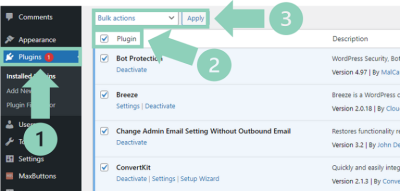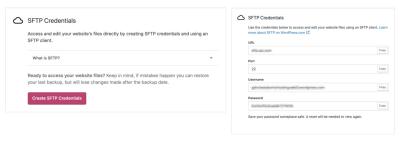Hey there! If you’re running a WordPress website and want to get more eyes on your content, then understanding SEO (Search Engine Optimization) is a game-changer. SEO helps your site appear higher in search results, attracting more visitors and potential customers. Luckily, WordPress makes it pretty straightforward to optimize your site — from choosing the right plugins to tweaking your content. Whether you’re a beginner or looking to refine your approach, mastering SEO is essential for growing your online presence. So, let’s dive into what SEO really entails and how you can start improving your
Understanding Your Current SEO Score and Setting Goals
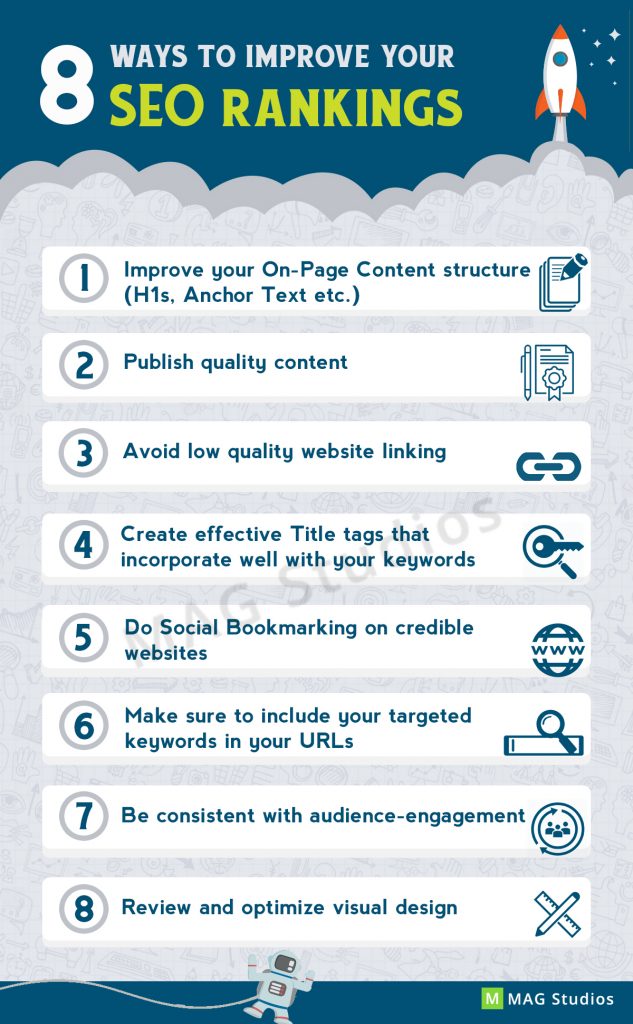
The first step in boosting your SEO is knowing where you stand. Think of your SEO score as a report card for your website’s search engine friendliness. There are various tools out there, like Yoast SEO, SEMrush, or Google Search Console, that can give you a snapshot of your current SEO health.
Once you’ve run a scan or audit, you’ll see areas where you’re doing well and spots that need improvement. For example, your score might highlight issues like missing meta descriptions, slow page speed, or non-optimized images. It’s important to review these insights carefully.
Next, set clear, achievable goals based on your current score. Maybe you want to improve your on-page SEO, increase your keyword rankings, or boost your site speed. Setting specific targets helps you stay focused and measure your progress over time. For example, you might aim to increase your SEO score by 20 points within three months or rank on the first page for a particular keyword.
Remember, SEO is a marathon, not a sprint. Regularly monitor your progress, celebrate small wins, and adjust your strategies accordingly. Having a clear understanding of your starting point and setting realistic goals will make your SEO journey smoother and more successful.
3. Optimizing Your WordPress Website for Search Engines
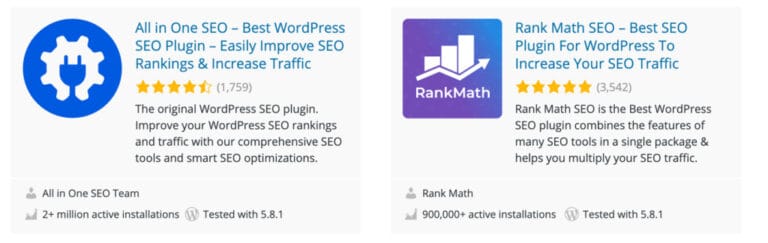
Now that you’ve got the basics down, it’s time to roll up your sleeves and start optimizing your WordPress site for search engines. Think of this step as giving your website a friendly boost to help search engines understand what your content is all about. When done right, it can significantly improve your chances of ranking higher in search results.
First, focus on making your website fast and mobile-friendly. Search engines like Google prioritize websites that load quickly and look great on all devices. To do this, consider:
- Choosing a reliable hosting provider
- Compressing images to reduce load times
- Using a responsive theme that adapts to different screen sizes
- Implementing caching solutions to improve speed
Next, pay close attention to your permalink structure. Clear, descriptive URLs not only look better but also help search engines understand your page content. For example, use yourwebsite.com/seo-tips instead of yourwebsite.com/page?id=123.
Content is king, but quality and relevance matter more than ever. Make sure your posts and pages are well-structured with proper headings, bullet points, and clear calls to action. Use keywords naturally within your content—avoid keyword stuffing at all costs.
Another crucial aspect is internal linking. Linking related pages within your website helps search engines discover more content and understand the hierarchy of your site. For instance, if you’re writing about SEO strategies, link to related articles on keyword research or backlink building.
Don’t forget about metadata. Your page titles and meta descriptions should be compelling, keyword-rich, and accurately describe the content. These snippets appear in search results and can influence whether someone clicks on your link.
Finally, keep an eye on your website’s analytics and performance. Tools like Google Search Console and Google Analytics can provide insights into how your site is performing and where you can improve. Regularly updating your content and fixing broken links also keeps your site healthy and search engine friendly.
4. Using SEO Plugins to Enhance Your SEO Performance
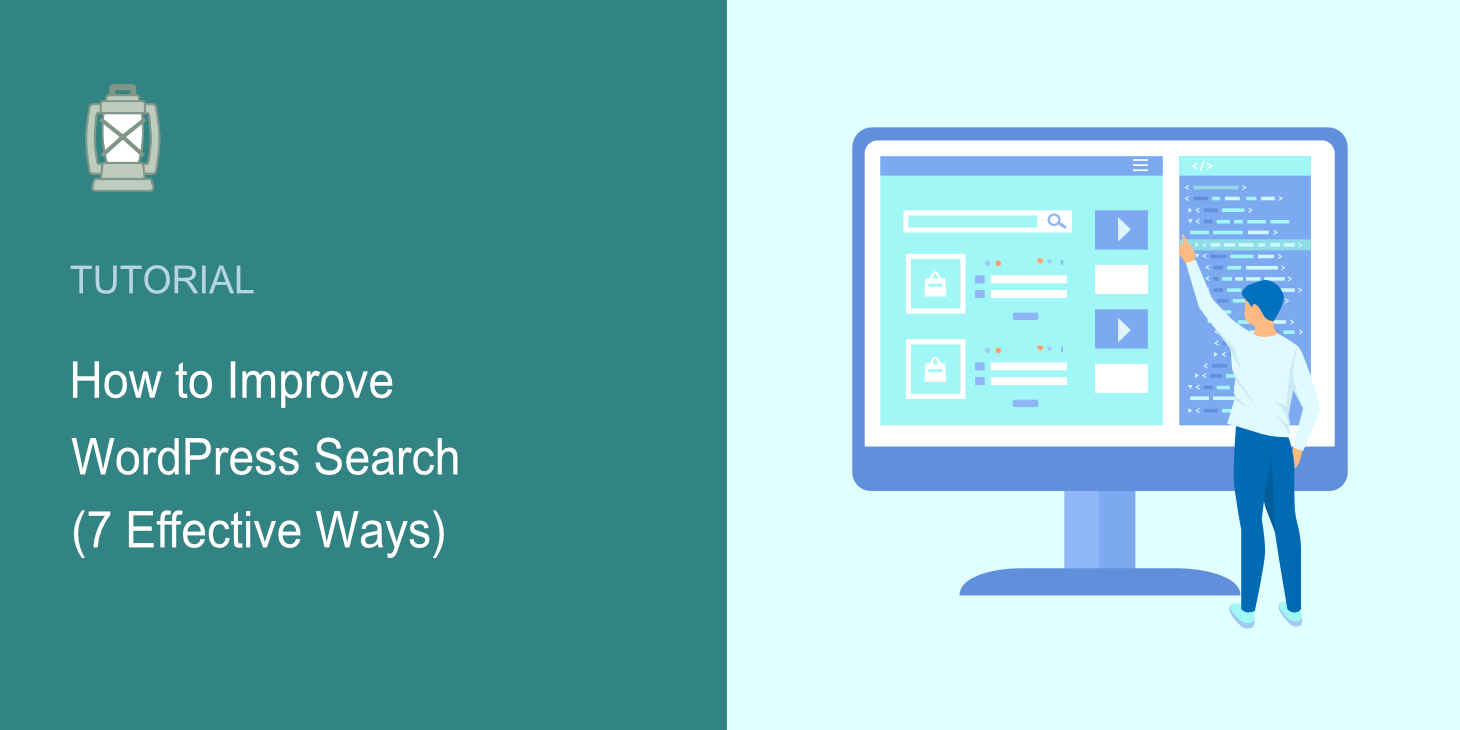
If you want to make SEO easier and more effective, leveraging the right plugins is a game-changer. WordPress has a rich ecosystem of SEO plugins, but the most popular and user-friendly one is Yoast SEO. It guides you through optimizing each page and post, making SEO approachable even if you’re new to it.
Here’s what an SEO plugin like Yoast can do for you:
- Help you craft optimized titles and meta descriptions with real-time feedback
- Generate XML sitemaps automatically, making it easier for search engines to crawl your site
- Identify and fix duplicate content issues and broken links
- Provide readability analysis to ensure your content is engaging and easy to understand
Another great option is All in One SEO Pack, which offers similar features and is perfect for beginners and advanced users alike. Both plugins integrate seamlessly with WordPress and can be configured in minutes.
When setting up your SEO plugin, here are some tips:
- Configure basic settings like your website’s name, social profiles, and webmaster tools verification
- Optimize your homepage and important pages with targeted keywords
- Use the plugin’s analysis tools to improve your content and metadata continually
- Regularly update your plugin to access new features and security patches
Beyond Yoast or All in One SEO, there are other tools like Rank Math or SEOPress that offer more advanced features if you want to take your SEO game to the next level. The key is to choose a plugin that fits your needs and learning curve and to use it consistently.
In summary, combining solid website optimization techniques with powerful SEO plugins creates a strong foundation for higher search rankings. Think of it as having a well-tuned car—everything from speed to navigation is optimized to perform at its best. Keep experimenting, stay updated on SEO best practices, and watch your visibility grow!
5. Creating High-Quality Content That Boosts SEO
Let’s talk about one of the most crucial elements of SEO—creating content that truly resonates with your audience and search engines alike. High-quality content is the backbone of a successful SEO strategy, and it’s not just about stuffing keywords into your posts. Instead, it’s about delivering real value, engaging your readers, and establishing authority in your niche.
First things first, understand what your audience is looking for. Use tools like Google Search Console, Ahrefs, or SEMrush to identify popular topics, questions, and keywords related to your niche. Once you know what people are searching for, craft content that answers their questions thoroughly and accurately.
When creating content, keep these tips in mind:
- Be original and authentic: Share your unique perspective or insights. Original content stands out and provides more value than just rehashing what’s already out there.
- Focus on readability: Use clear headings, short paragraphs, and bullet points to make your content easy to scan. Incorporate relevant images and videos to keep readers engaged.
- Optimize for keywords naturally: Instead of keyword stuffing, integrate your target keywords seamlessly into your content. Use variations and related terms to help search engines understand the context.
- Provide comprehensive coverage: Cover topics in depth. Longer, well-researched articles tend to rank higher and earn more backlinks.
- Update regularly: Keep your content fresh and relevant. Update older posts with new information to boost their SEO value.
Remember, Google’s algorithms prioritize user experience. If your content is helpful, easy to read, and answers the reader’s questions, it’s more likely to rank higher. Don’t forget to include internal links to related content on your site and encourage engagement through comments or calls to action. This not only improves SEO but also builds a loyal community around your website.
6. Improving Website Speed and Performance for Better Rankings
Ever visited a website that loads painfully slow? Frustrating, right? Well, Google feels the same way about slow sites. Website speed is a critical ranking factor, and a fast-loading site improves user experience, reduces bounce rates, and boosts your chances of climbing higher in search results.
So, how can you enhance your site’s speed and performance? Here are some practical tips:
- Choose a reliable hosting provider: Your hosting environment plays a huge role. Opt for managed WordPress hosting or providers known for speed and uptime.
- Use a lightweight, optimized theme: Avoid bloated themes packed with unnecessary features. Choose a clean, fast theme that’s optimized for performance.
- Implement caching: Caching plugins like W3 Total Cache or WP Super Cache can significantly reduce load times by storing static versions of your pages.
- Optimize images: Large images can slow down your site. Use tools like TinyPNG or ImageOptim to compress images without sacrificing quality. Consider using next-gen formats like WebP.
- Minimize plugins: Only keep essential plugins. Deactivate and delete those that aren’t necessary, as too many plugins can cause conflicts and slow down your site.
- Use a Content Delivery Network (CDN): CDNs distribute your content across multiple servers worldwide, ensuring faster load times for visitors regardless of their location.
- Regularly update WordPress, themes, and plugins: Updates often include performance improvements and security patches that keep your site running smoothly.
- Optimize your database: Over time, your database can become cluttered. Use plugins like WP-Optimize to clean up unnecessary data and improve efficiency.
By focusing on these areas, you’ll notice faster load times, happier visitors, and improved SEO rankings. Remember, a slow website not only hurts your rankings but also drives potential visitors away. Prioritize performance, and your search engine rankings will thank you!
7. Implementing Mobile-Friendly Design for Enhanced SEO
In today’s digital world, almost everyone is browsing on their smartphones or tablets. If your WordPress site isn’t optimized for mobile devices, you’re missing out on a huge chunk of potential visitors—and your SEO rankings could suffer as a result. Google’s algorithms prioritize mobile-friendly sites because they want to deliver the best experience for users, no matter what device they’re using.
So, what does implementing a mobile-friendly design actually involve? Here are some key steps:
- Choose a Responsive Theme: Start by selecting a WordPress theme that’s mobile-responsive. Most premium themes today are built to adapt seamlessly to different screen sizes, adjusting layouts automatically.
- Optimize Images: Large images can slow down your site on mobile devices. Use tools or plugins to compress images without sacrificing quality, ensuring quick load times on smartphones.
- Use Mobile-Friendly Plugins: There are plenty of plugins designed to improve mobile usability, like AMP (Accelerated Mobile Pages), which creates simplified versions of your pages optimized for fast loading.
- Test Your Site: Regularly test your website on various devices and screen sizes. Tools like Google’s Mobile-Friendly Test can help you identify issues and improve user experience.
- Improve Touch Navigation: Make sure buttons and links are easy to tap, with enough space around them. Avoid tiny fonts or elements that are hard to interact with on smaller screens.
Remember, a mobile-friendly site isn’t just about aesthetics; it directly impacts your SEO rankings. Google’s algorithms favor sites that provide a smooth, accessible experience on mobile devices. Plus, a responsive design enhances user engagement, reduces bounce rates, and encourages visitors to stay longer—factors that all contribute to better search rankings.
Investing in a mobile-optimized website might seem like a small tweak, but it can have a big impact on your overall SEO strategy. Make sure your site looks good, functions well, and loads quickly on all devices—your search rankings will thank you!
8. Building Quality Backlinks to Increase Domain Authority
Let’s talk about backlinks—those links from other websites pointing to your WordPress site. They’re one of the most powerful signals search engines use to determine your site’s authority and relevance. But not all backlinks are created equal. Building high-quality backlinks can significantly boost your domain authority and improve your rankings in search results.
Here’s how you can start building quality backlinks:
- Create Share-Worthy Content: The foundation of earning backlinks is producing valuable, unique, and engaging content. Think in terms of comprehensive guides, insightful blog posts, infographics, or videos that others naturally want to reference and share.
- Guest Blogging: Reach out to reputable blogs and websites in your niche. Offering to write guest posts not only gets your name out there but also provides opportunities to include backlinks to your site.
- Build Relationships: Engage with influencers, industry experts, and other website owners through social media, comments, or forums. Building genuine relationships can lead to natural backlink opportunities.
- Leverage Local and Niche Directories: Submit your site to relevant directories and local listings. These backlinks can improve your local SEO and add credibility to your domain.
- Analyze Competitors’ Backlinks: Use tools like Ahrefs, SEMrush, or Moz to see where your competitors are getting backlinks from. Reach out to those sites or find similar opportunities to earn backlinks from reputable sources.
- Fix Broken Links: Find broken links on authoritative sites in your niche and suggest your content as a replacement. This strategy not only helps the site owner but can also benefit your backlink profile.
Remember, the key is focus on relevance and authority. Backlinks from high-authority sites in your industry carry more weight than numerous links from low-quality sources. Quality over quantity is the mantra here.
Building backlinks takes time and effort, but the payoff in increased domain authority and higher search rankings is well worth it. Keep creating stellar content, nurture your relationships, and actively look for backlink opportunities. Over time, these efforts will pay off with improved visibility and more organic traffic to your WordPress website.
9. Monitoring Your SEO Progress and Making Data-Driven Improvements
So, you’ve started optimizing your WordPress site—great! But how do you know if your efforts are actually paying off? That’s where monitoring your SEO progress comes into play. Keeping an eye on your SEO metrics helps you understand what’s working, what needs tweaking, and where to focus your efforts next.
First things first, you’ll want to set up some reliable tools. Google Analytics and Google Search Console are your best friends here. They provide a treasure trove of data, from how visitors find your site to how your pages perform in search results.
Here are some key metrics to track:
- Organic Traffic: The number of visitors coming from search engines. An upward trend indicates your SEO efforts are attracting more visitors.
- Keyword Rankings: Check how your target keywords are ranking over time. Are they moving higher? If not, it might be time to refine your content or keywords.
- Click-Through Rate (CTR): The percentage of users clicking on your link when it appears in search results. Improving your meta titles and descriptions can boost CTR.
- Bounce Rate and Dwell Time: How long visitors stay on your site and whether they leave quickly. Engaging, relevant content keeps them around longer.
- Backlinks: Quality backlinks are vital. Use tools like Ahrefs or SEMrush to monitor new backlinks, lost links, and overall backlink profile health.
Once you’ve gathered your data, the real magic begins—making data-driven improvements. For example:
- Identify underperforming pages: If certain pages aren’t ranking or getting traffic, analyze their content and SEO setup. Update content, optimize keywords, or improve user experience.
- Adjust your keyword strategy: If certain keywords are climbing the ranks, consider creating more content around similar topics.
- Optimize technical SEO: Fix issues like slow load times, broken links, or mobile usability problems highlighted in Search Console.
- Test and iterate: Implement changes, monitor the impact over time, and refine your approach. SEO is an ongoing process!
Remember, patience is key. It can take weeks or even months to see significant improvements, but consistent monitoring and adjustments will lead to better rankings and more traffic in the long run.
10. Conclusion and Next Steps to Achieve Higher Search Rankings
Congratulations! You now have a solid foundation of effective strategies to boost your WordPress SEO. From optimizing your content and technical setup to building backlinks and monitoring progress, each step plays a vital role in climbing the search engine ladder.
But remember, SEO isn’t a one-time task; it’s an ongoing journey. The digital landscape constantly evolves, and so should your strategies. Here are some next steps to keep your momentum going:
- Stay Updated: Follow SEO blogs, forums, and industry news to keep abreast of algorithm changes and new best practices.
- Regularly Audit Your Site: Use tools like Screaming Frog or SEMrush to perform comprehensive audits. Catch issues early and fix them promptly.
- Create Valuable Content Consistently: Keep your site fresh with high-quality, relevant content that answers your audience’s questions.
- Enhance User Experience: Prioritize fast load times, mobile responsiveness, and easy navigation to keep visitors happy and engaged.
- Build Genuine Relationships: Network within your niche to earn quality backlinks naturally and foster community engagement.
Remember, SEO success doesn’t happen overnight. Patience, persistence, and adaptability are your best allies. Keep learning, experimenting, and refining your approach, and over time, you’ll see your search rankings—and your traffic—rise steadily.
Thanks for reading, and good luck on your SEO journey! If you stay committed and keep implementing these strategies, higher search rankings and increased visibility are well within your reach.