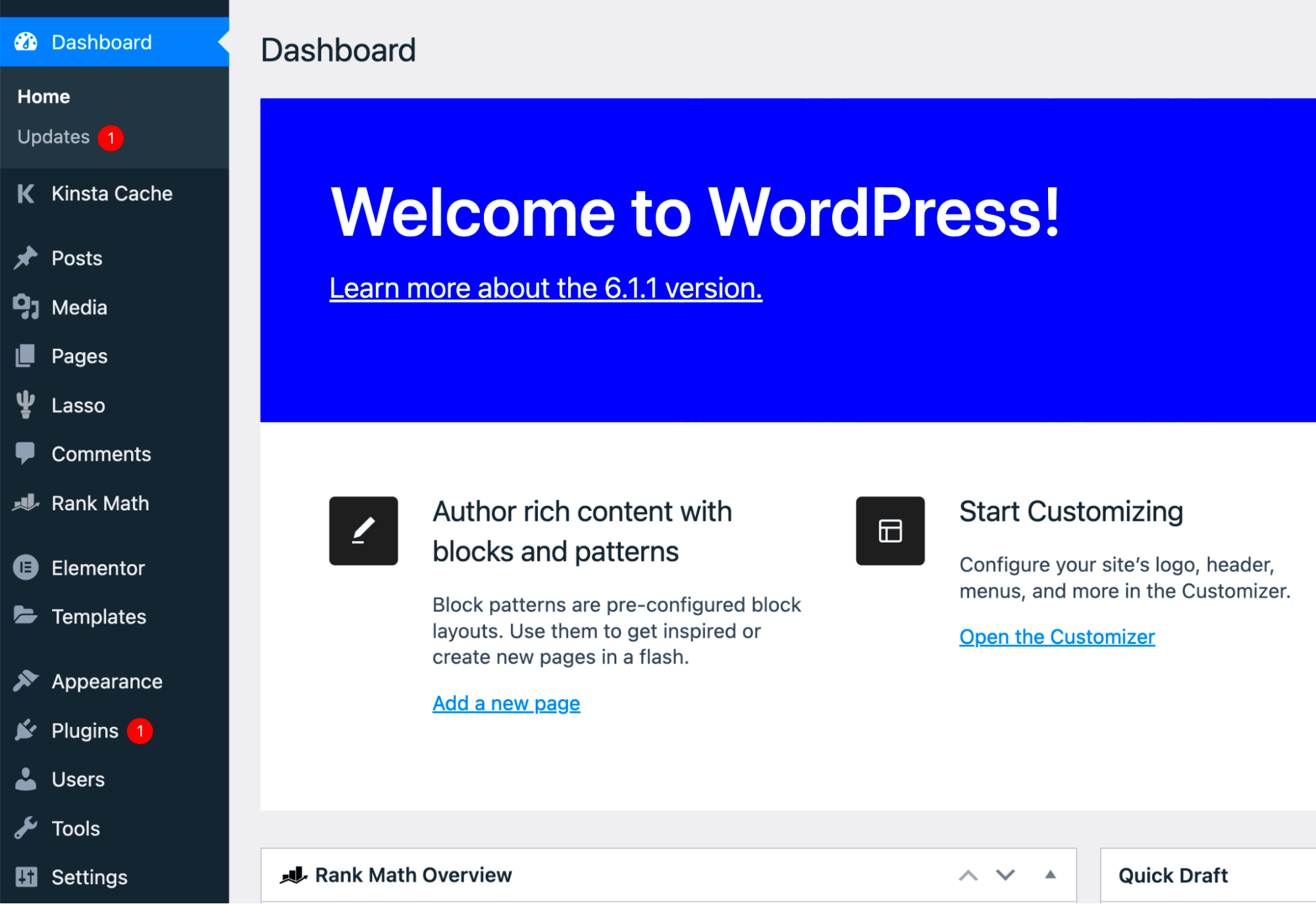Getting started with WordPress can be both exciting and a bit overwhelming, especially if you’re new to website creation or blogging. Fortunately, the WordPress community is a welcoming place where you can connect with other enthusiasts, learn, and grow your skills. In this vibrant community, you’ll find a variety of resources to help you along the way, from forums to meetups, and everything in between. Whether you’re looking to build a personal blog, develop a business site, or simply explore the possibilities, you’ll discover that joining the
Understanding the Benefits of Joining
So, why should you join the WordPress community? The benefits are numerous and can significantly enhance your WordPress experience. Here are some compelling reasons:
- Network with Like-Minded Individuals: Connecting with others who share your passion for WordPress can lead to new friendships, collaborations, and opportunities. It’s a great way to expand your circle.
- Access to Resources: From official documentation to helpful tutorials, the community offers a wealth of resources. You can find everything you need to improve your skills and troubleshoot issues.
- Learning Opportunities: Participate in workshops, webinars, and local meetups to enhance your knowledge. Many experienced users and developers are willing to share their expertise.
- Support System: Whenever you face challenges, the community has your back. You can seek advice on forums or social media groups, and you’ll likely receive prompt assistance.
- Contribution and Recognition: Contributing to WordPress—whether through writing, coding, or translating—can be incredibly rewarding. It not only enhances your skills but also helps you gain recognition in the community.
Joining the WordPress community can transform your learning journey, turning potential roadblocks into stepping stones toward success.
Exploring WordPress.org and WordPress.com
When you’re diving into the world of WordPress, it’s essential to understand the two main platforms: WordPress.org and
WordPress.org is a self-hosted platform where you have complete control. Here, you download the WordPress software for free and install it on your own web server or a hosting provider. This option allows you to:
- Customize your website with any theme or plugin you like.
- Use ads and monetize your site freely.
- Have full control over your content and data.
However, it also comes with responsibilities, such as managing backups, updates, and security.
On the other hand, WordPress.com is a hosted platform that takes care of much of that hassle for you. It’s great for beginners who want to jump right in without worrying about the technical details. With WordPress.com, you get:
- A user-friendly interface that’s easy to navigate.
- Built-in hosting, so you don’t need to worry about external servers.
- Limited customization options unless you upgrade to a paid plan.
In summary, if you’re serious about building a custom site and have the time to learn, WordPress.org is the way to go. If you prefer to keep it simple, WordPress.com can be a great starting point. Either way, both platforms can help you unlock the vast world of WordPress!
Finding Local WordPress Meetups
One of the best ways to immerse yourself in the WordPress community is by participating in local meetups. These gatherings can be incredibly beneficial for beginners. You might be wondering, “Where do I even start looking for these meetups?” Well, let’s break it down.
First off, a fantastic resource for finding meetups is the WordPress Meetup page, which is a part of the official WordPress.org site. Here’s how to find meetups in your area:
- Visit the Meetup website and search for “WordPress” with your city’s name.
- Check the local WordPress community pages on social media platforms.
- Join online forums or groups where community members post about upcoming events.
Local meetups typically feature a variety of activities like:
| Activity Type | Description |
|---|---|
| Workshops | Hands-on sessions for learning specific skills, like using plugins or SEO techniques. |
| Networking Events | Opportunities to meet other WordPress enthusiasts, developers, and bloggers. |
| Presentations | Talks from experienced WordPress users on various topics, from security to design. |
Attending local meetups is not just about honing your skills; it’s also a chance to meet fellow enthusiasts and forge valuable connections. Get involved, ask questions, and don’t be afraid to share your own experiences!
Participating in Online Forums and Groups
Diving into the WordPress community can seem a bit daunting at first, but one of the best ways to ease into it is by participating in online forums and groups. These platforms serve as a meeting point for both beginners and seasoned WordPress users, offering a space where you can ask questions, seek advice, and share your own experiences.
Here are some popular places you can start:
- WordPress Support Forums: This is the official forum for WordPress users. It’s packed with questions and answers on a wide range of topics—from troubleshooting to customization. Don’t hesitate to post your queries!
- Facebook Groups: There are numerous Facebook groups focused on WordPress, catering to specific needs like development, design, and blogging. Joining these groups allows you to engage in discussions and learn from others.
- Reddit: Subreddits like r/WordPress and r/WebDev are excellent for connecting with a community that loves to share knowledge. You can post your own questions or browse through discussions already taking place.
Engaging in these online spaces not only helps you learn but also helps you build connections. Make sure to be polite, respectful, and open-minded. Share your insights whenever you can, as contributing to others’ learning is a fulfilling part of any community.
Contributing to WordPress Projects
Once you’ve settled into the community and gained some confidence, you might want to take it a step further—contributing to WordPress projects. This is a fantastic way to give back to the platform that powers a significant portion of the web while also enhancing your skills.
Here are a few areas where you can contribute:
- Documentation: The WordPress community always needs help improving its documentation. Whether it’s testing plugin instructions or writing helpful how-to guides, your contributions can make a real difference.
- Code Contributions: If you’re a developer, diving into the WordPress Core or creating plugins and themes is a great way to contribute. You can find bugs to fix on the WordPress Trac system or work on feature requests.
- Translation: WordPress is a global platform, and translations are crucial. If you’re fluent in another language, consider translating plugins, themes, or even the WordPress interface.
- Local Meetups: Organizing or participating in local WordPress meetups is another wonderful way to contribute. It connects people, creates a network, and helps newcomers feel welcomed.
In summary, contributing to WordPress projects not only hones your skills but also creates lasting relationships within the community. So roll up your sleeves and get involved; the rewards are well worth the effort!
7. Joining WordPress Social Media Groups
One of the simplest and most effective ways to immerse yourself in the WordPress community is by joining various social media groups. With millions of users worldwide, these groups provide a friendly platform to connect, share knowledge, and grow your skills.
Let’s take a look at some of the popular platforms and groups you can consider:
- Facebook Groups: There are numerous Facebook groups dedicated to WordPress. Some notable ones include WordPress Help, Advanced WordPress, and WP Mastery. In these groups, you can ask questions, share your projects, and get feedback from fellow members.
- LinkedIn Groups: LinkedIn isn’t just for job seekers—it’s also a hub for professional networking! Groups like WordPress for Beginners or WordPress Freelancers are perfect for connecting with like-minded professionals.
- Twitter: Use hashtags such as #WordPress, #WPCommunity, and #WordPressSupport to find discussions and resources. Following influential WordPress figures can also help you stay updated.
When participating in these groups, remember to:
- Engage actively by commenting and asking questions.
- Share your insights and experiences to contribute to discussions.
- Avoid spamming or self-promotion; focus on building relationships.
Joining these social media groups can significantly enhance your WordPress journey, providing you with support, resources, and camaraderie. So go ahead and dive in!
8. Attending WordCamps and Networking Events
If you’re serious about joining the WordPress community, attending WordCamps and networking events should definitely be on your to-do list. These gatherings are unique opportunities not only to learn but also to build relationships with fellow WordPress enthusiasts.
Here’s why you should consider attending:
- Learning Opportunities: WordCamps feature workshops, keynote speeches, and panels led by industry experts. You’ll leave with valuable insights that can enhance your WordPress skills.
- Networking: Meet developers, designers, bloggers, and agencies. It’s a melting pot of ideas and experiences. Establish connections that may lead to collaborations or job opportunities.
- Community Spirit: WordCamps are incredibly welcoming. You’ll find people of all skill levels, from complete beginners to seasoned pros, all sharing a common interest.
Typically, WordCamps run on a weekend and often feature:
| Feature | Details |
|---|---|
| Sessions | Workshops & talks on various WordPress topics. |
| Networking Opportunities | Lunches and meetups explicitly designed for networking. |
| Sponsor Displays | Interact with companies promoting WordPress-related products. |
Before attending, check for local WordCamps or events on the WordCamp Central website. Remember, the connections you make can last a lifetime, and the learning never stops. So, grab your notebook and get ready to soak up all that WordPress has to offer!
9. Resources for Continued Learning and Engagement
As you embark on your journey in the WordPress community, the learning never truly stops. There’s a treasure trove of resources at your fingertips, perfect for beginners and seasoned pros alike. Here are some fantastic platforms and materials to dive into:
- WordPress Codex: This is the official documentation of WordPress. It’s a comprehensive resource that covers everything from installation to advanced theme development. Check it out at WordPress Codex.
- WordPress.tv: Need some visual learning? This site features dozens of videos from WordCamps, tutorials, and presentations. Perfect for visual learners! Visit WordPress.tv.
- Blogs and Tutorials: Websites like WPBeginner, WPMU DEV, and Torque offer valuable insights, tutorials, and advice on all things WordPress.
- Online Courses: Platforms like Udemy and LinkedIn Learning provide structured courses on WordPress development, marketing, and site management.
- Forums and Discussion Boards: Engage with the community on platforms like the WordPress Support Forums or Reddit’s r/WordPress. It’s an excellent way to connect, ask questions, and get advice.
Furthermore, don’t forget to subscribe to newsletters and podcasts dedicated to WordPress. Staying engaged keeps you informed about the latest trends, updates, and community events.
10. Conclusion: Your Next Steps in the WordPress Community
Congratulations on taking your first steps into the WordPress community! You’ve gleaned invaluable insights into resources, networking opportunities, and ways to enhance your skills. But what’s next? Here are your next steps:
- Explore Your Interests: Whether it’s blogging, web design, or plugin development, dig deeper into areas that fascinate you. This will help you find your niche.
- Join Local Meetups: Connecting with local WordPress enthusiasts can lead to friendships and provide a solid support system. Use the Meetup.com site to find groups near you.
- Participate in WordCamps: These community-organized events are a fantastic way to learn, network, and share your passion for WordPress. Check the WordCamp Central website for upcoming events.
- Contribute: Whether through blogging, coding, or helping others in forums, contributing to WordPress can lead to personal growth and community recognition.
Remember, the WordPress community thrives on collaboration and support. Don’t hesitate to ask questions and seek guidance. Your journey has just begun, and there’s plenty more to learn and explore! Embrace the adventure ahead.