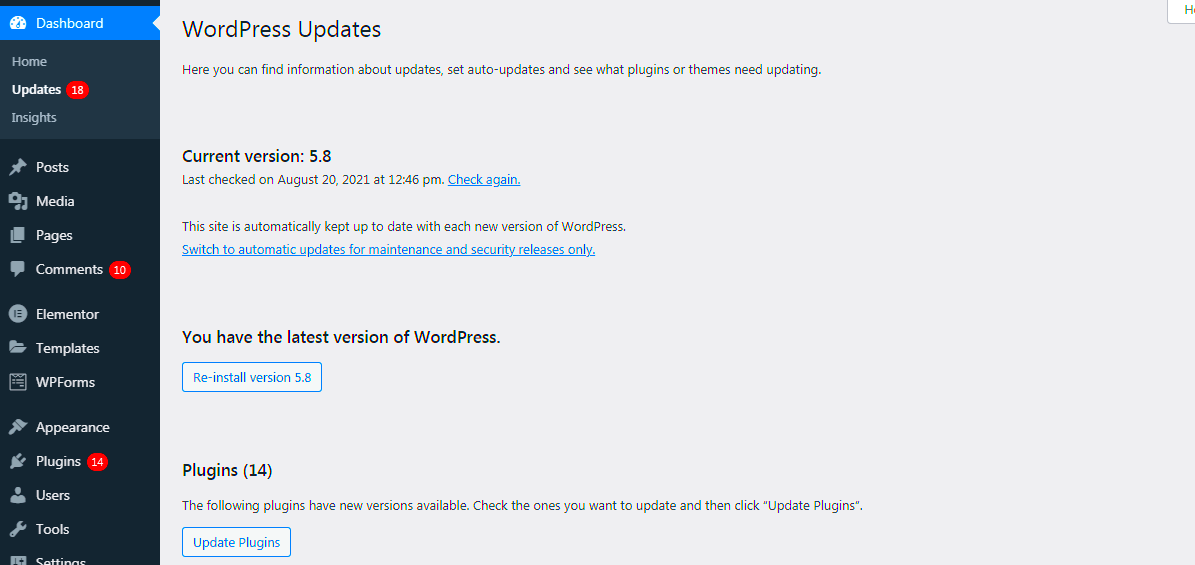In the world of WordPress, your theme serves as the backbone of your website’s design and functionality. However, keeping it secure and up-to-date is crucial for your site’s overall performance and safety. In this blog post, we’ll explore why it’s essential to prioritize theme security and provide you with practical steps to ensure your WordPress theme stays safe from vulnerabilities and attacks.
1. Importance of Theme Security
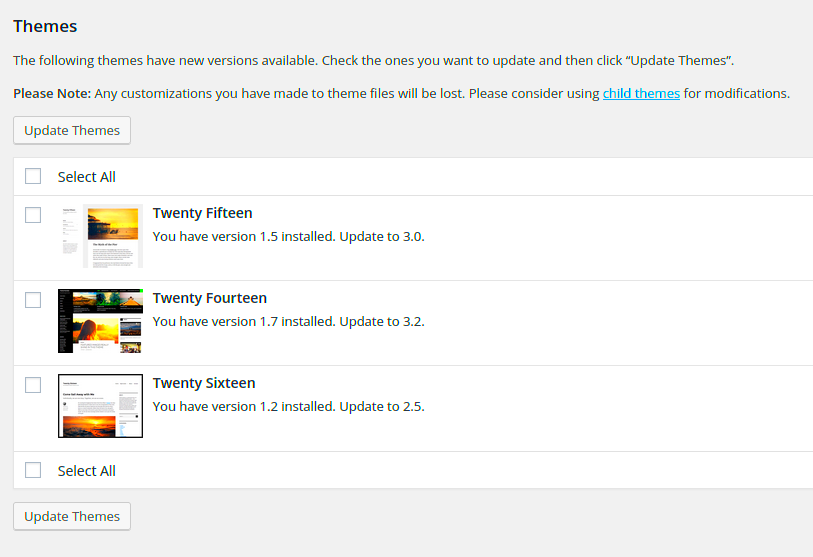
When it comes to website maintenance, often, security may not be at the top of our priority list. But let’s take a moment to consider the importance of theme security:
- Protection Against Vulnerabilities: Themes can have hidden vulnerabilities that hackers exploit. Regular updates patch these security gaps, shielding your site from potential attacks.
- Preserving User Trust: A secure site builds trust with your visitors. If they know their information is safe, they’re more likely to interact with your content, make purchases, or recommend your site.
- SEO Benefits: Search engines prioritize secure websites. A compromised one may face lower rankings or even complete removal from search results.
- Preventing Downtime: A hacked site can lead to downtime, costing you both in terms of reputation and lost revenue. Keeping your theme secure helps avoid these expensive interruptions.
Moreover, many users tend to underestimate the risks associated with outdated themes. Here’s a quick table summarizing the potential risks of using an insecure theme:
| Risk | Impact |
|---|---|
| Data Breaches | Compromised user data and sensitive information. |
| Malware Attacks | Infections that can cause significant performance issues. |
| Reputation Damage | Loss of trust from users can lead to financial losses. |
In a nutshell, keeping your WordPress theme secure isn’t just about aesthetics—it’s about protecting your website and your users in a fundamentally digital world.
Regular Updates: Why They Matter
When it comes to maintaining your WordPress site, regular updates are essential. Think of updates as the maintenance checks for your car; they keep everything running smoothly and efficiently. But why are they so crucial?
First and foremost, updates often include security patches that protect your site from vulnerabilities. Each time a new threat is discovered, developers work diligently to patch these holes, and if you don’t update, you leave your site vulnerable to attacks. According to the WordPress security statistics, approximately 70% of hacked websites are outdated. That alone should be a wake-up call!
Additionally, updates typically come with bug fixes and improvements. For instance, you might notice your site running more smoothly or loading faster after an update. Who doesn’t want a better user experience for their visitors?
Here are some key points to remember about regular updates:
- Security Patches: Keep your site safe from potential threats.
- Improved Performance: Benefit from optimized code and faster loading times.
- New Features: Take advantage of the latest functionalities and design elements.
- Compatibility: Ensure your theme and plugins work seamlessly with the latest version of WordPress.
In summary, ignoring updates is like leaving the door to your home unlocked; it invites trouble. So, set reminders, and stay on top of those updates for a secure and flourishing WordPress site!
Selecting a Reliable Theme
Choosing the right theme for your WordPress site is like picking the perfect outfit for a big occasion—it makes a statement and impacts your overall presence. But with so many options available, how do you ensure you’re making a wise choice?
First off, always go for themes from reputable sources. Look for developers with positive reviews and a history of regular updates. Consider checking out themes from the WordPress Theme Repository or reputable theme marketplaces like ThemeForest or Elegant Themes.
Another factor to consider is how well the theme is supported. A reliable theme should come with comprehensive documentation and customer support. Whether you encounter issues during installation or need help tweaking a feature, having support can save you a lot of headaches.
It’s also crucial to pay attention to the theme’s responsiveness. In today’s mobile-driven world, your site needs to look good on all devices—desktop, tablet, and smartphone. Test the demo version on various devices to ensure it meets your expectations.
Here’s a simple checklist for selecting a reliable theme:
- Reputable Sources: Choose themes from trusted developers.
- Regular Updates: Confirm that the theme is frequently updated.
- Support: Look for themes with good documentation and customer support.
- Responsiveness: Ensure it’s mobile-friendly and looks great on all devices.
In conclusion, selecting a reliable WordPress theme is essential for both security and user experience. Make informed decisions to set your site up for success!
5. Backup Your Theme Regularly
Backing up your WordPress theme regularly is not just a best practice; it’s a necessity for anyone serious about keeping their website secure and functional. Imagine pouring hours into customizing your theme, only to lose it all due to a security breach or a simple mistake during an update. A backup acts as your safety net, ensuring that you can always recover to a stable version of your website.
Here are some key reasons to back up your theme:
- Protection Against Data Loss: Server crashes, hacks, or accidental deletions can happen at any time. Regular backups ensure all your hard work isn’t lost.
- Easy Rollbacks: Should an update go awry, having a backup allows you to revert changes quickly, minimizing downtime.
- Peace of Mind: Knowing that you have a reliable backup system can reduce anxiety, allowing you to focus on creating great content.
When it comes to how often you should back up your theme, the answer varies based on how often you make changes. A good rule of thumb is to back up at least once a week or more frequently if you’re making regular updates.
To make this process easier, consider using plugins like UpdraftPlus or BackupBuddy. These tools allow you to automate backups and store them securely in the cloud, removing the burden of manual backups from your plate. Another approach is to use your hosting provider’s backup solution, but always verify that it meets your needs.
6. Implementing Security Plugins
When it comes to safeguarding your WordPress theme and overall site security, implementing security plugins can be one of the most effective and straightforward solutions. These plugins are designed to block threats, monitor your site for vulnerabilities, and even alert you to any suspicious activity.
So, why should you consider using a security plugin? Let’s break it down:
- Real-time Monitoring: Security plugins continuously monitor your site for vulnerabilities and malware, often in real time, providing alerts whenever a potential threat is detected.
- Firewall Protection: Many security plugins include a web application firewall (WAF) that blocks malicious traffic before it reaches your site.
- Login Protection: They often come with features like two-factor authentication and brute force attack protection, making unauthorized logins far more difficult.
- Regular Scans: They can be set to automatically scan your site for security threats or outdated files, helping you maintain vigilance without constant manual checks.
Here are some popular security plugins to consider:
| Plugin Name | Main Features |
|---|---|
| Wordfence Security | Firewall protection, malware scanning, login security. |
| iThemes Security | Brute force attack prevention, file change detection, two-factor authentication. |
| Sucuri Security | Security activity auditing, malware scanning, blacklist monitoring. |
Ultimately, the best security strategy is a proactive one. By integrating a reputable security plugin into your WordPress site, you’re taking a major step towards fortifying your theme and ensuring it remains secure against potential breaches.
6. Disable Unused Features and Plugins
Keeping your WordPress theme secure and optimized goes hand in hand with disabling unused features and plugins. Think of it this way: the more you add, the more you expose yourself to potential vulnerabilities. Unused features and redundant plugins are like open doors in your digital home, inviting trouble.
Here’s why disabling these features is crucial:
- Reduces Security Risks: Every plugin or feature is a potential entry point for hackers. By minimizing the number of active plugins, you reduce the overall risk of vulnerabilities.
- Improves Performance: Unused plugins can slow down your site. Disabling them not only boosts site speed but also enhances user experience.
- Simplifies Maintenance: Fewer plugins mean fewer updates to manage. This simplifies your maintenance routine and keeps your site running smoothly.
So, how can you disable these unused features effectively? Here’s a quick checklist:
- Identify the plugins and features you rarely use.
- Deactivate them one by one through your WordPress dashboard.
- Check the site’s functionality after each deactivation to ensure everything is running fine.
- Delete any plugins that you won’t be using in the future.
By routinely reviewing and disabling unused features and plugins, you’re taking a proactive step in safeguarding your WordPress theme while keeping it lean and efficient.
7. Monitor Theme Integrity
Monitoring your theme’s integrity might not be something that crosses your mind daily, but it can make a world of difference in keeping your website secure. Essentially, it’s all about ensuring that your theme files haven’t been altered or corrupted, whether by accidental updates, coding issues, or malicious attacks.
Here’s why monitoring theme integrity is essential:
- Detecting Unauthorized Changes: Regular monitoring helps identify any unauthorized changes made to your theme files, which could be signs of a hack.
- Ensuring Consistent Performance: By checking for integrity, you can ensure your theme performs as intended without unexpected bugs or glitches.
- Quick Response to Issues: Monitoring allows for quick action if something goes wrong—saving you time and headaches in the long run.
So, how can you effectively monitor your theme’s integrity? Here are some practical steps:
| Action | Tool/Method |
|---|---|
| File Comparison | Use tools like WP File Monitor or Wordfence to track changes in your theme files. |
| Regular Backups | Set up a backup routine to restore your theme to a clean version if needed. |
| Audit Changes | Use WP Activity Log to review changes made on your site. |
By keeping an eye on your theme’s integrity, you’re actively closing the loop on security and helping ensure that your WordPress site chugs along smoothly, without any hiccups.
9. Best Practices for Customizing Themes
Customizing your WordPress theme can elevate the overall look and feel of your website, but it’s essential to do it the right way. Here are some best practices to ensure that your customizations don’t compromise your site’s security or functionality:
- Use a Child Theme: Always create a child theme for customization. This ensures that your changes won’t be lost when the main theme updates. A child theme inherits the functionality of the parent theme but allows you to modify it safely.
- Limit Direct Edits: Avoid directly editing theme files unless you’re using a child theme. Direct modifications can lead to issues during theme updates and may open vulnerabilities.
- Utilize Hooks and Filters: Familiarize yourself with hooks and filters. WordPress provides a great way to modify functionality without changing the core theme files, preventing your site from breaking during updates.
- Test Your Changes: Always test your customizations in a staging environment before making them live. This prevents any unexpected problems from affecting your visitors.
- Keep a Backup: Before customizing, back up your entire site. This precaution ensures you can revert to a previous version if something goes wrong.
- Maintain Code Quality: If you’re writing custom code, ensure it’s clean and follows best coding practices. Poorly written code can introduce security flaws and performance issues.
- Stay Updated: Make sure that any plugins or additional scripts you use are also up-to-date and compatible with your theme. Compatibility issues can cause your site to malfunction.
By implementing these best practices, you can customize your WordPress theme while keeping it robust and secure.
10. Conclusion
Keeping your WordPress theme secure and up-to-date is not just a helpful practice—it’s essential for the integrity of your website. In a world where cyber threats are ever-evolving, your theme serves as a crucial barrier against vulnerabilities. Regular updates not only provide new features but also patch known security issues that could otherwise leave your site exposed.
Here are the key takeaways:
- Regularly Update Your Theme: Always make it a habit to check for theme updates and apply them immediately.
- Choose Reliable Themes: Opt for well-reviewed themes from reputable sources for peace of mind.
- Back Up Regularly: Backups can save your site from disaster and give you a way to recover from mistakes.
- Practice Safe Customization: Use child themes, limit direct file edits, and maintain a clean codebase.
In conclusion, by adopting good practices for theme security and maintenance, you can ensure a smoother, safer experience for both you and your site’s visitors. So roll up your sleeves and give your WordPress theme the attention it deserves! It’s all about building a secure foundation for your online presence.