Starting your own website might sound daunting, but with WordPress, it’s easier than ever—especially if you’re aiming to do it for free! Whether you’re a blogger, small business owner, or just want to share your passion online, WordPress offers a user-friendly platform that doesn’t require coding skills. In this guide, we’ll walk through the basics of setting up your free
Choosing the Right Hosting Options for a Free WordPress Site
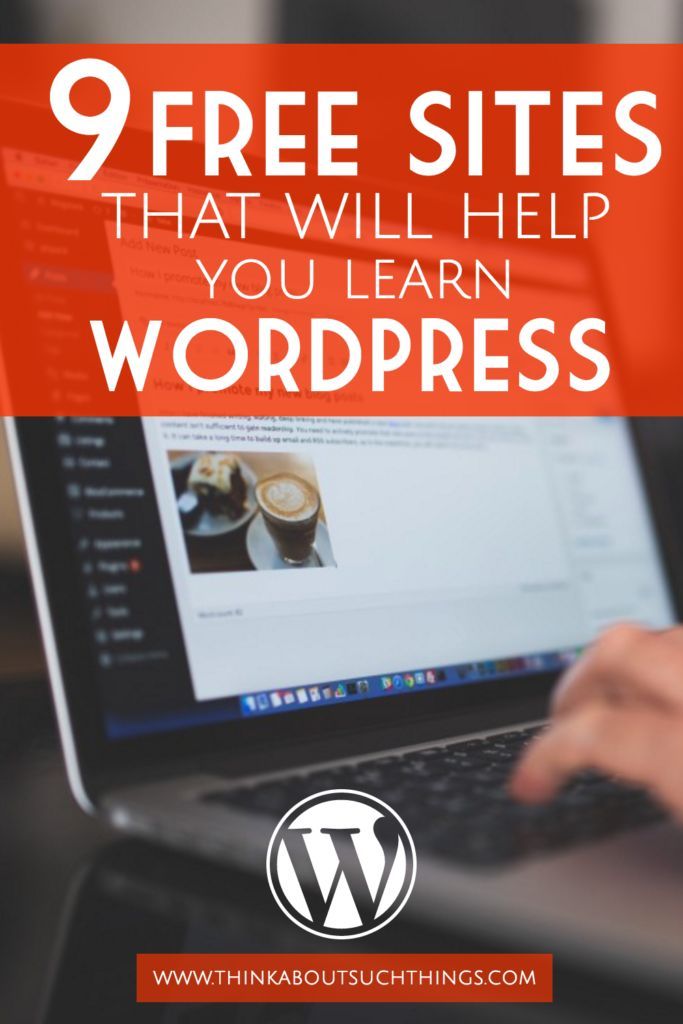
One of the most important steps in building your free WordPress website is selecting the right hosting platform. Hosting is like renting space on the internet for your site—without it, your website can’t be seen. Fortunately, there are several options tailored for beginners who want to keep everything free.
Here are some popular free hosting providers for WordPress:
- WordPress.com: The easiest way to create a free WordPress site. It offers a subdomain (like yoursite.wordpress.com), pre-installed WordPress, and built-in features. Perfect for beginners who want a hassle-free setup.
- 000webhost: Provides free hosting with decent performance and a custom subdomain. It also includes a website builder, but you might face some limitations on storage and bandwidth.
- : Offers unlimited bandwidth and storage on a free plan, with support for WordPress installations. It’s a good choice if you expect your site to grow.
- FreeHosting.com: Provides free hosting with a simple setup process. However, be mindful of possible ads displayed on your site and limited customization options.
When choosing a hosting provider, consider factors like ease of use, storage limits, bandwidth, and whether they support custom domains in the free plan. Keep in mind that free hosts often come with restrictions, such as fewer features or ads displayed on your site. For absolute beginners, WordPress.com is usually the best starting point because it streamlines the entire process and handles technical details for you.
Once you’ve selected your hosting platform, the next step is to sign up, choose your site name, and follow their setup instructions. After that, you’ll be ready to customize your site and add your content. Remember, starting with a free plan is a great way to learn the ropes—upgrading later is always an option as your site grows!
3. Setting Up Your Free WordPress Account and Domain
Getting started with your free WordPress site is an exciting step, and the good news is, it’s pretty straightforward. First, you’ll want to create your account on WordPress.com, which offers a free plan perfect for beginners just dipping their toes into the world of websites.
To do this, head over to WordPress.com and click on the “Start your website” button. You’ll be prompted to enter some basic information like your email address, a username, and a password. Make sure to choose a username that reflects your site’s purpose or your personal brand — this will become part of your login details.
Once your account is set up, you’ll move on to choosing a domain name. On the free plan, your domain will look something like yourwebsite.wordpress.com. This is a great way to start without additional costs and keeps things simple. Think of your domain as your online address — pick something memorable and relevant to your content.
Here are some tips for selecting a good free domain:
- Keep it short and simple: Short names are easier to remember.
- Use keywords: Include words that reflect your niche or topic.
- Avoid hyphens and numbers: These can be confusing or hard to share verbally.
After choosing your domain, WordPress will guide you through some basic setup options, like selecting a site title and tagline. These are important because they help visitors understand what your site is about right away.
Finally, you’ll pick a plan — for now, select the Free plan. Don’t worry; you can always upgrade later as your site grows. Once you’ve completed these steps, you’ll land on your WordPress dashboard, ready to start customizing your new site!
4. Installing and Customizing Your WordPress Theme for Free
Now that your account and domain are set up, it’s time to give your site a fresh look by installing a theme. Think of your theme as the clothing your website wears — it sets the style and vibe.
WordPress offers a wide variety of free themes right within the dashboard, so no need to look elsewhere. To find these, simply log into your dashboard and navigate to Appearance > Themes. Click on the Add New button to browse available options.
When choosing a theme, consider these factors:
- Purpose: Does it suit a blog, portfolio, business site, etc.?
- Customization options: Can you easily change colors, fonts, layouts?
- Responsiveness: Does it look good on mobile devices?
- Ratings and reviews: Higher ratings often indicate a reliable theme.
Once you find a theme you like, hover over it and click Install. After installation, hit Activate to make it live on your site.
Customizing your theme is the fun part! After activation, go to Appearance > Customize. Here, you’ll find a user-friendly live preview panel where you can tweak various elements:
- Site Identity: Change your site title, tagline, and upload a logo if you have one.
- Colors: Adjust the color scheme to match your brand or personal style.
- Header and Background: Upload header images or set background colors.
- Menus: Create navigation menus to help visitors explore your site easily.
- Widgets: Add blocks like recent posts, search bars, or social media links.
Take your time exploring these options. The goal is to make your website feel personalized and aligned with your vision. Remember, since you’re using a free theme, you might have some limitations, but there are plenty of customization options available to make your site look professional and inviting without spending a dime.
5. Adding Essential Plugins Without Cost
One of the biggest advantages of using WordPress is the vast library of plugins that can supercharge your website’s functionality — and the best part? Many of these are completely free! Plugins are like apps for your website; they help you add features without needing to code everything from scratch.
When you’re just starting out, it’s tempting to install many plugins, but it’s best to be selective. Focus on the essentials that will make your site secure, fast, and user-friendly. Here are some must-have free plugins to consider:
- Yoast SEO: Helps optimize your content for search engines so people can find you easily.
- Akismet Anti-Spam: Keeps your comment sections free of spammy messages.
- Jetpack: Offers security, performance, and site management tools all in one package.
- WP Super Cache: Improves your site’s loading speed by caching your pages.
- Contact Form 7: Lets visitors reach out to you easily with a contact form.
Adding these plugins is straightforward:
- Log in to your WordPress dashboard.
- Navigate to Plugins > Add New.
- Use the search bar to find the plugin you want.
- Click Install Now and then Activate.
Remember, less is more. Too many plugins can slow down your site or cause conflicts. Regularly review your plugins and keep them updated to ensure your website stays secure and functioning smoothly.
6. Creating and Publishing Content on Your Free WordPress Site
Now that your site is set up and running with essential plugins, it’s time to start creating content. Content is what attracts visitors and keeps them engaged, so think of it as the heart of your website.
Creating content in WordPress is easy and intuitive. Here’s a simple step-by-step guide to get you started:
- Log in to your WordPress dashboard.
- Go to Posts > Add New to create a new blog post or article.
- Enter your title in the top field. Make it catchy and relevant.
- Use the block editor (Gutenberg) to add your content. You can include text, images, videos, quotes, and more by selecting blocks.
- Format your text using the toolbar options — bold, italics, bullet points, headings, etc.
- Preview your post by clicking the Preview button. Make sure everything looks good.
- Once satisfied, hit Publish to make your content live.
Here are some tips for creating engaging content:
- Be authentic: Write in a friendly, conversational tone that resonates with your audience.
- Use visuals: Include images, infographics, or videos to make your posts more appealing.
- Keep it simple: Break up long paragraphs, use headings, and bullet points for easy reading.
- Provide value: Share tips, insights, or stories that your visitors find helpful or entertaining.
Also, don’t forget to create pages for essential information like About, Contact, or Services. To add a new page:
- Navigate to Pages > Add New.
- Enter your page title and content.
- Publish when ready.
Consistency is key. Regularly update your site with fresh content, and promote your posts on social media or other channels. Over time, you’ll build a loyal audience and grow your online presence—all without spending a dime!
7. Tips for Growing and Maintaining Your Free WordPress Website
Congratulations on getting your free WordPress site up and running! Now, the real fun begins: growing your website and keeping it in tip-top shape. Whether you’re sharing a personal blog, showcasing a portfolio, or starting a small business, these tips will help you make the most of your site without spending a dime.
Consistency is Key. Regularly updating your content keeps visitors engaged and signals to search engines that your site is active. Posting new articles, adding fresh images, or updating existing pages encourages visitors to return often.
Focus on Quality Content. Instead of just churning out lots of posts, aim for high-quality, valuable content that resonates with your audience. Well-written articles, helpful guides, or inspiring stories can turn casual visitors into loyal followers.
Optimize for Search Engines (SEO). Use simple SEO strategies to improve your visibility. Incorporate relevant keywords naturally, write descriptive titles and meta descriptions, and use header tags appropriately. Many free plugins, like Yoast SEO, can guide you through this process.
Engage with Your Audience. Respond to comments, ask for feedback, and create opportunities for interaction. Building a community around your site will foster loyalty and encourage sharing.
Leverage Social Media. Share your content on platforms like Facebook, Twitter, or Instagram to reach a broader audience. Social media can drive traffic back to your website and help you connect with potential followers.
Monitor Your Site’s Performance. Use free tools like Google Analytics to understand your visitors’ behavior. See which pages are popular, how they found you, and what content they prefer. This data helps you refine your strategy over time.
Keep Your Site Secure and Up-to-Date. Even with a free setup, ensure your plugins and themes are updated regularly. Avoid installing unknown plugins, and always back up your site (many free plugins are available for this). This way, you prevent potential security issues and data loss.
Remember, growing and maintaining your website is an ongoing process. Patience and persistence are your best friends. Celebrate small wins along the way, like your first comment or a spike in visitors, and keep experimenting with new ideas to improve your site continually.
8. Common Challenges and How to Overcome Them
Starting a free WordPress website is exciting, but it can come with some hurdles. Don’t worry—most challenges have simple solutions, and knowing what to expect makes overcoming them much easier.
Limited Customization Options. Free themes and plugins offer great functionality but can sometimes feel restrictive. If you find your site looking a bit plain or limited, consider:
- Choosing a versatile free theme that offers customization options.
- Using free page builders like Elementor or SiteOrigin to design layouts without coding.
- Learning basic CSS to tweak your site’s appearance (many tutorials are available online).
Limited Storage and Bandwidth. Free hosting often comes with restrictions on storage and traffic. To manage this:
- Optimize your images by compressing them without losing quality.
- Remove unused plugins and media files to free up space.
- Regularly monitor your site’s performance and upgrade to paid hosting if your traffic or content grows significantly.
Security Concerns. Free sites can be more vulnerable to attacks. Protect your site by:
- Keeping your themes and plugins updated.
- Using strong, unique passwords for your admin account.
- Installing a reputable security plugin like Wordfence or Sucuri (both have free versions).
Limited Support. Free platforms don’t offer dedicated customer support. When you encounter issues:
- Check the WordPress forums and community support pages.
- Search for tutorials and guides online—many bloggers and developers share solutions to common problems.
- Don’t hesitate to ask questions in online communities; chances are others have faced the same challenge.
Remember, every challenge is an opportunity to learn. With patience and resourcefulness, you can troubleshoot most issues independently. Building a website is a journey—embrace the process, and don’t get discouraged by setbacks. Each obstacle you overcome makes your site stronger and more resilient.
Conclusion and Next Steps for Your Free WordPress Site
Congratulations on taking the first step toward establishing your online presence with a free WordPress site! You’ve learned how to set up, customize, and optimize your website without any upfront costs. Remember, while a free platform is a fantastic starting point, it also comes with limitations such as restricted customization options, branding from the hosting provider, and limited storage. To ensure your website continues to grow and succeed, consider the following next steps:
- Explore Premium Features: As your site gains traction, upgrading to a paid plan can unlock more themes, plugins, and customization options.
- Focus on Content Quality: Regularly update your site with valuable, engaging content to attract and retain visitors.
- Enhance SEO Strategies: Implement basic SEO practices like keyword research, proper meta descriptions, and optimized images to improve your search engine ranking.
- Build Your Brand: Develop a consistent visual identity and voice that resonates with your target audience.
- Monitor Your Site’s Performance: Use tools like Google Analytics to track visitor behavior and identify areas for improvement.
While starting with a free WordPress site is an excellent way to learn and experiment, planning for future growth is essential. Keep exploring new features, stay updated with the latest trends, and gradually invest in your website’s development. With dedication and strategic planning, your online presence can evolve from a simple site to a powerful platform that supports your goals and ambitions.


