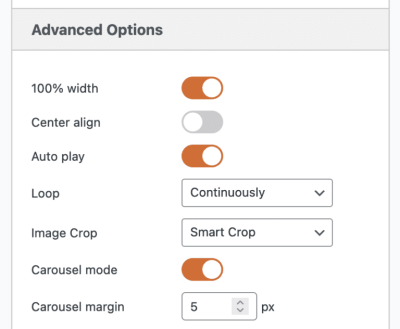If you’ve ever visited a website that took ages to load or looked cluttered and overwhelming, you’ve experienced the importance of content size. For WordPress site owners, optimizing the size of your pages isn’t just about making things look good—it’s about making your site faster, more efficient, and more user-friendly. Content size impacts everything from page load times to SEO rankings, so understanding how to manage and optimize it can make a huge difference. In this post, we’ll explore practical strategies to help you keep your WordPress pages lean, mean, and performing at their best.
Understanding the Importance of Content Size for Website Performance

When it comes to website performance, the size of your content plays a pivotal role. Think of your website like a car—if it’s overloaded with unnecessary weight, it won’t run as smoothly or quickly. Similarly, large pages with hefty images, excessive scripts, or unoptimized code can significantly slow down your site. This not only frustrates visitors, leading to higher bounce rates, but also affects your search engine rankings since Google prioritizes fast-loading pages.
Here are some key reasons why content size matters:
- Faster Load Times: Smaller pages load quicker, providing a better user experience and reducing bounce rates.
- Better SEO: Search engines prefer sites that load swiftly, which can improve your rankings.
- Lower Bandwidth Usage: Smaller pages consume less data, saving costs especially if you’re on limited hosting plans or serve mobile users with data restrictions.
- Improved Mobile Performance: Mobile users often have slower connections; optimizing content size ensures your site remains accessible and responsive for all users.
Understanding and managing your content size is a crucial step toward creating a website that is not only visually appealing but also efficient and high-performing. By focusing on optimizing your content, you ensure your visitors have a smooth experience, and your SEO efforts are well-supported. Stay tuned as we dive into actionable strategies to keep your WordPress pages optimized for speed and performance!
3. Assessing the Current Content Size on Your WordPress Pages
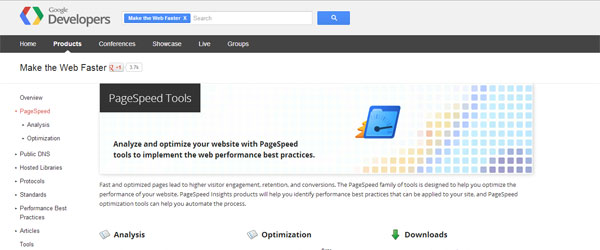
Before you can make meaningful improvements to your WordPress pages, it’s essential to understand where you currently stand. Assessing your content size helps you identify pages that might be overly lengthy or too sparse, ensuring you focus your efforts effectively. Plus, it gives you a clear baseline to measure your progress against.
So, how do you go about assessing your content size? Here are some practical steps:
- Use Built-in Analytics Tools: Plugins like Google Analytics can show you how users interact with your pages. If visitors leave quickly or bounce off certain pages, it might be a sign that the content is too heavy, too light, or not engaging enough.
- Manual Content Review: Go through your pages and take note of word count, paragraph length, and media usage. Tools like WordCounter or even your word processor’s stats can help you determine how much content is there.
- Content Audit Plugins: Consider installing plugins like SEMrush, Yoast SEO, or WP Content Audit. These tools can analyze your pages for content length, keyword density, and readability, giving you a comprehensive picture.
Another handy approach is to compare your pages side-by-side. Look at the ones with high engagement and see how their content size aligns with those performing poorly. Often, you’ll notice that overly long pages can overwhelm visitors, while very short pages might lack enough detail to be truly helpful.
Remember, assessing isn’t just about counting words. It’s about understanding the quality and relevance of your content relative to its size. Is the content too verbose and redundant? Or is it sparse and lacking depth? Once you’ve got a clear picture, you can plan targeted adjustments to optimize your pages for better engagement and faster load times.
4. Best Practices for Creating Concise and Engaging Content
Now that you’ve assessed your current content, it’s time to refine your approach. Creating concise, engaging content is both an art and a science. The goal is to deliver value without overwhelming your readers, keeping them hooked from start to finish.
Here are some best practices to help you craft content that hits the sweet spot:
1. Focus on Clarity and Relevance
Every sentence should serve a purpose. Ask yourself, “Does this add value or move the reader closer to understanding?” Remove any fluff or tangential information. Stay laser-focused on your main message.
2. Use Clear Headings and Subheadings
Break your content into digestible sections using descriptive headings. This not only improves readability but also helps visitors scan for the information they need quickly.
3. Write in a Conversational Tone
Imagine you’re explaining things to a friend. Use simple language, contractions, and a friendly tone. This makes your content more relatable and engaging.
4. Incorporate Visuals and Media
Images, videos, infographics, and bullet points can convey information faster than paragraphs of text. They also keep the reader interested and help explain complex ideas more simply.
5. Be Concise with Word Choice
Use precise words and avoid redundancy. For example, instead of saying “due to the fact that,” just say “because.” Cutting unnecessary words makes your content sharper and easier to read.
6. Use Lists and Tables
Lists (both numbered and bulleted) and tables organize information clearly. They allow readers to grasp key points at a glance, making your content more user-friendly.
7. End with a Strong Call-to-Action (CTA)
Encourage your readers to take the next step—whether it’s commenting, sharing, or exploring related content. A compelling CTA keeps engagement high and fosters a sense of community.
Creating concise and engaging content isn’t about cutting corners; it’s about delivering value efficiently. Practice these principles regularly, and you’ll notice your pages not only become more attractive to visitors but also perform better in search rankings. The ultimate goal is to make every word count and keep your audience coming back for more!
5. Using Plugins and Tools to Monitor and Adjust Content Size
When it comes to keeping your WordPress pages lean and fast, leveraging the right tools can make all the difference. Thankfully, there are plenty of plugins and tools out there designed specifically to help you monitor your content size, identify heavy sections, and optimize accordingly. Think of these tools as your personal fitness tracker—but for your website’s content!
One popular option is WP Size Estimation, which provides insights into how much space your images, scripts, and other media are taking up. It helps you pinpoint areas where you might be overloading a page with unnecessary data. Another handy plugin is PageSpeed Insights by Google, which not only scores your page’s performance but also offers suggestions on how to trim down content size for better speed.
Using these tools typically involves a simple process:
- Scan your pages: Run the plugin or tool to analyze your content and load times.
- Identify heavy elements: Look for images, videos, or scripts that are larger than they need to be.
- Make adjustments: Compress images, remove unnecessary scripts, or split lengthy content into multiple pages.
Some plugins even offer real-time monitoring, alerting you if a new addition or update causes your page size to balloon unexpectedly. This proactive approach ensures you stay on top of content optimization without having to manually sift through metrics every time.
Additionally, tools like GTmetrix and Pingdom can help you analyze your website’s overall performance and give you detailed reports on what’s contributing to slow load times. These insights make it easier to prioritize which content to optimize first, saving you time and effort.
Remember, the goal isn’t just to reduce size for the sake of speed—it’s about creating a balance where your content remains engaging and valuable, but also quick to load. Using these monitoring tools provides the feedback loop you need to continuously refine your pages for optimal performance.
6. Implementing Content Formatting Techniques for Better Optimization
Sometimes, the key to optimizing content isn’t just about shrinking files or compressing images—it’s also about how you organize and format your content. Proper formatting can significantly impact your page size and load speed, making your content more accessible and easier for visitors to digest.
Here are some effective formatting techniques to consider:
Use Headings and Subheadings
Breaking your content into clear sections with headings (like h2 and h3) not only improves readability but also allows search engines to better understand your content. This structured approach can reduce the need for lengthy paragraphs and unnecessary fluff, keeping your pages concise.
Leverage Lists and Bullet Points
Lists are a great way to present information quickly and cleanly. Instead of long paragraphs, use unordered or ordered lists to highlight key points, features, or steps. This not only helps your readers scan the content easily but also reduces the amount of HTML markup, which can contribute to faster loading times.
Optimize Media Usage
Embedding images, videos, or other media can significantly add to your page size. To keep things lean:
- Compress images: Use tools like TinyPNG or ImageOptim before uploading.
- Limit media use: Only include media that adds real value.
- Lazy load images and videos: Load media only when visitors scroll to it, reducing initial load time.
Streamline Content Length
While detailed content is valuable, overly long pages can become cumbersome. Consider:
- Breaking long articles into multiple pages—this not only reduces individual page size but also improves user engagement.
- Summarizing key points at the top with links to full sections.
- Removing redundant or outdated information to keep your content fresh and concise.
Use Clean and Efficient HTML Markup
Ensuring your HTML is well-structured without unnecessary tags can help reduce file size. Avoid inline styles or redundant classes, and prefer CSS classes over inline styling whenever possible. Also, consider using minimalist themes or frameworks that prioritize lightweight code.
By applying these formatting techniques, you’re not just making your content easier to read—you’re actively reducing the load your pages place on browsers. The result? Faster, more efficient pages that deliver a better experience for your visitors and perform well in search rankings. It’s all about making smart choices in how you present and organize your content for maximum impact with minimal bloat.
7. Balancing Content Quality and Size for Improved User Experience
When it comes to creating content for your WordPress pages, it’s tempting to think that bigger is better. But here’s the truth: quality always trumps quantity. Striking the right balance between providing enough information and keeping your content digestible is key to keeping your visitors engaged and satisfied.
Imagine visiting a website that dumps a massive wall of text in front of you. It feels overwhelming, right? Instead, you want content that’s well-structured, easy to read, and packed with valuable insights. That’s where balancing content quality and size comes in.
Here are some tips to help you achieve that balance:
- Focus on clarity and relevance: Every paragraph should serve a purpose. Avoid filler content and stick to what your audience cares about.
- Use multimedia wisely: Incorporate images, videos, and infographics to break up text and illustrate points effectively. This not only improves engagement but also reduces the need for lengthy descriptions.
- Implement clear headings and subheadings: Break your content into sections. This makes it easier for readers to scan and find the information they need quickly.
- Keep paragraphs short: Short, focused paragraphs are less intimidating and easier to read on screens.
- Prioritize key messages: Highlight the most important points using bold or bullet points. This helps users grasp the main ideas even if they skim.
Remember, a great piece of content isn’t about cramming in every possible detail—it’s about delivering valuable, well-organized, and engaging information that meets your audience’s needs. When you maintain this balance, your pages will not only be more user-friendly but also encourage visitors to stay longer and take action.
8. SEO Tips for Optimizing Content Size and Structure
Optimizing your WordPress content for SEO isn’t just about keywords and backlinks; it’s also about making your content easy for search engines to understand and index. One often overlooked aspect is content size and structure. Properly structured pages with optimized content size can significantly boost your SEO efforts.
Here’s how you can fine-tune your content for better SEO performance:
1. Use Descriptive, Keyword-Rich Headings
Headings (H2, H3, etc.) should include relevant keywords naturally. They guide both readers and search engines through your content hierarchy. For example, instead of a generic “Tips for Content Optimization”, use “Effective Strategies for Content Optimization in WordPress”.
2. Keep Content Sizes in Check
While longer content can rank well, avoid unnecessarily bloated pages. Aim for a content size that provides comprehensive coverage without overwhelming. Use tools like readability analyzers to gauge if your content is too dense or too sparse.
3. Break Content into Manageable Sections
Use lots of subheadings, bullet points, and numbered lists to structure your content. Search engines favor well-organized pages because they’re easier to index.
4. Optimize for Mobile Readability
Ensure your content isn’t too long or heavy on mobile devices. Use responsive design and keep paragraphs short, with plenty of white space.
5. Incorporate Internal Linking
Link to related articles within your website. This not only helps users find more relevant content but also distributes link equity across your site, improving SEO.
6. Use Schema Markup
Implement schema.org markup to help search engines better understand your content’s purpose and structure. This can enhance your search listings with rich snippets, making your pages more attractive and clickable.
Remember, the goal is to create content that’s valuable, well-structured, and easily digestible—both for your readers and for search engines. By paying attention to content size and structure, you’re setting the stage for better rankings and a more engaging user experience.
9. Common Mistakes to Avoid When Managing Content Size
Optimizing the content size of your WordPress pages is a smart move, but it’s easy to stumble into some common pitfalls along the way. Let’s talk about a few mistakes that you definitely want to avoid so your efforts don’t backfire.
Over-Compressing Content
One of the biggest mistakes is over-compressing your content in the name of reducing size. While compressing images and minifying CSS/JS files are great strategies, going overboard can hurt the user experience. For example, overly compressed images might look blurry, and minified code can sometimes break if not done carefully. The key is to find a balance that keeps your pages fast without sacrificing quality.
Ignoring User Experience
Another common error is focusing solely on reducing content size without considering how it affects readability and engagement. Cutting down too much text or removing helpful visuals might make your pages faster but could also make them less informative or engaging. Always keep your audience in mind—content should be optimized for speed but still valuable and easy to consume.
Neglecting Mobile Optimization
Don’t forget about mobile users! A page that is optimized for desktop might still load slowly or look cluttered on smartphones if you don’t pay attention to mobile-specific optimizations. Ensure your images are responsive, and your content scales well across devices.
Skipping Regular Audits
Content management isn’t a one-and-done deal. Some site owners set it and forget it, but that can lead to outdated or unnecessarily bloated content. Regularly auditing your pages helps identify opportunities to streamline, remove outdated info, or update visuals—keeping your content lean and relevant.
Using the Wrong Tools
Finally, relying on ineffective or outdated tools can cause more harm than good. Always use reputable plugins and services designed for content optimization. Read reviews, check updates, and ensure compatibility with your WordPress setup.
By avoiding these mistakes, you’ll set yourself up for smoother and more effective content size management. Remember, the goal isn’t just about shrinking files but enhancing overall user experience while keeping your site speedy and efficient.
10. Conclusion and Next Steps for Effective Content Size Optimization
Congratulations! You now have a solid understanding of how to optimize the average size of your WordPress pages. Remember, the key is balancing speed with quality—making sure your content loads quickly without sacrificing value or readability.
So, what’s next? Here are some practical steps to keep your content optimization journey on track:
- Conduct regular audits: Use tools like Google PageSpeed Insights, GTmetrix, or Pingdom to monitor your site’s performance and identify new optimization opportunities.
- Implement incremental improvements: Tackle one optimization at a time—like compressing images, minifying code, or reducing third-party scripts—to see their impact before moving on.
- Leverage caching and CDN services: These can significantly reduce load times, especially for visitors far from your server.
- Maintain high-quality content: Focus on creating engaging, well-structured content that doesn’t rely on unnecessarily heavy media or complex layouts.
- Stay updated: Keep an eye on new tools, plugins, and best practices in the WordPress ecosystem to continuously improve your content management strategies.
Remember, optimizing your content size isn’t a one-time task—it’s an ongoing process that evolves with your site and audience needs. By staying proactive and applying these strategies, you’ll ensure your WordPress pages load swiftly, perform well in search engines, and provide an excellent experience for your visitors.
If you’d like, consider setting up a routine monthly review of your site’s performance metrics and content structure. Over time, these small, consistent efforts will compound into a faster, more efficient website that keeps your visitors happy and engaged.