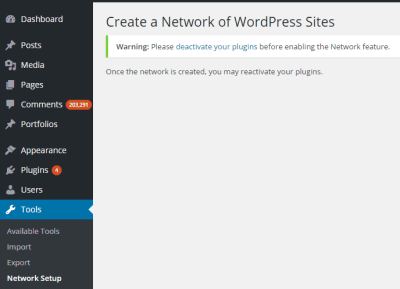Hey there, fellow website owners! If you’re serious about boosting your site’s visibility and making your content stand out, then Yoast SEO Pro is definitely worth checking out. It’s like having a personal SEO coach right in your WordPress dashboard, guiding you through optimizing your content, keywords, and technical aspects. Whether you’re a beginner or a seasoned pro, Yoast SEO Pro offers tools that help you improve your rankings, attract more visitors, and ultimately grow your online presence. Let’s dive into what makes Yoast SEO Pro a must-have for WordPress users!
Key Features of Yoast SEO Pro
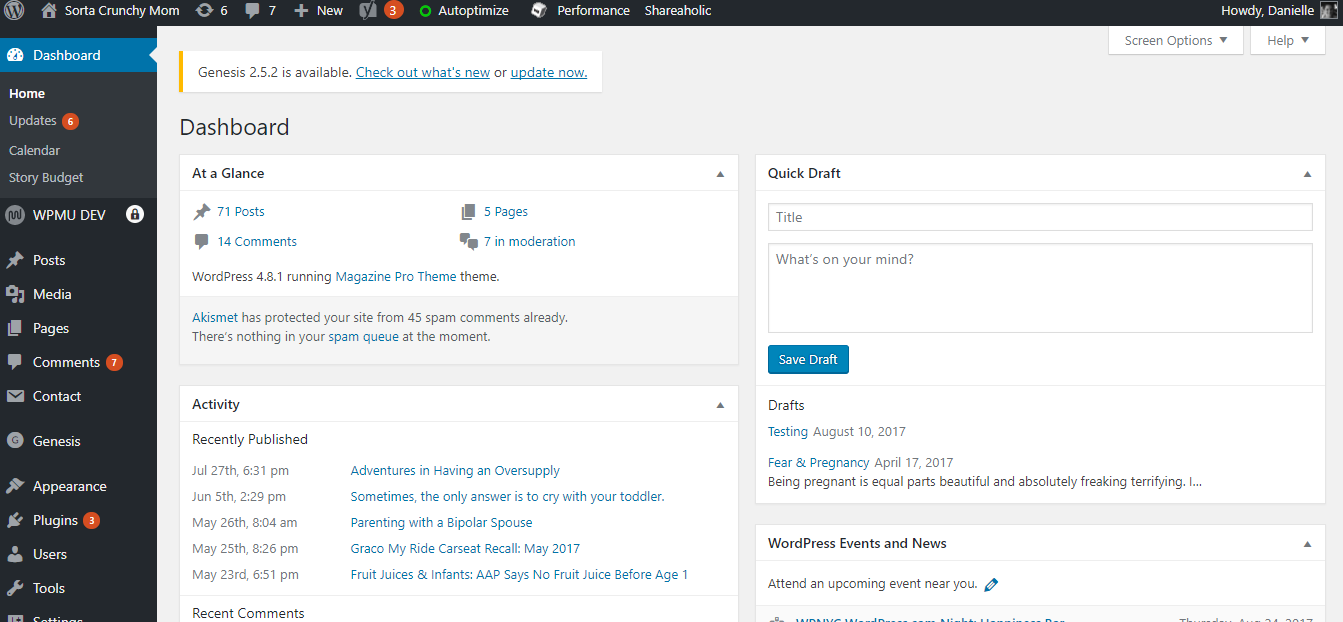
Yoast SEO Pro packs a punch with a ton of features designed to make SEO easier and more effective. Here are some of the standout tools:
- Advanced Keyword Optimization: Go beyond basic keywords with support for multiple keywords and related keyphrases. Yoast helps you craft content that targets various search terms, increasing your chances of ranking higher.
- Content Insights: This feature shows you the most prominent words on your page, ensuring your content stays relevant and focused on your target keywords.
- Internal Linking Recommendations: Yoast suggests relevant internal links as you write, helping search engines understand your site structure and keeping visitors engaged longer.
- Redirect Manager: Say goodbye to broken links! Easily set up redirects within your dashboard to maintain your site’s SEO health when you update or delete pages.
- Schema.org Integration: Enhance your search listings with rich snippets, like reviews, events, or products, making your listings more attractive and informative.
- Multiple Focus Keywords: Unlike the free version, Yoast SEO Pro allows you to optimize for several keywords per page, giving you a broader reach.
- Content Insights and Readability Analysis: Get real-time feedback on how well your content reads and how effectively it incorporates your keywords, ensuring your content is user-friendly and optimized.
- Video SEO: If you produce videos, Yoast helps optimize video content for search engines, increasing your chances of appearing in video search results.
All these features work together to give you a comprehensive SEO toolkit right within WordPress. With Yoast SEO Pro, you’re not just optimizing for search engines but also creating better, more engaging content for your audience. It’s like having an SEO expert by your side, guiding you every step of the way!
3. Benefits of Using Yoast SEO Pro for Your Website
When it comes to optimizing your website for search engines, Yoast SEO Pro is like having a personal SEO assistant right at your fingertips. It’s packed with features that make improving your site’s visibility not only easier but also more effective. Let’s dive into some of the biggest benefits you’ll enjoy when using Yoast SEO Pro:
Enhanced SEO Analysis and Recommendations
Unlike the free version, Yoast SEO Pro offers more in-depth SEO analysis. It provides tailored recommendations based on your content, helping you fine-tune each page or post for maximum search engine performance. This means you’re not just guessing what might work — you get actionable insights that boost your rankings.
Focus Keyword Optimization
With the Pro version, you can optimize for multiple focus keywords or key phrases. This allows you to target a broader audience and rank for various search terms. Plus, it offers a readability analysis, ensuring your content is engaging and easy to understand — which search engines love!
Content Insights and Internal Linking Suggestions
Yoast SEO Pro helps you identify opportunities to link related content within your website. Internal linking is crucial for SEO because it helps search engines understand your site’s structure and pass authority between pages. The tool suggests relevant articles to link to, making your site more interconnected and user-friendly.
Redirect Management
Broken links and outdated URLs can harm your SEO efforts. Yoast SEO Pro includes a redirect manager that makes it simple to set up 301 redirects. This keeps your visitors happy and protects your search rankings by ensuring all traffic is smoothly redirected to the right pages.
Social Media Integration
Yoast SEO Pro lets you control how your content appears on social media platforms. You can add custom titles, descriptions, and images for Facebook, Twitter, and other social channels. This ensures your content looks attractive and clickable, increasing your reach and engagement.
Regular Updates and Premium Support
As a Pro user, you benefit from frequent updates that improve functionality and security. Plus, you get access to premium support from the Yoast team, so if you ever run into issues or need help, assistance is just a click away.
In Summary
- Deeper SEO analysis and recommendations
- Multiple focus keywords and readability checks
- Internal linking suggestions
- Easy redirect management
- Enhanced social media sharing options
- Priority support and updates
All these benefits combine to give you a powerful, all-in-one SEO toolkit that can significantly improve your website’s visibility, usability, and ultimately, your success online. Investing in Yoast SEO Pro is like giving your website a professional SEO boost—one that’s tailored, efficient, and effective.
4. How to Install and Set Up Yoast SEO Pro
Getting started with Yoast SEO Pro might seem daunting at first, but it’s pretty straightforward. Here’s a step-by-step guide to help you install and set up this awesome plugin on your WordPress site:
Step 1: Purchase and Download Yoast SEO Pro
First things first, head over to the Yoast SEO website and choose the Pro plan that fits your needs. After purchasing, you’ll receive a download link for the plugin ZIP file and your license key.
Step 2: Install the Plugin
- Log in to your WordPress admin dashboard.
- Navigate to Plugins > Add New.
- Click on Upload Plugin at the top.
- Select the downloaded ZIP file from your computer and click Install Now.
- Once installed, click Activate.
Step 3: Enter Your License Key
After activation, you’ll see a prompt or find the Yoast SEO menu in your dashboard. To unlock all features:
- Go to SEO > General.
- Click on the Premium tab (or similar).
- Enter your license key, which you received via email after purchase.
- Click Activate.
Step 4: Configure Basic Settings
Once your license is active, Yoast SEO Pro will guide you through initial configuration:
- Set up your website’s type, company or person info.
- Connect your social media profiles for better integration.
- Configure titles and meta descriptions templates for your pages and posts.
Step 5: Optimize Your Content
With setup complete, start optimizing your existing content:
- Edit a post or page.
- Scroll down to the Yoast SEO meta box.
- Enter your focus keywords and review the suggested improvements.
- Follow the recommendations to enhance your content’s SEO and readability.
Additional Tips for Setup
Make use of the built-in onboarding wizard, which walks you through key features and settings. Also, explore the plugin’s dashboard to access tools like redirects, insights, and internal linking suggestions — all designed to boost your SEO game.
And that’s it! With Yoast SEO Pro installed and configured, you’re well on your way to climbing search rankings and reaching more visitors. Remember, SEO is an ongoing process, so keep refining your content and settings as you learn what works best for your website.
5. Optimizing Your Content with Yoast SEO Pro
So, you’ve got your website set up and your content is ready to go. Now, the real magic begins—making sure that your content is optimized so search engines love it and your visitors find it helpful. That’s where Yoast SEO Pro truly shines. It’s like having a personal SEO coach guiding you through every step of creating content that ranks well.
When you start editing a post or page in WordPress, Yoast SEO Pro adds a handy meta box right below your content editor. Here, you’ll find a set of actionable recommendations to boost your SEO. These include:
- Focus Keyphrase: Enter the main keyword or phrase you want to rank for. Yoast will then analyze your content to see how well it aligns with that keyphrase.
- SEO Analysis: Get real-time feedback on various factors like keyword usage, meta descriptions, header structure, and more. The tool highlights areas for improvement and gives you clear suggestions.
- Readability Analysis: Beyond keywords, it checks if your content is easy to read. It looks at sentence length, paragraph structure, transition words, and subheading distribution.
One of the features I love is the Content Insights. It shows you which words or phrases are most prominent in your content, helping you ensure your focus remains sharp on your target keywords.
Another powerful feature is the Internal Linking Suggestions. As you write, Yoast recommends relevant internal links to other parts of your website. This not only boosts SEO but also keeps visitors engaged longer.
And don’t forget about the Snippet Preview. It shows how your page will appear in search engine results. You can edit the SEO title and meta description right there, ensuring they’re compelling and optimized for clicks.
In short, optimizing your content with Yoast SEO Pro isn’t just about ticking boxes; it’s about creating high-quality, search-friendly content that resonates with your audience. The real-time feedback helps you make improvements on the fly, saving time and increasing your chances of ranking higher.
6. Advanced SEO Strategies Using Yoast SEO Pro
If you’re ready to take your SEO game to the next level, Yoast SEO Pro offers several advanced features that can give you a significant edge. Let’s dive into some of these strategies that can help you dominate your niche.
1. Schema Markup Integration
Yoast SEO Pro automatically adds schema.org markup to your content. This helps search engines understand your pages better and can enhance your listings with rich snippets like reviews, FAQs, or event details. Implementing schema markup can increase your click-through rates and improve your visibility in search results.
2. Redirect Management
Broken links or outdated URLs can hurt your SEO. Yoast SEO Pro includes a powerful redirect manager that allows you to set up 301 redirects easily. Use this feature to:
- Redirect old or deleted pages to relevant content
- Consolidate duplicate content
- Manage URL changes smoothly without losing rankings
3. Content Insights for Keyword Optimization
Yoast’s Content Insights feature reveals the most frequently used words in your content. Use this data to refine your keyword strategy, ensuring you focus on the right terms and avoid keyword stuffing.
4. Multiple Focus Keyphrases
Unlike the free version, Yoast SEO Pro allows you to optimize for multiple keyphrases within a single piece of content. This broadens your reach and helps you target different search queries without creating separate posts.
5. Social Media Optimization
Yoast SEO Pro enables you to customize how your content appears on social platforms like Facebook and Twitter. Optimizing your social snippets can boost engagement and drive more traffic from social networks.
6. Local SEO Features
If you operate a local business, Yoast offers tools to optimize your site for local searches. Include your business information, manage local schema, and ensure your NAP (Name, Address, Phone number) details are consistent across your website and listings.
By leveraging these advanced strategies within Yoast SEO Pro, you’re not just optimizing for today—you’re building a robust foundation for ongoing SEO success. It’s about working smarter, not harder, and staying ahead of the competition in a constantly evolving digital landscape.
7. Tips for Maximizing the Benefits of Yoast SEO Pro
Now that you’ve got a good handle on what Yoast SEO Pro offers, it’s time to dive into some practical tips to really make the most out of this powerful tool. After all, the goal is to boost your website’s visibility and make SEO less of a chore, right? Here are some tried-and-true strategies:
1. Regularly Update Your Content and Focus Keywords
Yoast SEO Pro provides real-time insights on your content’s SEO and readability. Make sure to revisit your top-performing pages and blog posts regularly. Update them with fresh information and optimize your focus keywords to match current search trends. This keeps your content relevant and competitive in search rankings.
2. Leverage the Internal Linking Suggestions
One of Yoast’s standout features is its internal linking suggestions. Use these recommendations to create a well-structured site hierarchy. Internal links help search engines understand your site better and distribute link equity across your pages, boosting the SEO for other important content.
3. Use the Schema Markup Features
Yoast SEO Pro offers advanced schema markup options, which help search engines understand your content more precisely. Implement rich snippets for products, reviews, or articles. This can enhance your search listings with star ratings, prices, and other valuable info—making your listings stand out and increasing click-through rates.
4. Take Advantage of the Redirect Manager
Broken links can harm your SEO and user experience. Yoast’s redirect manager makes it easy to set up 301 redirects when you update or delete pages. Make it a habit to review your redirects periodically, especially after restructuring your site or launching new campaigns.
5. Integrate with Google Search Console and Analytics
Yoast SEO Pro seamlessly integrates with Google Search Console and Google Analytics. Use these tools together to monitor your site’s performance, identify keywords that bring traffic, and spot issues like crawl errors. This data-driven approach helps you fine-tune your SEO strategies effectively.
6. Schedule SEO Audits and Content Reviews
Set up regular audits using Yoast’s tools to identify SEO issues and opportunities. Schedule content reviews to ensure your pages stay optimized and aligned with your evolving marketing goals. Consistency is key to maintaining and improving your search rankings over time.
8. Conclusion and Final Thoughts on Yoast SEO Pro
There you have it—a comprehensive look at how Yoast SEO Pro can transform your WordPress website into a search engine magnet. From keyword optimization and content readability to advanced schema markup and redirect management, Yoast SEO Pro is a versatile tool that covers all the bases.
Remember, the key to successful SEO isn’t just about installing a plugin; it’s about consistently applying best practices and staying updated with the latest trends. Yoast SEO Pro simplifies many of these tasks, making it easier for you to focus on creating valuable content for your audience.
Whether you’re a seasoned webmaster or just starting out, investing time in understanding and leveraging Yoast SEO Pro can lead to significant improvements in your site’s visibility and performance. Keep experimenting, stay informed, and watch your website climb the search engine rankings!