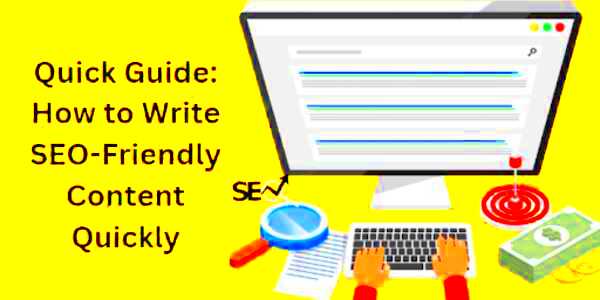Search Engine Optimization (SEO) is all about refining your online content so it’s primed for search engines like Google. This is particularly important for WordPress websites, given their widespread use for blogging and digital marketing. By understanding SEO, you ensure your site remains relevant and easily discoverable by your target audience.
Let’s break down why SEO is especially crucial for WordPress:
- Increased Visibility: With effective SEO, your WordPress site has a better chance of appearing on the first page of search results, driving more traffic to your site.
- Higher Click-Through Rates: Pages ranking higher tend to attract more clicks, which can lead to increased engagement and conversions.
- Improved User Experience: SEO isn’t just about search engines; good SEO practices can enhance the overall experience for your users as well.
- Cost-Effective Marketing: SEO can yield ongoing, sustainable traffic, which means less reliance on paid ads and increased return on investment.
- Building Brand Credibility: Sites that rank higher often gain more trust from users, helping establish your brand as an authority in your niche.
In summary, understanding SEO’s fundamentals and importance equips you to create content that not only resonates with readers but also garners the attention of search engines. So, if you’re looking to enhance your WordPress website, let’s dive into the next critical component: keyword selection!
Choosing the Right Keywords for Your Content

Keywords are like the breadcrumbs leading potential readers to your content. Selecting the right ones can dramatically improve your site’s visibility and engagement. Here’s a simple guide to help you choose the best keywords for your WordPress content:
- Think Like Your Audience: What would you type into Google if you were looking for your content? Jot down phrases and questions that come to mind.
- Use Keyword Tools: Tools like Google Keyword Planner, Ahrefs, and SEMrush can provide insights into the popularity and competitiveness of your chosen keywords.
- Focus on Long-Tail Keywords: These are typically phrases that are longer (around 3-5 words) and more specific—like “how to write SEO-friendly content for WordPress”—which can help capture an audience looking for exactly what you offer.
- Check Out the Competition: Look at the keywords your competitors are ranking for and consider if you can create better or more comprehensive content.
- Analyze Search Intent: Consider whether your keywords align with what users want to achieve. Are they looking for information, a product, or something else? This is crucial for ensuring engagement.
Remember: It’s not just about stuffing keywords into your content. Instead, aim to create high-quality, valuable content where these keywords fit naturally. Ultimately, your goal is to connect with your audience and provide them with information that meets their needs!
Utilizing SEO Plugins for WordPress

When it comes to creating SEO-friendly content for your WordPress website, leveraging SEO plugins can make all the difference. These handy tools streamline your optimization process, ensuring you hit all the key points without feeling overwhelmed. Let’s dive into the top SEO plugins and how they can assist you:
- Yoast SEO: One of the most popular SEO plugins, Yoast offers real-time suggestions to enhance your content. It assesses readability, keyword density, and meta tags, giving you a comprehensive overview of how your content stands up to SEO standards.
- All in One SEO Pack: If you’re looking for an all-inclusive solution, this plugin eases the management of SEO. It helps automate tasks like creating sitemaps and social media optimization, making sure your content reaches a wider audience effortlessly.
- SEMrush SEO Writing Assistant: This tool provides insights on keyword usage and suggests improvements based on content length and readability. It’s like having an SEO expert right by your side!
- Rank Math: A fantastic alternative, Rank Math integrates seamlessly with WordPress and offers a user-friendly interface. It also provides structured data support, which can improve your content’s visibility in search engines.
To maximize the benefits of these plugins, ensure you keep them updated and pay attention to their recommendations. They can help you identify areas for improvement and track your SEO performance over time, thus continually refining your content. Remember, the right SEO plugin can set you on the path to better visibility and more traffic to your WordPress site!
Structuring Your Content for Readability and SEO

The structure of your content is just as important as the content itself. When you’re crafting blog posts or pages for your WordPress website, keeping readability and SEO in mind can dramatically affect user engagement and ranking on search engines. Here’s how you can do it:
- Use Clear Headings: Break your content into bite-sized sections using
<h2>and<h3>tags. This not only helps with SEO but also makes it easier for readers to scan your content. - Short Paragraphs and Sentences: Aim for paragraphs that consist of 2-3 sentences. This enhances readability, especially on mobile devices where lengthy text can feel daunting.
- Incorporate Bullet Points and Lists: Lists make information digestible. Use them to highlight key points or steps in a process. It’s visually appealing, and readers can quickly find the information they need.
- Optimize Your Images: Don’t forget about visual content! Use descriptive file names and alt text for your images. This optimizes them for search engines and makes your content more accessible.
- Internal Linking: Create relevant internal links to other posts on your site. This not only keeps users engaged but also signals to search engines how your content interrelates.
In conclusion, structuring your content with the reader in mind will not only improve their experience but also enhance your site’s SEO. When content flows seamlessly and is easy to read, you’re more likely to retain visitors and encourage shares, all of which contribute to better rankings.
5. Optimizing On-Page Elements (Title Tags, Meta Descriptions, etc.)
When it comes to SEO-friendly content, one of the most crucial steps is optimizing your on-page elements. This includes title tags, meta descriptions, header tags, and even images. These components play a pivotal role in how search engines read and rank your content. Let’s break it down!
Title Tags: A well-crafted title tag should be concise, usually between 50-60 characters, and clearly convey the main topic of your post. Including your primary keyword here is essential, as it helps search engines identify the focus of the page. For example, instead of simply naming the article “How to Write Content,” it could be optimized as “How to Write SEO-Friendly Content for WordPress Websites.”
Meta Descriptions: Although meta descriptions don’t have a direct impact on ranking, they significantly affect click-through rates. Aim for 150-160 characters that summarize your content compellingly and include your primary keyword. You can think of it as your content’s elevator pitch—make it catchy!
| Element | Best Practices |
|---|---|
| Title Tags | 50-60 characters, include primary keyword |
| Meta Descriptions | 150-160 characters, enticing summary with keyword |
| Header Tags (H1, H2, H3) | Use to structure content; include keywords where relevant |
| Image Alt Text | Describe the image; include keywords |
By paying close attention to these on-page elements, you’ll not only improve your SEO but also create a better experience for your readers. So let’s get optimizing!
6. Incorporating Internal and External Links
Linking is a powerful SEO tool—both internal and external. By incorporating both types of links, you enhance the credibility of your content while improving navigation for your readers. It’s like giving your audience a road map through your site! Let’s look into this further.
Internal Links: Internal linking refers to linking to other pages or articles on your own website. This is beneficial for several reasons:
- It helps with site navigation, making it easier for users to find related content.
- It distributes page authority throughout your website, strengthening weaker pages.
- It keeps visitors on your site longer, which can decrease bounce rates and improve SEO.
External Links: Linking to credible external sources demonstrates that you’ve done your research and adds value to your content. Here’s why you should do this:
- It builds trust and credibility with your audience.
- It provides context and additional resources for readers.
- Search engines view outbound links as a sign that your content is well-researched and relevant.
When incorporating links, make sure to use relevant anchor text—the clickable text in a hyperlink. This not only helps with SEO but also informs readers about what to expect when they click. Remember, too many links can be overwhelming, so keep it balanced. Aim for a natural flow in your content while strategically placing links to enhance the reader’s experience. Happy linking!
Enhancing Image SEO with Alt Text and File Names
When it comes to SEO, images are often overlooked. However, proper optimization can significantly enhance your website’s performance in search engine results. One of the best ways to do this is by focusing on alt text and file names for your images.
Alt text, or alternative text, is essential for accessibility and SEO. It provides context about the image for those who may be visually impaired or using a screen reader. Additionally, search engines can’t “see” images the way humans do, so they rely heavily on alt text to understand what the image is about.
- Be Descriptive: Use clear and concise language that describes the image content accurately.
- Include Keywords: If relevant, incorporate your primary keywords, but avoid keyword stuffing.
- Keep It Short: Aim for around 125 characters; this is the maximum screen readers usually read.
Next, let’s talk about file names. Just like alt text, your image file names should also convey meaning. A generic name like “IMG_1234.jpg” doesn’t do your SEO any favors. Instead, consider using descriptive file names such as “blue-sneakers-running.jpg”. This practice not only helps with SEO but also gives context to the image.
| Best Practices | Description |
|---|---|
| Use Relevant Keywords | Incorporate your target keywords to enhance search relevance. |
| Maintain Clarity | Ensure both file names and alt text are clear and understandable. |
So, by optimizing your image SEO through careful consideration of alt text and file names, you’re not only improving accessibility but also boosting your site’s visibility on search engines. It’s a win-win!
Creating High-Quality, Engaging Content
Creating high-quality, engaging content is the cornerstone of any successful WordPress website. Why? Because engaging content keeps visitors on your page longer, encourages shares, and ultimately boosts your SEO rankings. When you prioritize quality over quantity, you set a solid foundation for your site’s success.
First, let’s define what high-quality content looks like. It’s well-researched, informative, and tailored to your audience’s needs. To create this kind of content, you can follow these actionable tips:
- Know Your Audience: Understand who your readers are and what they’re seeking. This insight will guide you in crafting relevant content.
- Use Compelling Headlines: A strong headline grabs attention. Consider using numbers, questions, or promises of value.
- Incorporate Visuals: Images, infographics, and videos can enhance understanding and engagement.
- Break It Up: Use headings, bullet points, and short paragraphs to make your content easy to skim.
Moreover, high-quality content also means ensuring that it’s engaging! Encourage interaction by including questions, polls, or inviting comments. A simple call-to-action at the end of your post can motivate readers to share their thoughts.
Finally, it’s worth mentioning that consistent, regular updates keep your content fresh, signalling to search engines that your site is active and relevant. So, don’t just create content; strive to create high-quality, engaging pieces that resonate with your audience. Your readers (and Google) will thank you!
9. Ensuring Mobile Responsiveness and Fast Loading Times
In today’s digital age, ensuring your WordPress content is mobile-responsive and loads quickly is paramount. With over half of all web traffic coming from mobile devices, it’s vital that your website looks great and functions well across all screen sizes.
Mobile responsiveness refers to how well your website adapts to different screen sizes, from desktop monitors to smartphones. Here’s why it’s essential:
- User Experience: A responsive design provides a seamless experience, allowing users to navigate effortlessly.
- SEO Rankings: Google prioritizes mobile-friendly websites, impacting your search engine rankings.
- Increased Engagement: Users are more likely to stay on a site that’s easy to use on their device, boosting engagement and lowering bounce rates.
To ensure mobile responsiveness, consider the following:
- Use a responsive theme: Choose a WordPress theme that’s designed to be mobile-friendly.
- Test your site’s responsiveness: Use tools like Google’s Mobile-Friendly Test to assess how well your site performs on mobile devices.
- Optimize images: Large images can slow down loading times, so always compress and properly size them.
Speaking of loading times, research indicates that users expect a site to load in under two seconds. Here’s how to achieve fast loading times:
- Utilize caching plugins: Plugins like W3 Total Cache can help speed up your site.
- Minimize HTTP requests: Combine CSS and JavaScript files where possible.
- Use a Content Delivery Network (CDN): CDNs distribute your website’s content globally, reducing load times.
By prioritizing mobile responsiveness and fast loading times, you not only enhance user experience but also improve your website’s SEO performance. It’s a win-win!
10. Tracking Your SEO Performance with Analytics Tools
Once you’ve implemented your SEO strategies, tracking their effectiveness is crucial. This is where analytics tools come into play. They provide valuable insights into how your content is performing and where you can improve.
Why are analytics tools important?
- Measuring traffic: You can see how many visitors you’re getting and how they interact with your content.
- Identifying high-performing content: Knowing which articles attract the most traffic helps you create similar content in the future.
- Assessing user behavior: Insights into user behavior allow you to optimize the path users take on your website.
Some popular analytics tools you can use are:
| Tool | Features |
|---|---|
| Google Analytics | Tracks website traffic, user behavior, sessions, and conversions. |
| SEMrush | Offers SEO audits, keyword tracking, and performance analysis. |
| Ahrefs | Helps track backlinks, keyword rankings, and competitor analysis. |
| Yoast SEO | Provides real-time SEO analysis and readability scores directly within WordPress. |
To make the most out of these tools, focus on the following metrics:
- Organic Traffic: Monitor the number of visitors arriving at your site through organic search.
- Bounce Rate: Analyze the percentage of visitors who leave without engaging with your site.
- Conversion Rate: Track how many visitors complete desired actions, such as signing up for a newsletter.
By regularly tracking your SEO performance with these analytics tools, you can refine your strategy, boost visibility, and ultimately achieve greater success with your WordPress website!
Staying Updated with SEO Trends and Algorithm Changes
In the ever-evolving world of search engine optimization (SEO), it is crucial for content creators and website owners to remain informed about the latest trends and algorithm updates. This ensures that your WordPress content remains relevant, competitive, and optimized for search engines. Below are some strategies to stay updated:
- Follow Industry Blogs: Subscribe to renowned SEO blogs such as Moz, Search Engine Land, and Neil Patel. These platforms often share valuable insights and practices related to SEO updates.
- Join SEO Communities: Engage in forums and social media groups. Platforms like Reddit’s SEO community and Facebook groups are great for sharing experiences and insights.
- Participate in Webinars and Conferences: Attend online webinars and physical conferences that focus on SEO to learn from experts directly.
- Utilize SEO Tools: Leverage tools like SEMrush and Ahrefs to keep track of algorithm changes and their impacts on website performance.
- Monitor Google Updates: Keep an eye on announcements from Google, as they frequently make changes that can impact how websites are ranked.
Additionally, consider implementing an SEO calendar to track important dates and updates, ensuring that your content strategy is agile and adaptable. In the fast-paced digital landscape, staying informed about SEO trends is not just beneficial; it’s essential for achieving long-term success in content marketing.
In conclusion, by actively seeking out information, engaging with other SEO professionals, and utilizing the right tools, you can ensure that your WordPress website remains optimized and compliant with the latest SEO trends and algorithm changes.