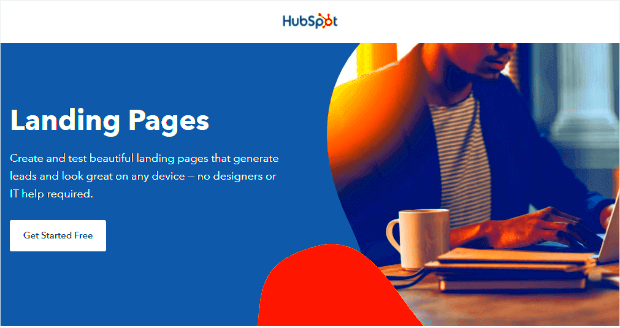Are you looking to enhance your website’s performance and convert more visitors into leads? Enter the HubSpot Landing Page Plugin for WordPress! This powerful tool integrates seamlessly with your WordPress site, bringing the benefits of HubSpot’s advanced marketing capabilities right to your fingertips. Whether you’re a small business owner, a blogger, or a marketing professional, this plugin offers an intuitive way to create high-converting landing pages without any coding knowledge. Let’s dive into what makes this plugin stand out and how it can help you achieve your marketing goals!
Key Features of the HubSpot Landing Page Plugin
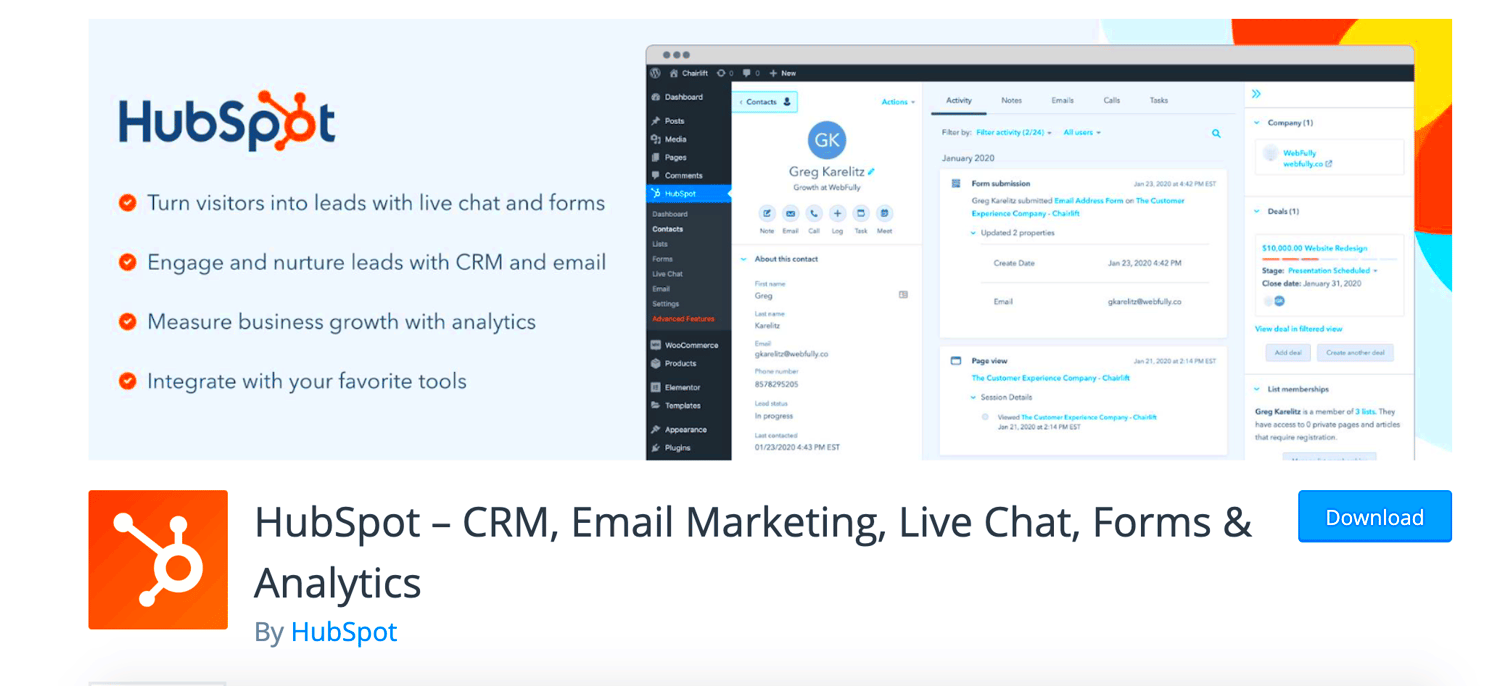
The HubSpot Landing Page Plugin is packed with features designed to optimize your marketing efforts. Here’s a closer look at what you can expect:
- Drag-and-Drop Editor: Building landing pages has never been easier. The user-friendly drag-and-drop interface allows you to customize your pages effortlessly, adding elements like text, images, forms, and CTAs.
- Pre-designed Templates: Choose from a variety of professionally crafted landing page templates tailored for different industry needs, saving you time and effort while ensuring high-quality designs.
- Smart Forms: Capture leads with ease using HubSpot’s smart forms that personalize the experience for returning visitors, automatically adjusting fields based on their prior interactions.
- A/B Testing: Optimize your landing pages with built-in A/B testing capabilities. You can experiment with different designs and content to see which version performs better.
- CRM Integration: The plugin syncs seamlessly with HubSpot’s CRM, so all your leads are automatically tracked, helping you manage and nurture them more effectively.
- Analytics Dashboard: Gain insights into page performance with detailed analytics. Track metrics such as views, conversion rates, and source of traffic to refine your strategy.
- SEO Tools: Optimize your landing pages for search engines with integrated SEO tips and recommendations, helping to boost visibility and drive organic traffic.
With all these features at your disposal, the HubSpot Landing Page Plugin for WordPress is not just a tool; it’s a gateway to unlocking your website’s full potential in lead generation and conversion.
Benefits of Using HubSpot Landing Page Plugin for WordPress
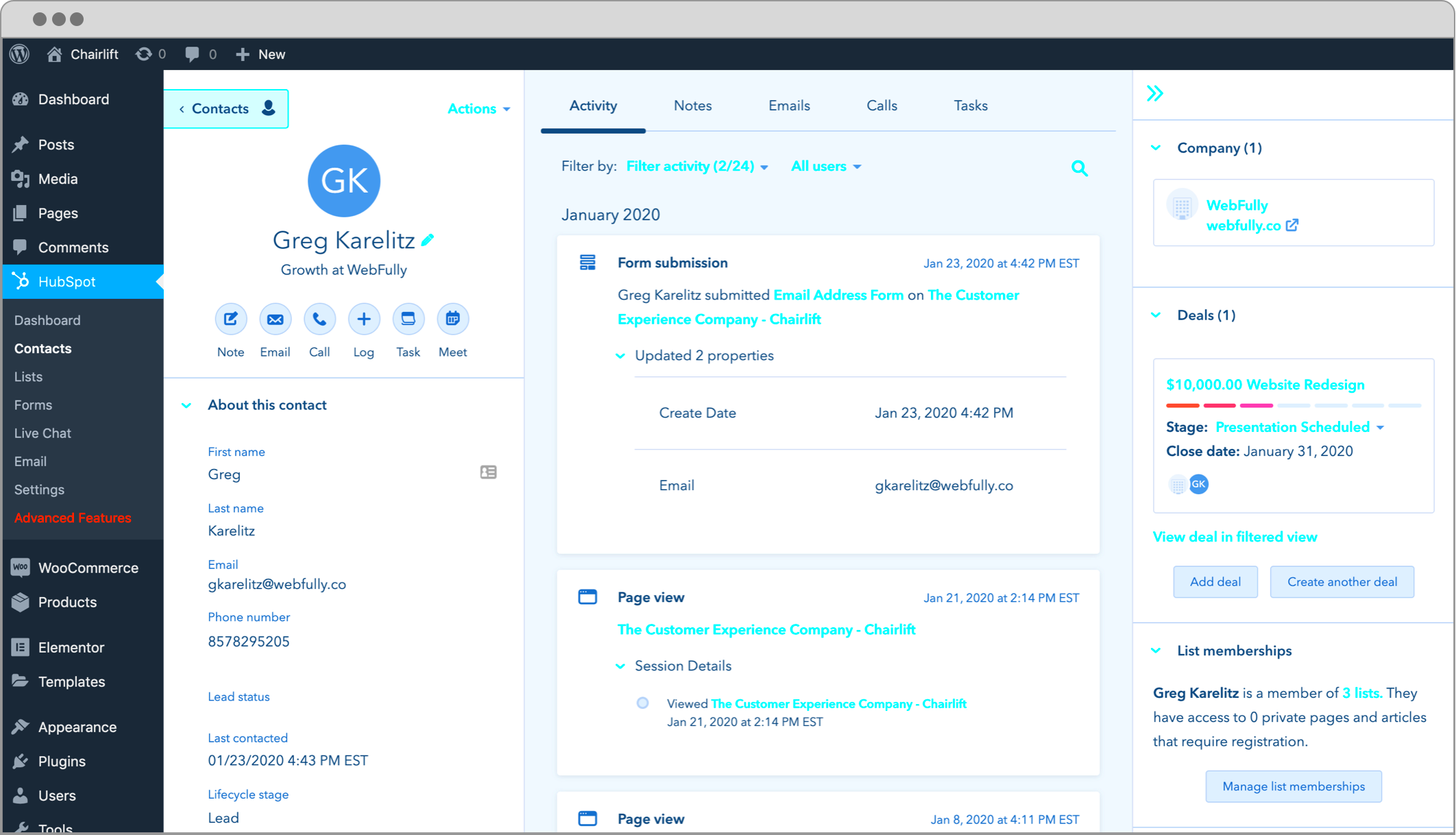
Using the HubSpot Landing Page Plugin for WordPress comes with a treasure trove of benefits that can significantly enhance your website’s performance and user engagement. Let’s unpack a few of these advantages:
- Seamless Integration: The HubSpot Plugin integrates effortlessly with WordPress, making it easy for users to create stunning landing pages without any technical complexities. You can easily manage your pages without leaving your WordPress dashboard.
- User-Friendly Interface: Designed with non-techies in mind, HubSpot provides an intuitive drag-and-drop interface. You’ll find it easy to create, customize, and publish landing pages that look professional—no coding skills required!
- Optimized for Conversions: The plugin includes built-in tools to help you create layouts and content specifically designed to maximize conversions. From A/B testing to call-to-action buttons, it has everything you need to capture leads effectively.
- Access to Analytics: With HubSpot, you can track how your landing pages are performing. You’ll get insights on visitor analytics, conversion rates, and more, which helps you make data-driven decisions to optimize your content.
- All-in-One Marketing Solution: HubSpot is more than just a landing page builder. Its robust marketing tools—including email marketing, forms, and CRM—allow you to nurture your leads effectively, converting them into loyal customers.
In a nutshell, using the HubSpot Landing Page Plugin for WordPress can supercharge your marketing efforts, turning your website into a lead-generating powerhouse!
How to Install and Set Up the Plugin
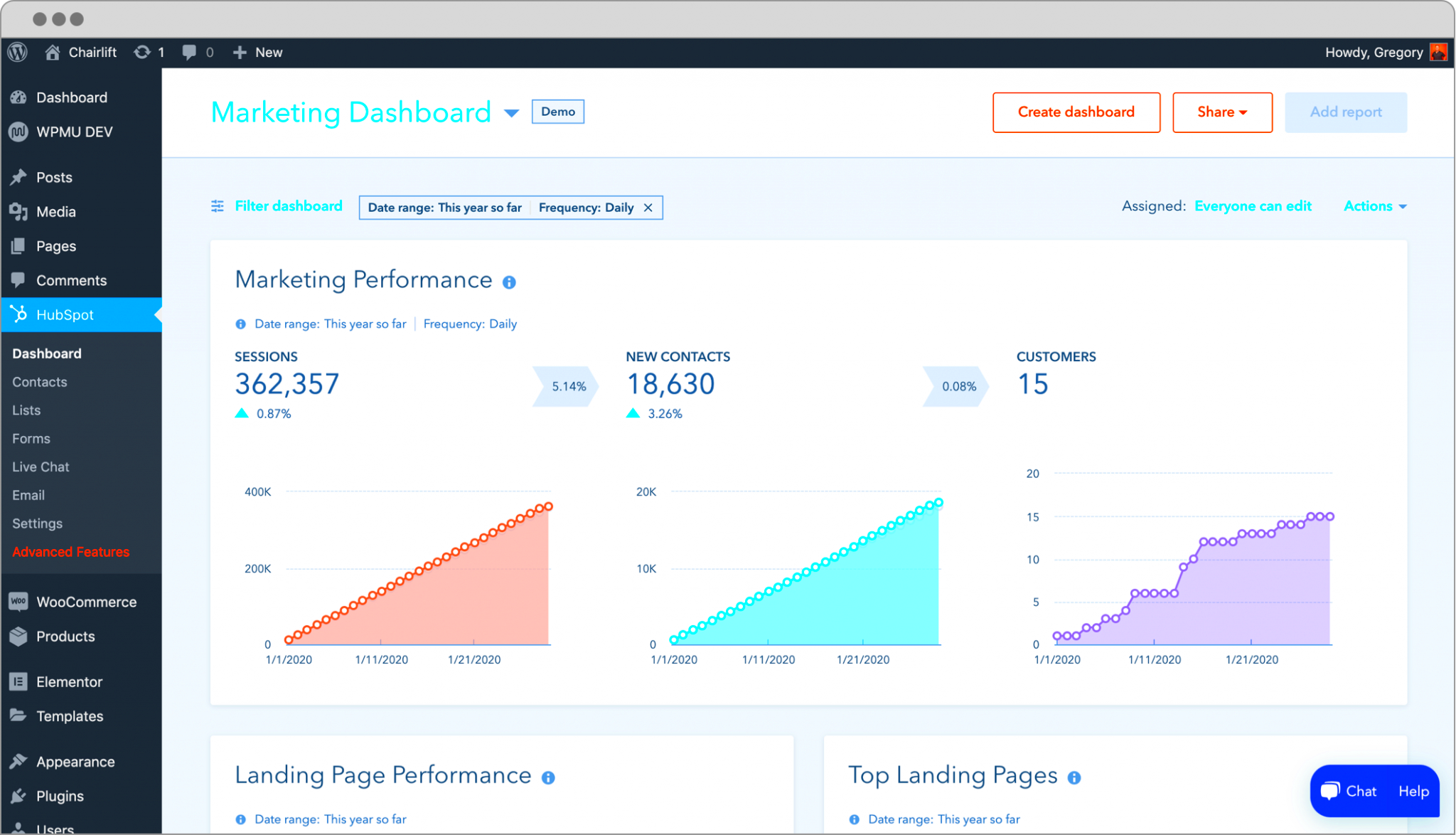
Ready to boost your landing page capabilities? Installing and setting up the HubSpot Landing Page Plugin on your WordPress site is a breeze. Just follow these steps:
- Log into Your WordPress Dashboard: Start by logging into your WordPress admin area.
- Navigate to Plugins: On the left sidebar, click on “Plugins,” then select “Add New.” Here, you can search for new plugins to install.
- Search for HubSpot: In the search bar, type “HubSpot.” Once you find the HubSpot plugin, click on “Install Now.”
- Activate the Plugin: After installation, click the “Activate” button to get the plugin up and running.
- Connect Your HubSpot Account: If you already have a HubSpot account, press “Connect Your Account” and log in. Don’t have an account? You can create one on the spot!
- Configure Your Settings: Once you’re connected, go to the HubSpot settings to customize your lead capture forms, email notifications, and other essential options.
And voila! Your HubSpot Landing Page Plugin is all set, and you can start creating stunning landing pages that engage and convert visitors into leads. Enjoy exploring its features and turning your website into a marketing machine!
Creating Your First Landing Page
Creating your first landing page with the HubSpot Landing Page Plugin for WordPress is an exciting journey! Whether you’re aiming to boost your leads or promote a specific product, this user-friendly tool will make the process a breeze. So let’s dive right into it!
1. Install the Plugin: First and foremost, ensure you have the HubSpot plugin installed on your WordPress site. It’s a straightforward process! Just head to your WordPress admin dashboard, click on ‘Plugins’, and search for HubSpot. Install and activate it to get started.
2. Accessing the Tool: After activation, navigate to the HubSpot section in your WordPress dashboard. You’ll see an option for creating landing pages. Click on it, and you’ll be guided through the setup process.
3. Choosing a Template: HubSpot offers a variety of templates—each designed with conversion in mind. You can select a template that aligns with your brand and goal. With just a click, you can customize any aspect of the template!
4. Customizing Your Page: Use the intuitive drag-and-drop editor to add or rearrange elements. You can easily incorporate forms, images, CTAs, and more. Don’t forget to make it visually appealing while keeping the user experience seamless.
5. Publishing Your Page: Once you’re satisfied with your design and content, hit the publish button. HubSpot automatically handles mobile optimization, ensuring that your landing page looks great on all devices!
Creating your first landing page can feel daunting, but with the HubSpot Landing Page Plugin, you’re equipped with everything you need to make it effective and stylish. Enjoy the process and see your conversions grow!
Best Practices for Optimizing Landing Pages
When it comes to optimizing landing pages, adopting the right strategies is key to maximizing your conversions. Here are some tried-and-true best practices to consider:
- Focus on a Clear Objective: Define what action you want visitors to take, whether it’s signing up for a newsletter, downloading an eBook, or making a purchase. Keep your message clear and concise.
- Compelling Headlines: Your headline is the first thing visitors see. Make it bold and inviting! Use persuasive language that resonates with your audience’s needs.
- High-Quality Visuals: Images and videos can significantly enhance engagement. Choose visuals that complement your message and don’t distract the visitor.
- Strong Call-to-Action (CTA): Make your CTA prominent and action-oriented. Use contrasting colors to make it stand out. Phrases like “Get Started” or “Grab Your Copy Now” can inspire action.
- Minimize Distractions: Limit navigation options and any external links that could lead visitors away from your landing page. Keep the focus solely on turning visitors into leads.
- Responsive Design: Ensure your landing page is mobile-friendly. Most users browse on their phones, so a responsive design is crucial for a seamless experience.
- A/B Testing: Test different versions of your landing page to identify what works best. Experiment with headlines, visuals, and CTAs to determine the winning combination.
By implementing these best practices, your landing page will not only attract visitors but also convert them into leads and customers. The more streamlined and user-friendly your landing page, the better your chances of achieving your goals!
Integration with HubSpot CRM
One of the standout features of the HubSpot Landing Page Plugin for WordPress is its seamless integration with HubSpot CRM. This integration empowers users to harness the full potential of both platforms, providing a streamlined experience that enhances not just marketing strategies but also customer relationship management.
When you connect your WordPress site with HubSpot CRM, you gain access to a wealth of tools and data that can revolutionize your approach to lead generation and nurturing. Here’s what makes this integration so special:
- Unified Data Management: All users’ data, including contact information and interaction history, is centralized in the HubSpot CRM. This means you can track and manage relationships without juggling multiple platforms.
- Automated Lead Capture: Leads captured via HubSpot landing pages can be automatically added to your CRM. This automation eliminates manual entry errors and saves you valuable time.
- Real-time Tracking: Monitor how leads interact with your landing pages and website in real-time. This functionality allows for responsive strategies to engage potential customers effectively.
- Tailored Marketing Campaigns: The integration enables you to segment your audience based on their behavior and engagement levels, allowing for tailored campaigns that resonate with users’ specific needs.
- Advanced Reporting Features: Analyze the performance of your landing pages with HubSpot’s reporting tools. You can visualize important metrics that help inform your future marketing strategies.
In essence, the HubSpot Landing Page Plugin for WordPress does not just stand alone; when integrated with HubSpot CRM, it turns your website into a powerful, customer-centric platform that drives both traffic and conversions sustainably.
Case Studies: Success Stories of Users
Hearing about the tangible success others have experienced can often inspire us to take the plunge into new tools and technologies. With the HubSpot Landing Page Plugin for WordPress, users from various industries have shared their fantastic results. Let’s explore a few case studies that highlight the plugin’s impact:
| Business Type | Initial Challenges | Implemented Solutions | Results Achieved |
|---|---|---|---|
| eCommerce Store | Low conversion rates | Custom landing pages for seasonal promotions | 30% increase in sales during campaigns |
| Consulting Firm | Difficulty capturing leads | Optimized landing pages to offer free consultations | 50% increase in leads within 3 months |
| Non-Profit Organization | Limited donor engagement | Landing pages for donation drives and newsletters | 45% more donations year-over-year |
These case studies illustrate that the HubSpot Landing Page Plugin can significantly improve marketing outcomes across diverse sectors. Users not only report measurable results but also express enhanced confidence in their marketing strategies. From boosting sales to maximizing donor engagement, the plugin equips businesses with the tools they need for success.
Whether you’re running a small business, a consulting agency, or even a non-profit organization, the possibilities are endless. By leveraging the HubSpot Landing Page Plugin, you can craft strategies that not only attract but also convert your target audience effectively.
Potential Limitations and Considerations
While the HubSpot Landing Page Plugin for WordPress offers numerous benefits, it’s important to weigh these against potential limitations that might affect your overall experience.
- Dependency on HubSpot: Since the plugin integrates closely with the HubSpot ecosystem, you may find yourself increasingly relying on their platform. This might not be ideal for users who prefer a fully independent website management system.
- Pricing Structure: While the plugin itself is free, some advanced features are only available through paid HubSpot plans. As your business grows and requires additional capabilities, you might face unexpected costs.
- Learning Curve: For those not familiar with HubSpot, getting the hang of the interface can take some time. The wide array of features might initially overwhelm new users, requiring a bit of a learning curve.
- Integration with Other Plugins: Depending on the other plugins you have installed on your WordPress site, compatibility issues could arise. It’s crucial to test everything to ensure seamless functionality.
- Website Performance: Adding more plugins can sometimes slow down your website, and while HubSpot is efficient, it’s wise to keep an eye on your site’s loading speed.
In summary, while the HubSpot Landing Page Plugin is a powerful tool for enhancing your digital marketing strategy, it’s essential to consider these potential limitations before fully committing.
Conclusion: Is HubSpot Landing Page Plugin Right for You?
So, the big question: Is the HubSpot Landing Page Plugin the right fit for your WordPress site? Well, that ultimately depends on your specific needs, goals, and existing setup.
Consider these factors when making your decision:
- Your Marketing Goals: If lead generation, customer engagement, and data analysis are your top priorities, this plugin shines in those areas.
- Familiarity with HubSpot: If you’re already using HubSpot for other marketing activities, integrating this plugin will create a cohesive experience.
- Budget: If you’re on a tight budget and only need basic features, assess whether the free version meets your needs or if you’ll eventually need to upgrade.
- Technical Expertise: If you’re comfortable navigating new platforms, you’ll likely find the learning curve manageable.
Ultimately, if you’re looking for a powerful way to create landing pages that seamlessly integrate with your broader marketing strategy, the HubSpot Landing Page Plugin could be an excellent choice. However, always weigh the pros and cons carefully and determine what aligns best with your unique circumstances.