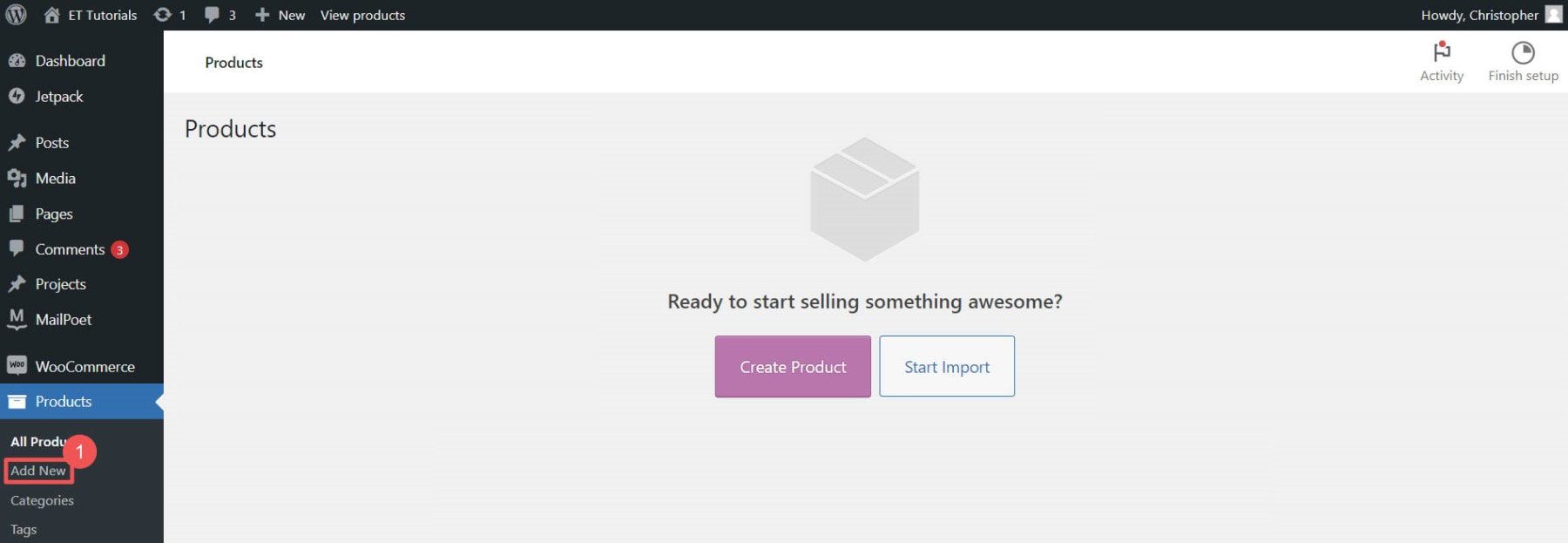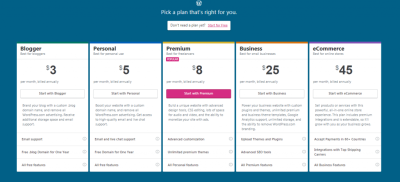Starting an online store can be exciting but also a bit overwhelming, especially if you’re new to WordPress. The good news is, with the right approach, you can create a professional and user-friendly ecommerce site that attracts customers and drives sales. In this guide, we’ll walk through the essentials of building your WordPress ecommerce website, from planning and setup to choosing the right tools. Whether you’re selling handmade crafts or digital products, these tips will help you get started on the right foot and set you up for success.
Choosing the Right Ecommerce Plugins for WordPress
One of the most important decisions when launching your ecommerce site is selecting the right plugins. Think of plugins as the engines that power your online store—they add functionality and make managing your products, payments, and orders much easier. WordPress offers a variety of ecommerce plugins, but the most popular and reliable one is WooCommerce. It’s free, highly customizable, and has a large community of users and developers.
When choosing an ecommerce plugin, consider the following factors:
- Ease of Use: Is the plugin user-friendly, especially if you’re just starting out?
- Features: Does it support your specific needs, like multiple payment gateways, product variations, or digital downloads?
- Scalability: Will it grow with your business? Can it handle a large number of products and visitors?
- Compatibility: Does it work well with your theme and other plugins?
- Support & Updates: Is the plugin regularly updated, and is there good support available?
Besides WooCommerce, some other popular ecommerce plugins include Easy Digital Downloads (great for selling digital products), BigCommerce for WordPress (if you want to combine hosted ecommerce with WordPress), and Shopify’s Buy Button (for integrating Shopify’s platform). However, WooCommerce remains the top choice for most small to medium-sized stores due to its flexibility and extensive ecosystem.
Once you’ve chosen your plugin, take the time to explore its features, read reviews, and test out its demo versions if available. This way, you’ll be confident that it’s the right fit for your business and ready to support your ecommerce journey.
3. Designing an Attractive and User-Friendly Online Store
When it comes to running a successful eCommerce site, first impressions matter. Your online store should be visually appealing, easy to navigate, and designed with your customers in mind. Think of your website as your digital storefront — it needs to invite visitors in, make it simple for them to find what they’re looking for, and encourage them to make a purchase.
Start with a clean, professional-looking theme that matches your brand’s personality. WordPress offers tons of free and premium themes tailored for eCommerce, so choose one that’s responsive (mobile-friendly) and customizable. Remember, more than half of online shoppers browse on their phones, so a mobile-friendly design isn’t optional — it’s essential.
Navigation should be straightforward. Use clear menus and categories so visitors can quickly find products. Consider adding filters (like size, color, price range) to help shoppers narrow down options without frustration. Your product pages should include high-quality images from multiple angles, detailed descriptions, and clear pricing info. Including reviews or testimonials can also boost trust and encourage conversions.
Keep your layout uncluttered. Too many banners, pop-ups, or flashing ads can overwhelm visitors and push them away. Instead, focus on a simple, intuitive design that guides users naturally toward checkout. Use plenty of white space to make content stand out and improve readability.
Don’t forget about your checkout process. It should be quick, simple, and secure. Limit the number of steps required to complete a purchase and offer multiple payment options. Trust badges, secure checkout seals, and clear return policies reassure customers that their info is safe.
Lastly, include clear calls-to-action (CTAs) like “Buy Now,” “Add to Cart,” or “Checkout.” Make these buttons prominent and easy to find. Remember, the goal is to make shopping seamless and enjoyable — a well-designed store makes all the difference in turning visitors into loyal customers.
4. Optimizing Your Ecommerce Site for Search Engines
Once your store looks great and functions smoothly, it’s time to make sure people can actually find it. Search engine optimization (SEO) is the key to increasing your visibility on Google and other search engines. The higher you rank, the more organic traffic you’ll attract — and that can lead to more sales without spending a fortune on ads.
Start with keyword research. Think about what your potential customers are searching for — product names, categories, or related terms. Use tools like Google Keyword Planner or Ubersuggest to find relevant, high-volume keywords. Incorporate these naturally into your product titles, descriptions, URLs, and meta tags.
Make sure your site loads quickly. Speed is a ranking factor, and slow websites frustrate visitors. Optimize images by compressing them without losing quality, enable caching, and consider a reliable hosting provider. Tools like Google PageSpeed Insights can give you specific recommendations to boost performance.
Use clear, descriptive URLs for your pages. Instead of www.yoursite.com/product123, opt for www.yoursite.com/blue-running-shoes. This not only helps search engines understand your content but also improves user experience.
Leverage SEO plugins like Yoast SEO or All in One SEO. They guide you through optimizing on-page elements, generating sitemaps, and managing redirects. Regularly update your content, such as blog posts or buying guides, to keep your site fresh and relevant.
Build backlinks by reaching out to bloggers, industry sites, or social influencers. When reputable sites link to your store, it signals trustworthiness to search engines and boosts your rankings.
Finally, monitor your SEO performance with tools like Google Analytics and Google Search Console. Track which keywords bring in traffic, see how visitors behave on your site, and adjust your strategies accordingly. SEO is an ongoing process, but with patience and persistence, you’ll see your store climb higher in search results, drawing in more eager shoppers every day.
5. Implementing Secure Payment and Shipping Options
When it comes to running an online store, one of the most critical aspects is ensuring your customers feel confident when making a purchase. Secure payment and shipping options aren’t just nice-to-haves—they’re essentials that build trust and protect both your business and your customers.
First, let’s talk about payment gateways. You want to choose reputable providers like Stripe, PayPal, or Square. These companies have robust security measures in place, including encryption and fraud detection, which helps safeguard sensitive information like credit card details.
To set up secure payments in WordPress, most ecommerce plugins like WooCommerce offer built-in integrations with these providers. Make sure to:
- Use HTTPS on your website. This encrypts data exchanged between your site and visitors, which is critical for security. You can obtain an SSL certificate through your hosting provider or services like Let’s Encrypt.
- Enable two-factor authentication for your admin accounts to prevent unauthorized access.
- Regularly update your plugins and WordPress core to patch security vulnerabilities.
- Consider adding fraud prevention tools or plugins that monitor suspicious transactions.
Shipping options are just as important. Customers want clarity on costs, delivery times, and tracking. Here’s how to make your shipping setup smooth:
- Set clear shipping zones and rates: Use your ecommerce platform to define regions you ship to and calculate rates accordingly, whether flat-rate, weight-based, or real-time carrier rates.
- Offer multiple carriers: Partner with popular carriers like USPS, FedEx, or DHL to give customers options and flexibility.
- Provide tracking details: Always send tracking numbers once orders ship. This reduces customer anxiety and cuts down on support inquiries.
- Be transparent about delivery times: Clearly communicate estimated delivery windows to manage expectations and improve satisfaction.
Finally, consider offering secure checkout options that minimize friction. For example, guest checkout can speed up the process, but also provide options for returning customers to log in easily. By prioritizing security and clarity in payment and shipping, you’re not only protecting your business but also creating a trustworthy shopping experience that encourages repeat customers.
6. Enhancing Customer Experience with Effective Navigation and Support
Imagine walking into a store where you can’t find what you’re looking for or where the staff isn’t helpful. Frustrating, right? The same applies to your online store. Making sure your website is easy to navigate and providing excellent customer support are key to turning visitors into loyal buyers.
Start with a clean, intuitive layout. Your homepage should clearly showcase your main products or categories. Use straightforward menus and logical categories so visitors can find what they need without frustration. For example, if you sell clothing, organize sections by men, women, kids, and accessories. Drop-down menus can help keep the navigation tidy while still offering depth.
Use search functionality effectively. Implement a search bar that’s prominently placed and includes autocomplete suggestions. This helps visitors find specific products quickly, especially if your catalog is large.
Next, focus on product pages. Include high-quality images, detailed descriptions, size guides, and reviews. Social proof in the form of customer reviews can significantly influence purchasing decisions. Also, add clear call-to-action buttons like “Add to Cart” or “Buy Now” that are easy to spot.
Customer support is equally vital. Here are some ways to enhance support:
- Live chat: Incorporate live chat tools like Tawk.to or Zendesk Chat to answer questions instantly. Real-time support can boost conversions and reduce cart abandonment.
- Comprehensive FAQs: Create a FAQ page addressing common questions about shipping, returns, payments, and product details. This saves time for both your customers and your support team.
- Multiple contact channels: Offer email, phone, and social media contact options. Make it easy for customers to reach out through their preferred method.
- Order tracking and updates: Keep customers informed about their order status with automated email updates or a dedicated tracking page.
Another tip is to gather feedback regularly. Use surveys or follow-up emails to understand pain points and improve your site’s navigation and support channels accordingly. Remember, a smooth, enjoyable shopping experience encourages repeat business and positive reviews.
7. Testing Your Ecommerce Site Before Launch
Before you hit that big “Go Live” button, it’s absolutely essential to give your WordPress ecommerce site a thorough test run. Think of it as a dress rehearsal — catching any hiccups or issues beforehand can save you a lot of headaches later on. So, what should you focus on during your testing phase?
First and foremost, browse your site as if you’re a customer. Check every link, button, and menu to make sure everything works smoothly. Test your product pages to confirm that images load correctly, descriptions display properly, and pricing info is accurate. Don’t forget to review your checkout process from start to finish — add items to your cart, enter different shipping and payment options, and complete a purchase to see if everything goes seamlessly.
Here are some key areas to focus on:
- User Experience: Is the site navigation intuitive? Can visitors find what they’re looking for easily?
- Mobile Responsiveness: Test your site on various devices and screen sizes. Most shoppers will visit via mobile, so ensure your site looks great and functions well on smartphones and tablets.
- Loading Speed: Use tools like Google PageSpeed Insights or GTmetrix to check your site’s speed. A slow website can turn visitors away faster than you can say “cart abandonment.”
- Checkout Process: Make sure the checkout is simple, secure, and free of errors. Test different payment methods to ensure they all work correctly.
- Security: Confirm your SSL certificate is active and your site is HTTPS secure. You want your customers to feel safe entering their personal and payment info.
- Performance Testing: Simulate high traffic with tools like LoadImpact or Pingdom to see how your site handles multiple visitors at once.
Another tip? Enlist friends, family, or colleagues to test your site too. Fresh eyes might spot issues you’ve overlooked and provide valuable feedback on usability and overall experience.
Finally, don’t forget to review your legal pages — privacy policy, terms of service, and refund policy — to ensure they are accurate and up-to-date. Once everything checks out, you’re all set for a confident launch!
8. Strategies for Marketing and Promoting Your Online Store
Congratulations! Your site is polished, tested, and ready to welcome visitors. Now, the real magic begins: getting eyes on your store and turning visitors into loyal customers. Marketing and promotion are the lifeblood of ecommerce success. Let’s explore some effective strategies to make sure your store gets the attention it deserves.
First up, search engine optimization (SEO). Optimize your product descriptions, images, and meta tags with relevant keywords. Use tools like Yoast SEO (a popular WordPress plugin) to guide you. The goal? Rank higher in search engine results, so when people search for products you sell, your store appears at the top.
Next, consider content marketing. Start a blog related to your niche — share tips, how-to guides, industry news, or customer stories. Valuable content not only attracts visitors but also builds trust and authority in your field.
Don’t underestimate the power of social media. Platforms like Instagram, Facebook, Pinterest, and TikTok are gold mines for ecommerce promotion. Share eye-catching product photos, behind-the-scenes content, and customer testimonials. Engage with your audience, run contests, and use targeted ads to reach specific demographics.
Another effective tactic is email marketing. Build an email list early on by offering incentives like discounts or freebies. Send regular newsletters with updates, special offers, and personalized recommendations to keep your brand top of mind.
Additionally, consider collaborations and influencer marketing. Partner with influencers in your niche to showcase your products. Their followers trust their recommendations, which can lead to a boost in traffic and sales.
Paid advertising can also give your store a quick visibility boost. Platforms like Google Ads and Facebook Ads allow you to target specific audiences based on interests, location, and behavior. Start small, monitor your campaigns, and optimize for the best results.
Finally, leverage online marketplaces or comparison sites if relevant. These platforms can increase your product exposure beyond your website and attract new customers who might not have found you otherwise.
Remember, consistency is key. Promote your store regularly, analyze what’s working through analytics tools, and don’t be afraid to tweak your strategies. With persistence and smart marketing, your online store will grow, bringing in more visitors and, ultimately, more sales.
Monitoring Performance and Making Continuous Improvements
Once your WordPress eCommerce site is live, the work doesn’t stop. Continuous monitoring of your website’s performance is essential to ensure a seamless shopping experience and to identify areas for improvement. Regularly tracking key metrics such as page load times, bounce rates, and conversion rates helps you understand how visitors interact with your site and where potential issues may lie.
Utilize tools like Google Analytics and Google Search Console to gather valuable insights. These platforms can reveal which pages perform best, where visitors drop off, and how traffic sources are contributing to sales. Additionally, website speed is crucial; tools like GTmetrix or Pingdom can pinpoint performance bottlenecks that need addressing.
Implementing a structured approach to improvements involves:
- Regular Content Updates: Keep product descriptions, images, and blog content fresh to improve SEO and user engagement.
- Optimizing for Speed: Use caching plugins, compress images, and consider a Content Delivery Network (CDN) to enhance load times.
- Enhancing User Experience: Simplify navigation, streamline checkout processes, and ensure mobile responsiveness.
- Monitoring Security: Keep plugins and themes updated, and implement security best practices to protect customer data.
Review your analytics data weekly or monthly to identify trends and adjust your strategies accordingly. A/B testing different layouts or calls-to-action can help optimize conversions. Remember, a successful eCommerce site is one that evolves based on real user data and industry best practices.
By consistently monitoring your website’s performance and making data-driven improvements, you ensure that your eCommerce store remains competitive, user-friendly, and profitable over time.